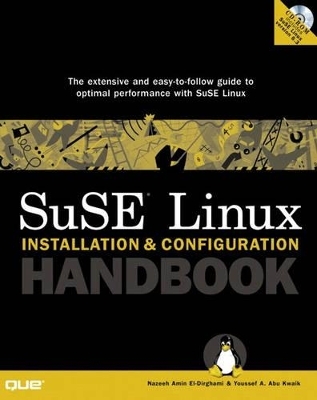
SuSE Linux Installation & Configuration Handbook
Que Corporation,U.S.
978-0-7897-2355-0 (ISBN)
- Titel ist leider vergriffen;
keine Neuauflage - Artikel merken
One of the most difficult aspects of Linux is getting it installed and running effectively. SuSE Linux Installation & Configuration Handbook addresses the problems and challenges that every Linux user who wants SuSE on their system will face. This book is a step-by-step, focused tutorial on installing and reliably maintaining a SuSE Linux and the applications that are included in its distribution. Topics include installing the Xfree86 Windows system, creating and formatting file systems, installing kernel source code, using Yast to configure printers, and installing and configuring peripherals. Also included are configuring SuSE as a DNS server, configuring a TCP/IP network, installing and configuring Samba, setting up the Apache web server, setting up the KDE and Gnome desktops, and configuring and administering Mysql.
Introduction.
What Is Linux? Advantages of Using Linux. Disadvantages of Using Linux. Why SuSE Linux? Who Should Buy This Book. What This Book Covers.
I. INSTALLATION.
1. Pre-Installing SuSE Linux.
Preparing for the Installation. Disk Partitioning from DOS. Using FIPS to Split Your Partitions. Getting and Using Partition Resizer (PRESIZER). Mission: Disk Space. Other Commercial Software. Troubleshooting.
2. Installing SuSE Linux.
Installation Basics. What You Need. Preparing Your System. Preparing Yourself. YaST Versus YaST2. Quick Installation Using YaST2. SuSE Linux Installation Using YaST.
3. Installing the X Window System.
History. Installing the X Window System. Configuring the X Window System Setting Up XDM/KDM. Setting Up Frame Buffer Device X Server. X Display Tips. Troubleshooting the X Window System.
II. SYSTEM ADMINISTRATION.
4. Managing Users and Groups.
Linux: A Multiuser Operating System. What Is an Account? Working with Users. Working with Groups. Managing Home Directories. Controlling Your Users. Troubleshooting.
5. Managing Filesystems.
Understanding Filesystems. Mounting and Unmounting Filesystems. Creating and Formatting Filesystems. Understanding the Network Filesystem. Troubleshooting.
6. Backing Up the System.
Backup, Backup, Backup. Software Requirements. What You Should Back Up. Back Up Using YaST. Using cpio to Back Up Your Files. Other Backup Software.
7. System Upgrade.
Upgrading Your Linux. Precautions Prior to Package Installations. Upgrading SuSE Linux. Upgrading Your X Window System. Upgrading Your KDE. Upgrading GNOME. Upgrading an Existing Library. Upgrading Your GCC. Troubleshooting.
8. Installing a New Kernel.
Defining the Kernel. Why Should I Install a New Kernel? Installing a Precompiled Kernel Versus Compiling Your Own. Installing a Precompiled Kernel. Installing a Kernel from Source Code. Kernel Compilation Checklist. Downloading and Unpacking a New Kernel. Configuring Your Kernel. Getting to Know the Various Important Configuration Parameters. Behind the Scenes. Troubleshooting.
9. Configuring the System Boot Up Sequence.
Understanding the Boot Up Process. The Linux Loader. Configuring LILO. Uninstalling and Reinstalling LILO. LILO Error Interpretation. init and Runlevels. Booting to a Different Runlevel Using LILO. Modifying the Runlevels. Troubleshooting.
10. Sound Card Configuration.
Linux and Sound: A Brief History. What SuSE Linux Offers. Software Requirements. Setting Up Hardware. Configuration of OSS/Lite. Troubleshooting OSS/Lite. Configuration of OSS. Troubleshooting OSS. Configuration of ALSA. Troubleshooting ALSA. Enlightenment Sound Daemon (ESD).
11. Printing.
Selecting a Printer for Linux. Printing from Linux. Printing to a Remote UNIX Printer. Printing to a Remote Microsoft Windows Printer. Printing to a Remote Printer Over a Novell Network. Allowing Others to Share Your Local Printer. Crash Course on Using the Linux Printing Commands. Troubleshooting.
12. Configuring Peripherals.
CD-ROM, CR-R, CD-RW, and DVD. Zip/Jaz Drives. Joysticks and Gamepads. Fax. Scanners. TV Cards. Troubleshooting.
III. NETWORK CONFIGURATION.
13. Configuring a TCP/IP Network.
Networking in SuSE Linux. Understanding TCP/IP Networking. What You Need to Know to Get Connected. Using YaST to Configure Your Network. Upgrading or Changing Your Network Card. Network-Related Configuration Files. Securing Your Network Using a Firewall. Troubleshooting.
14. Configuring Domain Name Service.
A Briefing on Domain Name Service. Configuring the Resolver. Setting Up the Domain Name Server. Software Requirements. BIND Configuration. Setting Up a Caching Only Name Server. A Simple Domain Configuration. Troubleshooting BIND.
15. Connectivity with Windows Through Samba.
How to Connect to Windows Machines. Installing Samba. Configuring Samba. Advanced Samba. Printing to a Windows Machine Using Samba. Using Swat to Configure Samba. Troubleshooting.
16. Connectivity with Other Operating Systems.
A Briefing. Integrating with Apple Macintosh Networks. Troubleshooting Macintosh Networks. Integrating with NetWare Networks. Troubleshooting NetWare Networks.
17. Configuring a Usenet News Service.
Understanding Usenet. Configuring a Local News Server. Reading News. Troubleshooting.
18. Setting Up the Apache Web Server.
The Apache Web Server. Installing Apache. Configuring the Apache Web Server. Advanced Functionality. Tuning Apache. Troubleshooting.
19. Configuring the FTP Server.
File Transfer and FTP Servers. Installing proftpd. Configuring proftpd. Troubleshooting.
20. Configuring the Mail Server.
sendmail: The Mail Server. Troubleshooting.
21. Configuring the Dial-In Server.
A Briefing on Dial-In Servers. Hardware Requirements. Software Requirements. Configuration Basics. A Dial-In Server Example. Setting Up PAP. Setting Up CHAP. Limiting Services. Troubleshooting.
22. Setting Up SuSE Linux as a Proxy Server.
What Is a Proxy Server? Installing the Squid Proxy Server. Running Squid for the First Time. Access Control in Squid. Controlling How Squid Will Use Your System Resources. Creating a Cache Hierarchy. Troubleshooting.
23. Connectivity to the Internet.
A Briefing on Connectivity to the Internet. Connectivity Using Modems. Serial Ports and Linux. Setting Up a New Modem. Modem Connection Software Requirements. Configuring the Modem. Configuring the Serial Port. Telling YaST Where the Modem Is. Establishing Your Connection. Testing an Existing Connection. General Modem Connection Troubleshooting. Connectivity Using ISDN. ISDN and Linux. ISDN Connection Software Requirements. Configuring the ISDN Card. Configuring ISDN Hardware via YaST. Other ISDN Configurations. Configuring the ISDN Network Interface via YaST. Setting Up a Nameserver via YaST. General ISDN Troubleshooting. MSN Format.
IV. SOFTWARE.
24. Configuring the Desktop.
The K Desktop Environment. Understanding KDE. Starting KDE. KDE Basics. KDE Configuration. KDE Applications. Troubleshooting KDE. GNOME. Installing GNOME. Running GNOME. Configuring GNOME. GNOME Applications. GNOME Tips. Troubleshooting GNOME.
25. Installing and Configuring StarOffice.
StarDivision and Sun Microsystems-History and License. StarOffice Features. Installing StarOffice. Installing New Printers. Installing New Fonts. Setting Up StarOffice as a Web Browser. Setting Up StarOffice as an Email Client. Setting Up StarOffice as a News Reader. StarOffice General Configuration. Troubleshooting.
26. Installing and Configuring WordPerfect.
Corel WordPerfect 8.0 Features. Getting WordPerfect 8.0. Installing WordPerfect 8.0. Running and Configuring WordPerfect 8.0.
27. Installing GIMP.
What Is the GIMP? Installing the GIMP. Getting and Installing Plug-Ins. Obtaining and Installing Script-Fu Scripts. Troubleshooting.
28. Installing and Configuring Netscape Communicator.
A Briefing on Netscape. Netscape and Linux. Software Requirements. Obtaining the Latest Netscape Version. Installing the Latest Netscape Version. Configuring Netscape's Appearance (Netscape Navigator). Configuring Netscape Browser (Netscape Navigator). Configuring Netscape Messenger (Email Client and News Reader). Configuring Composer (HTML Editor). Configuring Netscape's Advanced Options. Netscape Tips and Tricks. Troubleshooting Netscape Communicator.
29. Configuring MySQL.
A Briefing on MySQL. Software Requirements. Using the MySQL Shell. Stuff That You'll Miss. Administering MySQL. Backing Up a Database.
30. Installing and Configuring Oracle.
A Briefing on Oracle. Hardware Requirements. Software Requirements. Pre-Installing Oracle 8.1.5 EE|STD on SuSE Linux 6.3/6.2. Installing Oracle 8.1.5 EE|STD on SuSE Linux 6.3/6.2. Post-Installing Oracle 8.1.5 EE|STD on SuSE Linux 6.3/6.2. Configuration of SQL*Plus. Basics of Oracle on Linux. Troubleshooting Oracle.
31. Using the Shell.
The Command-Line Interface. Using the Shell. The Bash Shell. TCSH Specifics. A Briefing on Midnight Commander. Midnight Commander Software Requirements. Configuring Midnight Commander.
V. APPENDIXES.
Appendix A. Getting More Information.
The SuSE Help System. Software Requirements. Chapter-by-Chapter Walkthrough.
Appendix B. Hardware Compatibility List.
Supported Motherboards, CPUs, and Memory. Supported Video Graphics Cards. Hard Drive Controllers. Hard Drives. Tape Drives. CD-ROMs. CD-Writers. Removable Drives. Mice. Controllers (I/O). Controllers (Multiport). Network Adapters. ISDN. Pocket and Portable Adapters. Sound Cards. Modems. Printers. Scanners. Amateur Radio. Terminals on Serial Port. Joysticks. Video Capture Boards/Frame Grabbers/TV Tuners. UPS.
Appendix C. YaST.
SuSE YaST: An Introduction. The Opening Screen. Adjustments of Installation. Choose/Install Packages. System Administration. Kernel and Bootconfiguration. Network Configuration. System Administration: Continued. Troubleshooting.
Appendix D. Tips and Tricks on Tuning Your Linux Box.
Tuning Your SuSE Linux. Filesystem Tips. Tips for Using Your System. X Window System Tips. Networking Tips.
Appendix E. Various Utilities.
Your Toolbox. Compression and Data Archiving Tools. Editors. Other Tools.
Index.
| Erscheint lt. Verlag | 26.5.2000 |
|---|---|
| Sprache | englisch |
| Maße | 190 x 230 mm |
| Gewicht | 1306 g |
| Themenwelt | Informatik ► Betriebssysteme / Server ► Unix / Linux |
| ISBN-10 | 0-7897-2355-7 / 0789723557 |
| ISBN-13 | 978-0-7897-2355-0 / 9780789723550 |
| Zustand | Neuware |
| Haben Sie eine Frage zum Produkt? |