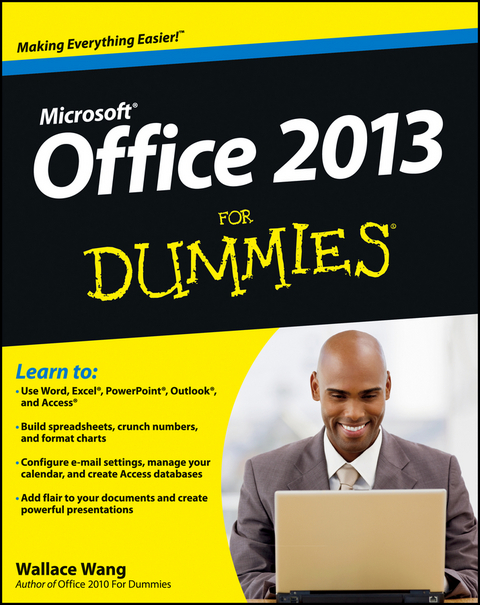Office 2013 For Dummies (eBook)
432 Seiten
John Wiley & Sons (Verlag)
978-1-118-49714-2 (ISBN)
Office!
Packed with straightforward, friendly instruction, this update
to one of the bestselling Office books of all time gets you
thoroughly up to speed and helps you learn how to take full
advantage of the new features in Office 2013. After coverage of the
fundamentals, you'll discover how to spice up your Word documents,
edit Excel spreadsheets and create formulas, add pizazz to your
PowerPoint presentation, and much more.
* Helps you harness the power of all five Office 2013
applications: Word, Excel, PowerPoint, Outlook, and Access
* Discusses typing and formatting text in Word and easy ways to
dress up your documents with color, graphics, and more
* Demonstrates navigating and editing an Excel spreadsheet,
creating formulas, and charting and analyzing Excel data
* Walks you through creating a PowerPoint presentation and adding
some punch with color, sound, pictures, and videos
* Explores Outlook, including configuring e-mail, storing
contacts, organizing tasks, scheduling your time, and setting
appointments
* Delves into designing Access databases, including editing,
modifying, searching, sorting, and querying; also covers viewing
and printing reports, and more
The fun and friendly approach of Office 2013 For Dummies
makes doing Office work easy and efficient!
Wallace Wang is the bestselling author of several dozen computer books including Office For Dummies and Beginning Programming For Dummies. Besides writing computer books, Wallace also enjoys performing stand-up comedy just to do something creative that involves human beings as opposed to machines.
Introduction 1
Part I: Getting Started with Office 2013 7
Chapter 1: Introducing Microsoft Office 2013 9
Chapter 2: Selecting and Editing Data 33
Chapter 3: Modifying Pictures 47
Chapter 4: Getting Help from Office 2013 57
Part II: Working with Word 63
Chapter 5: Typing Text in Word 65
Chapter 6: Formatting Text 85
Chapter 7: Designing Your Pages 105
Part III: Playing the Numbers with Excel 133
Chapter 8: The Basics of Spreadsheets: Numbers, Labels, and
Formulas 135
Chapter 9: Playing with Formulas 167
Chapter 10: Charting and Analyzing Data 193
Part IV: Making Presentations with
PowerPoint 221
Chapter 11: Creating a PowerPoint Presentation 223
Chapter 12: Adding Color and Pictures to a Presentation 241
Chapter 13: Showing Off a Presentation 263
Part V: Getting Organized with Outlook 283
Chapter 14: Managing E-Mail with Outlook 285
Chapter 15: Calendars, Contacts, and Tasks 299
Part VI: Storing Stuff in Access 313
Chapter 16: Using a Database 315
Chapter 17: Searching, Sorting, and Querying a Database 331
Chapter 18: Creating a Database Report 351
Part VII: The Part of Tens 365
Chapter 19: Ten Tips for Using Office 2013 367
Chapter 20: Almost Ten Ways to Make Office 2013 Easier to Use
383
Index 389
| Erscheint lt. Verlag | 8.2.2013 |
|---|---|
| Sprache | englisch |
| Themenwelt | Informatik ► Office Programme ► Office |
| Informatik ► Office Programme ► Outlook | |
| Schlagworte | Computer-Ratgeber • End-User Computing • Office Productivity-Microsoft (General & Office suite) • Office-Software Microsoft |
| ISBN-10 | 1-118-49714-7 / 1118497147 |
| ISBN-13 | 978-1-118-49714-2 / 9781118497142 |
| Informationen gemäß Produktsicherheitsverordnung (GPSR) | |
| Haben Sie eine Frage zum Produkt? |
Größe: 34,9 MB
Kopierschutz: Adobe-DRM
Adobe-DRM ist ein Kopierschutz, der das eBook vor Mißbrauch schützen soll. Dabei wird das eBook bereits beim Download auf Ihre persönliche Adobe-ID autorisiert. Lesen können Sie das eBook dann nur auf den Geräten, welche ebenfalls auf Ihre Adobe-ID registriert sind.
Details zum Adobe-DRM
Dateiformat: PDF (Portable Document Format)
Mit einem festen Seitenlayout eignet sich die PDF besonders für Fachbücher mit Spalten, Tabellen und Abbildungen. Eine PDF kann auf fast allen Geräten angezeigt werden, ist aber für kleine Displays (Smartphone, eReader) nur eingeschränkt geeignet.
Systemvoraussetzungen:
PC/Mac: Mit einem PC oder Mac können Sie dieses eBook lesen. Sie benötigen eine
eReader: Dieses eBook kann mit (fast) allen eBook-Readern gelesen werden. Mit dem amazon-Kindle ist es aber nicht kompatibel.
Smartphone/Tablet: Egal ob Apple oder Android, dieses eBook können Sie lesen. Sie benötigen eine
Geräteliste und zusätzliche Hinweise
Buying eBooks from abroad
For tax law reasons we can sell eBooks just within Germany and Switzerland. Regrettably we cannot fulfill eBook-orders from other countries.