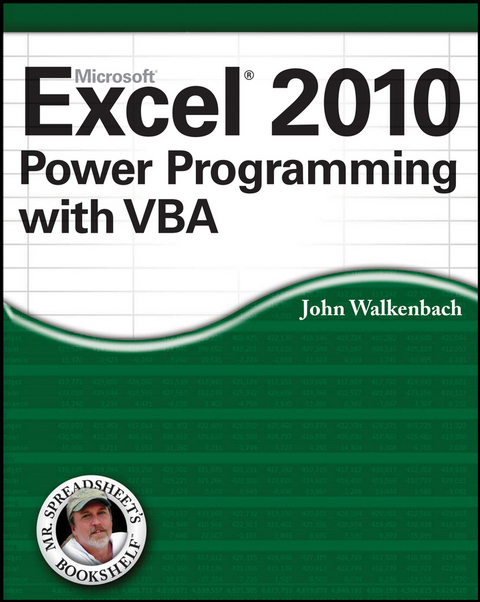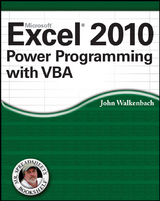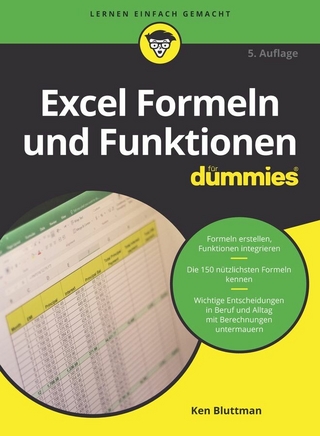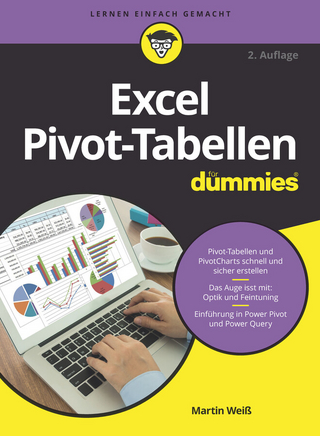Excel 2010 Power Programming with VBA (eBook)
1088 Seiten
John Wiley & Sons (Verlag)
978-0-470-62548-4 (ISBN)
Excel
John Walkenbach's name is synonymous with excellence in computer
books that decipher complex technical topics. With this
comprehensive guide, "Mr. Spreadsheet" shows you how to maximize
your Excel experience using professional spreadsheet application
development tips from his own personal bookshelf.
Featuring a complete introduction to Visual Basic for
Applications and fully updated for the new features of Excel 2010,
this essential reference includes an analysis of Excel application
development and is packed with procedures, tips, and ideas for
expanding Excel's capabilities with VBA.
* Offers an analysis of Excel application development and a
complete introduction to Visual Basic for Applications (VBA)
* Features invaluable advice from "Mr. Spreadsheet" himself
(bestselling author John Walkenbach), who demonstrates all the
techniques you need to create large and small Excel
applications
* Provides tips, tricks, and techniques for expanding Excel's
capabilities with VBA that you won't find anywhere else
* Includes a CD with templates and worksheets from the book
This power-user's guide is packed with procedures, tips, and
ideas for expanding Excel's capabilities with VBA.
Note: CD-ROM/DVD and other supplementary materials are
not included as part of eBook file.
John Walkenbach, arguably the foremost authority on Excel, has written hundreds of articles and created the award-winning Power Utility Pak. His 50-plus books include John Walkenbach's Favorite Excel 2010 Tips & Tricks, Excel 2010 Formulas, and the bestselling Excel Bible, all published by Wiley. Visit his popular Spreadsheet Page at spreadsheetpage.com.
Introduction 1
Part I: Some Essential Background
Chapter 1: Excel 2010: Where It Came From 11
Chapter 2: Excel in a Nutshell 23
Chapter 3: Formula Tricks and Techniques 53
Chapter 4: Understanding Excel Files 77
Part II: Excel Application Development
Chapter 5: What Is a Spreadsheet Application? 101
Chapter 6: Essentials of Spreadsheet Application Development
111
Part III: Understanding Visual Basic for Applications
Chapter 7: Introducing Visual Basic for Applications 135
Chapter 8: VBA Programming Fundamentals 193
Chapter 9: Working with VBA Sub Procedures 241
Chapter 10: Creating Function Procedures 281
Chapter 11: VBA Programming Examples and Techniques 325
Part IV: Working with UserForms
Chapter 12: Custom Dialog Box Alternatives 399
Chapter 13: Introducing UserForms 419
Chapter 14: UserForm Examples 455
Chapter 15: Advanced UserForm Techniques 493
Part V: Advanced Programming Techniques
Chapter 16: Developing Excel Utilities with VBA 543
Chapter 17: Working with Pivot Tables 565
Chapter 18: Working with Charts 583
Chapter 19: Understanding Excel's Events 639
Chapter 20: Interacting with Other Applications 677
Chapter 21: Creating and Using Add-Ins 703
Part VI: Developing Applications
Chapter 22: Working with the Ribbon 733
Chapter 23: Working with Shortcut Menus 769
Chapter 24: Providing Help for Your Applications 789
Chapter 25: Developing User-Oriented Applications 809
Part VII: Other Topics
Chapter 26: Compatibility Issues 825
Chapter 27: Manipulating Files with VBA 839
Chapter 28: Manipulating Visual Basic Components 871
Chapter 29: Understanding Class Modules 895
Chapter 30: Working with Colors 911
Chapter 31: Frequently Asked Questions about Excel Programming
937
Part VIII: Appendixes
Appendix A: Excel Resources Online 969
Appendix B: VBA Statements and Functions Reference 977
Appendix C: VBA Error Codes 985
Appendix D: What's on the CD-ROM 989
Index 1007
End-User License Agreement 1053
| Erscheint lt. Verlag | 22.4.2010 |
|---|---|
| Reihe/Serie | Mr. Spreadsheet's Bookshelf | Mr. Spreadsheet's Bookshelf |
| Sprache | englisch |
| Themenwelt | Informatik ► Office Programme ► Excel |
| Informatik ► Office Programme ► Outlook | |
| Schlagworte | Computer-Ratgeber • End-User Computing • Excel 2010 • Microsoft Excel |
| ISBN-10 | 0-470-62548-1 / 0470625481 |
| ISBN-13 | 978-0-470-62548-4 / 9780470625484 |
| Informationen gemäß Produktsicherheitsverordnung (GPSR) | |
| Haben Sie eine Frage zum Produkt? |
Kopierschutz: Adobe-DRM
Adobe-DRM ist ein Kopierschutz, der das eBook vor Mißbrauch schützen soll. Dabei wird das eBook bereits beim Download auf Ihre persönliche Adobe-ID autorisiert. Lesen können Sie das eBook dann nur auf den Geräten, welche ebenfalls auf Ihre Adobe-ID registriert sind.
Details zum Adobe-DRM
Dateiformat: PDF (Portable Document Format)
Mit einem festen Seitenlayout eignet sich die PDF besonders für Fachbücher mit Spalten, Tabellen und Abbildungen. Eine PDF kann auf fast allen Geräten angezeigt werden, ist aber für kleine Displays (Smartphone, eReader) nur eingeschränkt geeignet.
Systemvoraussetzungen:
PC/Mac: Mit einem PC oder Mac können Sie dieses eBook lesen. Sie benötigen eine
eReader: Dieses eBook kann mit (fast) allen eBook-Readern gelesen werden. Mit dem amazon-Kindle ist es aber nicht kompatibel.
Smartphone/Tablet: Egal ob Apple oder Android, dieses eBook können Sie lesen. Sie benötigen eine
Geräteliste und zusätzliche Hinweise
Buying eBooks from abroad
For tax law reasons we can sell eBooks just within Germany and Switzerland. Regrettably we cannot fulfill eBook-orders from other countries.
aus dem Bereich