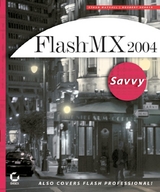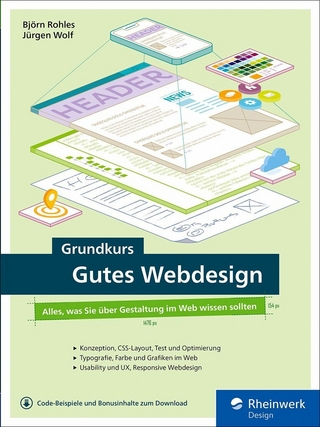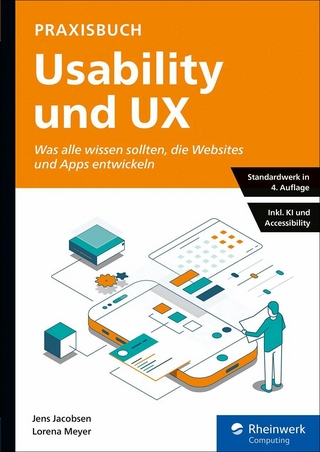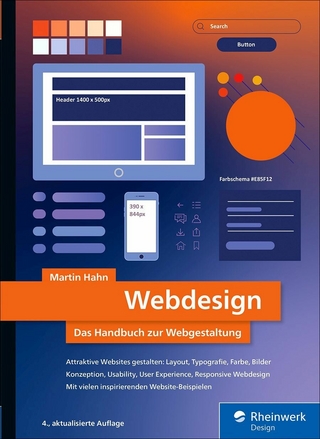Flash MX 2004 Savvy (eBook)
814 Seiten
John Wiley & Sons (Verlag)
978-0-7821-5091-9 (ISBN)
Ethan Watrall is a visiting faculty member in the Departmentof Telecommunications at Indiana University, where he teachesseveral web design classes. He is also a trained archaeologist andthe author of Dreamweaver MX Design & Technique and Flash MXSavvy.Norbert Herber is a visiting lecturer in the Departmentof Telecommunications at Indiana University, where he teachesclasses in multimedia development, scripting, interactive design,and digital audio. He is co-author of Flash MX Savvy.
Introduction.PART I: GETTING TO KNOW FLASH.Chapter 1: Introduction to Flash.Chapter 2: What's New in Flash MX 2004 and Flash MXProfessional 2004.Chapter 3: A Tour of the Flash Interface and GettingStarted on Your Movie.PART II: CREATING AND MANIPULATING VISUALCONTENT.Chapter 4: Creating Static Content with the Painting andDrawing Tools.Chapter 5: Creating and Crafting Text.Chapter 6: Working with Objects.Chapter 7: Reduce, Reuse, and Recycle: Working withSymbols.Chapter 8: Adding Depth to Flash Movies with Layers.Chapter 9: Managing Your Flash Movie Project 173 Workingwith a Flash Project.Hands On 2: Creating an Illustrated Ocean Scene with Layersand Objects.PART III: ANIMATING WITH FLASH.Chapter 10: Animating with the Timeline.Chapter 11: Working with Movie Clips.Chapter 12: Using Scenes to Organize Your Flash Movie.Chapter 13: Creating Interactive Presentations with Slidesin Flash MX Professional 2004.Hands On 3: Animating a Sci-Fi Spectacular Space Scene.PART IV: ADDING BASIC INTERACTIVITY.Chapter 14: Adding Interactivity with ActionScriptBehaviors.Chapter 15: Creating Interactive Controls.Chapter 16: Creating Flash Applications withComponents.Hands On 4: Creating a Favorites Application with Behaviorsand Components.PART V: ADDING ADVANCED INTERACTIVITY WITHACTIONSCRIPT.Chapter 17: Understanding and Using ActionScript.Chapter 18: Writing ActionScript.Chapter 19: Writing ActionScript for Multiple TimelineMovies.Chapter 20: Creating Advanced Interaction.Chapter 21: Troubleshooting ActionScript.Hands On 5: Creating a Modular Flash Website with MovablePop-Up Windows.PART VI: WORKING WITH AUDIO.Chapter 22: Understanding Digital Audio in the FlashEnvironment.Chapter 23: Flash Audio Basics.Chapter 24: Synchronizing Audio with Animations.Chapter 25: Controlling Audio with ActionScript.Hands On 6: Creating a Mixing-Board Application.PART VII: INTEGRATING FLASH WITH OTHER PROGRAMS.Chapter 26: Working with Flash and Director.Chapter 27: Working with Flash and Dreamweaver.Chapter 28: Working with Flash and Digital AudioApplications.Chapter 29: Creating 3D Flash 657 Simulating 3D inFlash.Hands On 7: Creating an Animated 3D Flash Preloader.PART VIII: PUBLISHING AND DISTRIBUTING YOUR FLASHMOVIES.Chapter 30: Publishing Your Flash Movie.Chapter 31: Working with Flash and Video.Chapter 32: Using Flash for CD-ROM Development.Chapter 33: Creating Mobile Flash Content for the PocketPC.Hands On 8: Synchronizing Streaming Video with FlashAnimations.Index.
| Erscheint lt. Verlag | 27.7.2006 |
|---|---|
| Sprache | englisch |
| Themenwelt | Informatik ► Web / Internet ► Web Design / Usability |
| Schlagworte | Computer-Ratgeber • End-User Computing • Flash MX • Graphics & Design software (Non-Microsoft) • Graphik- u. Designsoftware (auÃer Microsoft) • Graphik- u. Designsoftware (außer Microsoft) |
| ISBN-10 | 0-7821-5091-8 / 0782150918 |
| ISBN-13 | 978-0-7821-5091-9 / 9780782150919 |
| Informationen gemäß Produktsicherheitsverordnung (GPSR) | |
| Haben Sie eine Frage zum Produkt? |
Kopierschutz: Adobe-DRM
Adobe-DRM ist ein Kopierschutz, der das eBook vor Mißbrauch schützen soll. Dabei wird das eBook bereits beim Download auf Ihre persönliche Adobe-ID autorisiert. Lesen können Sie das eBook dann nur auf den Geräten, welche ebenfalls auf Ihre Adobe-ID registriert sind.
Details zum Adobe-DRM
Dateiformat: PDF (Portable Document Format)
Mit einem festen Seitenlayout eignet sich die PDF besonders für Fachbücher mit Spalten, Tabellen und Abbildungen. Eine PDF kann auf fast allen Geräten angezeigt werden, ist aber für kleine Displays (Smartphone, eReader) nur eingeschränkt geeignet.
Systemvoraussetzungen:
PC/Mac: Mit einem PC oder Mac können Sie dieses eBook lesen. Sie benötigen eine
eReader: Dieses eBook kann mit (fast) allen eBook-Readern gelesen werden. Mit dem amazon-Kindle ist es aber nicht kompatibel.
Smartphone/Tablet: Egal ob Apple oder Android, dieses eBook können Sie lesen. Sie benötigen eine
Geräteliste und zusätzliche Hinweise
Buying eBooks from abroad
For tax law reasons we can sell eBooks just within Germany and Switzerland. Regrettably we cannot fulfill eBook-orders from other countries.
aus dem Bereich