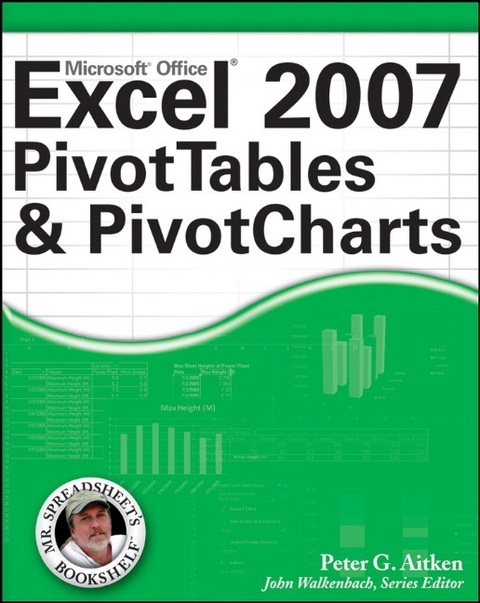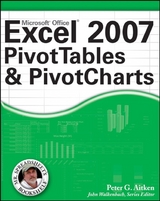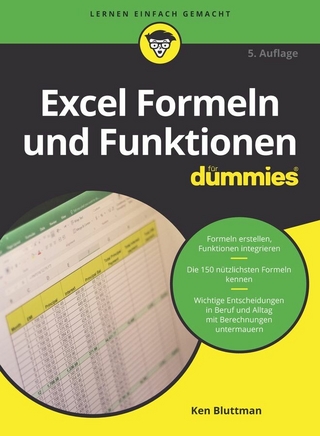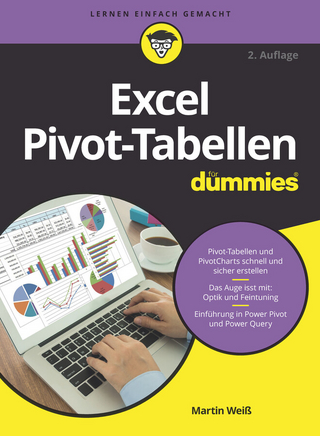Excel 2007 PivotTables and PivotCharts (eBook)
300 Seiten
John Wiley & Sons (Verlag)
978-0-470-16971-1 (ISBN)
Peter G. Aitken has written some 45 books and hundreds of articles on computer topics. His consulting firm, PGA Consulting, focuses on services involving Excel, including programming, custom templates, and troubleshooting. Peter is the coauthor of Excel 2007 Formulas and Functions For Dummies (Wiley). John Walkenbach, Series Editor, has written more than 30 Excel books, including Excel 2007 VBA Programming For Dummies and Excel 2007 Bible, also from Wiley. Visit his popular Spreadsheet Page at www.j-walk.com/ss.
Introduction.
Part I: PivotTable Fundamentals.
Chapter 1: Understanding PivotTables and Charts.
Chapter 2: Understanding Data Sources for PivotTables.
Chapter 3: Using PivotTable Tools and Formatting.
Part II: PivotTables and Charts: Going Beyond the
Basics.
Chapter 4: Working with PivotTable Components.
Chapter 5: More About PivotTable Components.
Chapter 6: Understanding and Using PivotCharts.
Part III: Getting the Most out of PivotTables and
Charts.
Chapter 7: Using PivotTables with Multidimensional Data.
Chapter 8: Getting Hard Data from a PivotTable.
Chapter 9: PivotTable Alternatives.
Chapter 10: Programming PivotTables with VBA.
Appendix A: Troubleshooting PivotTables and PivotCharts.
Appendix B: Excel Version Differences for PivotTables.
Appendix C: An Excel Chart Primer.
Index.
| Erscheint lt. Verlag | 25.9.2007 |
|---|---|
| Reihe/Serie | Mr. Spreadsheet's Bookshelf | Mr. Spreadsheet's Bookshelf |
| Sprache | englisch |
| Themenwelt | Informatik ► Office Programme ► Excel |
| Informatik ► Office Programme ► Outlook | |
| Schlagworte | Computer-Ratgeber • End-User Computing • Excel 2007 • Microsoft Excel |
| ISBN-10 | 0-470-16971-0 / 0470169710 |
| ISBN-13 | 978-0-470-16971-1 / 9780470169711 |
| Informationen gemäß Produktsicherheitsverordnung (GPSR) | |
| Haben Sie eine Frage zum Produkt? |
Größe: 6,1 MB
Kopierschutz: Adobe-DRM
Adobe-DRM ist ein Kopierschutz, der das eBook vor Mißbrauch schützen soll. Dabei wird das eBook bereits beim Download auf Ihre persönliche Adobe-ID autorisiert. Lesen können Sie das eBook dann nur auf den Geräten, welche ebenfalls auf Ihre Adobe-ID registriert sind.
Details zum Adobe-DRM
Dateiformat: PDF (Portable Document Format)
Mit einem festen Seitenlayout eignet sich die PDF besonders für Fachbücher mit Spalten, Tabellen und Abbildungen. Eine PDF kann auf fast allen Geräten angezeigt werden, ist aber für kleine Displays (Smartphone, eReader) nur eingeschränkt geeignet.
Systemvoraussetzungen:
PC/Mac: Mit einem PC oder Mac können Sie dieses eBook lesen. Sie benötigen eine
eReader: Dieses eBook kann mit (fast) allen eBook-Readern gelesen werden. Mit dem amazon-Kindle ist es aber nicht kompatibel.
Smartphone/Tablet: Egal ob Apple oder Android, dieses eBook können Sie lesen. Sie benötigen eine
Geräteliste und zusätzliche Hinweise
Buying eBooks from abroad
For tax law reasons we can sell eBooks just within Germany and Switzerland. Regrettably we cannot fulfill eBook-orders from other countries.
aus dem Bereich