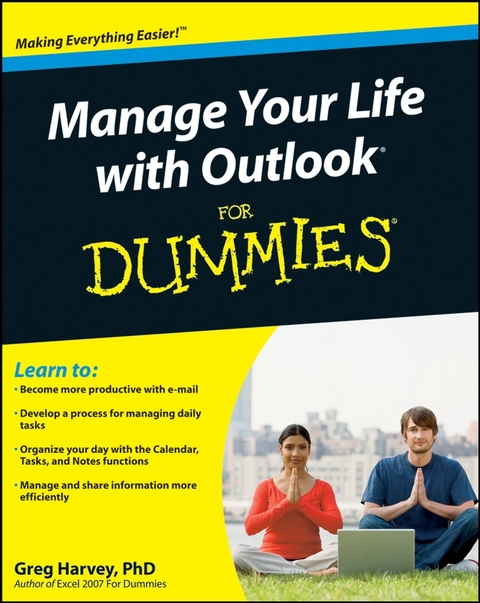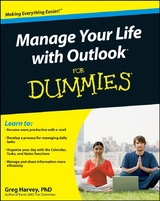Manage Your Life with Outlook For Dummies (eBook)
384 Seiten
John Wiley & Sons (Verlag)
978-0-470-42542-8 (ISBN)
2007 productivity-a must-have for power users and everyone who
would like to work more efficiently
* Offers scores of tips, tricks, and techniques to boost
productivity with the programs people use every day-Word, Outlook,
Excel, and PowerPoint
* Topics covered include dealing effectively with e-mail,
effectively managing files, using and creating templates, reusing
and remixing content, sharing and reviewing content, and
efficiently managing time and scheduling
* The CD-ROM and companion Web site offer podcasts of key
productivity tips from the book
Note: CD-ROM/DVD and other supplementary materials are
not included as part of eBook file.
Greg Harvey, PhD, wrote his first computer book more than 20 years ago. His long list of bestsellers now includes Windows Vista For Dummies Quick Reference, all editions of Excel All-In-One Desk Reference For Dummies, all editions of Excel For Dummies, and many others. He is an expert in using technology for better productivity.
Introduction.
Part I: Preparing for Personal Productivity.
Chapter 1: Planning for Better Balance between Your Work and
Personal Life.
Chapter 2: Exploring Accepted Beliefs on Personal
Productivity.
Chapter 3: Surveying Some Popular Outlook Productivity
Systems.
Chapter 4: Defining Personal Productivity on Your Own Terms.
Part II: Making Outlook Your Key to Personal
Productivity.
Chapter 5: Mastering Information Management with Outlook.
Chapter 6: Giving Outlook a Productivity Makeover.
Part III: Taking Control of Your E-Mail Inbox.
Chapter 7: Doing Your Initial E-Mail Inbox Housecleaning.
Chapter 8: Doing Your Ongoing E-Mail Inbox Housekeeping.
Part IV: Developing Your Outlook Productivity
Practices.
Chapter 9: Creating and Sending E-Mail Messages Like a Pro.
Chapter 10: Using Calendar to Keep Yourself on Schedule.
Chapter 11: Using Contacts to Stay in Touch.
Chapter 12: Using Tasks to Successfully Stay on Top of Your
Obligations.
Chapter 13: Using Notes to Capture Your Ideas.
Chapter 14: Using the Journal to Keep an Eye on Your
Activities.
Chapter 15: Outlook on the Go.
Part V: The Part of Tens.
Chapter 16: Top Ten Personal Productivity Strategies.
Chapter 17: Top Ten Outlook Productivity Techniques.
Appendix A: Personal Productivity Resources.
Appendix B: Personal Productivity Self-Assessment.
Index.
| Erscheint lt. Verlag | 17.11.2008 |
|---|---|
| Sprache | englisch |
| Themenwelt | Informatik ► Office Programme ► Office |
| Informatik ► Office Programme ► Outlook | |
| Schlagworte | Computer-Ratgeber • End-User Computing • Office 2007 • Office Productivity-Microsoft (General & Office suite) • Office-Software Microsoft |
| ISBN-10 | 0-470-42542-3 / 0470425423 |
| ISBN-13 | 978-0-470-42542-8 / 9780470425428 |
| Haben Sie eine Frage zum Produkt? |
Kopierschutz: Adobe-DRM
Adobe-DRM ist ein Kopierschutz, der das eBook vor Mißbrauch schützen soll. Dabei wird das eBook bereits beim Download auf Ihre persönliche Adobe-ID autorisiert. Lesen können Sie das eBook dann nur auf den Geräten, welche ebenfalls auf Ihre Adobe-ID registriert sind.
Details zum Adobe-DRM
Dateiformat: PDF (Portable Document Format)
Mit einem festen Seitenlayout eignet sich die PDF besonders für Fachbücher mit Spalten, Tabellen und Abbildungen. Eine PDF kann auf fast allen Geräten angezeigt werden, ist aber für kleine Displays (Smartphone, eReader) nur eingeschränkt geeignet.
Systemvoraussetzungen:
PC/Mac: Mit einem PC oder Mac können Sie dieses eBook lesen. Sie benötigen eine
eReader: Dieses eBook kann mit (fast) allen eBook-Readern gelesen werden. Mit dem amazon-Kindle ist es aber nicht kompatibel.
Smartphone/Tablet: Egal ob Apple oder Android, dieses eBook können Sie lesen. Sie benötigen eine
Geräteliste und zusätzliche Hinweise
Buying eBooks from abroad
For tax law reasons we can sell eBooks just within Germany and Switzerland. Regrettably we cannot fulfill eBook-orders from other countries.
aus dem Bereich