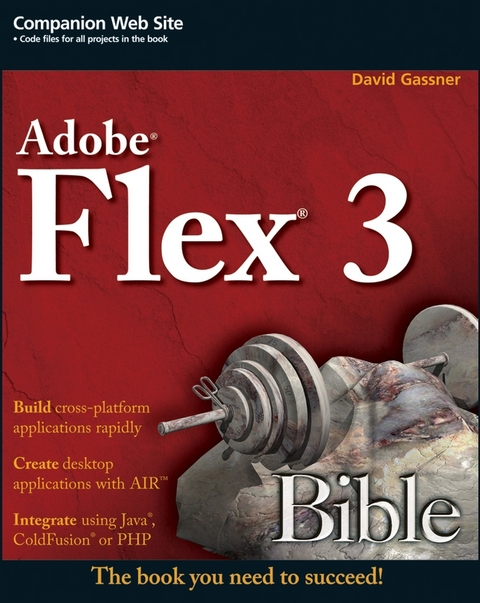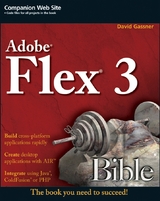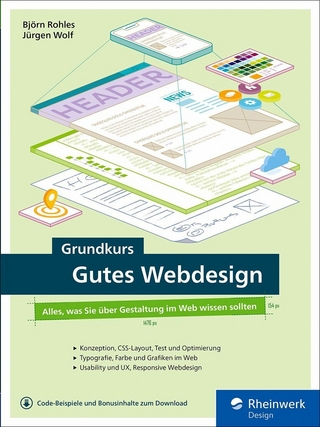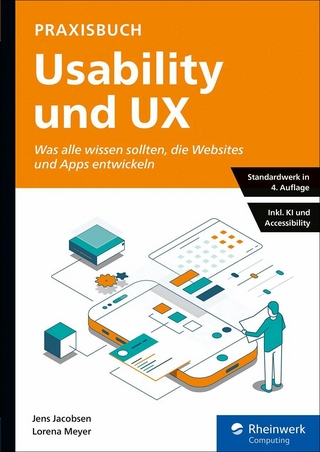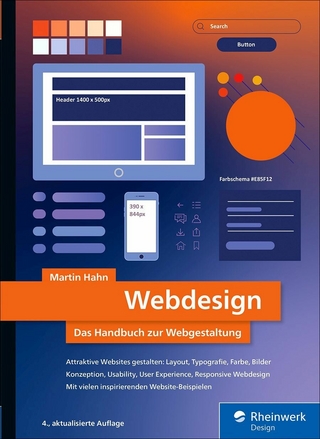Flex 3 Bible (eBook)
978 Seiten
John Wiley & Sons (Verlag)
978-0-470-41746-1 (ISBN)
David Gassner is the President of Bardo Technical Services, an Adobe Systems Authorized Training Partner. He holds Adobe developer certifications in Flex, AIR, ColdFusion, Flash, and Dreamweaver. David is the author of technical training videos from Lynda.com on Adobe Flex, AIR, ColdFusion, and Dreamweaver, and he is a regular contributor to ColdFusion Journal and XML Journal.
Preface.Part I: Flex Fundamentals.Chapter 1: About Flex 3.Chapter 2: Using Flex Builder 3.Chapter 3: Building a Basic Flex Application.Chapter 4: Understanding the Anatomy of a Flex Application.Chapter 5: Using Bindings and Components.Chapter 6: Debugging Flex Applications.Chapter 7: Working with Events.Part II: The Flex Class Library.Chapter 8: Using Flex Controls.Chapter 9: Using Layout Containers.Chapter 10: Using Cascading Style Sheets.Chapter 11: Working with Text.Chapter 12: Managing Application Navigation.Chapter 13: Working with Pop-up Windows.Chapter 14: Controlling Animation.Chapter 15: Managing View States.Part III: Working with Data.Chapter 16: Modeling and Managing Data.Chapter 17: Using List Controls.Chapter 18: Using Advanced List Controls.Chapter 19: Using the Flex Charting Controls.Chapter 20: Working with Data Entry Forms.Chapter 21: Working with HTTPService and XML.Chapter 22: Managing XML with E4X.Part IV: Integrating Flex Applications with ApplicationServers and the Desktop.Chapter 23: Working with SOAP-Based Web Services.Chapter 24: Integrating Flex Applications with BlazeDS andJava.Chapter 25: Using the Message Service with BlazeDS.Chapter 26: Integrating Flex Applications with ColdFusion.Chapter 27: Using the ColdFusion Extensions for FlexBuilder.Chapter 28: Integrating Flex Applications with ASP.NET.Chapter 29: Integrating Flex Applications with PHP.Chapter 30: Deploying Desktop Applications with AIR.Glossary.Index.
| Erscheint lt. Verlag | 13.5.2009 |
|---|---|
| Reihe/Serie | Bible |
| Sprache | englisch |
| Themenwelt | Informatik ► Web / Internet ► Web Design / Usability |
| Schlagworte | Computer-Ratgeber • End-User Computing • Software f. die Web-Entwicklung (auÃer Microsoft) • Software f. die Web-Entwicklung (außer Microsoft) • Web Development Software (Non-Microsoft) • Webentwicklung |
| ISBN-10 | 0-470-41746-3 / 0470417463 |
| ISBN-13 | 978-0-470-41746-1 / 9780470417461 |
| Haben Sie eine Frage zum Produkt? |
Kopierschutz: Adobe-DRM
Adobe-DRM ist ein Kopierschutz, der das eBook vor Mißbrauch schützen soll. Dabei wird das eBook bereits beim Download auf Ihre persönliche Adobe-ID autorisiert. Lesen können Sie das eBook dann nur auf den Geräten, welche ebenfalls auf Ihre Adobe-ID registriert sind.
Details zum Adobe-DRM
Dateiformat: PDF (Portable Document Format)
Mit einem festen Seitenlayout eignet sich die PDF besonders für Fachbücher mit Spalten, Tabellen und Abbildungen. Eine PDF kann auf fast allen Geräten angezeigt werden, ist aber für kleine Displays (Smartphone, eReader) nur eingeschränkt geeignet.
Systemvoraussetzungen:
PC/Mac: Mit einem PC oder Mac können Sie dieses eBook lesen. Sie benötigen eine
eReader: Dieses eBook kann mit (fast) allen eBook-Readern gelesen werden. Mit dem amazon-Kindle ist es aber nicht kompatibel.
Smartphone/Tablet: Egal ob Apple oder Android, dieses eBook können Sie lesen. Sie benötigen eine
Geräteliste und zusätzliche Hinweise
Buying eBooks from abroad
For tax law reasons we can sell eBooks just within Germany and Switzerland. Regrettably we cannot fulfill eBook-orders from other countries.
aus dem Bereich