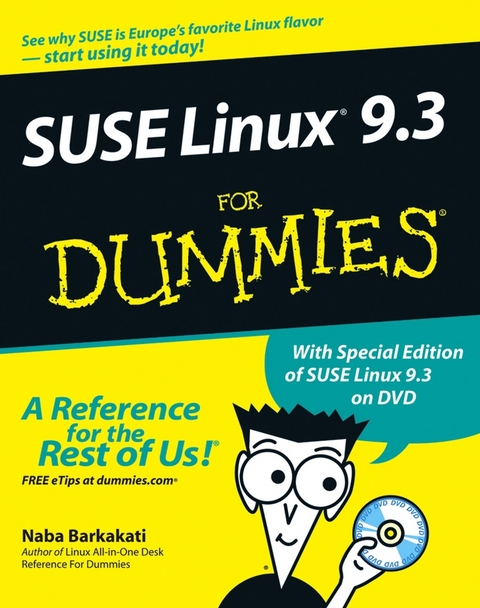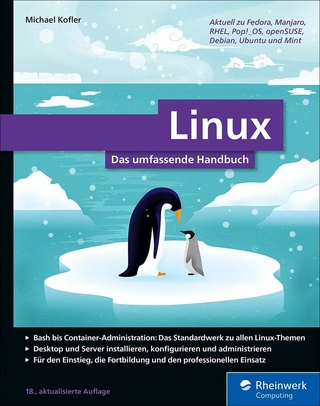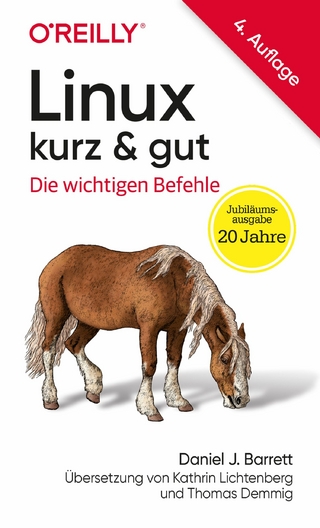SUSE Linux 9.3 For Dummies (eBook)
374 Seiten
John Wiley & Sons (Verlag)
978-0-7645-9972-9 (ISBN)
* Explains how to use SUSE on the desktop, work with the filemanager, connect to the Internet, and set up a home network
* Topics addressed include performing everyday tasks, such asbrowsing the Web; reading e-mail and newsgroups; and using theOpenOffice.org office productivity suite and multimediaapplications
* Offers details on basic system administration and security andshows how to add new software and keep the system up to date withYaST (Yet another Setup Tool) and YaST Online Update (YOU)
* The DVD contains SUSE 9.3 Special Edition
Naba Barkakati is a Senior Technologist at the U.S. Government Accountability Office's Center for Technology and Engineering, an electrical engineer, and an expert programmer and software developer.
Introduction.
Part I: Getting to Know SUSE.
Chapter 1: What Is SUSE Linux?
Chapter 2: Installing SUSE Linux.
Chapter 3: Starting SUSE for the First Time.
Chapter 4: Taking Stock of What's in SUSE.
Part II: Test Driving SUSE.
Chapter 5: Exploring the SUSE Desktops.
Chapter 6: Finding and Organizing Files.
Chapter 7: I Want My Internet, Now!
Chapter 8: Setting Up an Ethernet LAN with Wireless Access.
Part III: Doing Stuff with SUSE.
Chapter 9: Browsing the Web.
Chapter 10: E-Mailing and Instant Messaging in SUSE.
Chapter 11: Reading Newsgroups.
Chapter 12: Preparing Documents and Spreadsheets in SUSELinux.
Chapter 13: Doing Even More Office Stuff in SUSE Linux.
Chapter 14: Playing Music and Burning CDs.
Chapter 15: Working with Photos and Images.
Chapter 16: What's a Shell and Why Do I Care?
Part IV: Becoming a SUSE Wizard.
Chapter 17: Look Ma, I'm a Sysadmin!
Chapter 18: Updating SUSE and Adding New Software.
Chapter 19: Securing SUSE Linux.
Part V: The Part of Tens.
Chapter 20: Ten Frequently Asked Questions about SUSE.
Chapter 21: The Ten Best Things about SUSE.
Chapter 22: Ten Great Web Sites for SUSE Maniacs.
Chapter 23: Ten Most Commonly Used SUSE Commands.
Appendix: About the DVD-ROM.
Index.
| Erscheint lt. Verlag | 13.5.2005 |
|---|---|
| Sprache | englisch |
| Themenwelt | Informatik ► Betriebssysteme / Server ► Unix / Linux |
| Schlagworte | Betriebssysteme / Linux, UNIX • Computer-Ratgeber • End-User Computing • Operating Systems / Linux & UNIX • SuSE Linux |
| ISBN-10 | 0-7645-9972-0 / 0764599720 |
| ISBN-13 | 978-0-7645-9972-9 / 9780764599729 |
| Haben Sie eine Frage zum Produkt? |
Kopierschutz: Adobe-DRM
Adobe-DRM ist ein Kopierschutz, der das eBook vor Mißbrauch schützen soll. Dabei wird das eBook bereits beim Download auf Ihre persönliche Adobe-ID autorisiert. Lesen können Sie das eBook dann nur auf den Geräten, welche ebenfalls auf Ihre Adobe-ID registriert sind.
Details zum Adobe-DRM
Dateiformat: PDF (Portable Document Format)
Mit einem festen Seitenlayout eignet sich die PDF besonders für Fachbücher mit Spalten, Tabellen und Abbildungen. Eine PDF kann auf fast allen Geräten angezeigt werden, ist aber für kleine Displays (Smartphone, eReader) nur eingeschränkt geeignet.
Systemvoraussetzungen:
PC/Mac: Mit einem PC oder Mac können Sie dieses eBook lesen. Sie benötigen eine
eReader: Dieses eBook kann mit (fast) allen eBook-Readern gelesen werden. Mit dem amazon-Kindle ist es aber nicht kompatibel.
Smartphone/Tablet: Egal ob Apple oder Android, dieses eBook können Sie lesen. Sie benötigen eine
Geräteliste und zusätzliche Hinweise
Buying eBooks from abroad
For tax law reasons we can sell eBooks just within Germany and Switzerland. Regrettably we cannot fulfill eBook-orders from other countries.
aus dem Bereich