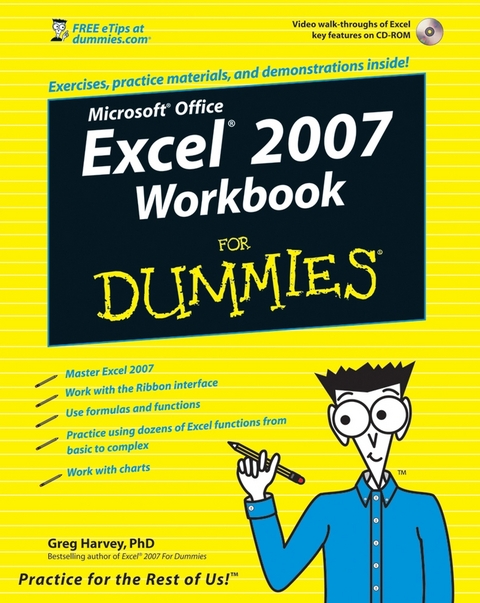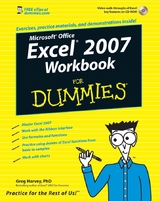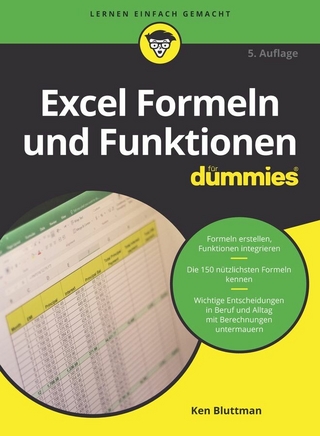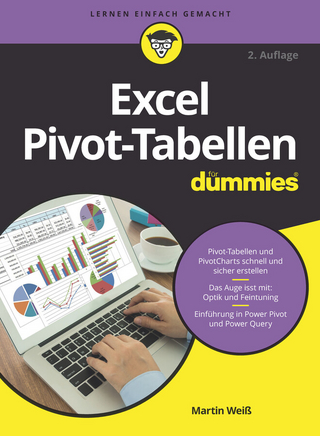Excel 2007 Workbook For Dummies (eBook)
368 Seiten
John Wiley & Sons (Verlag)
978-0-470-19580-2 (ISBN)
Confused by Excel? Want to make the most of its capabilities? Noworries - this hands-on workbook gets you up to speed in astep-by-step manner. From navigating the new user interface andcreating your first spreadsheet to using formulas, working withcharts and graphics, managing and securing data, and creatingmacros, you'll do it all with the help of practice files and morethan 30 walk-throughs of Excel features on the CD-ROM. Plus, youget full coverage of all the new and enhanced features of Excel2007!
See how to
* Set up, format, and edit basic spreadsheets
* Manage and secure your Excel data
* Create formulas and functions for finance, date and time, math,text, and more
* Master data analysis with pivot tables
* Save and share your spreadsheet data
Quick refresher explanations
Step-by-step procedures
Hands-on practice exercises
Tear-out Cheat Sheet
A dash of humor and fun
All this on the bonus CD-ROM
* Dynamic video walk-throughs demonstrate Excel features andtasks
* Practice files let you work through the exercises in the book
For details and complete system requirements, see the CD-ROMappendix.
Greg Harvey, PhD, is president of Mind Over Media, Inc. and an experienced trainer and teacher who has written numerous books on Excel.
Introduction.
Part I: Creating Spreadsheets.
Chapter 1: Getting Familiar with the Excel 2007 Interface.
Chapter 2: Entering the Spreadsheet Data.
Chapter 3: Formatting the Spreadsheet.
Chapter 4: Printing Spreadsheet Reports.
Chapter 5: Modifying the Spreadsheet.
Part II: Using Formulas and Functions.
Chapter 6: Building Formulas.
Chapter 7: Copying and Correcting Formulas.
Chapter 8: Creating Date and Time Formulas.
Chapter 9: Financial Formulas and Functions.
Chapter 10: Using Math Functions.
Chapter 11: Using Common Statistical Functions.
Chapter 12: Using Lookup Functions.
Chapter 13: Using Logical Functions.
Chapter 14: Text Formulas and Functions.
Part III: Working with Graphics.
Chapter 15: Charting Spreadsheet Data.
Chapter 16: Adding Graphics to Spreadsheets.
Part IV: Managing and Securing Data.
Chapter 17: Building and Maintaining Data Lists.
Chapter 18: Protecting the Spreadsheet.
Part V: Doing Data Analysis.
Chapter 19: Performing What-If Analysis.
Chapter 20: Generating Pivot Tables.
Part VI: Macros and Visual Basic for Applications.
Chapter 21: Using Macros.
Chapter 22: Using the Visual Basic Editor.
Part VII: The Part of Tens.
Chapter 23: Top Ten Features in Excel 2007.
Chapter 24: Top Ten Tips for Using Excel Like a Pro.
Appendix: About the CD.
Index.
| Erscheint lt. Verlag | 4.10.2007 |
|---|---|
| Sprache | englisch |
| Themenwelt | Informatik ► Office Programme ► Excel |
| Schlagworte | Computer-Ratgeber • End-User Computing • Excel 2007 • Microsoft Excel |
| ISBN-10 | 0-470-19580-0 / 0470195800 |
| ISBN-13 | 978-0-470-19580-2 / 9780470195802 |
| Informationen gemäß Produktsicherheitsverordnung (GPSR) | |
| Haben Sie eine Frage zum Produkt? |
Kopierschutz: Adobe-DRM
Adobe-DRM ist ein Kopierschutz, der das eBook vor Mißbrauch schützen soll. Dabei wird das eBook bereits beim Download auf Ihre persönliche Adobe-ID autorisiert. Lesen können Sie das eBook dann nur auf den Geräten, welche ebenfalls auf Ihre Adobe-ID registriert sind.
Details zum Adobe-DRM
Dateiformat: PDF (Portable Document Format)
Mit einem festen Seitenlayout eignet sich die PDF besonders für Fachbücher mit Spalten, Tabellen und Abbildungen. Eine PDF kann auf fast allen Geräten angezeigt werden, ist aber für kleine Displays (Smartphone, eReader) nur eingeschränkt geeignet.
Systemvoraussetzungen:
PC/Mac: Mit einem PC oder Mac können Sie dieses eBook lesen. Sie benötigen eine
eReader: Dieses eBook kann mit (fast) allen eBook-Readern gelesen werden. Mit dem amazon-Kindle ist es aber nicht kompatibel.
Smartphone/Tablet: Egal ob Apple oder Android, dieses eBook können Sie lesen. Sie benötigen eine
Geräteliste und zusätzliche Hinweise
Buying eBooks from abroad
For tax law reasons we can sell eBooks just within Germany and Switzerland. Regrettably we cannot fulfill eBook-orders from other countries.
aus dem Bereich