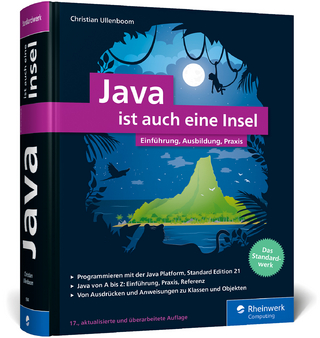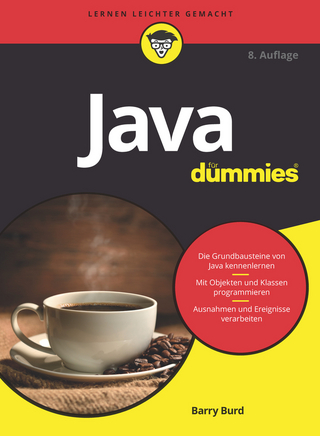Java™ Look and Feel Design Guidelines
Addison Wesley (Verlag)
978-0-201-61585-2 (ISBN)
- Titel erscheint in neuer Auflage
- Artikel merken
Java Look and Feel Design Guidelines provides essential information for anyone involved in the process of creating cross-platform Java(TM) applications and applets. Offering design guidelines for software that uses the Java(TM) Foundation Classes (JFC) together with the Java look and feel, this book offers designers and software developers an unparalleled resource. The book addresses: *Design concepts underlying the Java look and feel *The JFC and effective ways to use JFC components *Techniques for handling the design challenges posed by cross-platform delivery, applets, accessibility issues, and internationalization and localization requirements *The flush 3D effect, drag texture, color model, and other graphical hallmarks of the Java look and feel *Windows, dialog boxes, menus, and toolbars *Basic controls *Display and editing of text *Tables, toolbars, and tree views *Keyboard navigation As the Java language has matured, designers and developers have come to recognize the need for consistent, compatible, and easy-to-use cross-platform Java applications.The Java look and feel meets that need by providing a distinctive platform-independent appearance and standard behavior for the enterprise environment.
The use of this single look and feel reduces design cost and development time, and lowers the cost of training and documentation for all users. Written by the experts at Sun Microsystems, Inc., this timely book provides many useful recommendations to designers for the use of the Java look and feel. By following these powerful guidelines, you can create Java applications with the flexibility, visual appeal, and consistency you need. 0201615851B04062001
Preface. I. OVERVIEW. 1. The Java Look and Feel. Fundamentals of the Java Look and Feel. Visual Tour of the Java Look and Feel. MetalEdit Application. Retirement Savings Applet. 2. Java Foundation Classes. Java Development Kit. Java Foundation Classes. JDK 1.1 and Java 2. Accessibility and JDK. Internationalization and JDK. User Interface Components of the Java Foundation Classes. Pluggable Look and Feel Architecture. Client Properties. Look and Feel Options. II. FUNDAMENTAL JAVA APPLICATION DESIGN. 3. Design Considerations. Applications and Applets. Distribution. Level of Access. Placement of Applets. Accessibility. Benefits of Accessibility. Accessible Designs. Internationalization and Localization. Layout Managers. Resource Bundles. Formatting Classes. Text. Graphics. Word Order. Sort Order. Keyboards. Fonts. Usability Testing. 4. Visual Design. Themes. Colors. Fonts. Capitalization of Text in the Interface. Headline Capitalization in English. Sentence Capitalization in English. Layout and Visual Alignment. Between-Component Spacing Guidelines. Bidirectional Layout and Spacing. Design Grids. Bordered Panes. Spacing Guidelines. Text Layout. Animation. Progress or Delay Indication. System Status Animation. 5. Designing Application Graphics. Working With Cross-Platform Color. Using Available Colors. Using Graphic File Formats. Choosing Colors. Maximizing Color Quality. Designing Graphics in the Java Look and Feel Style. Designing Icons. Drawing Icons. Designing Button Graphics. Producing the 3D Effect. Working With Button Borders. Determining the Primary Drawing Area. Drawing the Button Graphic. Designing Symbols. Designing Graphics for Corporate and Product Identity. Designing Installation Screens. Designing Splash Screens. Designing About Boxes. 6. Behavior. Mouse Operations. Pointer Feedback. Mouseover Feedback. Clicking and Selecting Objects. Contextual Menus. Drag and Drop Operations. Typical Drag and Drop. Pointer and Destination Feedback. Keyboard Operations. Keyboard Focus. Keyboard Navigation and Activation. Keyboard Shortcuts. Mnemonics. III. THE COMPONENTS OF THE JAVA FOUNDATION CLASSES. 7. Windows, Panes, and Frames. Anatomy of a Primary Window. Constructing Windows. Primary Windows. Secondary Windows. Plain Windows. Utility Windows. Organizing Windows. Panels. Scroll Panes. Tabbed Panes. Split Panes. Working With Multiple Document Interfaces. Internal Frames. Minimized Internal Frames. Palettes. 8. Dialog Boxes. Modal and Modeless Dialog Boxes. Dialog Box Design. Spacing and Alignment. Command Buttons. Default Command Buttons. Common Dialog Boxes. Find Dialog Boxes. Login Dialog Boxes. Preferences Dialog Boxes. Print Dialog Boxes. Progress Dialog Boxes. Alert Boxes. Info Alert Boxes. Warning Alert Boxes. Error Alert Boxes. Question Alert Boxes. Color Choosers. 9. Menus and Toolbars. Menu Elements. Menu Bars. Drop-down Menus. Submenus. Menu Items. Checkbox Menu Items. Radio Button Menu Items. Separators. Common Menus. Typical File Menu. Typical Object Menu. Typical Edit Menu. Typical Format Menu. Typical View Menu. Typical Help Menu. Contextual Menus. Toolbars. Toolbar Placement. Draggable Toolbars. Toolbar Buttons. Tool Tips. 10. Basic Controls. Command Buttons. Default Command Buttons. Combining Graphics With Text in Command Buttons. Using Ellipses in Commands. Command Button Spacing. Toggle Buttons. Independent Choice. Exclusive Choice. Grouped Toggle Buttons With Labels. Checkboxes. Representing Mixed States in Checkboxes. Checkbox Spacing. Radio Buttons. Mixed State Radio Buttons. Radio Button Spacing. Combo Boxes. Noneditable Combo Boxes. Editable Combo Boxes. Sliders. Progress Bars. 11. Text Components. Labels. Labels that Identify Controls. Labels That Communicate Status. Text Fields. Noneditable Text Fields. Editable Text Fields. Password Fields. Spacing of Noneditable, Editable, and Passwords Fields. Text Areas. Editor Panes. Styled Text Editor Kits. RTF Editor Kits. HTML Editor Kits. 12. Lists, Tables, and Trees. Lists. Scrolling. Selection Models. Tables. Table Appearance. Table Scrolling. Column Reordering. Column Resizing. Row Sorting. Selection Models. Tree Views. Lines in Tree Views. Graphics in Tree Views. Appendix: Keyboard Navigation, Activation, and Selection. Checkboxes. Combo Boxes. Command Buttons. Desktop Panes and Internal Frames. Dialog Boxes. HTML Panes. Lists. Menus. Radio Buttons. Scrollbars. Sliders. Split Panes. Tabbed Panes. Tables. Text Areas and Formatted Text Panes. Text Fields. Toggle Buttons. Toolbars. Tool Tips. Tree Views. Glossary. Index.
| Erscheint lt. Verlag | 26.7.1999 |
|---|---|
| Verlagsort | Boston |
| Sprache | englisch |
| Maße | 187 x 235 mm |
| Gewicht | 610 g |
| Themenwelt | Informatik ► Programmiersprachen / -werkzeuge ► Java |
| Mathematik / Informatik ► Informatik ► Web / Internet | |
| ISBN-10 | 0-201-61585-1 / 0201615851 |
| ISBN-13 | 978-0-201-61585-2 / 9780201615852 |
| Zustand | Neuware |
| Haben Sie eine Frage zum Produkt? |
aus dem Bereich