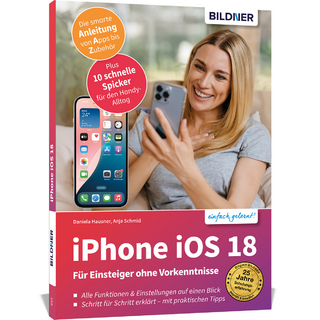iPad In Simple Steps
Prentice Hall (Verlag)
978-0-273-77476-1 (ISBN)
- Titel ist leider vergriffen;
keine Neuauflage - Artikel merken
Readers will learn how to perform basic tasks in each of these apps, and where to learn more. Like other ISS books, this book will be about 250 pages in length, and each page will have specific elements. Some tasks will span two pages, but most will only span only one.
This series of vibrant books will teach you exactly what you need to know using
A friendly, visual approach
Easy-to-understand language
Practical hands-on tasks
Full-colour large format screenshots
To build your confidence and help you to get the most out of your iPad, practical hints, tips and shortcuts feature on every page:
ALERT!- Explains and provides practical solutions to the most commonly
encountered problems
HOT TIPS- Time and effort saving shortcuts
SEE ALSO... - Points you to other related tasks and information
DID YOU KNOW? - Additional features to explore
WHAT DOES THIS MEAN?- Jargon and technical terms explained in plain English
Top 10 iPad Tips
Chapter 1. Hello iPad!
Turn your iPad on and off
Recharge your iPad's battery
Use the touch screen
Use the virtual keyboard
Dictate instead of type
Rotate the display
Use the Settings app
Join a Wi-Fi network
Join a cellular data network
Set up iCloud
Install iTunes on your computer
Sync using iTunes
Connect to the iPad Dock
Use wired headphones
Connect a Bluetooth device
Chapter 2. Setting up your iPad
Set up an email account
Rearrange icons
Change the wallpaper image
Search your iPad
Secure your iPad with a passcode
Back up your iPad
Maximise the charge in the battery
Chapter 3. Shopping for music, movies and apps
Visit the iTunes Store
Search the iTunes Store
Preview media
Purchase music
Rent a movie
Purchase a movie
Visit the App Store
Search the App Store
Purchase an app
Delete an app
Chapter 4: Surfing the Web with Safari
Visit a website
Search the Web
Create a Home icon to navigate directly to a website
Open a new tab
Create a bookmark
Use the History list
Set and use AutoFill
Turn on Fraud Warning
Block or allow pop-ups
Set how to accept cookies
Browse in privacy
Chapter 5: Staying in touch with Mail
Push or fetch
Read your email
Add a sender to your contacts
Compose an email
Cut, copy and paste as you write
Save a draft of an email
Reply to an email
Forward an email
Open an attachment
Delete emails
Search your email
Chapter 6: Socialising with Messages, FaceTime and Twitter
Text-chat with Messages
Set notifications for instant messages
Make video calls with FaceTime
Set up Twitter on your iPad
Tweet from your iPad
Chapter 7: Striking poses with Photos, Camera and Photo Booth
View photos
Create a photo album
Shrink or enlarge a photo
Run a slideshow
Use Picture Frame
Share a photo
Take a photo with your iPad
Delete a photo
Import photos using the iPad Camera Connection Kit
Chapter 8: Watching movies and videos
Watch a movie in Videos
Control video playback
Delete a movie
Watch a YouTube video
Search for a YouTube video
Connect your iPad to a television
Chapter 9: Sound advice: Using the Music app
Browse your music library
Listen to an album, song or playlist
View the Now Playing screen
Create a playlist
Edit a playlist
Search your music library
Rate a song
Listen to music while using another app
Delete audio from your iPad
Configure Music settings
Chapter 10: Reading on the go: iBooks for ebooks
Install the iBooks app
Browse the iBookstore
Search for an ebook
Sample an ebook before you buy
Purchase an ebook
View your library
Add bookshelves to your library
Open and read an ebook
Set the brightness of the pages
Set the type size, typeface and paper style
Set and use bookmarks
Chapter 11: Getting oriented with Maps
Find your location on the map
Navigate the map
Search for a location
Mark a location with a pin
Find more information about a location
Switch to Street View
Get directions to anywhere from anywhere
Share a location
Bookmark a location
Find a location from a bookmark
Chapter 12: Caring for your contacts
Add a new contact
Assign a photo to a contact
Search your contacts listEdit a contact
Delete a contact
Share a contact
Add a contact from a VCF card
Locate a contact on the map
Chapter 13: Staying organised with Calendar
Explore the different calendar views
Add an event
Edit an event
Delete an event
Set an event to repeat
Set an alert to remind you of an event
Set up an all-day event
Search your events
Subscribe to a calendar
Chapter 14: Taking notes
Review a note
Add a new note
Edit a note
Delete a note
Email a note
Browse through your notes
Search your notes
Chapter 15: Using accessibility features
Use VoiceOver
Change the speaking rate
Use Zoom
Use White on Black
Convert audio to mono
Use AssistiveTouch
Triple-click the Home button to set accessibility features
Chapter 16: Getting more out of Settings
Use Airplane Mode
See your iPad's stats
Check cellular data usage
Change sound alerts
Use Location Services
Set the date and time
Set international preferences
Top 10 iPad Problems Solved
1 The iPad isn't responding
2 The iPad isn't responding at all - not even to restart it
3 I need to erase all my data and files
4 I can't connect to the Internet
5 Some websites aren't working correctly
6 The iPad displays the wrong time
7 All the emails I send say 'Sent from my iPad'
8 The iPad sorts my contacts list by first name instead of last name
9 The virtual keyboard is difficult to use
10 I erased an app or media file by mistake
| Sprache | englisch |
|---|---|
| Maße | 189 x 232 mm |
| Gewicht | 550 g |
| Themenwelt | Informatik ► Weitere Themen ► Smartphones / Tablets |
| ISBN-10 | 0-273-77476-X / 027377476X |
| ISBN-13 | 978-0-273-77476-1 / 9780273774761 |
| Zustand | Neuware |
| Informationen gemäß Produktsicherheitsverordnung (GPSR) | |
| Haben Sie eine Frage zum Produkt? |
aus dem Bereich