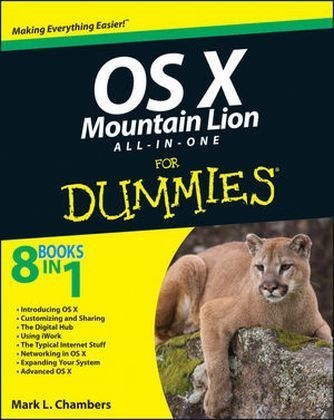
OS X Mountain Lion All-in-One For Dummies
John Wiley & Sons Inc (Verlag)
978-1-118-39416-8 (ISBN)
- Titel ist leider vergriffen;
keine Neuauflage - Artikel merken
The big new book on Apple's big new cat?OS X Mountain Lion The 800+ pages in this value-packed guide cover everything you need to know to get the most out of OS X Mountain Lion. Eight minibooks are packed with detailed information covering essential topics such as OS X basics, customizing and sharing, creating digital hubs, using iWork, networking, advanced functions, and more. You'll learn how to keep your system safe with the amazing new Gatekeeper, integrate Twitter and Facebook into your Mac life, get your head in the iCloud, and a host of other cool and practical new functions.
* Features eight minibooks: Introducing OS X, Customizing and Sharing, the Digital Hub, Using iWork, the Typical Internet Stuff, Networking in OS X, Expanding Your System, and Advanced OS X * Covers new OS X features that bring more of the iOS experience to the Mac desktop, including Messages, Notes, Reminders, Notification Center, Power Nap, Twitter and Facebook integration, Gatekeeper, Dictation, and Game Center * Shows you how to search with Spotlight, backup and restore your system with iCloud, tweak images with iPhoto, go Hollywood with iMovie, create websites, use FaceTime, turn your Mac into a DVD theatre, and jam with GarageBand and iTunes * Explains how to stay secure, go wireless, expand your system, troubleshoot problems, and much more If you want one book for all things OS X Mountain Lion, you'll want OS X Mountain Lion All-in-One For Dummies.
Mark L. Chambers is an author, tech editor, and unabashed Mac fan. He is the author of more than 30 computer books including MacBook For Dummies, iMac For Dummies, and Macs For Seniors For Dummies.
Introduction 1 Book I: Introducing OS X 9 Chapter 1: Shaking Hands with OS X 11 Chapter 2: Navigating and Running Programs 27 Chapter 3: Basic OS X Housekeeping 57 Chapter 4: Searching Everything with Spotlight 87 Chapter 5: Fun with Photo Booth 97 Chapter 6: Using Reminders, Notes, and Notifications 103 Chapter 7: Keeping Track with Contacts 111 Chapter 8: Marking Time with Calendar 125 Chapter 9: The Joys of Maintenance 135 Chapter 10: Getting Help for the Big X 157 Chapter 11: Troubleshooting the X 165 Book II: Customizing and Sharing 175 Chapter 1: Building the Finder of Your Dreams 177 Chapter 2: Giving Your Desktop the Personal Touch 201 Chapter 3: Delving under the Hood with System Preferences 219 Chapter 4: You Mean Others Can Use My Mac, Too? 263 Chapter 5: Setting Up Multiuser Accounts 271 Chapter 6: Sharing Documents for Fun and Profit 287 Book III: The Digital Hub 297 Chapter 1: The World According to Apple 299 Chapter 2: Jamming with iTunes and iPod 307 Chapter 3: Focusing on iPhoto 335 Chapter 4: Making Magic with iMovie 359 Chapter 5: Becoming a Superstar with GarageBand 381 Chapter 6: No, It s Not Called iQuickTime 403 Chapter 7: Turning Your Mac into a DVD Theater 409 Book IV: Using iWork 419 Chapter 1: Desktop Publishing with Pages 421 Chapter 2: Creating Spreadsheets with Numbers 435 Chapter 3: Building Presentations with Keynote 449 Book V: The Typical Internet Stuff 461 Chapter 1: Getting on the Internet 463 Chapter 2: Using Apple Mail 471 Chapter 3: Staying in Touch with Messages and FaceTime 499 Chapter 4: Expanding Your Horizons with iCloud 519 Chapter 5: Going Places with Safari 523 Chapter 6: Staying Secure Online 541 Book VI: Networking in OS X 551 Chapter 1: Setting Up a Small Network 553 Chapter 2: Using Your Network 571 Chapter 3: Going Wireless 587 Chapter 4: Sharing That Precious Internet Thing 599 Book VII: Expanding Your System 611 Chapter 1: Hardware That Will Make You Giddy 613 Chapter 2: Add RAM, Hard Drive Space, and Stir 627 Chapter 3: Port-o-Rama: Using Thunderbolt, USB, and FireWire 639 Chapter 4: I m Okay, You re a Printer 647 Chapter 5: Applications That You ve (Probably) Gotta Have 655 Chapter 6: Putting Bluetooth to Work 671 Book VIII: Advanced OS X 679 Chapter 1: Running Windows on Your Mac with Boot Camp 681 Chapter 2: And Unix Lurks Beneath 689 Chapter 3: AppleScript Just Plain Rocks 713 Chapter 4: Talking with and Writing to Your Macintosh 729 Index 745
| Erscheint lt. Verlag | 19.9.2012 |
|---|---|
| Verlagsort | New York |
| Sprache | englisch |
| Maße | 187 x 233 mm |
| Gewicht | 1182 g |
| Themenwelt | Informatik ► Betriebssysteme / Server ► Macintosh / Mac OS X |
| Informatik ► Weitere Themen ► Hardware | |
| ISBN-10 | 1-118-39416-X / 111839416X |
| ISBN-13 | 978-1-118-39416-8 / 9781118394168 |
| Zustand | Neuware |
| Haben Sie eine Frage zum Produkt? |
aus dem Bereich


