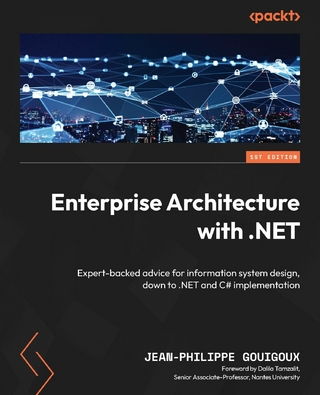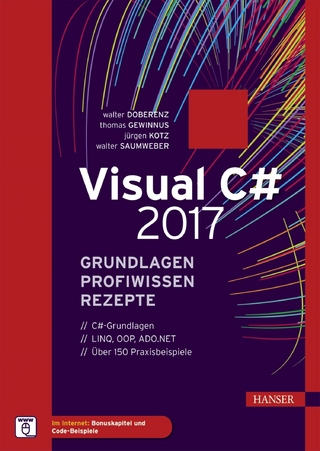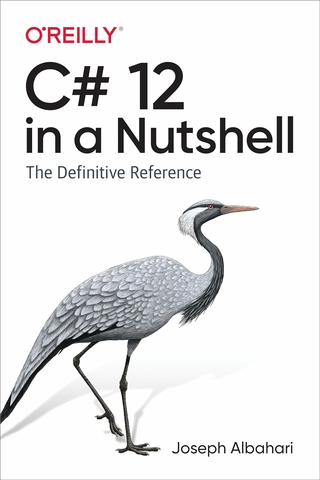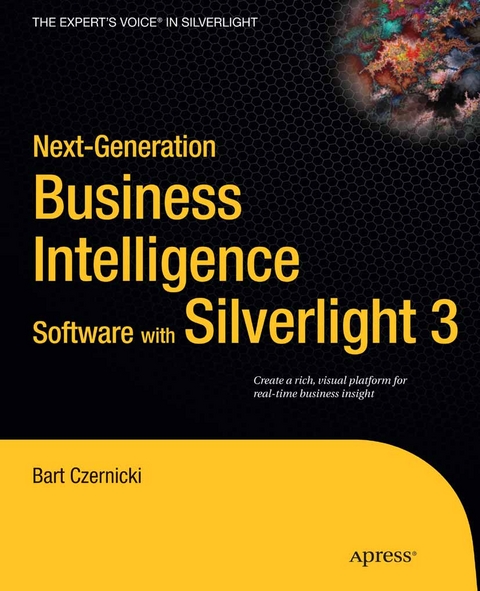
Next-Generation Business Intelligence Software with Silverlight 3 (eBook)
576 Seiten
Apress (Verlag)
978-1-4302-2488-4 (ISBN)
Business intelligence (BI) software is the code and tools that allow you to view different components of a business using a single visual platform, making comprehending mountains of data easier. Applications that include reports, analytics, statistics, and historical and predictive modeling are all examples of BI applications. Currently, we are in the second generation of BI software, called BI 2.0. This generation is focused on writing BI software that is predictive, adaptive, simple, and interactive.
As computers and software have evolved, more data can be presented to end users with increasingly visually rich techniques. Rich Internet application (RIA) technologies such as Microsoft Silverlight can be used to transform traditional user interfaces filled with boring data into fully interactive analytical applications to deliver insight from large data sets quickly. Furthermore, RIAs include 3D spatial design capabilities that allow for interesting layouts of aggregated data beyond a simple list or grid. BI 2.0 implemented via RIA technology can truly bring out the power of BI and deliver it to an average user via the Web.
Next-Generation Business Intelligence Software with Rich Internet Applications provides developers, designers, and architects a solid foundation of BI design and architecture concepts with Microsoft Silverlight. This book covers key BI design concepts and how they can be applied without requiring an existing BI infrastructure. The author, Bart Czernicki, will show you how to build small BI applications by example that are interactive, highly visual, statistical, predictive, and most importantly, intuitive to the user.
BI isn't just for the executive branch of a Fortune 500 company; it is for the masses. Let Next-Generation Business Intelligence Software with Rich Internet Applications show you how to unlock the rich intelligence you already have.
Bart Czernicki has been playing around with computers since 1988 and has spent years as a professional in the information technology field. He currently works as a senior software architect at a software development company.
Business intelligence (BI) software is the code and tools that allow you to view different components of a business using a single visual platform, making comprehending mountains of data easier. Applications that include reports, analytics, statistics, and historical and predictive modeling are all examples of BI applications. Currently, we are in the second generation of BI software, called BI 2.0. This generation is focused on writing BI software that is predictive, adaptive, simple, and interactive. As computers and software have evolved, more data can be presented to end users with increasingly visually rich techniques. Rich Internet application (RIA) technologies such as Microsoft Silverlight can be used to transform traditional user interfaces filled with boring data into fully interactive analytical applications to deliver insight from large data sets quickly. Furthermore, RIAs include 3D spatial design capabilities that allow for interesting layouts of aggregated data beyond a simple list or grid. BI 2.0 implemented via RIA technology can truly bring out the power of BI and deliver it to an average user via the Web. Next-Generation Business Intelligence Software with Rich Internet Applications provides developers, designers, and architects a solid foundation of BI design and architecture concepts with Microsoft Silverlight. This book covers key BI design concepts and how they can be applied without requiring an existing BI infrastructure. The author, Bart Czernicki, will show you how to build small BI applications by example that are interactive, highly visual, statistical, predictive, and most importantly, intuitive to the user. BI isn't just for the executive branch of a Fortune 500 company; it is for the masses. Let Next-Generation Business Intelligence Software with Rich Internet Applications show you how to unlock the rich intelligence you already have.
Bart Czernicki has been playing around with computers since 1988 and has spent years as a professional in the information technology field. He currently works as a senior software architect at a software development company.
Contents at a Glance 5
Table of Contents 6
About the Author 13
About the Technical Reviewer 14
Introduction 15
Who Should Read This Book? 16
Silverlight Developers or Architects 16
BI Professionals 16
Strategic Decision Makers in Technology 17
Technical and Nontechnical Audiences 17
Why Should You Invest in This Book? 18
Chapter Roadmap 19
What Is Not Covered in This Book? 20
Why Aren’t Data Services Covered in This Book? 20
Following the Coding Exercises in the Book 20
Software You Need to Follow the Exercises 21
Companion Web Site 21
Author on the Internet 22
Chapter 1: Business Intelligence 2.0 Defined 23
The Need to Make Better Decisions 23
Decision Support Systems 24
Business Intelligence Is Born 25
Business Intelligence Defined 26
BI Terms 27
Architecture of a Business Intelligence System 28
Component Overview of a BI Architecture 28
Data Feeds 29
Extract-Transform-Load Process 30
The Data Warehouse 32
The BI Presentation Layer (Presentation of Knowledge) 32
Challenges of Bringing the BI Tiers Together 32
Business Intelligence 1.0 Implementation 33
BI 1.0’s Intended Audience 34
Two Distinct Users of BI 1.0 34
Proper Understanding of BI Models 35
Applications 36
Static and Noninteractive Data 38
System Design 39
Business Intelligence 2.0 Implementation 40
How BI 2.0 Came to Be 40
Web 2.0 41
Agile Development Methodologies 41
Service Orientation 42
BI 2.0’s Intended Audience 42
Empowering the BI 2.0 User 43
Applications 44
System Design 46
Comparison of Business Intelligence 1.0 and 2.0 47
Summary 48
Chapter 2: Advantages of Applying Business Intelligence 2.0 Using Microsoft Silverlight 49
Industry Trends 50
Delivery to Multiple Platforms 50
The Desktop Platform 51
The Web Platform 51
The Mobile Platform 52
Value in Services 53
Virtualizing Resources on the Cloud 53
What Is Silverlight? 54
The Silverlight Solution 55
Less Plumbing, More Designing 55
Leveraging the Power of .NET 56
It’s All on the Client (Well, Mostly) 56
Next-Generation Interaction with Multitouch 57
Multiple Platforms and the Cloud 57
The Web 58
The Desktop 58
Mobile 59
The Cloud 59
Silverlight vs. Other RIA Technologies 60
Current State of RIA Technology 60
Silverlight’s Position Among RIAs 62
Silverlight: The Business RIA 63
Lessons from the Past 63
Leveraging Existing Development Investments 64
Moving to the Cloud More Easily 64
Integrating with Microsoft Products 64
Overcoming Silverlight’s Weaknesses 66
The Microsoft Business Intelligence Platform and Silverlight 67
SQL Server BI 67
Microsoft Office BI 67
What Does Silverlight Have to Offer BI? 68
Summary 69
Chapter 3: Silverlight As a Business Intelligence Client 70
Client Distributed Architecture 71
Distributed Architectures Defined 71
Problems with N-Tier Architecture 73
Scaling BI with the Client Tier 75
Business Logic on the Silverlight Client 78
First-Class Data Structures and Querying 78
Local Access to the DOM 78
Isolated Storage 78
Multithreading 78
Open and Save Dialogs 79
Visual Intelligence 79
Common Scenarios Handled with Silverlight 79
Coding Scenario: Working with Business Data 80
Querying Large Data Sets with LINQ 80
Lessons Learned 87
Coding Scenario: Decoupling Business Algorithms 88
Applying Business Logic with Data Binding and Value Converters 88
Lessons Learned 97
Coding Scenario: Persisting Local Data 97
In-Memory and Isolated Storage Caching 98
Lessons Learned 106
Summary 106
Chapter 4: Adding Interactivity to Business Intelligence Data 108
User Interactivity 109
Importance of Good User Interactivity 109
Touch Interactivity 110
Silverlight and Interactivity Support 111
Interactivity with Business Intelligence Data 112
Types of Data Interactivity 113
Sorting 114
Data Paging 114
Filtering 114
Searching 114
Grouping and Pivoting Data 114
Applying Interactivity in Business Intelligence with Silverlight 116
Common Silverlight Controls for Data Lists 116
Data Grid 117
List Box 118
Tree View 118
Coding Scenario: Lazy Loading List Box Data 120
Importance of Lazy Loading 120
Lessons Learned 131
Coding Scenario: Interactive Data Paging with the Slider Control 131
Lessons Learned 140
Possible Enhancements 141
Coding Scenario: Fluent Data Filtering with the Slider Control 141
Lessons Learned 143
Possible Enhancements 144
Coding Scenario: Searching Data with the AutoCompleteBox Control 144
Lessons Learned 146
Summary 147
Chapter 5: Introduction to Data Visualizations 148
What Are Data Visualizations? 149
Characteristics of a Data Visualization 151
Respect the Data 151
Simple and to the Point 152
Animations and Transitions 153
Interactivity 155
Widgets and Dashboards 156
Data Visualizations and Business Intelligence 2.0 156
BI for the Masses 156
Controlled Analysis 156
Simple to Use 156
Rich Interfaces 157
Challenges of Implementing Data Visualizations 157
Custom Controls 157
Need for Designers 157
Reinventing the Insight Wheel 158
Presenting Proper Insight 158
Not Knowing the Target Audience 158
Data Visualizations Might Not Be Enough 158
Data Visualizations and Silverlight 159
Out-of-the-Box Data Visualizations 159
Rich Rendering Engine and Design Tools 160
Data-Centric Processing 162
Integration with Microsoft Enterprise Services 162
Descry Framework 163
Coding Scenarios 165
Chart Data Visualizations 165
Lessons Learned 172
Building a Tag Cloud 172
Lessons Learned 177
Using Geographic Visualizations 177
Lessons Learned 185
Summary 185
Chapter 6: Creating Data Visualizations for Analysis 186
Choosing a Visualization for Analysis 187
Determining Types of Analysis for Silverlight Visualizations 190
Comparing Parts of a Whole 191
Applying Chart Styles in Silverlight 195
Visualizing Trend Analysis 199
Comparing Metrics to Organizational Goals 203
Comparing Ratios (Before and After) 206
Text Data 207
Geographical Data 208
Hierarchical Data 208
Other Visualization Types 210
Managing Layout with Word-Sized Visualizations 210
Types of Word-Sized Visualizations 211
Sparklines 211
Applying Sparklines in Silverlight 213
Column Charts 215
Applying Word-Sized Column Visualizations in Silverlight 217
Progress Bars 221
Other Candidates for Word-Sized Charts 221
Summary 222
Chapter 7: Enhancing Visual Intelligence in Silverlight 223
Workflow Visualizations 224
Workflows in Silverlight 226
Using Graphical Symbols 227
Creating Graphical Assets 227
Visualization Layout 229
Creating Composite Visuals for Analysis 231
Creating a Cross-Tab Data Visualization 231
Silverlight Cross-Tab Implementation 232
Why a Cross-Tab Implementation? 239
Improving the Implementation 239
Visualizations for the Environment 241
Comparing Non-Silverlight Solutions 243
Other Development Environments 243
Visual Intelligence Vendors 244
Silverlight As a Visual Intelligence Engine 244
Coding Scenario: Providing the User Options 245
Lessons Learned 254
Possible Improvements 254
Summary 255
Chapter 8: Applying Collective Intelligence 256
What Is Collective Intelligence? 257
Collective Intelligence and Web 2.0 258
The User Is Always Right 258
Content Is the User 259
Classifying Collective Intelligence Data 262
Collective Intelligence As BI 2.0 Applied 263
Advantages of Applying Collective Intelligence 263
Measuring Collective Intelligence 265
Collecting and Displaying User Content 266
Collecting User-Generated Data 266
Keeping It Simple 267
Explicit Data Collection 268
Implicit Data Collection 271
Displaying User-Generated Data 272
Example of Collective Intelligence in Blogs 275
Collective Intelligence UIs with Silverlight 276
Collective Intelligence in the Enterprise 277
Coding Scenarios 277
Coding Scenario: Working with the Rating Control 277
Lessons Learned 288
Possible Improvements 289
Coding Scenario: Collecting Data Implicitly 289
Lessons Learned 294
Possible Improvements 294
Summary 294
Chapter 9: Predictive Analytics (What-If Modeling) 295
What Is Predictive Analytics? 296
Predictive Analytics Overview 296
Classic Predictive Analytics with What-If Analysis 298
Delivering Predictive Analytics Faster with BI 2.0 301
Choosing Correct Data Sets for Predictive Models 303
Implementing the Proper Tier for Predictive Analysis 304
Benefits of Applying Predictive Analytics 305
Bringing Out Additional Value to Existing Data 305
Translating Assumptions into Decisions 305
Being Proactive Instead of Reactive 306
Gaining Competitive Advantage 306
Applying Forward-Looking Models in Silverlight 307
Using a Functional Language (F#) 307
Designing Predictive Models Using Silverlight 308
Predictive Models with Aggregated Data Sets 310
Building the Profit Forecast Control 310
Communicating Between Local Controls 312
Key Highlights 315
Deployment Using the Plug-In Model 315
Coding Scenario: Applying a Statistical Model to Predict Future Behavior 316
Part 1: Creating the UI and Applying a Static Predictive Model 317
Part 2: Creating an Interactive and Visual Predictive Model 325
Lessons Learned 331
Possible Improvements 331
Summary 332
Chapter 10: Improving Performance with Concurrent Programming 333
Concurrent Programming Defined 334
Processor Architecture Shift to Multiple Cores 335
Taking Advantage of Multicore Architectures 337
Multithreading vs. Parallelism 339
Multithreading 339
Parallelism 340
Silverlight Concurrent Programming Features 344
Multithreading Support 344
Silverlight Multithreading Essentials 345
Using the BackgroundWorker Class 348
Using the Network Stack Asynchronously 349
Concurrency and Rendering 350
Improving Business Application Performance 352
Silverlight Concurrent Programming Limitations 354
No Parallel Extension Support 354
Missing Concurrency Programming Essentials 354
Do Not Block the UI Thread 354
Missing Implementations in the Framework 355
Coding Scenarios 356
Coding Scenario: Improving the Performance of the UI 356
Lessons Learned 368
Possible Improvements 368
Coding Scenario: Improving Computational Processing Performance 368
Part 1: Getting the Project Ready for Concurrency 369
Part 2: Designing a Two-Thread Solution to Improve Performance 374
Part 3: Dynamic Concurrency and Performance Analysis 379
Lessons Learned 383
Possible Improvements 383
Additional Coding Scenarios on the Companion Web Site 383
Summary 384
Chapter 11: Integrating with Business Intelligence Systems 385
Architecting for Business Intelligence Systems 386
Infrastructure and Software Requirements 386
Non-Microsoft Infrastructures 390
New BI 2.0 Applications 391
Integrating with Existing BI Investments 394
Basic Integration 394
Communicating Between Silverlight Applications 395
Silverlight Web Parts 398
Two Types of Web Parts 399
Relationship Between Silverlight and Web Parts 400
Why Silverlight Web Parts? 401
Silverlight in the SaaS Model 402
SaaS for BI 402
SaaS Features Implemented in Silverlight 402
Centralized Management of Service Delivery 402
SaaS Maturity Model 406
Enterprise Composite Applications 409
SaaS in the Virtualized Cloud 410
Summary 411
Appendix: Prototyping Applications with Dynamic Data 412
Blend’s Dynamic Data Tools 412
Defining New Sample Data 413
Customizing Sample Data Sources 415
Customizing Properties 417
Customizing Collections 419
Behind the Scenes of Dynamic Data 420
Autogenerated Files 420
Using the Dynamic Data 422
Summary 424
Index 425
| Erscheint lt. Verlag | 2.2.2011 |
|---|---|
| Zusatzinfo | 576 p. |
| Verlagsort | Berkeley |
| Sprache | englisch |
| Themenwelt | Informatik ► Programmiersprachen / -werkzeuge ► NET Programmierung |
| Mathematik / Informatik ► Informatik ► Software Entwicklung | |
| Mathematik / Informatik ► Informatik ► Theorie / Studium | |
| Mathematik / Informatik ► Informatik ► Web / Internet | |
| Schlagworte | Computer • Internet • Performance • programming • Technology |
| ISBN-10 | 1-4302-2488-6 / 1430224886 |
| ISBN-13 | 978-1-4302-2488-4 / 9781430224884 |
| Informationen gemäß Produktsicherheitsverordnung (GPSR) | |
| Haben Sie eine Frage zum Produkt? |
Größe: 31,7 MB
DRM: Digitales Wasserzeichen
Dieses eBook enthält ein digitales Wasserzeichen und ist damit für Sie personalisiert. Bei einer missbräuchlichen Weitergabe des eBooks an Dritte ist eine Rückverfolgung an die Quelle möglich.
Dateiformat: PDF (Portable Document Format)
Mit einem festen Seitenlayout eignet sich die PDF besonders für Fachbücher mit Spalten, Tabellen und Abbildungen. Eine PDF kann auf fast allen Geräten angezeigt werden, ist aber für kleine Displays (Smartphone, eReader) nur eingeschränkt geeignet.
Systemvoraussetzungen:
PC/Mac: Mit einem PC oder Mac können Sie dieses eBook lesen. Sie benötigen dafür einen PDF-Viewer - z.B. den Adobe Reader oder Adobe Digital Editions.
eReader: Dieses eBook kann mit (fast) allen eBook-Readern gelesen werden. Mit dem amazon-Kindle ist es aber nicht kompatibel.
Smartphone/Tablet: Egal ob Apple oder Android, dieses eBook können Sie lesen. Sie benötigen dafür einen PDF-Viewer - z.B. die kostenlose Adobe Digital Editions-App.
Zusätzliches Feature: Online Lesen
Dieses eBook können Sie zusätzlich zum Download auch online im Webbrowser lesen.
Buying eBooks from abroad
For tax law reasons we can sell eBooks just within Germany and Switzerland. Regrettably we cannot fulfill eBook-orders from other countries.
aus dem Bereich