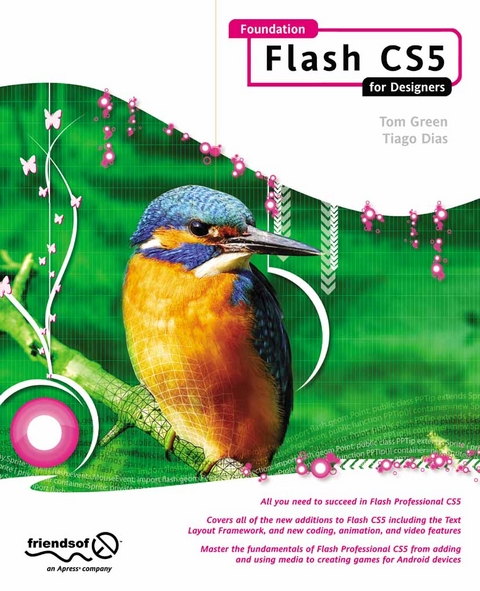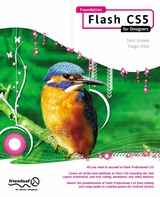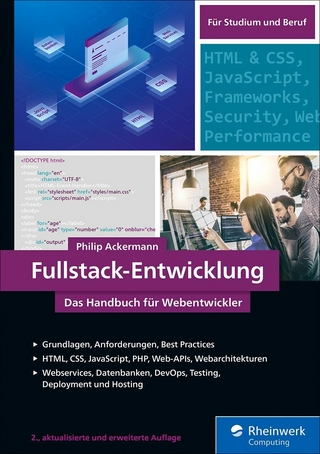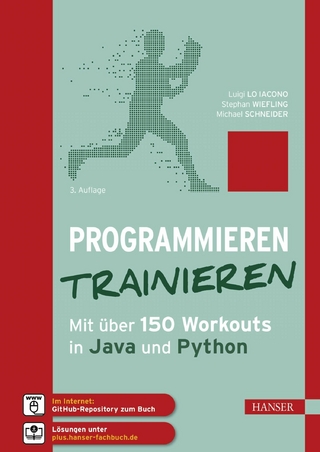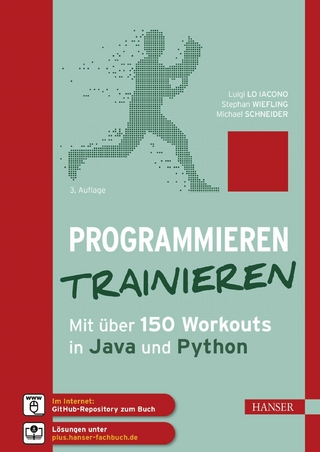Foundation Flash CS5 For Designers (eBook)
872 Seiten
Apress (Verlag)
978-1-4302-2995-7 (ISBN)
Flash is one of the most engaging, innovative, and versatile technologies available-allowing the creation of anything from animated banners and simple cartoons to rich Internet applications, interactive videos, and dynamic user interfaces for web sites, kiosks, devices, or DVDs. The possibilities are endless, and now it just got better.
Flash CS5 boasts a host of new features, including better support for mobile devices, a whole new animation engine enabling full manipulation of tweens and paths, custom easing, improved inverse kinematics, a revamped timeline, built-in 3D, and much more.
This book is all you'll need to learn Flash CS5 from the ground up. If you already have Flash experience, this book will allow you to quickly catch up on all the cool new features. Flash experts Tom Green and Tiago Dias guide you step-by-step through all facets of Flash CS5, keeping the emphasis firmly on good design techniques that you use in your own projects.
- Learn Flash design from the ground up, or just get to grips with the new features, with a series of step-by-step tutorials.
- Provides an easy introduction to ActionScript 3.0 coding, but the focus is mainly kept on design.
- Learn from the experts-written by renowned Flash designers Tom Green and Tiago Dias.
Tom Green is a professor of interactive media in the School of Media Studies at Humber College Institute of Technology and Advanced Learning in Toronto. He has written four previous books on Macromedia technologies, and many articles for numerous magazines and web sites, including the MX Developers Journal, Community MX, and Computer arts. Lastly, he has spoken at over 20 conferences internationally, including FITC, MX North, Digital Design World, TODCON, and SparkEurope.
Flash is one of the most engaging, innovative, and versatile technologies available-allowing the creation of anything from animated banners and simple cartoons to rich Internet applications, interactive videos, and dynamic user interfaces for web sites, kiosks, devices, or DVDs. The possibilities are endless, and now it just got better. Flash CS5 boasts a host of new features, including better support for mobile devices, a whole new animation engine enabling full manipulation of tweens and paths, custom easing, improved inverse kinematics, a revamped timeline, built-in 3D, and much more. This book is all you ll need to learn Flash CS5 from the ground up. If you already have Flash experience, this book will allow you to quickly catch up on all the cool new features. Flash experts Tom Green and Tiago Dias guide you step-by-step through all facets of Flash CS5, keeping the emphasis firmly on good design techniques that you use in your own projects. Learn Flash design from the ground up, or just get to grips with the new features, with a series of step-by-step tutorials. Provides an easy introduction to ActionScript 3.0 coding, but the focus is mainly kept on design. Learn from the experts written by renowned Flash designers Tom Green and Tiago Dias.
Tom Green is a professor of interactive media in the School of Media Studies at Humber College Institute of Technology and Advanced Learning in Toronto. He has written four previous books on Macromedia technologies, and many articles for numerous magazines and web sites, including the MX Developers Journal, Community MX, and Computer arts. Lastly, he has spoken at over 20 conferences internationally, including FITC, MX North, Digital Design World, TODCON, and SparkEurope.
Title page 1
Copyright page 2
Contents at a Glance 4
Table of contents 5
About the Authors 14
About the Technical Reviewers 15
Acknowledgments 16
Preface 18
Book structure and flow 19
Layout conventions 20
Chapter 1 Learning the Flash CS5 Professional Interface 21
Getting started 22
Creating a new Flash document 25
Managing your workspace 26
Setting document preferences and properties 28
Document preferences 29
Document settings 30
Zooming the stage 31
Exploring the panels in the Flash interface 34
The timeline 34
Frames 36
Using the Motion Editor panel 39
The Properties panel 43
The Tools panel 49
The Library panel 51
Using layers 52
Layer properties 53
Creating layers 54
Adding content to layers 56
Showing/hiding and locking layers 58
Grouping layers 60
Where to get help 60
Your turn: building a Flash movie 62
Nesting movie clips 65
Drawing the fly 67
Creating the illusion of depth with Flash 68
Creating an animated fly 75
Using a motion guide 77
Adding audio 79
Testing and saving Flash files 81
You have learned 85
Chapter 2 Graphics in Flash CS5 86
The Tools panel 89
The Selection and Subselection tools 91
The Free Transform tool 94
The Gradient Transform tool 96
Object Drawing mode 99
Drawing in Flash CS5 102
The Pencil tool 102
The Brush tool 104
The Deco tool 107
The Spray Brush tool 117
The Eraser tool 120
The Pen tool 121
Your turn: let’s have a campfire 123
Drawing the tree trunk 123
Drawing the pine tree 125
Adding pine needles 126
Build the campfire movie 127
Working with color in Flash 129
The Color palette and the Color Picker 131
Creating persistent custom colors 134
The kuler Color Picker 136
Your turn: playing with color 138
Using bitmap images in Flash 142
Working with bitmaps in Flash 144
Your turn: tracing bitmaps in Flash 146
Tracing an image 146
Optimizing the drawing 149
JPEG files and Flash 150
Using GIF files in Flash CS5 153
Working with GIF images 154
Working with GIF animations 155
Importing Fireworks CS5 documents into Flash CS5 156
Importing Illustrator CS5 documents into Flash CS5 159
Importing Photoshop CS5 documents into Flash CS5 165
You have learned 168
Chapter 3 Symbols and Libraries 170
Symbol essentials 171
Symbol types 174
Graphic symbols 174
Button symbols 175
Movie clip symbols 177
Editing symbols 178
9-slice scaling 179
How 9-slice scaling works 180
Your turn: frames for an olive seller 182
The 9-slice “gotchas” 185
Sharing symbols 188
Sharing libraries 190
Filters and blend modes 193
Applying filters 193
Applying a Drop Shadow filter 194
Adding perspective 196
Some filter facts 198
Playing with blends 199
Managing content on the stage 203
Aligning objects on the stage 205
Snapping to the grid 206
Aligning with guides 207
Snapping in a guide layer and to pixels 208
Stacking order and using the Align panel 208
Using the Align panel 211
Masks and masking 213
A simple mask 213
Creating a masked animation 216
Using text as a mask 220
Your turn: a sunny day on Catalina Island 224
Adding the clouds 225
Getting the clouds in motion 227
Bonus round 229
What you’ve learned 230
Chapter 4 ActionScript Basics 231
The power of ActionScript 232
Actions panel components 234
Actions toolbox 235
Script navigator 235
Script pane 235
Panel context menu 236
The Actions panel vs. the Behaviors panel 237
Everything is an object 238
Classes 239
Properties 240
Using instance names 240
Setting properties via ActionScript 243
Methods 244
Events 247
Coding fundamentals 251
Syntax 251
Capitalization matters 251
Semicolons mark the end of a line 252
Mind your keywords 252
Commenting code 253
Dot notation 255
Scope 257
Variables 258
Data types 259
Operators 262
Conditional statements 265
Class files and the document class 269
On migrating to ActionScript 3.0: the pain and the joy 270
Syntax checking 271
How to read the ActionScript 3.0 Language and Components Reference 275
Getting help 276
Search tactics 277
Using ActionScript 278
Your turn: pause and loop with ActionScript 279
Pausing a timeline 279
Looping the Timeline 283
Using movie clips to control the timeline 284
Using Code Snippets 284
Adding a snippet into the Code Snippets panel 287
Code completion for custom classes 289
What you’ve learned 294
Chapter 5 Audio in Flash CS5 296
Flash and the audio formats 297
Bit depth and sample rates 298
Flash and MP3 300
Adding audio to Flash 301
Importing an audio file 301
Setting sound properties 302
Using audio in Flash 305
Choosing a sound type: event or streaming 305
Removing an audio file from the timeline 308
Getting loopy 308
Adjusting volume and pan 310
A note from a master 312
Your turn: adding sound to a button 313
Controlling audio with ActionScript 3.0 315
Playing a sound from the Library 315
Using a button to play a sound 317
Playing a sound from outside of Flash 318
Turning a remote sound on and off 319
Adjusting volume with code 321
Your turn: storm over Lake Superior 322
Code snippet: visualize audio 326
What you’ve learned 330
Chapter 6 Text 331
Fonts and typefaces 332
Adobe CoolType 335
CoolType to the rescue 336
Typefaces and fonts 337
Working with device fonts 338
Embedding fonts 340
The two text engines: TLF and Classic 344
Types of text 346
Read-only text properties 347
Character properties 348
Advanced character properties 350
Paragraph properties 352
Container and flow 353
Selectable and editable text 356
TLF and ActionScript 357
Creating a column of text with ActionScript 358
Import statements for this exercise 360
Using TLF text as a button 361
Import statements for this exercise 365
Hyperlinks and TLF 365
Using ActionScript to add hyperlinks to TLF text 366
Import statements used for this exercise 368
Checking spelling 368
Your turn: scrollable text 371
Using the UIScrollBar component 371
Rolling your own scroller 372
Import statements used for this exercise 375
What you have learned 376
Chapter 7 Animation, Part 1 377
Shape tweening 379
Scaling and stretching 379
Modifying shape tweens 384
Altering shapes 385
Examining anchor points 387
Shape changing 388
Shape hints 389
Altering gradients 393
Classic tweening 395
Rotation 395
Classic tween properties 397
Scaling, stretching, and deforming 398
Easing 400
Custom easing 403
Adding anchor points 407
Easing multiple properties 409
Using animation 411
A closer look at the Timeline panel 411
Onion skinning 413
Modifying multiple frames 416
Swapping graphic symbols 417
Combining timelines 418
Movie clip timelines vs. graphic symbol timelines 418
Nesting symbols 420
Graphic symbols as mini-libraries 422
Motion guides 424
Tweening a mask 427
Animating a mask 427
Using motion guides with masks 428
Tweening Filter Effects 429
Programmatic animation 431
Copying motion as ActionScript 432
Using the keyboard to control motion 435
Creating random motion using ActionScript 437
Brownian bonus round 440
What you have learned 442
Chapter 8 Animation, Part 2 443
Animating with the Motion Editor panel 444
Getting acquainted: scaling and moving 446
Easing with graphs 453
Built-in eases 454
Creating custom eases 460
Applying multiple eases 460
Managing property keyframes 461
Changing duration proportionally 465
Changing duration nonproportionally 466
Motion paths 466
Manipulating motion paths 466
Using advanced motion paths 469
Motion tween properties 470
Motion presets 471
Inverse kinematics (IK) 474
Using the Bone tool 475
Bone tool properties 478
Constraining joint rotation 481
Deleting bones 484
Putting some “spring” in your bones 484
Applying joint translation 486
A note about bone preferences 491
Animating IK Poses 494
Using the Bind tool 496
Shape IK and fills 501
Shape IK and anchor points 501
Your turn: animate a fully rigged IK model 503
Inspiration is everywhere 508
What you have learned 509
Chapter 9 Flash Has a Third Dimension 511
What 3D really means in Flash (and what it doesn’t) 512
Understanding the vanishing point 514
Using the 3D tools 517
The 3D Rotation tool 517
Old-school 3D rotation 517
Using 3D rotation 519
The 3D Translation tool 522
Strategies for positioning content in 3D space 528
The parallax effect: traveling through space 528
Use the 3D center point to your advantage 533
Be aware of depth limitations 536
Your turn: simulate a photo cube 538
What you have learned 542
Chapter 10 Video 543
Video on the Web 545
Video formats 546
Encoding an FLV 548
Using the Adobe Media Encoder 548
Previewing and trimming video 550
Video settings 551
Audio settings 554
Cropping video 555
Running the render process 556
Batch encoding 557
Creating an F4V file 558
More Media Encoder Goodness 560
Playing an FLV in Flash CS5 562
Using the wizard 562
A word about file paths 567
Using the FLVPlayback component 568
Playing video using ActionScript 571
There’s a snippet for that 575
Using the FLVPlayback control components 576
Navigating through video using cue points 578
Adding captions with the FLVPlaybackCaptioning component 583
Preparing and using alpha channel video 588
Going full-screen with video 590
Full-screen video the ActionScript/HTML way 590
Full-screen video using Dreamweaver CS5 594
When video is not video 595
Embedding video 595
Embedding video as a movie clip 597
Interacting with video content 598
Adding cue points 599
An alternate XML format for cue points 600
Your turn: create XML captions for video 604
Bonus round 608
Your turn: play with alpha video 609
Your turn: think big, really big! 613
What you have learned 614
Chapter 11 Building Interfaces with the UI Components 616
Button component 618
Using the Button component 618
Adding button events 621
Referencing components in event handlers 623
Considering UI component weight 624
Changing the Button component’s appearance 625
Skinning 625
Styling components 627
CheckBox component 630
ColorPicker component 632
ComboBox component 634
DataGrid component 637
Label component 639
List component 639
NumericStepper component 641
ProgressBar component 643
RadioButton component 645
ScrollPane component 647
Slider component 648
TextArea component 650
TextInput component 651
TileList component 652
UILoader component 653
UIScrollBar component 656
What you have learned 656
Chapter 12 XML (Dynamic Data) 657
Writing XML 659
Loading an XML file 662
Using E4X syntax 663
Dots and @s 664
Node types 668
E4X filtering 670
Double dots and more 671
Namespaces 673
Your turn: time to explore XFL 675
What is XFL? 676
XFL bonus round 680
What you have learned 681
Chapter 13 CSS 682
Styling with CSS 684
Loading external CSS 689
Block element styling 693
Inline element styling 696
Custom tags 697
Style inheritance 699
Styling hyperlinks 701
Embedded fonts 703
Selectors vs. the Properties panel 706
What you have learned 707
Chapter 14 Building Stuff 708
Loading content 710
Are we there yet? 710
Somebody stole my preloader 714
Building a slide show with components and XML 716
A tour of the Beijing art district 717
Extending the tour 722
Building an MP3 player with XML 724
Setting up the external playlist 725
Polishing up the symbols 726
Renaming Library assets 726
Improving the controls 728
Wiring up the MP3 player controls 733
Handling the button events 739
Programming the sliders 741
Finishing up the controls 747
Evaluating and improving the MP3 player 748
Going mobile 750
A quick tour of Device Central 750
“Wiring up” the game 756
Testing the game in Device Central 762
Package the game as an Android AIR app 763
From Flash to AIR to Android 765
Build more stuff 769
What you have learned 769
Chapter 15 Optimizing and Publishing Flash Movies 770
Flash’s love-hate Internet relationship 771
This “Internet” thing 772
Enter the World Wide Web 773
Bandwidth 773
So, who are these folks we call users? 775
Streaming 776
The Bandwidth Profiler 778
Simulating a download 778
Pinpointing problem content 782
Can I get that in writing? 783
Optimizing and fine-tuning your Flash movies 784
Planning your project 784
Distributing the weight 789
Optimizing elements in the movie 791
Publishing and web formats 796
Flash 797
HTML 798
Animated GIFs 799
Exporting as an animated GIF 800
Importing an animated GIF 803
QuickTime 803
It’s showtime! 804
It’s showtime! 804
Publish settings 805
Formats 806
Flash settings 807
HTML settings 812
Publishing the butterfly garden 816
Publishing Flash movies containing linked files 818
What you have learned 820
Index 822
| Erscheint lt. Verlag | 28.12.2010 |
|---|---|
| Zusatzinfo | 872 p. |
| Verlagsort | Berkeley |
| Sprache | englisch |
| Themenwelt | Mathematik / Informatik ► Informatik ► Programmiersprachen / -werkzeuge |
| Mathematik / Informatik ► Informatik ► Web / Internet | |
| Schlagworte | Animation • Audio • CSS • Flash • Rich Internet Application • Video • XML |
| ISBN-10 | 1-4302-2995-0 / 1430229950 |
| ISBN-13 | 978-1-4302-2995-7 / 9781430229957 |
| Informationen gemäß Produktsicherheitsverordnung (GPSR) | |
| Haben Sie eine Frage zum Produkt? |
Größe: 27,7 MB
DRM: Digitales Wasserzeichen
Dieses eBook enthält ein digitales Wasserzeichen und ist damit für Sie personalisiert. Bei einer missbräuchlichen Weitergabe des eBooks an Dritte ist eine Rückverfolgung an die Quelle möglich.
Dateiformat: PDF (Portable Document Format)
Mit einem festen Seitenlayout eignet sich die PDF besonders für Fachbücher mit Spalten, Tabellen und Abbildungen. Eine PDF kann auf fast allen Geräten angezeigt werden, ist aber für kleine Displays (Smartphone, eReader) nur eingeschränkt geeignet.
Systemvoraussetzungen:
PC/Mac: Mit einem PC oder Mac können Sie dieses eBook lesen. Sie benötigen dafür einen PDF-Viewer - z.B. den Adobe Reader oder Adobe Digital Editions.
eReader: Dieses eBook kann mit (fast) allen eBook-Readern gelesen werden. Mit dem amazon-Kindle ist es aber nicht kompatibel.
Smartphone/Tablet: Egal ob Apple oder Android, dieses eBook können Sie lesen. Sie benötigen dafür einen PDF-Viewer - z.B. die kostenlose Adobe Digital Editions-App.
Zusätzliches Feature: Online Lesen
Dieses eBook können Sie zusätzlich zum Download auch online im Webbrowser lesen.
Buying eBooks from abroad
For tax law reasons we can sell eBooks just within Germany and Switzerland. Regrettably we cannot fulfill eBook-orders from other countries.
aus dem Bereich