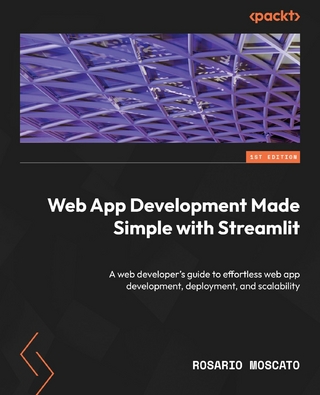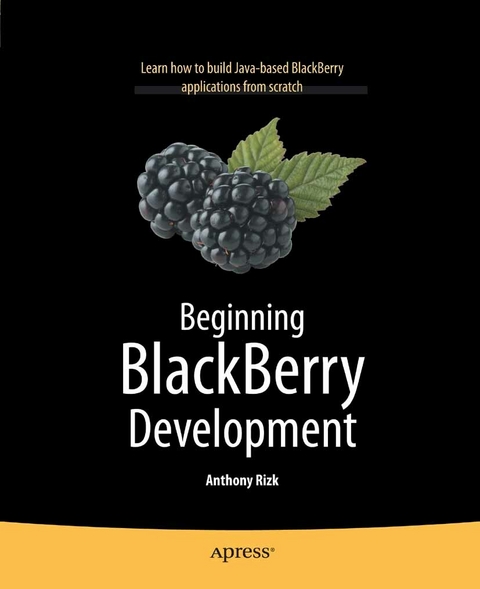
Beginning BlackBerry Development (eBook)
XII, 250 Seiten
Apress (Verlag)
978-1-4302-7224-3 (ISBN)
Are you a Java programmer looking for a new challenge and money-making opportunity? If so, Beginning BlackBerry Development may just be the book for you. This book will teach you everything you need to know to start developing apps that run on the BlackBerry family of devices and smartphones. With over 50 million BlackBerry devices sold and the launch of the new BlackBerry App World, there has never been a more exciting time to get into BlackBerry application development.
Assuming only some programming background in Java or a similar language, this book starts with the basics, offering step-by-step tutorials that take you through downloading and installing the BlackBerry development environment, creating your first apps, and exploring the BlackBerry APIs.
You'll learn how to use the BlackBerry user interface components to create the look and feel you want; how to use networking to create applications that can talk to servers anywhere on the internet; how to manage application lifecycle and data storage; and how to use the GPS and mapping functionality included on many devices to create location-aware applications.
You'll also learn about the different ways you can package and distribute your apps, from deploying apps on your own website to listing your apps for sale on BlackBerry App World.
Anthony Rizk has been developing for BlackBerry since the very first models appeared in 2001. He is a cofounder of several mobile software companies, including Rove and Zeebu, and has consulted extensively in the BlackBerry application industry.
Are you a Java programmer looking for a new challenge and money-making opportunity? If so, Beginning BlackBerry Development may just be the book for you. This book will teach you everything you need to know to start developing apps that run on the BlackBerry family of devices and smartphones. With over 50 million BlackBerry devices sold and the launch of the new BlackBerry App World, there has never been a more exciting time to get into BlackBerry application development.Assuming only some programming background in Java or a similar language, this book starts with the basics, offering step-by-step tutorials that take you through downloading and installing the BlackBerry development environment, creating your first apps, and exploring the BlackBerry APIs.You'll learn how to use the BlackBerry user interface components to create the look and feel you want; how to use networking to create applications that can talk to servers anywhere on the internet; how to manage application lifecycle and data storage; and how to use the GPS and mapping functionality included on many devices to create location-aware applications.You'll also learn about the different ways you can package and distribute your apps, from deploying apps on your own website to listing your apps for sale on BlackBerry App World.
Anthony Rizk has been developing for BlackBerry since the very first models appeared in 2001. He is a cofounder of several mobile software companies, including Rove and Zeebu, and has consulted extensively in the BlackBerry application industry.
Contents at a Glance 6
Contents 7
About the Author 12
Setting the Stage 15
What You Need to Know Before You Can Begin 16
Setting Up Your Development Environment 16
What’s Different About Developing for BlackBerry 26
What’s in This Book 27
Hello World 30
Creating an Application with the BlackBerry JDE 30
Creating an Application with the BlackBerry JDE Plug- in for Eclipse 45
Polishing the Application 55
Summary 59
What Makes a BlackBerry Application? 60
Javadocs 60
The BlackBerry Application Life Cycle 62
Threading and the Event Thread 63
Running Background Applications 67
Understanding the Types of Projects 69
Summary 74
User Interface Basics 75
The UI Fun Application 75
The Components of a BlackBerry UI 76
Handling User Interaction 86
Creating Menus 90
Summary 94
Beyond the Basics of User Interfaces 95
Enhancing the UI Fun Application 95
Working with Fonts 97
Drawing to the Screen Using the Graphics Context 99
Creating Custom Fields 102
Creating Custom Managers 117
Creating a Custom Screen 129
Adding the Final Touches 134
Working with the BlackBerry Storm 137
Creating Basic Animation 139
Summary 141
Storing Data 143
Storing Data on the BlackBerry 143
Choices for Persistence 144
BlackBerry Persistent Store 145
The FileConnection API 155
Summary 169
Hello Out There! Making a Network- Enabled Application 170
Different Ways to Connect 170
Service Book 174
The MIDP Connection Framework 176
The Networking Application 179
Connection Method: Using Direct TCP/IP Instead of BES/ MDS 195
Determining Network Availabilty 197
TCP Socket Connections 199
Summary 202
Where Am I? Using Location-Based Services 204
GPS Support on BlackBerry Devices 204
The Location API 205
The Location Application 208
Using BlackBerry Maps 216
Summary 223
Getting Your App Out There: Packaging and Publishing 224
Setting Application Properties 225
Over-the-Air Installation 226
Desktop Installation 229
BlackBerry App World 232
Other Application Stores 243
MobiHand 243
Summary 246
Next Steps 247
Keeping Up-to-Date 247
Farewell 248
Index 249
Special Characters 249
A 249
B 249
C 251
D 252
E 252
F 252
G 253
H 253
I 254
J 254
K 254
L 254
M 255
N 256
O 256
P 256
Q 257
R 257
S 258
T 259
U 259
V 260
W 260
X 260
Z 260
| Erscheint lt. Verlag | 13.1.2010 |
|---|---|
| Zusatzinfo | XII, 250 p. |
| Verlagsort | Berkeley |
| Sprache | englisch |
| Themenwelt | Mathematik / Informatik ► Informatik ► Betriebssysteme / Server |
| Mathematik / Informatik ► Informatik ► Netzwerke | |
| Informatik ► Software Entwicklung ► Mobile- / App-Entwicklung | |
| Mathematik / Informatik ► Informatik ► Theorie / Studium | |
| Mathematik / Informatik ► Informatik ► Web / Internet | |
| Informatik ► Weitere Themen ► Smartphones / Tablets | |
| Schlagworte | Apps • BlackBerry • Internet • Java • programming • Smartphone • Time |
| ISBN-10 | 1-4302-7224-4 / 1430272244 |
| ISBN-13 | 978-1-4302-7224-3 / 9781430272243 |
| Haben Sie eine Frage zum Produkt? |
Größe: 17,9 MB
DRM: Digitales Wasserzeichen
Dieses eBook enthält ein digitales Wasserzeichen und ist damit für Sie personalisiert. Bei einer missbräuchlichen Weitergabe des eBooks an Dritte ist eine Rückverfolgung an die Quelle möglich.
Dateiformat: PDF (Portable Document Format)
Mit einem festen Seitenlayout eignet sich die PDF besonders für Fachbücher mit Spalten, Tabellen und Abbildungen. Eine PDF kann auf fast allen Geräten angezeigt werden, ist aber für kleine Displays (Smartphone, eReader) nur eingeschränkt geeignet.
Systemvoraussetzungen:
PC/Mac: Mit einem PC oder Mac können Sie dieses eBook lesen. Sie benötigen dafür einen PDF-Viewer - z.B. den Adobe Reader oder Adobe Digital Editions.
eReader: Dieses eBook kann mit (fast) allen eBook-Readern gelesen werden. Mit dem amazon-Kindle ist es aber nicht kompatibel.
Smartphone/Tablet: Egal ob Apple oder Android, dieses eBook können Sie lesen. Sie benötigen dafür einen PDF-Viewer - z.B. die kostenlose Adobe Digital Editions-App.
Zusätzliches Feature: Online Lesen
Dieses eBook können Sie zusätzlich zum Download auch online im Webbrowser lesen.
Buying eBooks from abroad
For tax law reasons we can sell eBooks just within Germany and Switzerland. Regrettably we cannot fulfill eBook-orders from other countries.
aus dem Bereich