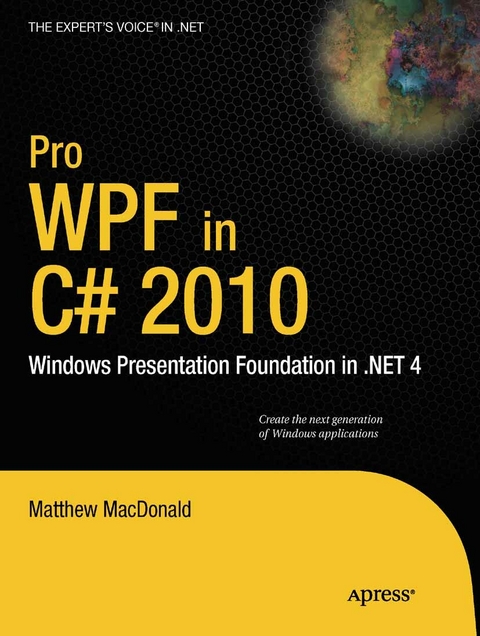
Pro WPF in C# 2010 (eBook)
1216 Seiten
Apress (Verlag)
978-1-4302-7204-5 (ISBN)
Microsoft's Windows Presentation Foundation (WPF) provides the foundation for building applications and high-quality user experiences for the Windows operating system. It blends the application user interface, documents, and media content, while exploiting the full power of your computer's operating system.
Its functionality extends to the support for tablet PCs and other forms of input device, and it provides a more modern imaging and printing pipeline, accessibility and UI automation infrastructure, data-driven user interfaces and visualization, and integration points for weaving the application experience into the Windows shell.
This book shows you how WPF really works. It provides you with the no-nonsense, practical advice that you need in order to build high-quality WPF applications quickly and easily. After giving you a firm foundation, it goes on to explore the more advance aspects of WPF and how they relate to the others elements of the .NET 4.0 platform and associated technologies such as Silverlight.
Matthew MacDonald is an author,educator, and MCSD developer who has a passion for emerging technologies. He isthe author of more than a dozen books about .NET programming. In a dimly-remembered past life, he studied English literature and theoretical physics.
Microsoft's Windows Presentation Foundation (WPF) provides the foundation for building applications and high-quality user experiences for the Windows operating system. It blends the application user interface, documents, and media content, while exploiting the full power of your computer's operating system. Its functionality extends to the support for tablet PCs and other forms of input device, and it provides a more modern imaging and printing pipeline, accessibility and UI automation infrastructure, data-driven user interfaces and visualization, and integration points for weaving the application experience into the Windows shell. This book shows you how WPF really works. It provides you with the no-nonsense, practical advice that you need in order to build high-quality WPF applications quickly and easily. After giving you a firm foundation, it goes on to explore the more advance aspects of WPF and how they relate to the others elements of the .NET 4.0 platform and associated technologies such as Silverlight.
Matthew MacDonald is an author,educator, and MCSD developer who has a passion for emerging technologies. He isthe author of more than a dozen books about .NET programming. In a dimly-remembered past life, he studied English literature and theoretical physics.
Table of Contents 5
About the Author 27
About the Technical Reviewer 28
Acknowledgments 29
Introduction 30
About This Book 31
Chapter Overview 31
What You Need to Use This Book 33
Code Samples and URLs 34
Feedback 34
CHAPTER 1 Introducing WPF 35
The Evolution of Windows Graphics 35
DirectX: The New Graphics Engine 36
Hardware Acceleration and WPF 37
WPF: A Higher-Level API 38
Windows Forms Lives On 40
DirectX Also Lives On 40
Silverlight 40
Resolution Independence 41
WPF Units 42
System DPI 43
Windows XP 44
Windows Vista 44
Windows 7 45
Bitmap and Vector Graphics 46
The Architecture of WPF 46
The Class Hierarchy 48
System.Threading.DispatcherObject 49
System.Windows.DependencyObject 49
System.Windows.Media.Visual 49
System.Windows.UIElement 49
System.Windows.FrameworkElement 49
System.Windows.Shapes.Shape 50
System.Windows.Controls.Control 50
System.Windows.Controls.ContentControl 50
System.Windows.Controls.ItemsControl 50
System.Windows.Controls.Panel 50
WPF 4 51
New Features 51
The WPF Toolkit 52
Visual Studio 2010 52
Multitargeting 53
The .NET Client Profile 54
The Visual Studio Designer 54
The Last Word 55
CHAPTER 2 XAML 57
Understanding XAML 58
Graphical User Interfaces Before WPF 58
The Variants of XAML 59
XAML Compilation 60
XAML Basics 61
XAML Namespaces 62
The Code-Behind Class 64
The InitializeComponent() Method 65
Naming Elements 65
Properties and Events in XAML 66
Simple Properties and Type Converters 68
Complex Properties 69
Markup Extensions 71
Attached Properties 72
Nesting Elements 73
Special Characters and Whitespace 76
Events 78
The Full Eight Ball Example 79
Using Types from Other Namespaces 80
Loading and Compiling XAML 82
Code-Only 82
Code and Uncompiled XAML 85
Code and Compiled XAML 87
XAML Only 89
XAML 2009 90
Automatic Event Hookup 90
References 92
Built-in Types 92
Advanced Object Creation 93
The Last Word 94
CHAPTER 3 Layout 95
Understanding Layout in WPF 95
The WPF Layout Philosophy 96
The Layout Process 97
The Layout Containers 97
Simple Layout with the StackPanel 99
Layout Properties 101
Alignment 102
Margin 103
Minimum, Maximum, and Explicit Sizes 105
The Border 108
The WrapPanel and DockPanel 109
The WrapPanel 110
The DockPanel 111
Nesting Layout Containers 113
The Grid 114
Fine-Tuning Rows and Columns 117
Layout Rounding 119
Spanning Rows and Columns 120
Split Windows 121
Shared Size Groups 125
The UniformGrid 127
Coordinate-Based Layout with the Canvas 128
Z-Order 129
The InkCanvas 130
Layout Examples 133
A Column of Settings 133
Dynamic Content 134
A Modular User Interface 136
The Last Word 138
CHAPTER 4 Dependency Properties 139
Understanding Dependency Properties 139
Defining a Dependency Property 140
Registering a Dependency Property 141
Adding a Property Wrapper 143
How WPF Uses Dependency Properties 144
Shared Dependency Properties 145
Attached Dependency Properties 146
Property Validation 148
The Validation Callback 148
The Coercion Callback 149
The Last Word 152
CHAPTER 5 Routed Events 153
Understanding Routed Events 153
Defining, Registering, and Wrapping a Routed Event 154
Sharing Routed Events 155
Raising a Routed Event 155
Handling a Routed Event 155
Event Routing 157
The RoutedEventArgs Class 159
Bubbling Events 160
Handling a Suppressed Event 163
Attached Events 163
Tunneling Events 165
WPF Events 167
Lifetime Events 167
Input Events 170
Keyboard Input 171
Handling a Key Press 172
Focus 174
Getting Key State 175
Mouse Input 177
Mouse Clicks 178
Capturing the Mouse 180
Drag-and-Drop 180
Multitouch Input 183
The Levels of Multitouch Support 184
Raw Touch 184
Manipulation 187
Inertia 190
The Last Word 191
CHAPTER 6 Controls 192
The Control Class 193
Background and Foreground Brushes 193
Setting Colors in Code 193
Setting Colors in XAML 195
Font Family 197
Text Decorations and Typography 197
Font Inheritance 198
Font Substitution 198
Font Embedding 199
Text Formatting Mode 200
Mouse Cursors 201
Content Controls 202
The Content Property 204
Aligning Content 206
The WPF Content Philosophy 207
Labels 208
Buttons 210
The Button 210
The ToggleButton and RepeatButton 211
The CheckBox 211
The RadioButton 212
Tooltips 213
Setting ToolTip Properties 214
Setting ToolTipService Properties 217
The Popup 218
Specialized Containers 221
The ScrollViewer 221
Programmatic Scrolling 223
Custom Scrolling 224
Headered Content Controls 225
The GroupBox 225
The TabItem 226
The Expander 228
Text Controls 230
Multiple Lines of Text 231
Text Selection 232
Spell Checking 233
The PasswordBox 235
List Controls 235
The ListBox 236
The ComboBox 239
Range-Based Controls 240
The Slider 241
The ProgressBar 242
Date Controls 243
The Last Word 246
CHAPTER 7 The Application 247
The Application Life Cycle 247
Creating an Application Object 248
Deriving a Custom Application Class 249
Application Shutdown 250
Application Events 252
Application Tasks 254
Showing a Splash Screen 254
Handling Command-Line Arguments 255
Accessing the Current Application 256
Interacting Between Windows 257
Single-Instance Applications 259
Creating the Single-Instance Application Wrapper 260
Registering the File Type 264
Assembly Resources 266
Adding Resources 266
Retrieving Resources 268
Resource-Aware Classes 269
Pack URIs 269
Resources in Other Assemblies 270
Content Files 271
Localization 271
Building Localizable User Interfaces 272
Preparing an Application for Localization 273
The Translation Process 274
Preparing Markup Elements for Localization 274
Extracting Localizable Content 276
Building a Satellite Assembly 278
The Last Word 280
CHAPTER 8 Element Binding 281
Binding Elements Together 281
The Binding Expression 282
Binding Errors 283
Binding Modes 283
OneWayToSource 285
Default 286
Creating Bindings with Code 286
Multiple Bindings 287
Binding Updates 291
Binding to Objects That Aren’t Elements 292
Source 293
RelativeSource 293
DataContext 295
The Last Word 296
CHAPTER 9 Commands 297
Understanding Commands 297
The WPF Command Model 299
The ICommand Interface 299
The RoutedCommand Class 300
The RoutedUICommand Class 301
The Command Library 301
Executing Commands 303
Command Sources 303
Command Bindings 304
Using Multiple Command Sources 307
Fine-Tuning Command Text 308
Invoking a Command Directly 308
Disabling Commands 309
Controls with Built-in Commands 312
Advanced Commands 314
Custom Commands 314
Using the Same Command in Different Places 316
Using a Command Parameter 318
Tracking and Reversing Commands 318
The Last Word 323
CHAPTER 10 Resources 324
Resource Basics 324
The Resources Collection 325
The Hierarchy of Resources 326
Static and Dynamic Resources 328
Nonshared Resources 330
Accessing Resources in Code 330
Application Resources 331
System Resources 332
Resource Dictionaries 333
Creating a Resource Dictionary 333
Using a Resource Dictionary 334
Sharing Resources Between Assemblies 335
The Last Word 338
CHAPTER 11 Styles and Behaviors 339
Style Basics 339
Creating a Style Object 343
Setting Properties 344
Attaching Event Handlers 346
The Many Layers of Styles 347
Automatically Applying Styles by Type 349
Triggers 350
A Simple Trigger 351
Behaviors 355
Getting Support for Behaviors 355
Understanding the Behavior Model 356
Creating a Behavior 357
Using a Behavior 359
Design-Time Behavior Support in Blend 360
The Last Word 361
CHAPTER 12 Shapes, Brushes, and Transforms 362
Understanding Shapes 362
The Shape Classes 363
Rectangle and Ellipse 366
Sizing and Placing Shapes 367
Scaling Shapes with a Viewbox 370
Line 372
Polyline 373
Polygon 374
Line Caps and Line Joins 377
Dashes 378
Pixel Snapping 380
Brushes 381
The SolidColorBrush 382
The LinearGradientBrush 383
The RadialGradientBrush 385
The ImageBrush 387
A Tiled ImageBrush 389
The VisualBrush 392
The BitmapCacheBrush 393
Transforms 394
Transforming Shapes 396
Transforming Elements 398
Transparency 399
Making an Element Partially Transparent 399
Opacity Masks 401
The Last Word 403
CHAPTER 13 Geometries and Drawings 404
Paths and Geometries 404
Line, Rectangle, and Ellipse Geometries 405
Combining Shapes with GeometryGroup 406
Fusing Geometries with CombinedGeometry 408
Curves and Lines with PathGeometry 412
Straight Lines 413
Arcs 414
Bézier Curves 416
The Geometry Mini-Language 417
Clipping with Geometry 420
Drawings 421
Displaying a Drawing 423
Exporting Clip Art 425
The Last Word 427
CHAPTER 14 Effects and Visuals 428
Visuals 428
Drawing Visuals 429
Wrapping Visuals in an Element 431
Hit Testing 434
Complex Hit Testing 437
Effects 440
BlurEffect 441
DropShadowEffect 442
ShaderEffect 443
The WriteableBitmap Class 445
Generating a Bitmap 445
Writing to a WriteableBitmap 446
More Efficient Pixel Writing 448
The Last Word 451
CHAPTER 15 Animation Basics 452
Understanding WPF Animation 452
Timer-Based Animation 453
Property-Based Animation 454
Basic Animation 455
The Animation Classes 455
Animations in Code 458
From 459
To 461
By 462
Duration 463
Simultaneous Animations 463
Animation Lifetime 463
The Timeline Class 465
AccelerationRatio and DecelerationRatio 467
RepeatBehavior 467
Storyboards 468
The Storyboard 469
Event Triggers 469
Attaching Triggers with a Style 471
Overlapping Animations 472
Synchronized Animations 473
Controlling Playback 474
Monitoring Progress 479
Animation Easing 481
Using an Easing Function 481
Easing In and Easing Out 482
Easing Function Classes 484
Creating a Custom Easing Function 487
Animation Performance 489
Desired Frame Rate 489
Bitmap Caching 492
The Last Word 494
CHAPTER 16 Advanced Animation 495
Animation Types Revisited 495
Animating Transforms 496
Animating Multiple Transforms 499
Animating Brushes 500
VisualBrush 502
Animating Pixel Shaders 503
Key Frame Animation 505
Discrete Key Frame Animations 506
Easing Key Frames 507
Spline Key Frame Animations 508
Path-Based Animation 509
Frame-Based Animation 511
Storyboards in Code 515
The Main Window 516
The Bomb User Control 518
Dropping the Bombs 519
Intercepting a Bomb 522
Counting Bombs and Cleaning Up 524
The Last Word 526
CHAPTER 17 Control Templates 527
Understanding Logical Trees and Visual Trees 528
Understanding Templates 534
The Chrome Classes 537
Dissecting Controls 538
Creating Control Templates 541
A Simple Button 542
Template Bindings 543
Triggers That Change Properties 545
Triggers That Use Animation 548
Organizing Template Resources 549
Refactoring the Button Control Template 550
Applying Templates with Styles 552
Applying Templates Automatically 555
User-Selected Skins 556
Building More Complex Templates 558
Nested Templates 559
Modifying the Scroll Bar 561
The Control Template Examples 566
Visual States 568
The Last Word 569
CHAPTER 18 Custom Elements 571
Understanding Custom Elements in WPF 572
Building a Basic User Control 575
Defining Dependency Properties 576
Defining Routed Events 579
Adding Markup 580
Using the Control 582
Command Support 583
More Robust Commands 585
A Closer Look at User Controls 586
Creating a Lookless Control 587
Refactoring the Color Picker Code 588
Refactoring the Color Picker Markup 588
Streamlining the Control Template 591
Adding Part Names 591
Manipulating Template Parts 592
Documenting Template Parts 594
Theme-Specific Styles and the Default Style 594
Supporting Visual States 596
Starting the FlipPanel Class 597
Choosing Parts and States 600
The Default Control Template 601
The Flip Button 602
Defining the State Animations 603
Defining the State Transitions 604
Wiring Up the Elements 606
Using the FlipPanel 608
Using a Different Control Template 609
Custom Panels 610
The Two-Step Layout Process 611
MeasureOverride() 611
ArrangeOverride() 613
The Canvas Clone 614
A Better Wrapping Panel 615
Custom-Drawn Elements 618
The OnRender() Method 619
Evaluating Custom Drawing 620
A Custom-Drawn Element 621
A Custom Decorator 623
The Last Word 625
CHAPTER 19 Data Binding 626
Binding to a Database with Custom Objects 626
Building a Data Access Component 627
Building a Data Object 630
Displaying the Bound Object 631
Updating the Database 633
Change Notification 634
Binding to a Collection of Objects 636
Displaying and Editing Collection Items 637
Inserting and Removing Collection Items 641
Binding to the ADO.NET Objects 642
Binding to a LINQ Expression 643
Improving Performance in Large Lists 646
Virtualization 646
Item Container Recycling 648
Deferred Scrolling 648
Validation 648
Validation in the Data Object 649
The ExceptionValidationRule 650
The DataErrorValidationRule 651
Custom Validation Rules 653
Reacting to Validation Errors 655
Getting a List of Errors 656
Showing a Different Error Indicator 657
Validating Multiple Values 660
Data Providers 663
The ObjectDataProvider 664
Error Handling 665
Asynchronous Support 665
The XmlDataProvider 667
The Last Word 669
CHAPTER 20 Formatting Bound Data 670
Data Binding Redux 670
Data Conversion 672
The StringFormat Property 672
Introducing Value Converters 674
Formatting Strings with a Value Converter 675
Creating Objects with a Value Converter 677
Applying Conditional Formatting 680
Evaluating Multiple Properties 681
List Controls 683
List Styles 685
The ItemContainerStyle 686
A ListBox with Check Boxes or Radio Buttons 687
Alternating Item Style 690
Style Selectors 692
Data Templates 695
Separating and Reusing Templates 698
More Advanced Templates 699
Varying Templates 702
Template Selectors 703
Templates and Selection 706
Changing Item Layout 711
The ComboBox 713
The Last Word 716
CHAPTER 21 Data Views 717
The View Object 717
Retrieving a View Object 718
Navigating with a View 718
Creating a View Declaratively 721
Filtering, Sorting, and Grouping 723
Filtering Collections 723
Filtering the DataTable 727
Sorting 728
Grouping 729
The Last Word 733
CHAPTER 22 Lists, Grids, and Trees 734
The ListView 735
Creating Columns with the GridView 736
Resizing Columns 737
Cell Templates 737
Creating a Custom View 740
The View Class 742
The View Styles 743
Using the ListView 745
Passing Information to a View 747
The TreeView 749
A Data-Bound TreeView 749
Binding a DataSet to a TreeView 753
Just-in-Time Node Creation 754
The DataGrid 757
Resizing and Rearranging Columns 759
Defining Columns 760
The DataGridCheckBoxColumn 761
DataGridHyperlinkColumn 762
DataGridComboBoxColumn 762
The DataGridTemplateColumn 764
Formatting and Styling Columns 765
Formatting Rows 767
Row Details 769
Freezing Columns 770
Selection 770
Sorting 771
DataGrid Editing 771
The Last Word 774
CHAPTER 23 Windows 775
The Window Class 775
Showing a Window 778
Positioning a Window 779
Saving and Restoring Window Location 780
Window Interaction 782
Window Ownership 784
The Dialog Model 785
Common Dialog Boxes 786
Nonrectangular Windows 787
A Simple Shaped Window 787
A Transparent Window with Shaped Content 790
Moving Shaped Windows 792
Resizing Shaped Windows 793
Putting It All Together: A Custom Control Template for Windows 794
The Aero Glass Effect 798
Programming the Windows 7 Taskbar 803
Using Jump Lists 803
Recent Document Support 803
Custom Jump Lists 805
Creating Jump List Items in Code 807
Launching Application Tasks from the Jump List 808
Changing the Taskbar Icon and Preview 808
Thumbnail Clipping 809
Thumbnail Buttons 810
Progress Notification 812
Overlay Icons 812
The Last Word 814
CHAPTER 24 Pages and Navigation 815
Understanding Page-Based Navigation 815
Page-Based Interfaces 816
A Simple Page-Based Application with NavigationWindow 817
The Page Class 819
Hyperlinks 820
Navigating to Websites 821
Fragment Navigation 822
Hosting Pages in a Frame 823
Hosting Pages in Another Page 824
Hosting Pages in a Web Browser 826
The Page History 827
A Closer Look at URIs in WPF 827
Navigation History 828
Maintaining Custom Properties 829
The Navigation Service 830
Programmatic Navigation 830
Navigation Events 832
Managing the Journal 833
Adding Custom Items to the Journal 835
Page Functions 840
XAML Browser Applications 843
XBAP Requirements 843
Creating an XBAP 844
Deploying an XBAP 845
Updating an XBAP 847
XBAP Security 848
Full-Trust XBAPs 850
Combination XBAP/Stand-Alone Applications 850
Coding for Different Security Levels 851
Isolated Storage 852
Simulating Dialog Boxes with the Popup Control 853
Embedding an XBAP in a Web Page 856
The WebBrowser Control 857
Navigating to a Page 857
Building a DOM Tree 859
Scripting a Web Page with .NET Code 861
The Last Word 864
CHAPTER 25 Menus, Toolbars, and Ribbons 865
Menus 865
The Menu Class 865
Menu Items 867
The ContextMenu Class 869
Menu Separators 869
Toolbars and Status Bars 870
The ToolBar 871
The Overflow Menu 872
The ToolBarTray 873
The StatusBar 874
Ribbons 875
Adding the Ribbon 876
Styling the Ribbon 877
Commands 878
The Application Menu 879
Tabs, Groups, and Buttons 882
Ribbon Sizing 885
The Quick access Toolbar 887
The Last Word 888
CHAPTER 26 Sound and Video 889
Playing WAV Audio 889
The SoundPlayer 890
The SoundPlayerAction 891
System Sounds 892
The MediaPlayer 892
The MediaElement 895
Playing Audio Programmatically 895
Handling Errors 896
Playing Audio with Triggers 896
Playing Multiple Sounds 899
Changing Volume, Balance, Speed, and Position 900
Synchronizing an Animation with Audio 902
Playing Video 904
Video Effects 904
Speech 908
Speech Synthesis 908
Speech Recognition 910
The Last Word 912
CHAPTER 27 3-D Drawing 913
3-D Drawing Basics 913
The Viewport 914
3-D Objects 914
Geometry 916
Geometry Model and Surfaces 919
Light Sources 920
The Camera 923
Deeper into 3-D 927
Shading and Normals 929
More Complex Shapes 933
Model3DGroup Collections 934
Materials Revisited 936
Texture Mapping 938
Mapping the ImageBrush 938
Video and the VisualBrush 941
Interactivity and Animations 942
Transforms 942
Rotations 943
A Fly Over 945
The Trackball 947
Hit Testing 948
Hit Testing in the Viewport 949
The ModelUIElement3D 950
Hit Testing with the ModelUIElement3D 951
The ContainerUIElement3D 953
2-D Elements on 3-D Surfaces 953
The Last Word 956
CHAPTER 28 Documents 958
Understanding Documents 958
Flow Documents 959
The Flow Elements 960
Formatting Content Elements 962
Constructing a Simple Flow Document 964
Block Elements 965
Paragraph and Run 966
List 967
Table 968
Section 970
BlockUIContainer 971
Inline Elements 972
Preserving Whitespace 973
Floater 974
Figure 977
Interacting with Elements Programmatically 978
Text Justification 981
Read-Only Flow Document Containers 983
Zooming 984
Pages and Columns 985
Loading Documents from a File 987
Printing 988
Editing a Flow Document 989
Loading a File 989
Saving a File 991
Formatting Selected Text 992
Getting Individual Words 995
Fixed Documents 996
Annotations 997
The Annotation Classes 998
Enabling the Annotation Service 999
Creating Annotations 1000
Examining Annotations 1004
Reacting to Annotation Changes 1007
Storing Annotations in a Fixed Document 1008
Customizing the Appearance of Sticky Notes 1008
The Last Word 1009
CHAPTER 29 Printing 1011
Basic Printing 1011
Printing an Element 1012
Transforming Printed Output 1014
Printing Elements Without Showing Them 1017
Printing a Document 1018
Manipulating the Pages in a Document Printout 1021
Custom Printing 1023
Printing with the Visual Layer Classes 1023
Custom Printing with Multiple Pages 1026
Print Settings and Management 1032
Maintaining Print Settings 1032
Printing Page Ranges 1033
Managing a Print Queue 1033
Printing Through XPS 1036
Creating an XPS Document for a Print Preview 1037
Writing to an In-Memory XPS Document 1038
Printing Directly to the Printer via XPS 1039
Asynchronous Printing 1039
The Last Word 1040
CHAPTER 30 Interacting with Windows Forms 1041
Assessing Interoperability 1041
Missing Features in WPF 1042
Mixing Windows and Forms 1044
Adding Forms to a WPF Application 1044
Adding WPF Windows to a Windows Forms Application 1044
Showing Modal Windows and Forms 1045
Showing Modeless Windows and Forms 1045
Visual Styles for Windows Forms Controls 1046
Windows Forms Classes That Don’t Need Interoperability 1047
Creating Windows with Mixed Content 1051
WPF and Windows Forms “Airspace” 1051
Hosting Windows Forms Controls in WPF 1052
WPF and Windows Forms User Controls 1055
Hosting WPF Controls in Windows Forms 1056
Access Keys, Mnemonics, and Focus 1058
Property Mapping 1060
The Last Word 1062
CHAPTER 31 Multithreading 1063
Multithreading 1063
The Dispatcher 1064
The DispatcherObject 1064
The BackgroundWorker 1067
A Simple Asynchronous Operation 1068
Creating the BackgroundWorker 1069
Running the BackgroundWorker 1070
Tracking Progress 1072
Supporting Cancellation 1074
The Last Word 1076
CHAPTER 32 The Add-in Model 1077
Choosing Between MAF and MEF 1077
The Add-in Pipeline 1078
How the Pipeline Works 1079
The Add-in Folder Structure 1081
Preparing a Solution That Uses the Add-in Model 1081
An Application That Uses Add-Ins 1084
The Contract 1084
The Add-in View 1085
The Add-In 1085
The Add-in Adapter 1086
The Host View 1087
The Host Adapter 1087
The Host 1088
Adding More Add-Ins 1091
Interacting with the Host 1092
Visual Add-Ins 1096
The Last Word 1099
CHAPTER 33 ClickOnce Deployment 1100
Understanding Application Deployment 1101
The ClickOnce Installation Model 1102
ClickOnce Limitations 1103
A Simple ClickOnce Publication 1104
Setting the Publisher and Production 1104
Starting the Publish Wizard 1106
Publishing for a Network File Share 1108
Publishing for a Web Server 1108
Publishing for a CD or DVD 1109
Online or Offline 1110
The Deployed File Structure 1111
Installing a ClickOnce Application 1112
Updating a ClickOnce Application 1113
Additional ClickOnce Options 1114
Publish Version 1114
Updates 1114
File Associations 1116
Publish Options 1117
The Last Word 1118
Index 1119
| Erscheint lt. Verlag | 28.4.2010 |
|---|---|
| Zusatzinfo | 1216 p. |
| Verlagsort | Berkeley |
| Sprache | englisch |
| Themenwelt | Informatik ► Betriebssysteme / Server ► Windows |
| Informatik ► Programmiersprachen / -werkzeuge ► NET Programmierung | |
| Mathematik / Informatik ► Informatik ► Software Entwicklung | |
| Mathematik / Informatik ► Informatik ► Theorie / Studium | |
| Schlagworte | Animation • C# • ClickOnce • Computer • Control • Multimedia • Navigation • Technology • Video • Windows Forms • Windows Presentation Foundation • XAML |
| ISBN-10 | 1-4302-7204-X / 143027204X |
| ISBN-13 | 978-1-4302-7204-5 / 9781430272045 |
| Informationen gemäß Produktsicherheitsverordnung (GPSR) | |
| Haben Sie eine Frage zum Produkt? |
Größe: 16,3 MB
DRM: Digitales Wasserzeichen
Dieses eBook enthält ein digitales Wasserzeichen und ist damit für Sie personalisiert. Bei einer missbräuchlichen Weitergabe des eBooks an Dritte ist eine Rückverfolgung an die Quelle möglich.
Dateiformat: PDF (Portable Document Format)
Mit einem festen Seitenlayout eignet sich die PDF besonders für Fachbücher mit Spalten, Tabellen und Abbildungen. Eine PDF kann auf fast allen Geräten angezeigt werden, ist aber für kleine Displays (Smartphone, eReader) nur eingeschränkt geeignet.
Systemvoraussetzungen:
PC/Mac: Mit einem PC oder Mac können Sie dieses eBook lesen. Sie benötigen dafür einen PDF-Viewer - z.B. den Adobe Reader oder Adobe Digital Editions.
eReader: Dieses eBook kann mit (fast) allen eBook-Readern gelesen werden. Mit dem amazon-Kindle ist es aber nicht kompatibel.
Smartphone/Tablet: Egal ob Apple oder Android, dieses eBook können Sie lesen. Sie benötigen dafür einen PDF-Viewer - z.B. die kostenlose Adobe Digital Editions-App.
Zusätzliches Feature: Online Lesen
Dieses eBook können Sie zusätzlich zum Download auch online im Webbrowser lesen.
Buying eBooks from abroad
For tax law reasons we can sell eBooks just within Germany and Switzerland. Regrettably we cannot fulfill eBook-orders from other countries.
aus dem Bereich


