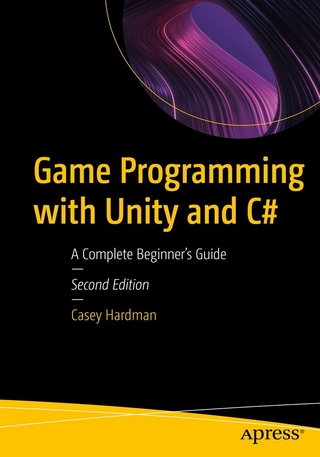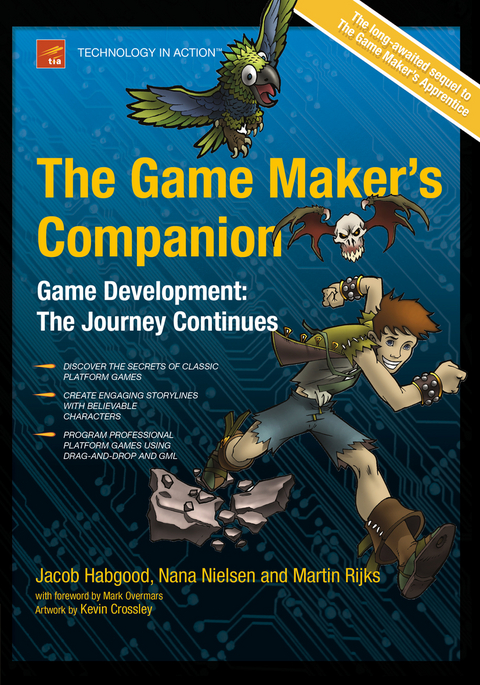
The Game Maker's Companion (eBook)
XXIV, 440 Seiten
Apress (Verlag)
978-1-4302-2827-1 (ISBN)
You'll go on to discover techniques to add depth and believability to the characters and stories in your games, including The Monomyth, cut scene storyboarding, and character archetypes. This culminates in the creation of an original atmospheric platform-adventure which will take your GML programming skills to new heights. There's even a handy reference section at the back of the book which will be invaluable for adding common features to your own games.
With contributions from four games industry professionals and a highly respected member of the Game Maker community, The Game Maker's Companion is another labor of love that will give you even more hours of enjoyment than the original. If you already own Game Maker, then you really must own this book as well.
Jacob Habgood worked in the U.K. games industry for seven years, writing console games for Gremlin Interactive and Infogrames/Atari. During this time, he contributed to a wide range of titles and lead the programming teams on MicroMachines (PS2, X-Box and Game Cube) and Hogs of War (PlayStation). Jacob is now a doctoral student at the University of Nottingham, researching the educational potential of computer games. As part of this research, Jacob runs clubs and workshops teaching children and teenagers how to make their own computer games, providing free activities and resources through his website: www.gamelearning.net.
The Game Maker's Companion is the long-awaited sequel to The Game Maker's Apprentice. This book picks up where the last book left off, advancing your game development journey with some seriously impressive gaming projects. This time you'll learn how to make professional-quality platform games with solid collision detection and slick control mechanisms and you'll get acquainted with a long-lost icon of platform gaming history on the way. You'll go on to discover techniques to add depth and believability to the characters and stories in your games, including The Monomyth, cut scene storyboarding, and character archetypes. This culminates in the creation of an original atmospheric platform-adventure which will take your GML programming skills to new heights. There's even a handy reference section at the back of the book which will be invaluable for adding common features to your own games. With contributions from four games industry professionals and a highly respected member of the Game Maker community, The Game Maker's Companion is another labor of love that will give you even more hours of enjoyment than the original. If you already own Game Maker, then you really must own this book as well.
Jacob Habgood worked in the U.K. games industry for seven years, writing console games for Gremlin Interactive and Infogrames/Atari. During this time, he contributed to a wide range of titles and lead the programming teams on MicroMachines (PS2, X-Box and Game Cube) and Hogs of War (PlayStation). Jacob is now a doctoral student at the University of Nottingham, researching the educational potential of computer games. As part of this research, Jacob runs clubs and workshops teaching children and teenagers how to make their own computer games, providing free activities and resources through his website: www.gamelearning.net.
Contents at a Glance 5
Table of contents 6
Foreword 14
About the Authors 16
Jacob Habgood 16
Nana Nielsen 17
Martin Rijks 17
About the Artists 18
Kevin Crossley 18
Griffin Warner 18
About the Technical Reviewer 20
Sean Davies 20
Acknowledgments 21
Introduction 22
PART 1 Fishpod 25
CHAPTER 1 Greetings, Game Maker 26
Resources 26
Instances and Objects 28
Variables 28
Local Instance Variables 29
Variables in Other Instances 30
Global Variables 31
Coordinates and Angles 31
Transparency 33
Congratulations 34
CHAPTER 2 Platform Beginnings:An Idea with Legs 36
A Fish Called Pod 36
Sprites 38
Creating and Loading a New Sprite 38
Collision Masks 39
Editing the Sprite Collision Masks 41
Platform Objects 43
Creating the Parent Platform Object 43
Creating the Rock Platform Objects 43
Adding a Create Event for the Rock Middle Object 44
Platform Waiting Room 45
Creating a New Room with Platforms 45
State Machines 46
Adding Constants for Facing Left and Facing Right 48
State Objects 49
Creating the Standing State Object and Its Create Event 49
Creating the Remaining State Objects 51
Adding Key Events to the Standing State Object 51
Adding the Create Event for the Walking State Object 52
Adding the Animation End Event to the Walking State Object 53
Creating a New Starting Object and Its Create Event 53
Collision 54
Problem 1: Just Passing Through 54
Problem 2: Get Your Inside Out 55
Walk On 55
Adding a Collision Event to the Walking State Object 56
Adding a Step Event to the Walking State Object 56
Jump Up 57
Adding a Create Event for the Jumping State Object 57
Copying a Collision Event for the Jumping State Object 57
Adding an Animation End Event for the Jumping State Object 58
Fall Down 59
Adding a Create Event to the Falling State Object 59
Copying a Collision Event for the Falling State Object 59
Adding a Step Event to the Falling State Object 60
Editing the Create Event of the Fishpod Object 60
Challenges 60
Creating Hazard Objects and Their Create Events 60
Creating the Middle Lava Object and Its Create Event 61
Adding Inherited Events to the Fishpod Object 62
Adding Behaviors for the Dying State Object 63
Goals 63
Creating the Gold Object 63
Creating a Resource Group for Private Objects 64
Finishing Touches 64
Adding the Finishing Touches 64
Congratulations 66
PART 2 Zool 68
CHAPTER 3 Zool: Taking It to the NthDimension 70
Designing a Ninjalien 70
Long-Term Challenge 72
Short-Term Challenges 72
Ready-Baked Resources 73
Exploring the Sprite Resources 73
Kitchen Tiles 74
Exploring Tiles and Rooms 75
An Alien State 78
An Alien’s First Steps 80
Setting up State Constants and State Objects 80
The Zool Parent Object 80
The Zool Land State Object 82
Marching Order 84
Room with a View 85
Setting Up the Room View 85
Crash Landing a Ninja 87
Limiting Zool’s Speed 87
The Zool Air State Object 88
Modifying the Parent Zool Object 89
Modifying the Zool Land State Object 91
Congratulations—Phase 1 Complete! 91
CHAPTER 4 Empowerment: Sliding Ninjas 94
Balance of Power 94
Empowering Up 96
Making the Zool Air State Object Slide Against Solid Objects 96
You Cannae Break the Laws of Physics 98
Tweaking the Air State Object’s Sliding Collision Mechanic 98
A Floating Garage Worker 99
Adding a Drifting Mechanic to the Zool Air State Object 99
Tweaking the Drifting Mechanic for the Zool Air State Object 100
Underground, Overground 101
Adding Support for Ledges to the Land and Air Zool State Objects 101
Driven up the Walls 102
The Zool Wall State Object 102
Adding State Transitions and Sprite Drawing to the Wall State Object 105
Wall Polish 107
Improving Detachment for the Zool Wall State Object 107
Ramping Up 110
Placing Ramp Collision Objects in the Room 110
Adding Specific Collision Events for Ramp Objects 111
Sliding Down 113
Editing the Zool State Objects to Support the Ice State Object 114
Implementing Behaviors for the New Ice State Object 115
Adding a General Solid Collision Event to the Ice State Object 119
Sound Movement 119
Adding Basic Sound Effects 119
Adding Skidding 121
Congratulations—Phase 2 Complete! 123
CHAPTER 5 Krool’s Forces: Sweetening the Challenge 126
Challenging Ingredients 127
Reheated Resources 128
Exploring the Sprite Resources 128
Gotta Get ‘Em All 129
Creating Objects for the Level Collectibles 129
Spoil Your Dinner 130
A Solid Problem 131
The Solid Wheel 131
Reinventing the Solid Wheel 132
A Scripted Rescue 133
Loading the Alternative Move to Contact Script 133
Replacing the Remaining Move to Contact Actions 133
Health Hazards 134
Spiky Fright 135
Creating Spike Hazards 135
Bitter Sweets 137
Jelly and I Scream 137
Creating the Jelly Enemy 137
Creating Enemy Limits and Coping with Ramps 140
Beastly Licorice 142
Creating the Sweet Beastie Object 143
Spitting Mad 147
Creating the Sweet Beastie Missiles 147
Let it Bee 150
Creating the Bee Enemy Object 150
Congratulations—Phase 3 Complete! 153
CHAPTER 6 Fighting Talk:The Empower Strikes Back 156
Ant Attack 157
Adding the New States to the Zool Object 157
Splitting Headache 157
Adding Jump Attack Behavior to Zool 157
Slide Kick 158
Adding Kick Attack Behavior to Zool 158
Top Spinning 161
Adding Spinning Attack Behavior to Zool 161
Shooting Stars 162
Adding Shooting Behavior to Zool 163
Uplifting Platforms 163
Up and Down 164
Creating Vertical Lifts 164
Left and Right 165
Creating Horizontal Lifts 165
Relativity 167
Making Lifts Lift 167
Not So Solid Ground 169
Creating Falling Platforms 169
Parallax Universe 170
Creating a Cloud Object: 171
Adding Parallax to the Cloud Object 173
Adding Parallax to the Cloud Object 173
Keeping Score 174
Adding the Score Object 174
Adding the Timer Object 176
Adding the Collectibles Object and Exit 177
Adding the Health and Lives 179
Zoolaphobia 181
Adding Music to the Game 181
Programming Memories 182
Congratulations—100% Complete! 182
PART 3 Shadows on Deck 186
CHAPTER 7 Game Design:“Shadows on Deck” 187
A Good Beginning 188
The Hero 189
Make Him Invisible 189
Make Him Fantastic 190
Make Him Mortal 190
Flynn 190
The Beginnings of a Story 191
Game Play 192
Actions: What Can the Player Do in the Game World? 192
Rules: What Restrictions Are We Imposing on the Player? 192
Challenges: What Are the Objectives and Goals We’ve Set for the Player? 193
Mechanics of “Shadows on Deck” 193
Storyline 193
Nimble and Clever 193
Sidekick 193
Actions 194
Main Moves for Our Hero Will Be: 195
Rules 195
Game World 195
Main Rules in Our Game World Will Be: 195
Monsters and Hazards 195
Monsters and Hazards 196
Boss Fights 197
Challenges 197
Level 1: Flynn’s Island 198
Level 2: Aboard Ship 198
Level 3: Stowaway 199
Level 3 Boss Fight: Crow’s Nest 199
Level 4: Pirate Town 199
Level 5: Dark Caves and Tunnels 199
Level 6: Jungle 199
Level 7: Ship’s Hold 200
Level 8: Back Home 200
Difficulty 201
The Game Maker’s Apprentice 201
Learning Curve 201
Difficulty Curve 201
Conclusion 202
CHAPTER 8 Storytelling in Theory 203
What Can a Story Do for My Game? 203
Little or Big Story? 204
Story Structures 204
The Three-Act Structure 205
Act 1 205
Act 2 205
Act 3 205
The Hero’s Journey 205
The Ordinary World 206
The Call to Adventure 206
Refusal to the Call 207
Meeting with the Mentor 207
Crossing the First Threshold 207
Tests, Allies, and Enemies 208
Approach to the Innermost Cave 208
The Ordeal 208
Reward 208
The Road Back 209
Resurrection 209
Return with the Elixir 209
The Structures Working Together 210
Pace 211
Characters 212
Hero 213
Willing Hero 213
Unwilling Hero 213
Cynical Anti-Hero 213
Loner Hero 213
Catalyst Hero 213
The Rest of the Crew 213
The Mentor 214
Herald 214
Threshold Guardian 214
Shapeshifter 214
Trickster 214
Shadow 215
Filling Roles 215
Traits 215
Interactive Stories 216
Branching 216
Did I Miss Out? 218
Interesting Choices 218
Wasted Content 218
Modifying Non-Player Character Behavior 218
Changing Character Appearance 218
Cosmetic Changes 219
Tools to Tell a Story Inside a Game 219
Cut Scenes 219
Dialog 220
Clues 220
Conclusion: Where’s the Skip Button? 220
CHAPTER 9 Storytelling Applied 221
Applying the Theory to Shadows on Deck 221
The Ordinary World 221
The Call to Adventure 222
The Refusal to the Call 222
The Meeting with the Mentor 222
Crossing the First Threshold 223
Tests, Allies, and Enemies 223
Approach to the Innermost Cave 223
The Ordeal 223
The Reward 224
The Road Back 224
The Resurrection 225
Return with the Elixir 225
Archetypes for Our Story 225
Flynn 226
Archetype: Hero 227
Father 227
Archetype: Mentor 228
Mother 228
Archetype: Shapeshifter 229
The Parrot Archibald 229
Archetype: Herald, Mentor, Trickster 229
Sidekick 230
The Pirate King 230
Archetype: Shadow 230
Level Bosses 231
Minor Characters 232
Allies 232
Enemies 232
Titles Tantrum 232
Keywords 232
Titles 233
Storytelling Tools for Shadows on Deck 234
Clues 234
Dialog 234
Cut Scenes 235
Cut Scene: Attack! 237
Game Play 238
Cut Scene: Introduce Boss in Crow’s Nest 238
Boss Fight 238
Cut Scene: Arrival at Rogues’ Rendezvous 238
Game Play 240
Cut Scene: Introduction to the Town Sheriff 240
Conclusion 240
CHAPTER 10 Of Mice and Pen: Pirate Art 241
A Little Art History 241
Shadows On Spec 241
The Art Process 242
Phase 1: Conceptual Design 242
The Art of Communication 244
A Pirate’s Brew 244
Gaining Inspiration 244
Reference Material 245
Getting Warmed Up 245
Drawing Tips 245
The More the Merrier 246
Idea Building 246
Silhouetiquette 247
Complementing the Code and Design 248
Emergent Design 248
Phase 2: Asset Creation 251
Art Pipeline 251
Animations 252
Environments 253
Character Building 254
Ssssh: Character Design Secret! 256
Let’s Get Environmental 257
Phase 3: Art Integration 260
Art Therapy 260
Shades of Grey 260
The Devil Is in the Detail 261
We’ve Got It Covered 263
Pirate CD 264
Paint it Black 264
Adjusting the Color of the Environment Artwork 264
Make it Move 266
Making a New Pirate Walk-Cycle Animation 266
Conclusion: Save Progress and Continue! 270
CHAPTER 11 GML: From Ninja to Pirate 271
GML Babel Fish 271
Literal Translation 274
Actions and Their GML Equivalents 274
Translation Tips 277
The Power of Language 278
A Global Evil 278
Within zooldrag.gmk 278
Within zoolgml.gmk 279
Switching Sprites 280
Within zooldrag.gmk 280
Within zoolgml.gmk 281
The Ninja Elbow Walk 282
Within zooldrag.gmk 283
Within zoolgml.gmk 283
Scripts 284
Staying on Top 284
The check_standing_on Script 284
Staying in Contact 285
The move_to_contact_with Script 286
Changing Lifts 287
The change_lift_instances Script 288
Delayed Lift 288
Goodbye Ninja, Hello Pirate 289
The Problem with Giants 290
Changes Made to Create shadows0.gmk 290
Move On Top 292
Ignoring Ledges in the Air 292
Empty Collisions 293
Congratulations 294
CHAPTER 12 Rogues’ Rendezvous:Vertically Sliced 295
Animated Driving 295
Best Foot Forward 296
Adjusting Flynn’s Walking Mechanic 296
Over the Top 299
Adjusting Flynn’s Climbing Mechanic 299
Jump High, Fall Hard 305
Adjusting Flynn’s Jumping Mechanic 305
Half a Pixel 309
Lights, Camera, Action! 310
Additions to shadows4.gmk 310
Pretty Useful Polly 311
Follow the Leader 311
Implementing the Follow Behavior for the Parrot Object 312
Aye Aye, Captain 313
Implementing the Command Behavior for the Parrot Object 313
Flapping Distraction 314
Implementing the Distract Behavior for the Parrot Object 315
Numb Skulls 317
Footsteps on Deck 317
Implementing the Moving Behavior for the Skeleton Object 317
A Deathly Stare 319
Implementing the Pursuing Behavior for the Skeleton Object 319
Pesky Parrot 323
Implementing the Distraction Behavior for the Skeleton Object 324
Camera Focus 325
Making a Better Camera Using a Focus Object 325
Including Archie’s Movement as Part of the Camera Focus 327
Congratulations! 328
CHAPTER 13 The Story Begins 329
Emotivation 329
Cutting the Scene 330
Fetch the Popcorn 333
Level Design 333
Theory in Practice 334
Progression 334
Micro Curves 335
Walkthrough 335
Walkthrough of Part One of the Rouge’s Rendezvous Level 336
General Principles 340
Saving 340
Game Play Tweaking 340
Traps and Puzzles 341
Traps 341
Puzzles 342
Carrying Objects 342
Prisoner Cages 343
Thirsty Pirate 344
Storytelling 344
Mood 344
Characters 344
First Prisoner 345
Thirsty Pirate 345
Second Prisoner 346
Pirate Guards 346
Bigger Story 347
Mary 347
Wanted Poster 347
Archibald 347
Setting a Prisoner Free 348
Keeping Track of What the Player Knows 348
Implementing Dialogue 348
Scripting Dialogues 348
Exploring dialogue1.gmk 349
Punctuating Text 353
The Word Script 353
Creating the string_length_words Script 353
The Speaking Object 354
Implementing the obj_text_speak Object 354
Congratulations 358
Final Words 359
PART 4 Reference 361
CHAPTER 14 Feature Reference 362
360-Degree Movement 363
Creating 360-Degree Movement 363
360-Degree Shooting 364
Creating 360-Degree Shooting 364
Creating 360-Degree Shooting from Custom Gun Mounts 364
Cheat Codes 366
Creating a Cheat Code 366
Countdown Clock 367
Creating the Countdown Clock 367
Fancy Buttons 368
Creating Fancy Buttons 368
Four- and Eight-Way Movement 369
Creating Four-Way Movement 369
Changing Four-Way Movement to Eight-Way Movement 371
Grid Movement 371
Creating Grid Movement 372
Creating Enemy Grid Movement 373
Dealing with Collisions 376
Homing Missiles 377
Creating Homing Missiles 377
Changing the Missile to Heat-Seeking the Nearest Object 378
Mini-Map 379
Creating a Simple Mini-Map Showing the Entire Room 379
Changing the Mini-Map to View Only Part of the Room 380
Making the View Transparent 381
Mouse Aim-and-Fire 382
To Create Mouse Aim-and-Fire 382
To Make Each Spaceship Keep Its Own Cannon 383
Mouse Cursor 383
Creating a Custom Mouse Cursor 384
Moving Through Rooms 384
Creating Room Movement 385
Setting Up the Map 387
Orbiting Objects 388
Creating Orbiting Objects 388
Patrolling Enemies 389
Creating Patrolling Enemies 389
Putting Multiple Enemies on a Single Path 391
Avoiding Enemy Collisions by Turning Around 392
Avoiding enemy collisions by waiting 392
Pausing the Game 393
Creating a Pause Feature 393
Pushing Boxes 394
Creating Boxes That Can Be Pushed 394
Scrolling Text (Horizontal) 396
Creating the Horizontally Scrolling Text 396
Scrolling Text (Vertical) 398
Creating the Vertically Scrolling Text 398
Smoke Trail 399
Creating a Smoke Trail 399
Smooth Motion 400
Creating Smooth Motion 400
Snap To Grid 401
Creating Grid Snapping 401
Toggle Music and Sound Effects 402
Creating Toggles for Music and Sound 402
APPENDIX Rogues’ Rendezvous: Dialogue 405
Index 414
| Erscheint lt. Verlag | 31.12.2010 |
|---|---|
| Zusatzinfo | XXIV, 440 p. |
| Verlagsort | Berkeley |
| Sprache | englisch |
| Themenwelt | Mathematik / Informatik ► Informatik ► Programmiersprachen / -werkzeuge |
| Informatik ► Software Entwicklung ► Spieleprogrammierung | |
| Mathematik / Informatik ► Informatik ► Theorie / Studium | |
| Schlagworte | Collision Detection • Control • Design • Development • programming • Time |
| ISBN-10 | 1-4302-2827-X / 143022827X |
| ISBN-13 | 978-1-4302-2827-1 / 9781430228271 |
| Informationen gemäß Produktsicherheitsverordnung (GPSR) | |
| Haben Sie eine Frage zum Produkt? |
Größe: 71,6 MB
DRM: Digitales Wasserzeichen
Dieses eBook enthält ein digitales Wasserzeichen und ist damit für Sie personalisiert. Bei einer missbräuchlichen Weitergabe des eBooks an Dritte ist eine Rückverfolgung an die Quelle möglich.
Dateiformat: PDF (Portable Document Format)
Mit einem festen Seitenlayout eignet sich die PDF besonders für Fachbücher mit Spalten, Tabellen und Abbildungen. Eine PDF kann auf fast allen Geräten angezeigt werden, ist aber für kleine Displays (Smartphone, eReader) nur eingeschränkt geeignet.
Systemvoraussetzungen:
PC/Mac: Mit einem PC oder Mac können Sie dieses eBook lesen. Sie benötigen dafür einen PDF-Viewer - z.B. den Adobe Reader oder Adobe Digital Editions.
eReader: Dieses eBook kann mit (fast) allen eBook-Readern gelesen werden. Mit dem amazon-Kindle ist es aber nicht kompatibel.
Smartphone/Tablet: Egal ob Apple oder Android, dieses eBook können Sie lesen. Sie benötigen dafür einen PDF-Viewer - z.B. die kostenlose Adobe Digital Editions-App.
Zusätzliches Feature: Online Lesen
Dieses eBook können Sie zusätzlich zum Download auch online im Webbrowser lesen.
Buying eBooks from abroad
For tax law reasons we can sell eBooks just within Germany and Switzerland. Regrettably we cannot fulfill eBook-orders from other countries.
aus dem Bereich