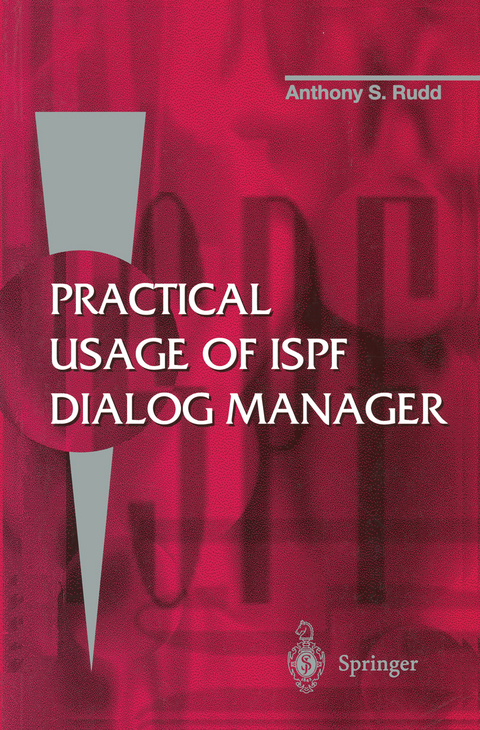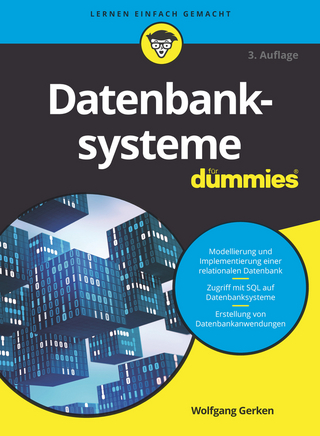Practical Usage of ISPF Dialog Manager
Springer Berlin (Verlag)
978-3-540-19950-2 (ISBN)
This book is intended for both beginners and experts. With its carefully chosen blend of theory and practice, and extensive use of examples and case studies, this book will provide an invaluable guide to all those needing to learn about or using the ISPF Dialog Manager.
1. Introduction.- 1.1 Historical development.- 1.2 General application area.- 1.3 Comparison with other dialogue systems.- 1.4 The future of ISPF.- 2. General Concepts.- 2.1 Definition of data processing.- 2.2 Definition of dialogue.- 2.3 Dialogue components.- 2.4 Introduction to DTL.- 3. Invocation.- 3.1 Introduction.- 3.2 Invocation services.- 3.3 Miscellaneous environmental services.- 3.4 ISPF service invocation.- 3.5 Batch invocation.- 4. Command Procedures.- 4.1 Introduction.- 4.2 CLIST features.- 4.3 REXX features.- 4.4 TSO commands.- 4.5 Command invocation.- 5. Panels.- 5.1 Introduction.- 5.2 Panel definition.- 5.3 Preprocessed panels.- 6. Variable Services.- 6.1 Introduction.- 6.2 Syntax.- 6.3 Variable pools.- 6.4 Access to variables and pools.- 6.5 Variable services.- 6.6 System variables.- 7. Message Services.- 7.1 Introduction.- 7.2 Form of message.- 7.3 Message processing.- 7.4 Message services.- 7.5 Symbolic parameters.- 7.6 Invocation of messages.- 8. Panel Processing.- 8.1 Introduction.- 8.2 Hardware characteristics.- 8.3 Form of panel.- 8.4 Panel statements.- 8.5 Panel functions.- 8.6 Panel control variables.- 8.7 Dynamic area.- 8.8 Use of dynamic areas.- 8.9 Graphic areas.- 8.10 Use of graphic areas.- 8.11 Scrollable area.- 8.12 Use of scrollable areas.- 8.13 Panel area information.- 8.14 Keylists.- 8.15 Processing sequence in panels.- 8.16 Special panel processing.- 9. Table Services.- 9.1 General form of table.- 9.2 Table input/output.- 9.3 Use of tables.- 9.4 Table operations.- 10. Table Applications.- 10.1 Introduction.- 10.2 Example.- 10.3 Table creation.- 10.4 Input of data into the table.- 10.5 Display of table records.- 10.6 Update of selected table records.- 10.7 Explicit row positioning.- 10.8 Searching on data fields.- 10.9 Termination.- 10.10 Complete CLIST.- 10.11 Equivalent processing for non-keyed table.- 11. File Tailoring Services.- 11.1 General form of skeleton.- 11.2 File tailoring operations.- 11.3 Control statements.- 11.4 Control delimiters.- 11.5 Data record.- 11.6 Symbolic parameters.- 12. File Tailoring Applications.- 12.1 Introduction.- 12.2 Example.- 12.3 Worked example.- 13. Command Table.- 13.1 Introduction.- 13.2 Command hierarchy.- 13.3 Command table format.- 13.4 ISPCMDS - Default command table.- 13.5 Program function keys.- 14. Program Environment.- 14.1 Introduction.- 14.2 ISPF Program interfaces.- 14.3 Program invocation.- 14.4 Program calls.- 14.5 Linkage to services.- 14.6 Linkage to services.- 14.7 Program ISPF parameters.- 14.8 Linkage Editor parameters.- 14.9 Program variable services.- 14.10 Panel exit.- 14.11 Program examples.- 14.12 Sample panel exit.- 15. Help Mode.- 15.1 Introduction.- 15.2 Help panel.- 15.3 Standard help panel.- 15.4 Table of contents.- 15.5 Index.- 15.6 Help panel hierarchy.- 15.7 Field-help.- 15.8 Reference phrase.- 15.9 Definition of help panels.- 15.10 Example.- 16. Miscellaneous Display Services.- 16.1 Introduction.- 16.2 BRIF - Browse interface.- 16.3 BROWSE - Browse a dataset or library member.- 16.4 EDIF - Edit interface.- 16.5 EDIREC - Initialise edit recovery.- 16.6 EDIT - Edit a dataset or library member.- 16.7 VIEW - View a dataset or library member.- 17. Library Management.- 17.1 Introduction.- 17.2 Library Management services.- 17.3 Program invocation example.- 17.4 Worked example.- 18. DTL Example.- 18.1 Introduction.- 18.2 GML definition.- 18.3 Generated display panels.- 18.4 Generated help panels.- 18.5 Generated messages.- 18.6 Generated key list.- 18.7 Generated command table.- 18.8 GETDATE coded procedure.- 18.9 Codedprocedures.- 19. Graphical User Interface.- 19.1 Introduction.- 19.2 Mainframe-workstation mapping.- 19.3 GUI invocation.- 19.4 GUI restrictions.- 19.5 Example.- 20. Test Facilities.- 20.1 Introduction.- 20.2 Test facility invocation.- 20.3 Facilities.- 20.4 Invocation of ISPF from TSO TEST.- Appendix A. Syntax.- Appendix B. Glossary.
| Erscheint lt. Verlag | 2.7.1996 |
|---|---|
| Zusatzinfo | XV, 381 p. 9 illus. |
| Verlagsort | London |
| Sprache | englisch |
| Maße | 155 x 235 mm |
| Gewicht | 596 g |
| Themenwelt | Mathematik / Informatik ► Informatik ► Datenbanken |
| Mathematik / Informatik ► Informatik ► Programmiersprachen / -werkzeuge | |
| Mathematik / Informatik ► Informatik ► Theorie / Studium | |
| Schlagworte | ACCESS • Assembler • CLIST • COBOL • C programming language • Hardware • Interface • ISPF Dialog Manager • PL/I • Processing • REXX • selection • System • user interface • verification • WINDOWS |
| ISBN-10 | 3-540-19950-0 / 3540199500 |
| ISBN-13 | 978-3-540-19950-2 / 9783540199502 |
| Zustand | Neuware |
| Informationen gemäß Produktsicherheitsverordnung (GPSR) | |
| Haben Sie eine Frage zum Produkt? |
aus dem Bereich