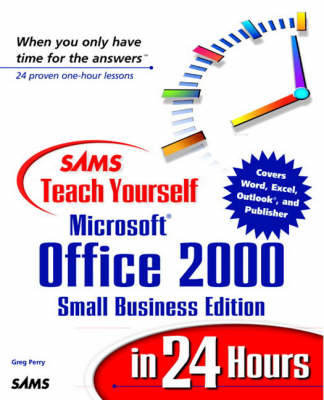
Sams Teach Yourself Microsoft Office 2000, Small Business Edition, in 24 Hours
Sams Publishing (Verlag)
978-0-672-31568-8 (ISBN)
- Titel ist leider vergriffen;
keine Neuauflage - Artikel merken
Sams Teach Yourself Microsoft Office 2000 Small Business Edition in 24 Hours teaches you to quickly and efficiently use all of the components of Office 2000 Small Business Edition. Step-by-step sessions of one hour or less allow you to learn the essentials of Office 2000 Small Business Edition from the ground up. You'll see how to use Word to create and customize documents from personal letters to business letters to long documents. Save time and improve your accuracy by learning to use formulas in Excel. Use Outlook to organize you calendar, schedule appointments, and record business and personal contacts. And see how to create exciting documents, brochures, and Web pages with Publisher 2000.
Introduction. Who Should Read This Book? What This Book Does for You. Can This Book Really Teach Office 2000 in 24 Hours? Conventions Used in This Book. I. GEARING UP FOR BUSINESS. Hour 1. Reviewing Windows Fundamentals Basic Windows Elements. The Windows Interface. ToolTips. Dialog Boxes. Printing from Office 2000. A Word on Shortcut Keys. Windows and the Internet. Hour 2.Getting Acquainted with Office 2000 Small Business Edition. Whats in Office 2000? The Office 2000 Shortcut Bar. Year 2000 Compliance. Getting Acquainted with Document Files. Summary. Q&A. Hour 3. Introducing Office 2000 Small Business Editions Powerful Features. The Office Assistant. Using Office 2000 to Share Information with Others. Working with Multiple Data Types. Making Office 2000 Easier to Use. Clip Art. Templates. Wizards. Getting Ready for the Internet and Office 2000. Summary. Q&A. II. PROCESSING WITH WORD. Hour 4. Welcome to Word. Starting Word 2000. Editing with Word. Editing Multiple Documents. Correcting Mistakes. Quitting Word 2000. Summary. Q&A. Hour 5. Formatting With Word. Simple Character Formatting, Paragraph Formatting Formatting with Styles Understanding Document Views Inserting Numbers and Bullets A Word About Word 2000s Wizards Summary Q&A Hour 6. Managing Documents and Customizing Word 2000. Understanding Document Properties Using Word 2000s Advanced Proofreaders Customizing Word 2000 to Work for You Summary Q&A. Hour 7. Advanced Word 2000. Using Special Characters Inserting Dates, Page Numbers, and Comments. Creating and Using AutoText Entries. Adding Tables to Your Documents. Creating Multiple Columns on a Page. Creating Headers and Footers. Adding Footnotes and Endnotes. Summary. Q&A. III. COMPUTING WITH EXCEL 2000. HOUR 8. Excel 2000 Workbooks. Starting Excel 2000. Understanding Workbooks and Worksheets. Inserting Worksheets in a Workbook. Navigating in Excel 2000. Quitting Excel 2000. Summary. Q&A. Hour 9. Using Excel. Worksheet Editing Reviewing Cut, Copy, and Paste in Excel 2000. Clearing Data. Speed Data Entry. Smarter Fills with AutoFill. Design Your Own Fills. Adding Comments. Summary. Q&A. Hour 10. Editing Excel Worksheets. Inserting and Deleting. Working with Worksheet Ranges. Using Formulas Summary. Q&A. Hour 11. Using Excel Formulas. Recalculating Worksheets. Working with Functions. Introduction to Worksheet Formatting. Making Format Changes. Summary. Q&A. Hour 12. Formatting Worksheets to Look Great. AutoFormatting Worksheets. Making Your Own Default Format. Additional Formatting Options. Special Alignment. Creating Custom Graphs. Summary. Q&A. IV. ORGANIZING WITH OUTLOOK. Hour 13. Outlook 2000 Basics. An Outlook 2000 Overview. Starting Outlook. Using the Calendar in Outlook. Writing Yourself Notes Quitting Outlook. Summary Q&A Hour 14. Communicating with Outlook. Keeping Contacts. Keeping a Journal. Mastering Outlook 2000 Mail. Summary. Q&A. Hour 15. Power Calendaring. Meeting Basics. Allowing Others to Access Your Calendar. Looking at Calendar a Whole New Way. Printing What Youve Got. Summary. Q&A. Hour 16. Keeping House. Where Are My Personal File Folders? Dont Lose It: Archiving. Exporting Items. Tips on Making Your Outlook 2000 Files as Small as Possible. Summary. Q&A. Hour 17. Getting Things Done. Time Management. What Is a Task? Starting the Tasks Screen. Creating a Task. Learning More About the Task.Window. Checking Task Status. Delegating and Tracking a Task. Summary. Q&A. V. COMBINING THE OFFICE 2000 PRODUCTS AND THE INTERNET. Hour 18. Office 2000s Synergy. Sharing Data Among Applications. Outlook 2000 Letters. Enhancing Your Office Documents. Summary. Q&A. Hour 19. Office 2000 and the Internet. Introducing the Internet. Introducing the Web. Using Internet Explorer. Searching for the Information You Need. Office 2000 Products and the Web. Upgrading to Internet Explorer. Summary. Q&A. Hour 20. Creating Web Pages with Office. Preparing to Publish Web Pages. Office 2000 Small Business Edition and the Web. Introduction to FrontPage Express. Summary. Q&A. VI. PUBLISHER. HOUR 21. Publisher 2000 Basics. Why Publisher 2000 and Not Just Word 2000?. Getting Acquainted with Publisher. Creating Your First Publication. Filling in the Details. Summary. Q&A. Hour 22. Designing Professional Publications. Your Publications Art. Extra Shapes. Designing with the Design Gallery. Getting Help with the Design Checker. Putting Borders Around Your Publications. Summary. Q&A. HOUR 23. Creating and Printing Mass Mailings. Step 1: Creating a Data Source. Step 2: Attaching a Data Source to a Publication. Step 3: Inserting Fields. Step 4: The Big Merge. Summary. Q&A. HOUR 24. Creating Web Pages with Publisher. Understanding the Weird, Wonderful Way Publisher Webs. Wizarding Up a Web Page. Choosing Properties for Your Page. Evaluating Your Page. Wizardless Ways to Start Web Pages. Designing for Different Resolutions. Summary. Q&A. Appendix A. Small Business Tools. The Small Business Financial Manager. The Business Planner. The Direct Mail Manager. The Small Business Customer Manager.
| Erscheint lt. Verlag | 26.5.1999 |
|---|---|
| Verlagsort | Indianapolis |
| Sprache | englisch |
| Gewicht | 732 g |
| Themenwelt | Informatik ► Office Programme ► Office |
| ISBN-10 | 0-672-31568-8 / 0672315688 |
| ISBN-13 | 978-0-672-31568-8 / 9780672315688 |
| Zustand | Neuware |
| Informationen gemäß Produktsicherheitsverordnung (GPSR) | |
| Haben Sie eine Frage zum Produkt? |
aus dem Bereich


