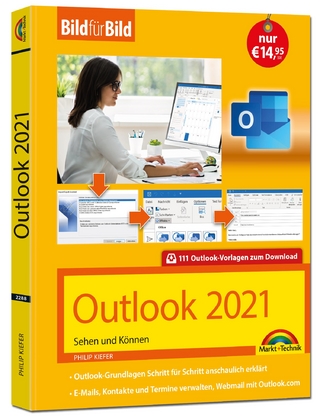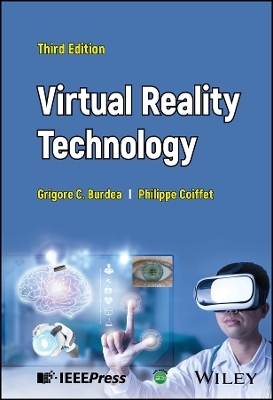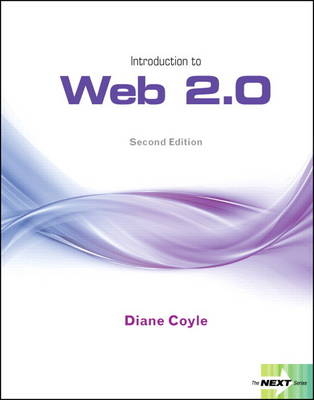
Next Series
Pearson (Verlag)
978-0-13-284015-6 (ISBN)
- Titel ist leider vergriffen;
keine Neuauflage - Artikel merken
New software applications with the potential to transform our everyday lives are constantly emerging onto the market. With this in mind, Introduction to Web 2.0 provides innovative instructors an opportunity to incorporate more than just the basic Office applications into their course. As part of an academic series written on alternative technology, this text presents key information on Web 2.0 and encourages hands-on learning throughout the material.
Diane M. Coyle is a faculty member at Manor College and Montgomery County Community College. Diane frequently incorporates Web 2.0 projects into her face-to-face and online classes in computer concepts, Microsoft Office, and Web design. She also teaches computer literacy courses for at-risk and unemployed clients for several social service programs and has a successful freelance business providing marketing, editorial, and computer training services. Diane values networking and interacting with other educators and students and is currently the Secretary for the Pennsylvania Community College Computer Consortium—a group dedicated to encouraging interest and improving education in computer science and information and related technology disciplines.
Introduction to Web 2.0
Chapter One: Introduction to Web 2.0 1. Objective 1. Describe Web 2.0 tools and features
2. Objective 2. Protect your privacy and security
3. Objective 3. Understand copyright law and the possible consequences of copyright violation
4. Objective 4. Create a Google account
· Hands-On Exercise 1: Set up a Google Account and Create a Profile
5. Objective 5. Create and share a Google calendar
· Hands-On Exercise 2: Create and Share a Google Calendar
6. Objective 6. Explain web feeds and use an aggregator
· Hands-On Exercise 3: Set up Google Reader and Add Content
7. Objective 7. Explore Web 2.0 resources
Chapter 2: Social Networks 1. Objective 1. Explain what a social network is, what social networks are used for, and the typical features of social networks
2. Objective 2. Describe the advantages and disadvantages of social networks
3. Objective 3. Set up a LinkedIn account and create your profile
· Hands-On Exercise 1: Set up a LinkedIn Account and Create a Profile
4. Objective 4. Add a connection to your LinkedIn network
· Hands-On Exercise 2: Add a Connection to Your LinkedIn Account
5. Objective 5. Modify your LinkedIn account settings
· Hands-On Exercise 3: Modify LinkedIn Account Settings and Get Help
6. Objective 6. Investigate other types of social networks
7. Objective 7. Explore social networking resources
Chapter 3: Blogs 1. Objective 1. Explain what a blog is, the popular types of blogs, and the typical features of a blog
2. Objective 2. Identify the characteristics of successful blogs
3. Objective 3. Plan a blog and identify a free blog hosting service
4. Objective 4. Set up an account at Blogger.com and create a blog
· Hands-On Exercise 1: Set up a Blogger Account and Create a Blog
5. Objective 5. Create a blog post, publish your blog, and edit a post
· Hands-On Exercise 2: Create, Publish, and Edit a Blog Post
6. Objective 6. Add images and video to a blog post
· Hands-On Exercise 3: Add an Image and a Video to Blog Posts
7. Objective 7. Add features to your blog
· Hands-On Exercise 4: Add Features to a Blog
8. Objective 8. Explain how to publicize a blog
9. Objective 9. Explore blogging resources
Chapter 4: Podcasts 1. Objective 1. Explain what a podcast is, what podcasts are used for, and where to find podcasts
2. Objective 2. Describe the software and hardware needed to listen to or view podcasts
3. Objective 3. Describe the software and hardware needed to create podcasts
4. Objective 4. Explain the characteristics of quality podcasts and the preparation needed to create your own podcasts
5. Objective 5. Download and install Audacity software
· Hands-On Exercise 1: Download and Install Audacity Software
6. Objective 6. Record an audio podcast
· Hands-On Exercise 2: Record an Audio Podcast
7. Objective 7. Import video to your computer
8. Objective 8. Create a video podcast using Windows Live Movie Maker
· Hands-On Exercise 3: Produce a Video Podcast
9. Objective 9. Upload a podcast to the Internet
· Hands-On Exercise 4: Upload a Podcast to the Internet
10. Objective 10. Explore podcasting resources
Chapter 5: Wikis
1. Objective 1. Explain what a wiki is and why you would use a wiki
2. Objective 2. Describe Wikipedia and explain how to create and edit content on Wikipedia
3. Objective 3. Explain how to evaluate information found on the Internet
4. Objective 4. Discuss websites you can use to start a wiki
5. Objective 5. Set up an account and a wiki on PBworks
· Hands-On Exercise 1: Create an Account on PBworks and Configure a Wiki
6. Objective 6. Edit a wiki page and add pages to a wiki
· Hands-On Exercise 2: Edit a Wiki Page on PBworks and Add Pages to a Wiki
7. Objective 7. Add internal and external links to a wiki
· Hands-On Exercise 3: Add Internal and External Links to Wiki Pages
8. Objective 8. Upload content to or embed content on a wiki
· Hands-On Exercise 4: Upload Images to a Wiki and Embed Video on a Wiki Page
9. Objective 9. Explore wiki resources
Chapter 6: Additional Collaboration Tools 1. Objective 1. Explain what Twitter is and why you would use it
2. Objective 2. Create and use a Twitter account
· Hands-On Exercise 1: Set Up a Twitter Account and Create a Profile
3. Objective 3. Communicate with and expand your Twitter audience
· Hands-On Exercise 2: Locate and Follow Useful Twitter Sources
· Hands-On Exercise 3: Send a Tweet, Reply to a Tweet, and Retweet a Tweet
4. Objective 4. Explore multimedia sharing sites
· Hands-On Exercise 4: Create a YouTube Account and Upload a Video
5. Objective 5. Manage multiple social media profiles
· Hands-On Exercise 5: Create a HootSuite Account
6. Objective 6. Explore resources for additional collaboration tools
Glossary
Index
| Erscheint lt. Verlag | 8.2.2012 |
|---|---|
| Sprache | englisch |
| Maße | 216 x 276 mm |
| Gewicht | 608 g |
| Themenwelt | Informatik ► Office Programme ► Outlook |
| ISBN-10 | 0-13-284015-4 / 0132840154 |
| ISBN-13 | 978-0-13-284015-6 / 9780132840156 |
| Zustand | Neuware |
| Haben Sie eine Frage zum Produkt? |
aus dem Bereich