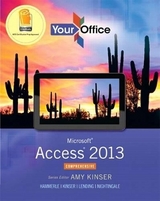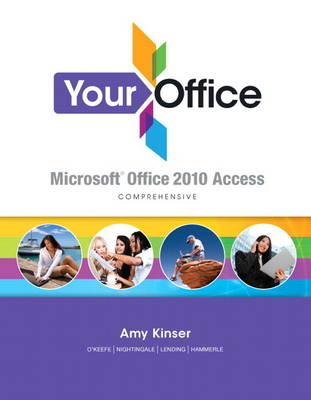
Your Office
Pearson (Verlag)
978-0-13-256088-7 (ISBN)
- Titel erscheint in neuer Auflage
- Artikel merken
Your Office is the Office Applications textbook written for instructors who want more than a `skill & drill’ book that enables students to learn discreet tasks but fails to illustrate the big picture of how these skills work together. Your Office bridges the gap between skill and application, and empowers students to master Office 2010 as a tool to solve problems and make decisions.
The cases progress students from learning the skills in each Office Application to using the applications as tools to make business decisions.
The unique modular structure provides a strong foundation for students through practice in each workshop and then synthesizes the objectives covered over two workshops, challenging students to really retain what they learned as opposed to learning and then forgetting soon after.
The series scenario introduces a large global business (the resort and spa) made up of smaller businesses (golf pro shop, spa, restaurants, event planning, etc) featured in the cases that run throughout all four applications. This approach gives students a solid understanding of how an organization works by exposing them to how individuals in all facets of a business interact with tools like Microsoft Office and use information to make decisions.
Amy S. Kinser, Esq., Series Editor Amy holds a B.A. degree in Chemistry with a Business minor and a J.D. from the Maurer School of Law both at Indiana University. After working as an environmental chemist, starting her own technology consulting company, and practicing intellectual property law, she has spent the past eleven years teaching technology at the Kelley School of Business in Bloomington, Indiana. Currently, she serves as the Director of Computer Skills and Senior Lecturer at the Kelley School of Business at Indiana University. She also loves spending time with her two sons, Aidan and J. Matthew, and her husband J. Eric. Patti Hammerle Patti holds a bachelor’s degree in Finance and a master’s degree in Business from Indiana University Kelley School of Business. She is an adjunct professor at the Kelley School of Business in Indianapolis where she teaches The Computer in Business. In addition to teaching, she owns U-Can Computer Manuals, a company that writes and publishes computer manuals primarily for libraries to teach from. She has also written and edited other computer application textbooks. When not teaching or writing, she enjoys spending time with family, reading, and running. Dr. Diane Lending Diane Lending is a Professor at James Madison University where she has taught Computer Information Systems for eleven years. She received a Ph.D. in Management Information Systems from the University of Minnesota and a B.A. degree in mathematics from the University of Virginia. Her research interests are in adoption of information technology and information systems education. She enjoys traveling, playing card and board games, and living in the country with her husband, daughter, and numerous pets.
Module 1. Storing the Putts for Paws Golf Tournament Data in a Database Prepare Workshop 1: Understanding the Putts for Paws Main Database Objects
Understanding Database Basics and Tables
What is Access?
What are the Four Main Objects in a database?
Creating a new database and templates
Maneuvering in the Navigation Pane
Ways to view the objects
Shutter Button
Customizing the navigation pane
Enabling the Search Box
File Extensions in Access
Introducing Tables
What is a table?
Import a table
Navigate through the table
Difference between Access and Excel
Discovering a Database (Manual Query)
Understanding Queries, Forms, and Reports
Introducing Queries
Creating a Query using Wizard
Selecting a value using Design View
Printing Query Results
Introducing Forms
Creating a Form
Entering data via a Form
Introducing Reports
What is a Report?
Creating a Report using Wizard
Printing Report Results
Backing up your Database
Compact and Repair
EOW: Practice Problem 1
EOW: Practice Problem 2
Prepare Workshop 2: Gathering the Putts for Paws Data into the Database
Inserting Data into a Database
Database Design
Automated Mechanisms for Data Acquisition
Copy and Pasting
Importing (.accdb, .xlsx, .csv, & .txt)
Manual Data Entry
Entering Data via Data Sheet view
Removing Data
Understanding Tables and Keys
Creating a table in design view
Data types (Text, Memo, Number, Currency, Yes/No, and Date/Time)
Field Size
Formatting
Input Masks
Understanding and Designating Keys
Primary Keys
Foreign Keys
Composite Keys
Natural v. Numeric Keys
Understanding Relational Databases
Understanding Basic Principles of Normalization
Entities, Entity Classes, & Attributes
Redundancy minimization
Understanding and Creating Relationships
Utilizing the Relationships Window
Relationship Types
One-to-many
Adding a foreign key
Forming the relationship
Populate the foreign key
Using two related tables in a report
Many-to-many
One-to-one
Understanding Referential Integrity
Cascade Update
Cascade Delete
EOW: Practice Problem 1
EOW: Practice Problem 2
Module Capstone
More Practice 1
Problem Solve 1
Problem Solve 2
Problem Solve 3
Perform in Your Life
Perform in Your Career 1
Perform in Your Career 2
How Others Performed
Module 2. Organizing the Storage of Turquoise Oasis Spa's Transactions Prepare Workshop 3: Organizing the Storage of Spa Transactional Data
Understanding Relational Databases
Identifying the Advantages of the Relational Database over the Flat File database
Understanding Basic Principles of Normalization
Entities, Entity Classes, & Attributes
Redundancy minimization
Understanding and Creating Relationships
Utilizing the Relationships Window
Relationship Types
Many-to-Many
One-to-Many
One-to-One
Understanding Referential Integrity
Cascade Update
Cascade Delete
Enforcing
Evaluating Transactions at the Spa
Finding data on using datasheet view
Find feature
Find with wildcards
Simple Query Wizard and the limitations
Creating a Multi-tabled Query using Design View
Understand which tables to add to the view
Adding Basic Criteria (Exact Match, Basic Operators, & AND/OR)
Adding a simple Calculated Field using the Builder
Adding Sum, Min, Max, & Average aggregation
Using Other Query Wizards
The Find Unmatched Query Wizard
Using the wizard
Understanding why the simple query wizard is unable to find this data
Find Duplicates Query Wizard
Cross tab query wizard
EOW: Practice Problem 1
EOW: Practice Problem 2
Prepare Workshop 4: Developing a User Interface for Spa Transactions
Creating Forms using the Form Wizard
Moving and resizing controls
Adding a subform on a tab control
Enhancing with Conditional Formatting
Navigating forms
Printing forms
Creating Reports using the Report Wizard
Setting Printing Options
Grouping & Sorting
Adding Subtotals
Printing Reports
EOW: Practice Problem 1
EOW: Practice Problem 2
Module Capstone
More Practice 1
Problem Solve 1
Problem Solve 2
Problem Solve 3
Perform in Your Life
Perform in Your Career 1
Perform in Your Career 2
How Others Performed
Module 3 The Red Bluff Golf Club Pro Shop, Advanced Tables and QueriesPrepare Workshop 5: Advanced Tables
Controlling the Way Data is Entered
Advanced Field Options
Using Input Masks
Defining Input Masks
Using the Input Mask Wizard
Using Custom Formatting
Defining Data Validation Rules
Working with Captions
Creating Indexes
Defining a Single Field Index
Defining Multiple Field Indexes
Requiring Data Property
Advanced Data Types
Creating Lookup Fields
Using the Lookup Field Wizard
Lookup Field Properties
Calculated Data Type
Yes/No Data Type
Autonumber (and preference for natural keys)
Attachments, Hyperlinks, and OLE Objects
Filtering Data
Using the Table Analyzer Wizard
EOW: Practice Problem 1
EOW: Practice Problem 2
Prepare Workshop 6: Utilizing Queries to Retrieve Business Data
Advanced Criteria & Calculations
Using Wildcard Characters in String Comparisons
LIKE Function
Wildcard Characters
Find Records with the "Most" or "Least" Values
Top Values
Make a Query Ask for Input
Using Parameters in a Query
Specify Parameter Data Types
Concatenate Function
Not, In and Other Advanced Operators
Advanced Functions in Queries
If Functions
Basic If Function for Individual Condition
Nested If Functions for Various Conditions
IsNull Function
Working with Fields that Contain No Valid Data
Dates
Date versus Now Function
Use DateDiff to Determine a Time Interval
Use DateAdd to Subtract a Time Interval
Use DateSerial to Return a Date (Year, Month, and Day)
Use DatePart to Evaluate a Date
Round
Rounding to a Specific Number of Decimal Places
Distinguishing Between Rounding and Formatting
EOW: Practice Problem 1
EOW: Practice Problem 2
Module Capstone
More Practice 1
Problem Solve 1
Problem Solve 2
Problem Solve 3
Perform in Your Life
Perform in Your Career 1
Perform in Your Career 2
How Others Performed
Module 4 The Turquoise Oasis Spa, Advanced Calculations and Action QueriesPrepare Workshop 7: Creating Business Information Using Aggregation with Advanced Calculations
Understanding the GROUP BY Clause in Aggregated Calculations
Calculating Sales Volume
Using GROUP BY to Summarize Duplicate Data
Understanding the WHERE Clause in Aggregated Calculations
Calculating Sales Revenue
Business Calculations Using Sub-Querying
Creating a Query on a Query
Calculating the Percentage of Sales Revenue
Calculating the Percentage of Sales Volume
Calculating Physical Volume
Calculating the Percentage of Physical Volume
Understanding Structured Query Language
SELECT Statement Basics
Viewing SQL Statements
Creating a Basic SQL Query
Using the WHERE Clause
Using the HAVING Clause with AS and GROUP BY
Creating a Union Query
Creating a SQL Sub-query
Creating a Crosstab Query
Crosstab Query Wizard
Editing a Crosstab Query
EOW: Practice Problem 1
EOW: Practice Problem 2
Prepare Workshop 8: Action Queries and Advanced Relationships
Understanding Action Queries
Creating a New Table
Creating a Make Table Query
Running a Make Table Query
Adding Data to a Table
Creating an Append Query
Running an Append Query
Editing and Deleting Data
Creating, Testing and Running Update Queries
Simple Update Queries
Complex Update Queries
Creating, Testing and Running Delete Queries
Simple Delete Queries
Complex Delete Queries
Advanced Relationships Using Multiple Tables
Creating Inner Joins
Creating Outer Joins
Unmatched Query Wizard
EOW: Practice Problem 1
EOW: Practice Problem 2
Module Capstone
More Practice 1
Problem Solve 1
Problem Solve 2
Problem Solve 3
Perform in Your Life
Perform in Your Career 1
Perform in Your Career 2
How Others Performed
Module 5 The Red Bluff Golf Course, Advanced Forms and ReportsPrepare Workshop 9: Customized Forms
Advanced Form Settings
Understanding the property sheet
Understanding the data tab of the property sheet
Understanding the format tab of the property sheet
Changing tab order in a form
Adding a title, logo, date, and time to a form
Adding a footer to a form
Modifying a form in design view
Creating a form with a subform
Adding fields to a form
Adding calculated fields to a form
Finding a record with a combo box
Adding command buttons to a form
Using buttons for record navigation
Using buttons for form operations
Advanced forms
Creating a split form
Creating a multiple items form
Adding a chart to a form
Creating a PivotTable form
Creating a PivotChart form
EOW: Practice Problem 1
EOW: Practice Problem 2
Prepare Workshop 10: Customized Reports
Design view
Build a report with subtotals and totals
Modify group footer
Move and resize total fields
Hide duplicate values
Add and remove fields from a report
Add totals to a report
Hide detail on a summary report
Decide when totals are inappropriate
Parameter report
Create a report with a query as source
Add conditional formatting
Create a report from a parameter query
Create a report based on parameters in a form
Create a form for entering parameters
Add report buttons to a form
Mailing labels
Create mailing labels
EOW: Practice Problem 1
EOW: Practice Problem 2
Module Capstone
More Practice 1
Problem Solve 1
Problem Solve 2
Problem Solve 3
Perform in Your Life
Perform in Your Career 1
Perform in Your Career 2
How Others Performed
Module 6 The Turquoise Oasis Spa, Creating a refined User ExperiencePrepare Workshop 11: Navigation Forms and User Interface
Navigation Forms
View a Navigation Form
Open and Use a Navigation Form
Create a Navigation Form
Use a Predefined Layout to Create a Navigation Form
Modify a Navigation Form
Add a Form Tab
Delete a Form Tab
Move a Form Tab
Modify the Appearance of a Form Tab
Refining the User Interface
Create a Main Menu
Create a Navigation Form for Main Menu
Add Command Buttons to the Navigation Form
Create Navigation Buttons on a Form
Set Startup Display Options
Making Changes to the Startup Options
Test the Application
View the User Interface as a User
EOW: Practice Problem 1
EOW: Practice Problem 2
Prepare Workshop 12: Macros
Understanding Macros
Trusted Locations
The Macro Designer
Troubleshooting Macros
Finding errors using Single-Step
Automating Routine Tasks with Macros
Export database objects with Filters
Importing Data
Run Action Queries
Macro Groups
Sub macros
Key-assignment macro
Auto Exec Macro
Database Events
Common events
Sequence of events
Embedding macros
Data macros
Table level events
EOW: Practice Problem 1
EOW: Practice Problem 2
Module Capstone
More Practice 1
Problem Solve 1
Problem Solve 2
Problem Solve 3
Perform in Your Life
Perform in Your Career 1
Perform in Your Career 2
How Others Performed
Module 7. The Red Bluff Golf Course, Sharing the database and automating with Visual Basic for ApplicationsPrepare Workshop 13: VBA in Access
VBA Basics
What is VBA and Why Use it in Access
Convert a Pre-Existing Macro to VBA
Examine the VBA
Formatting and Structuring VBA Code
The DoCmd Object
The TransferSpreadsheet Method
Editing the Routine
The FileDialog Object
The With Statement
If Statements in VBA
Looping in VBA
Creating VBA Routines
Create an OnClick Event
Using the Edit Toolbar and Adding Comments
Error Handling and Debugging
Compiling and Securing your VBA
Compiling VBA Modules
Working with ACCDE Files
Password Protecting the VBA in a database
EOW: Practice Problem 1
EOW: Practice Problem 2
Prepare Workshop 14: Implementing Your Database
Implementing Databases
Shared and Exclusive Modes
Preparing the Database for a Single User
Performance Analyzer
Saving Access as a Previous Version
Preparing the Database for Multiple Users
Linking and Refreshing Tables
The Linked Table Manager
The Database Splitter
Encryption and Passwords
Setting the User's Experience
Controlling Navigation Options
Special Keys
Setting Startup Preferences
Methods of Implementation
EOW: Practice Problem 1
EOW: Practice Problem 2
Module Capstone
More Practice 1
Problem Solve 1
Problem Solve 2
Problem Solve 3
Perform in Your Life
Perform in Your Career 1
Perform in Your Career 2
How Others Performed
Appendix: Terra Cotta Brew, Normalizing a Database for Effective Design
Appendix: Normalizing a Database for Effective Design
Normalizing a Database
Identifying Anomalies
Satisfying the First Normal Form
Satisfying the Second Normal Form
Satisfying the Third Normal Form
Joining tables with Relationships
Understanding an Entity -Relationship Diagram
Perform in Your Career 1
How Others Performed
| Erscheint lt. Verlag | 12.1.2012 |
|---|---|
| Sprache | englisch |
| Maße | 216 x 276 mm |
| Gewicht | 1424 g |
| Themenwelt | Mathematik / Informatik ► Informatik ► Datenbanken |
| Informatik ► Office Programme ► Access | |
| ISBN-10 | 0-13-256088-7 / 0132560887 |
| ISBN-13 | 978-0-13-256088-7 / 9780132560887 |
| Zustand | Neuware |
| Informationen gemäß Produktsicherheitsverordnung (GPSR) | |
| Haben Sie eine Frage zum Produkt? |
aus dem Bereich