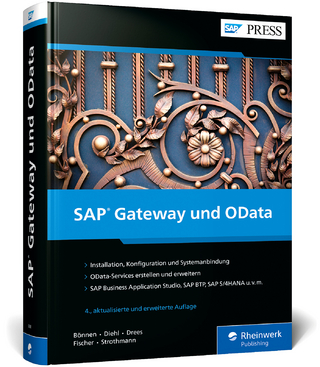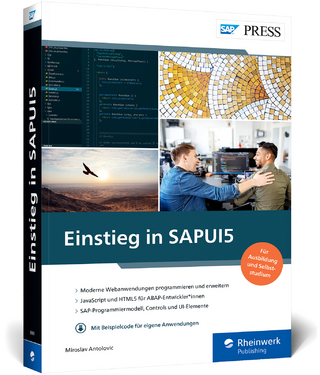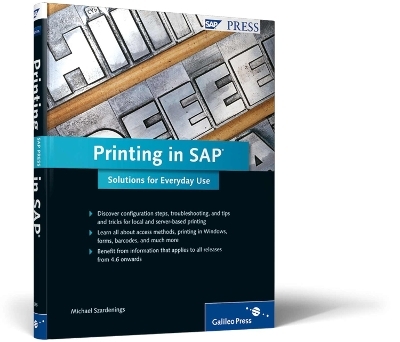
Printing in SAP
SAP Press (Verlag)
978-1-59229-396-4 (ISBN)
- Titel ist leider vergriffen;
keine Neuauflage - Artikel merken
Michael Szardenings studied information technology at Stuttgart University. He then briefly worked as a freelancer. In 1989, Michael joined IBM Deutschland Research & Development GmbH in Boeblingen, Germany, where his main focus was on PC user interfaces for mainframe computers. Through various joint venture projects of IBM and SAP in the areas of system management, job scheduling, and printing, he established contact with SAP. In 2001, he then joined SAP in Walldorf, Germany. Currently, Michael Szardenings is a senior developer at SAP. He assumes responsibility for printing in Windows and SAP Interactive Forms by Adobe. In addition to this task, he also supervises various parts of the SAP core.
... Preface ... 11 1 ... Introduction ... 15 1.1 ... Work Processes and Function Modules ... 15 1.2 ... Spool Requests and Output Requests ... 18 1.2.1 ... Spool Request Numbers ... 20 1.2.2 ... Creating Spool Requests ... 21 1.2.3 ... Storing Spool Requests ... 25 1.2.4 ... Deleting Spool Requests ... 26 1.2.5 ... Printing Immediately and Adding ... 27 1.3 ... Printer Definitions ... 30 1.3.1 ... Transaction SPAD ... 30 1.3.2 ... Device Type ... 31 1.3.3 ... Access Method ... 34 1.3.4 ... Spool Server ... 34 1.3.5 ... Personal Data Settings ... 36 2 ... Access Methods ... 39 2.1 ... Access Method C Direct Operating System Call ... 40 2.2 ... Access Method E External Output Management System ... 43 2.2.1 ... Configuration of the Output Management System ... 45 2.2.2 ... OMS Certification ... 56 2.2.3 ... Configuration of a Printer ... 57 2.3 ... Access Method F Frontend Printing ... 59 2.4 ... Access Method G Frontend Printing ... 59 2.4.1 ... Frontend Printing with SAP GUI for Windows ... 60 2.4.2 ... Frontend Printing with SAP GUI for Java ... 65 2.4.3 ... Frontend Printing with SAP GUI for HTML ... 68 2.4.4 ... Frontend Printing with Other Browser-Based Components ... 75 2.4.5 ... Status Information in Frontend Printing ... 75 2.4.6 ... Summary ... 78 2.5 ... Access Method L Printing via Command Sets ... 79 2.6 ... Access Method M Printing via Email ... 86 2.7 ... Access Method P Printing via Device Pool ... 91 2.8 ... Access Method S Network Printing with SAP Protocol ... 93 2.9 ... Access Method U Network Printing with Berkeley Protocol ... 93 2.10 ... Comparing Access Method L and Access Method U ... 96 2.11 ... Summary and Overview ... 98 2.11.1 ... Direct Operating System Call (Access Method C) ... 98 2.11.2 ... External Output Management System (Access Method E) ... 98 2.11.3 ... Frontend Printing (Access Method G) ... 99 2.11.4 ... Printing via Command Sets (Access Method L) ... 100 2.11.5 ... Printing via Email (Access Method M) ... 100 2.11.6 ... Printing via Device Pool (Access Method P) ... 101 2.11.7 ... Network Printing (Access Method S and U) ... 101 3 ... Printing in Microsoft Windows ... 103 3.1 ... Server-Based Printing with the TCP/IP Print Service ... 103 3.2 ... Server-Based Printing Using SAPSprint ... 104 3.2.1 ... Installing SAPSprint ... 104 3.2.2 ... Configuring an SAPSprint Printer in the SAP System ... 108 3.2.3 ... Internal Implementation of the SAPSprint Service ... 110 3.2.4 ... Problem Analysis in SAPSprint ... 120 3.2.5 ... SAPSprint Options ... 133 3.2.6 ... SAPSprint with Secure Network Communication ... 149 3.3 ... Frontend Printing with SAPFprint ... 156 3.3.1 ... SAPSprint versus SAPFprint ... 157 3.3.2 ... Options for SAPFprint ... 158 3.3.3 ... Problem Analysis in SAPFprint ... 159 3.4 ... Summary and Overview ... 160 3.4.1 ... Using the TCP/IP Print Service ... 161 3.4.2 ... Recommended Installation Options for SAPSprint ... 161 3.4.3 ... Using SAPSprint ... 161 3.4.4 ... Required Specifications in the Configuration for SAPSprint Printers ... 161 3.4.5 ... Connection Problems ... 162 3.4.6 ... General Error Prevention ... 162 4 ... Printing SAP Interactive Forms by Adobe ... 163 4.1 ... Page Description Languages for PDF Spool Requests ... 164 4.2 ... Workflow for Printing Interactive Forms ... 165 4.3 ... Device Types and XML Device Configurations ... 167 4.4 ... Navigating in PDF Spool Requests ... 170 4.5 ... Printing with PDFPRINT ... 176 4.6 ... Summary and Overview ... 180 4.6.1 ... Creating and Processing PDF Spool Requests ... 180 4.6.2 ... Navigating in PDF Spool Requests ... 181 5 ... Printing and Internationalization ... 183 5.1 ... Basic Concepts ... 183 5.2 ... Fonts and Printers ... 187 5.3 ... Language Configuration in the SAP System ... 188 5.3.1 ... Language Configuration for ABAP Lists ... 189 5.3.2 ... Language Configuration for SAPscript ... 192 5.3.3 ... Language Configuration for SAP Smart Forms ... 196 5.3.4 ... Language Configuration for Interactive Forms ... 200 5.3.5 ... Device Type Selection ... 201 5.3.6 ... SAPscript Font Maintenance ... 204 5.4 ... Cascading Fonts and SWINCF ... 208 5.4.1 ... Installing Cascading Fonts ... 209 5.4.2 ... Cascading Fonts Configurator ... 210 5.4.3 ... Assignment Tables ... 210 5.5 ... Summary and Overview ... 211 5.5.1 ... Language Configurations in the SAP System ... 211 5.5.2 ... Fonts and Printers ... 211 6 ... Printing Bar Codes ... 213 6.1 ... Printing Bar Codes with the Conventional Bar Code Technology ... 214 6.1.1 ... Defining and Processing Bar Codes ... 215 6.1.2 ... Testing Bar Codes ... 217 6.1.3 ... Supported Printer Models ... 218 6.2 ... Printing Bar Codes with the New Bar Code Technology ... 220 6.2.1 ... Defining Bar Codes ... 221 6.2.2 ... Testing Bar Codes ... 222 6.3 ... Printing Bar Codes with External Bar Code DLL ... 223 6.4 ... Summary and Overview ... 225 6.4.1 ... Conventional Bar Code Technology ... 225 6.4.2 ... New Bar Code Technology ... 225 7 ... Printing Assistant for Landscapes ... 227 7.1 ... Definitions ... 228 7.2 ... Supported Access Methods for PAL ... 229 7.3 ... Sample Scenario ... 230 7.3.1 ... Creating RFC Destinations for Target Systems ... 231 7.3.2 ... Creating Target Systems ... 232 7.3.3 ... Importing Printers from a Target System into the Central System ... 233 7.3.4 ... Creating Printer Groups ... 236 7.3.5 ... Creating the Target System Group ... 237 7.3.6 ... Implementing the Distribution ... 238 7.3.7 ... Distribution Status ... 240 7.4 ... Summary and Overview ... 241 7.4.1 ... PAL Objects ... 242 7.4.2 ... Advantages and Restrictions in the Use of PAL ... 242 8 ... Authorizations in the Spool Environment ... 243 8.1 ... Authorization Types in General ... 244 8.2 ... Authorization Types in Detail ... 245 8.2.1 ... Device Authorizations ... 245 8.2.2 ... Selection Authorizations ... 246 8.2.3 ... Spool Request Authorizations ... 247 8.2.4 ... Output Authorizations ... 250 8.2.5 ... Special Authorizations ... 251 8.3 ... Real-Life Example ... 251 8.4 ... Summary and Overview ... 253 ... Appendices ... 255 A ... Font Mapping Tables for Cascading Fonts ... 257 B ... Overview of Presented Profile Parameters, Auxiliary Reports, Database Tables, and Transactions ... 271 C ... Glossary ... 275 D ... The Author ... 279 ... Index ... 281
| Reihe/Serie | SAP Press |
|---|---|
| Verlagsort | Maryland |
| Sprache | englisch |
| Maße | 175 x 228 mm |
| Einbandart | gebunden |
| Themenwelt | Mathematik / Informatik ► Informatik ► Netzwerke |
| Informatik ► Weitere Themen ► SAP | |
| Schlagworte | Access Methods • Adobe • Druck • Printer configuration • printing • SAP • SAP Interactive Forms by Adobe • SAP SmartForms • Spool • WINDOWS |
| ISBN-10 | 1-59229-396-4 / 1592293964 |
| ISBN-13 | 978-1-59229-396-4 / 9781592293964 |
| Zustand | Neuware |
| Informationen gemäß Produktsicherheitsverordnung (GPSR) | |
| Haben Sie eine Frage zum Produkt? |
aus dem Bereich