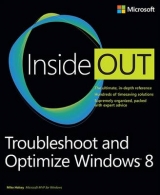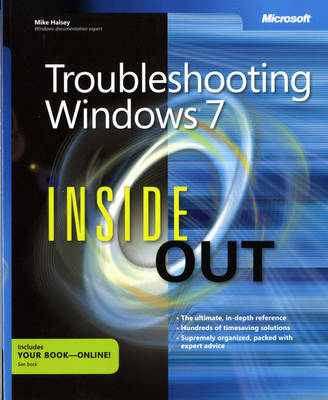
Troubleshooting Windows 7 Inside Out
Microsoft Press,U.S. (Verlag)
978-0-7356-4520-2 (ISBN)
- Titel erscheint in neuer Auflage
- Artikel merken
You're beyond the basics, so dive right into troubleshooting Windows 7 -- and really put your PC to work! This supremely organized reference describes hundreds of prevention tips, troubleshooting techniques, and recovery tools in one essential guide. It's all muscle and no fluff. Discover how the experts keep their Windows 7-based systems running smoothly -- and challenge yourself to new levels of mastery.
Take control of essential Windows 7 maintenance and security features, such as the Action Center and User Account Control
Master quick fixes to the most common problems using expert tips and step-by-step repair guides
Implement best practices to help prevent and combat viruses, malware, and identity theft
Apply advanced troubleshooting techniques by understanding how Windows 7 works
Diagnose hardware problems and work safely with your PC
Develop a recovery plan to restore your system and data in the event of a disaster
Know when to use power utilities for advanced performance, maintenance, and diagnostics
Your book -- online!
Get your fully searchable online edition -- with unlimited access on the Web.
Mike Halsey is a Microsoft MVP (Windows Expert). He has worked for many years in second and third-line IT support, and is a technical beta-tester for Microsoft. Mike also works as a teacher of English, maths and ICT, helping those without qualifications and the long-term unemployed gain what is for some, their first ever qualifications.
Acknowledgments
Conventions and Features Used in This Book
Errata & Book Support
Introduction
Prevention
Chapter 1: Prevention Is Better Than Cure
Chapter 2: The Basic Windows 7 Utilities
Chapter 3: Basic Windows 7 Security
Chapter 4: Backup and Restore
Chapter 5: Maintaining Windows 7
Chapter 6: Users
Chapter 7: Hardware
Chapter 8: Virtualization
Quick Fixes
Chapter 9: Annoyances
Chapter 10: Viruses, Malware, and Other Threats
Chapter 11: Easy Ways to Fix Windows 7
Technical Fixes
Chapter 12: What Is Windows 7 Anyway?
Chapter 13: Identifying the Source of a Problem
Chapter 14: Advanced Diagnostic Tools in Windows 7
Chapter 15: Advanced Repair Methods
Chapter 16: Windows Problems Demystified
Chapter 17: Remote Help
Chapter 18: Where to Find More Help and Support
Chapter 19: Diagnosing Hardware Problems
Disaster Recovery
Chapter 20: Windows and Data Recovery Tools
Chapter 21: Restoring from Another PC
Chapter 22: Linux: An Operating System on a Disc
Chapter 23: Third-Party Rescue Tools and Services
Chapter 24: When You Can't Recover Data
Power Utilities
Chapter 25: Advanced Windows Diagnostic Tools in Depth
Chapter 26: Windows Firewall in Depth
Chapter 27: Advanced Registry Work
Appendices
Windows 7 Editions
Windows 7 Features by Edition
Windows 7 Shortcut Keys
BIOS Beep Codes
Glossary
About the Author
| Verlagsort | Redmond |
|---|---|
| Sprache | englisch |
| Maße | 189 x 229 mm |
| Gewicht | 874 g |
| Themenwelt | Informatik ► Betriebssysteme / Server ► Windows |
| ISBN-10 | 0-7356-4520-5 / 0735645205 |
| ISBN-13 | 978-0-7356-4520-2 / 9780735645202 |
| Zustand | Neuware |
| Haben Sie eine Frage zum Produkt? |
aus dem Bereich