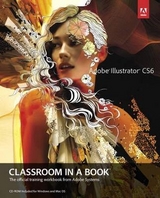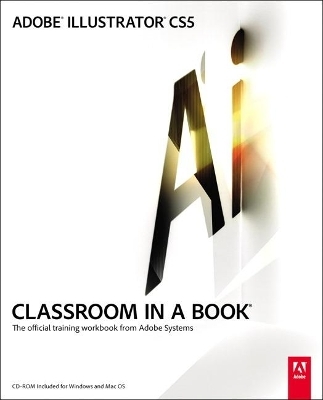
Adobe Illustrator CS5 Classroom in a Book
Adobe Press,U.S.
978-0-321-70178-7 (ISBN)
- Titel erscheint in neuer Auflage
- Artikel merken
Readers learn how to create vector artwork for virtually any project and across multiple media: print, websites, interactive projects, and video. In addition to learning the key elements of the Illustrator interface, they'll learn how to integrate their artwork with Adobe Flash movies, Adobe InDesign layouts, and Adobe Flash Catalyst software to add interaction to their designs.
This completely revised CS5 edition covers new perspective drawing tools, variable-width watercolor strokes, multiple artboards with video-specific presets, the new realistic Bristle brush and Shape Builder tool, and the ability to maintain consistent raster effects across media.
“The Classroom in a Book series is by far the best training material on the market. Everything you need to master the software is included: clear explanations of each lesson, step-by-step instructions, and the project files for the students.” –Barbara Binder, Adobe Certified Instructor, Rocky Mountain Training.
Classroom in a Book®, the best-selling series of hands-on software training workbooks, helps you learn the features of Adobe software quickly and easily. Classroom in a Book offers what no other book or training program does–an official training series from Adobe Systems Incorporated, developed with the support of Adobe product experts.
The Adobe Creative Team of designers, writers, and editors has extensive, real world knowledge of Adobe products. They work closely with the Adobe product development teams and Adobe's Instructional Communications team to come up with creative, challenging, and visually appealing projects to help both new and experienced users get up to speed quickly on Adobe software products.
Getting Started
1 Getting to Know the Work Area
2 Selecting and Aligning
3 Creating and Editing Shapes
4 Transforming Objects
5 Drawing with the Pen and Pencil Tools
6 Color and Painting
7 Working with Type
8 Working with Layers
9 Working with Perspective Drawing
10 Blending Colors And Shapes
11 Working with Brushes
12 Applying Effects
13 Applying Appearance Attributes and Graphic Styles
14 Working with Symbols
15 Combining Illustrator CS5 Graphics with Other
Index
| Erscheint lt. Verlag | 3.6.2010 |
|---|---|
| Reihe/Serie | Classroom in a Book |
| Verlagsort | Indianapolis |
| Sprache | englisch |
| Maße | 189 x 230 mm |
| Gewicht | 960 g |
| Themenwelt | Informatik ► Grafik / Design ► Illustrator |
| Informatik ► Office Programme ► Outlook | |
| ISBN-10 | 0-321-70178-X / 032170178X |
| ISBN-13 | 978-0-321-70178-7 / 9780321701787 |
| Zustand | Neuware |
| Informationen gemäß Produktsicherheitsverordnung (GPSR) | |
| Haben Sie eine Frage zum Produkt? |