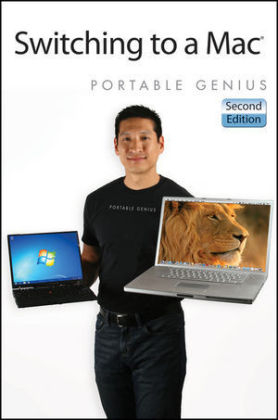
Switching to a Mac Portable Genius
John Wiley & Sons Ltd (Verlag)
978-0-470-87440-0 (ISBN)
- Titel ist leider vergriffen;
keine Neuauflage - Artikel merken
Mac sales have recently surpassed the sales of new PCs, and many new Mac users are trying to adjust to a different way of working with the computer and struggling to transfer essential data from an old PC to the Mac Portable Genius books focus on the most accessible, useful information and deliver it in the most direct way: exactly what these users want Covers the basics that new Mac users need to get started, intermediate-level information to help them make the most of the Mac, and plenty of advice on transferring important data, running Windows applications on the Mac via Boot Camp, maintaining a Mac, and more With help from Switching to a Mac Portable Genius, Second Edition , former PC users will find themselves comfortable in the Mac world in no time.
Paul McFedries is a Mac expert and full-time technical writer. He has written more than 70 books that have sold more than four million copies worldwide. These books include iPhone 4 Portable Genius and Macs Portable Genius. Paul encourages all readers to drop by his website at www.mcfedries.com.
Acknowledgments viii Introduction xvi Chapter 1: What Are the Differences Between Mac and Windows? 2 Chapter 2: Which Mac Applications Do I Use? 30 Chapter 3: How Do I Perform Everyday Mac Tasks? 58 Chapter 4: How Do I Transfer E-mail, Contacts, and Calendars to My Mac? 94 Chapter 5: How Do I Move My Other Windows Data to My Mac? 116 Chapter 6: How Do I Work with Files, Folders, and Programs? 136 Chapter 7: How Do I Connect and Work with Devices? 172 Chapter 8: How Do I Perform Mac Maintenance? 208 Chapter 9: How Can I Solve Mac Problems? 236 Chapter 10: How Can I Share Data Between Mac OS X and Windows? 262 Chapter 11: How Can I Run Windows on My Mac? 284 Appendix A: Mac Online Resources 310 Appendix B: Mac Shortcut Keys 313 Glossary 318 Index 323
| Reihe/Serie | Portable Genius |
|---|---|
| Zusatzinfo | col. Illustrations |
| Verlagsort | Chichester |
| Sprache | englisch |
| Maße | 157 x 229 mm |
| Gewicht | 654 g |
| Einbandart | Paperback |
| Themenwelt | Informatik ► Betriebssysteme / Server ► Macintosh / Mac OS X |
| Informatik ► Weitere Themen ► Hardware | |
| ISBN-10 | 0-470-87440-6 / 0470874406 |
| ISBN-13 | 978-0-470-87440-0 / 9780470874400 |
| Zustand | Neuware |
| Haben Sie eine Frage zum Produkt? |
aus dem Bereich


