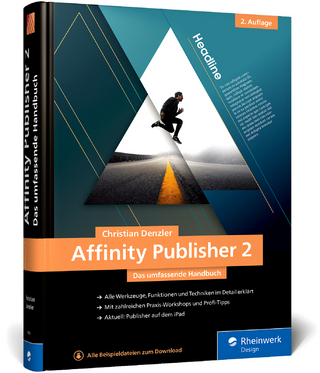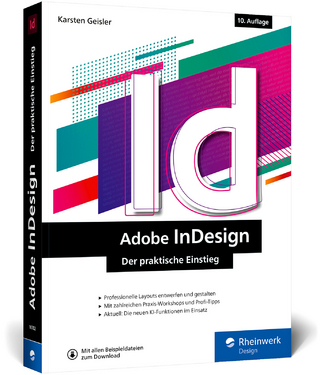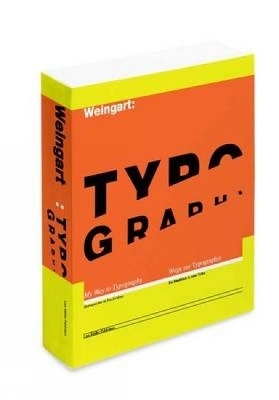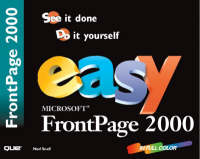
Easy Microsoft FrontPage 2000
Que Corporation,U.S. (Verlag)
978-0-7897-1807-5 (ISBN)
- Titel ist leider vergriffen;
keine Neuauflage - Artikel merken
PLEASE PROVIDE
Easy Microsoft FrontPage 2000 shows the beginning FrontPage user just what he needs to know to get a Web page up in the shortest time possible, using FrontPage's easy-to-use tools and features. The book starts out introducing the reader to the fill-in-the blanks, template-driven tools, and then moves into the steps necessary to design, create, and publish a page from scratch on the World Wide Web and intranets using FrontPage.
Ned Snell is a computer author, journalist, and trainer. Known for his clear, friendly writing style, he is the author of Sams Teach Yourself the Internet in 24 Hours, Second Edition, Easy Web Page Publishing, Sams Teach Yourself Microsoft Publisher 98 in 24 Hours, and several other Internet, Windows and Microsoft Office books.
I. GETTING STARTED WITH FRONTPAGE 2000.
1. Setting Up FrontPage 2000.
2. Opening FrontPage.
3. Choosing a View.
4. Using Page View's Tabs.
5. Identifying Toolbar Buttons.
6. Choosing Which Toolbars to Display.
7. Arranging Toolbars.
8. Managing “Floating” Toolbars.
9. Undoing Mistakes.
10. Getting Help on a Topic.
11. Asking Help to “Answer” a Question.
II. STARTING (AND SAVING) NEW WEB PAGES.
1. Starting Off with a Pre-Started Page.
2. Starting a New Web.
3. Saving (and Titling) Your Page.
4. Closing and Re-Opening Pages.
5. Opening a Page File You Haven't Used Lately.
6. Choosing a Theme.
7. Choosing Which Theme Options to Include.
8. Previewing Your Page.
III. MAKING PAGES SAY WHAT YOU WANT.
1. Typing New Text.
2. Starting a New Paragraph.
3. Typing Symbols and Special Characters.
4. Selecting Text.
5. Replacing (or Deleting) Existing Text.
6. Copying Text.
7. Moving Text.
8. Checking Spelling as You Go Along.
9. Running the Spell-Checker, On Demand.
10. Looking Up Synonyms.
11. Finding Text.
12. Making “Global” Text Changes.
IV. SAYING IT WITH STYLE.
1. Choosing the Style of a Paragraph.
2. Indenting a Paragraph.
3. Lining Up Paragraphs on the Left, Right, or in the Center.
4. Making Text Bold, Italic, or Underlined.
5. Choosing a Font for Text.
6. Making Text Bigger or Smaller.
7. Choosing the Color of Text.
8. Giving Text a “Highlight” Color.
9. “Painting” the Formatting.
10. Finding the Super-Formatting Options.
11. Creating a Simple List.
12. Changing the Bullet or Numbering Style of a List.
13. Nesting Items in a List.
14. Creating a Collapsible List.
V. MAKING HYPERLINKS.
1. Exploring How Links Work.
2. Creating Links to Other People's Web Pages.
3. Creating a Link to a URL You Can't Remember.
4. Linking to Files So Your Visitors Can Download Them.
5. Linking to an Email Address.
6. Creating Bookmarks to Link To.
7. Linking to a Bookmark.
8. Editing Links.
9. Using a Picture as a Link.
10. Testing Your Links.
11. Removing Links.
12. Linking to Your Own Web Pages.
VI. ADDING AND FORMATTING PICTURES.
1. Inserting Clip Art.
2. Searching for Clip Art.
3. Inserting a Picture from a File.
4. Creating a Picture.
5. Scanning a Picture into a Page.
6. Getting Pictures from Web Clip Libraries.
7. Replacing a Picture.
8. Changing the Size of a Picture.
9. Changing the Shape of a Picture.
10. Cropping a Picture.
11. Rotating or Flipping a Picture.
12. Changing the Contrast or Brightness of a Picture.
13. Changing to Black and White or “Washing Out” Color.
14. Giving a Picture a Transparent Background.
15. Undoing Everything You've Done to a Picture.
16. Choosing a Picture's Alignment.
17. Changing the Position of a Picture.
18. Wrapping Text to a Picture.
19. Choosing the “Absolute” Position of a Picture.
20. Layering Pictures on Top of One Another.
21. Putting Multiple Links in a Picture.
VII. USING BORDERS, BACKGROUNDS, SOUNDS, AND OTHER FUN STUFF.
1. Choosing Background and Text Colors.
2. Using a Picture Background.
3. Putting a Border Around a Picture.
4. Adding a Bevel.
5. Organizing Pages with Horizontal Lines.
6. Changing the Look of a Line.
7. Playing a Background Sound.
8. Adding Animation from the Clip Gallery.
9. Using Graphical Bullets.
10. Inserting a Video Clip.
VIII. CREATING TABLES.
1. Inserting a Really Fast New Table.
2. Inserting a New Table.
3. Importing a Table from Another Program.
4. Deleting a Table.
5. Putting Text in Table Cells.
6. Putting Pictures in a Table.
7. Using a Big Table to Design a Page.
8. Adding a Caption to a Table.
9. Dressing Up Tables with Borders.
10. Choosing Custom Border Colors.
11. Choosing a Background for a Table.
12. Adding New Rows.
13. Adding New Columns.
14. Fine-Tuning Row and Column Sizes.
15. Aligning a Table on the Page.
IX. BUILDING A WEB.
1. Starting a New Web with a Wizard.
2. Previewing Your Web.
3. Seeing All of the Tree.
4. Closing and Opening a Web.
5. Adding a Page to a Web.
6. Deleting a Page from a Web.
7. Moving a Page.
8. Changing the Navigation Bar.
9. Adding a Navigation Bar.
10. Testing a Navigation Bar.
X. ADDING COOL EFFECTS.
1. Creating Hover Buttons.
2. Adding a Banner Ad.
3. Counting Visits to Your Site.
4. Inserting a Date and Time Field.
5. Making a Text Marquee Scroll Across the Page.
6. Adding Page Transitions.
XI. ADDING FILL-IN-THE- BLANKS FORMS.
1. Running the Form Page Wizard.
2. Starting a New Form from Scratch.
3. Adding the Form Fields.
4. Creating the Items on a Drop-Down Menu.
5. Labeling the Form Fields.
6. Choosing an Initial Value for a Field.
7. Changing Size, Shape, and Position of Fields.
8. Choosing How the Form Is to Be Processed.
XII. PUBLISHING YOUR PAGE ONLINE.
1. Checking Out File Sizes and Performance.
2. Finding Space on a Web Server.
3. Getting Your Own Domain.
4. Publishing from FrontPage 2000.
5. Updating and Editing Your Page.
6. Checking Out Site Submission Services.
7. Listing Your Page in the Yahoo! Directory.
| Erscheint lt. Verlag | 1.6.1999 |
|---|---|
| Sprache | englisch |
| Maße | 203 x 255 mm |
| Gewicht | 704 g |
| Themenwelt | Informatik ► Grafik / Design ► Desktop Publishing / Typographie |
| Mathematik / Informatik ► Informatik ► Web / Internet | |
| ISBN-10 | 0-7897-1807-3 / 0789718073 |
| ISBN-13 | 978-0-7897-1807-5 / 9780789718075 |
| Zustand | Neuware |
| Informationen gemäß Produktsicherheitsverordnung (GPSR) | |
| Haben Sie eine Frage zum Produkt? |
aus dem Bereich