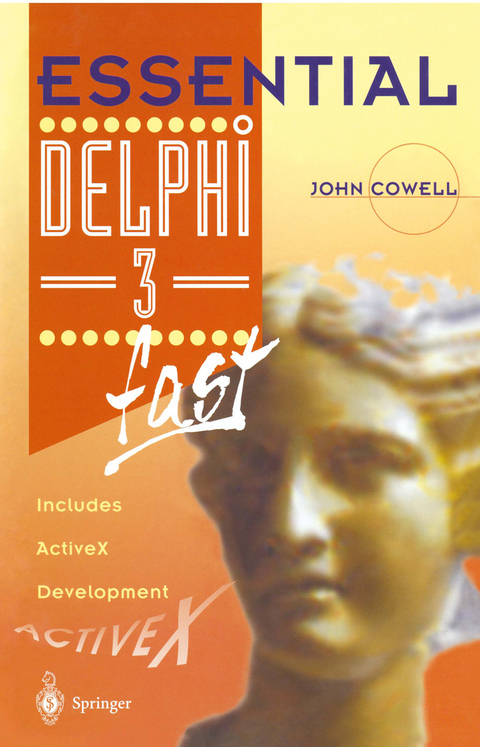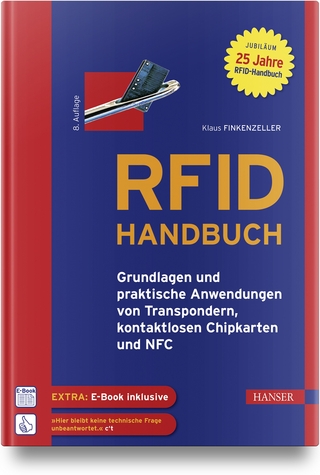Essential Delphi 3 fast
Springer Berlin (Verlag)
978-3-540-76150-1 (ISBN)
1 Why Use Delphi 3?.- What this book covers.- Getting started.- What computer you need to run Delphi 3.- What's new in Delphi 3.- Converting from Delphi 2 to Delphi 3.- Conventions.- 2 The Delphi Environment.- Running Delphi.- The Delphi Environment.- The design form.- The Component Palette.- The Object Inspector.- The unit window.- The menu.- The SpeedBar.- Finding windows.- 3 The Standard Component Palette.- Event Driven Software.- Changing component properties.- The Label component.- The Edit component.- The Memo component.- The Button component.- The CheckBox component.- The RadioButton component.- The ListBox component.- The ComboBox component.- The ScrollBar component.- The GroupBox and RadioGroup components.- The Panel component.- MainMenu and PopupMenu.- Using the components.- 4 Using the Standard Components.- The Changeling application.- Creating the user interface.- Adding the Memo and Panel components.- Adding the ListBox and ComboBox components.- Adding the RadioButtons.- Completing the user interface.- Changing the text colour.- Changing the background colour.- Changing the text size.- Changing the font.- Italicising the text and closing the application.- The completed code.- An easier technique.- 5 The Additional Component Palette.- The BitBtn component.- The SpeedButton component.- The MaskEdit component.- The StringGrid component.- The DrawGrid component.- The Image component.- The Shape component.- The Bevel component.- The ScrollBox component.- The CheckListBox component.- The Splitter component.- The StaticText component.- The Chart component.- 6 Displaying and Reading Text.- The ShowMessage procedure.- The MessageDlg function.- What button was pressed?.- Creating input forms.- Standard dialog boxes.- Displaying dates and times.- Displayingnumbers.- 7 Using Forms.- Creating new forms.- Finding forms.- Modal and modeless forms.- Displaying forms.- Unit files.- The Dialogs page.- The OpenDialog component.- The SaveDialog component.- The OpenPictureDialog component.- The SavePictureDialog component.- The FontDialog component.- The ColorDialog component.- The PrintDialog component.- The PrinterSetupDialog component.- The FindDialog component.- The ReplaceDialog component.- SDI and MDI forms.- Creating parent and child forms.- Displaying child forms.- Closing child forms.- Arranging forms.- The Object Repository.- 8 Object Pascal.- Standard data types.- Declaring variables.- Declaring constants.- Converting between types.- Operators.- Bitwise operators.- Controlling program flow.- If then else statements.- Case statements.- Repeat statements.- While statements.- For statements.- Calling procedures and functions.- Passing by value and address.- Using functions.- 9 Creating Records, Classes and Objects.- Defining data types.- Enumerated types.- Sub-range types.- Arrays.- Records.- Why bother with object orientation?.- Classes and Objects.- Using properties and methods.- Creating classes.- 10 Creating Active Forms.- Writing Web pages.- Using Java.- ActiveX components.- ActiveX and Java.- The Active Form.- Starting the application.- What the application does.- Creating the User Interface.- The Object Pascal code.- Web Deployment.- The Web page created.- Running the application.- 11 Mouse and Keyboard Events.- The mouse events.- Tracking mouse movement.- OnMouseDown and OnMouseUp events.- Dragging and dropping.- Dragging to the right position.- The keyboard events.- Using the OnKeyDown event.- The KeyPreview property.- 12 Creating and Using Graphics.- The graphics controls.- Creating Images.- The Tools Palette.- Editing images.- Testing bitmaps, icons and cursors.- Images, cursors and icons.- Using Text.- Using Colour.- Adding graphics at run-time.- The Pen property.- Drawing lines.- Drawing shapes.- The Brush property.- The Style property.- The Pixels property.- The ColorDialog.- Using the clipboard.- 13 Menus.- Main menus and popup menus.- Adding, inserting and deleting menu items.- Separator bars, accelerator and shortcut keys.- Creating sub-menus.- Designing popup menus.- Menu events.- Changing the font and colour.- The Menu Designer speed-menu.- Menu templates.- Creating menu templates.- 14 Using Databases.- Relational data.- What databases can Delphi use.- Creating database applications fast.- The Data Forms Wizard.- The Database Desktop.- Creating a new table.- Desktop tools.- Adding data to a new table.- Reading the table.- Using data controls.- The Table component.- The DataSource component.- Data aware components.- 15 Fixing Bugs.- Types of errors.- Code Insight.- Run-time errors.- Logic errors.- Stopping the application.- Using breakpoints.- Restarting after breakpoints.- Viewing breakpoints.- Stepping.- The Debug toolbar.- Viewing data.- Conditional breakpoints.- Using watchpoints.- Pausing programs.- 16 The Visual Component Library.- The Win32 page.- The System page.- The Internet page.- The Data Access page.- Data Controls page.- The Dialogs page.- The Win 3.1 page.
| Erscheint lt. Verlag | 29.10.1997 |
|---|---|
| Reihe/Serie | Essential Series |
| Zusatzinfo | X, 180 p. 206 illus. |
| Verlagsort | London |
| Sprache | englisch |
| Maße | 155 x 235 mm |
| Gewicht | 316 g |
| Themenwelt | Mathematik / Informatik ► Informatik ► Programmiersprachen / -werkzeuge |
| Mathematik / Informatik ► Informatik ► Software Entwicklung | |
| Schlagworte | Borland Delphi 3 • Debugging • Delphi • Design • Java • Object PASCAL • PASCAL • programming • Rack • structured design • Visual BASIC |
| ISBN-10 | 3-540-76150-0 / 3540761500 |
| ISBN-13 | 978-3-540-76150-1 / 9783540761501 |
| Zustand | Neuware |
| Informationen gemäß Produktsicherheitsverordnung (GPSR) | |
| Haben Sie eine Frage zum Produkt? |
aus dem Bereich