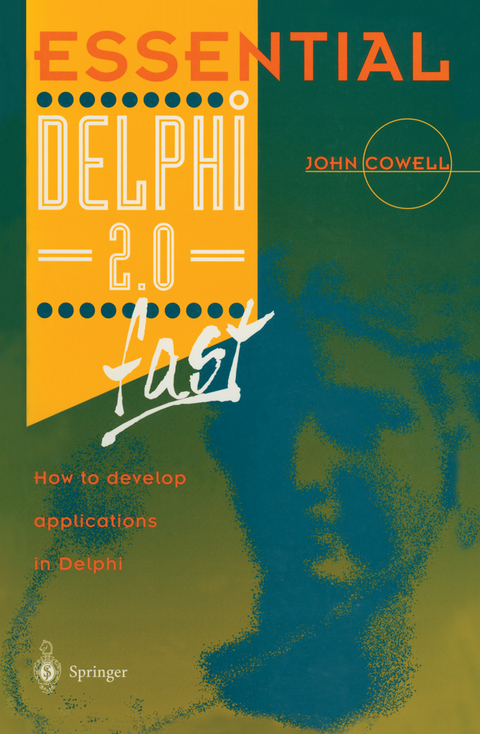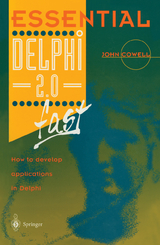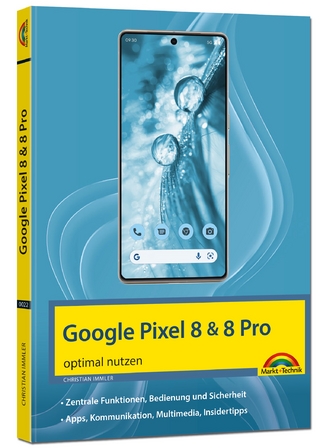Essential Delphi 2.0 Fast
Springer Berlin (Verlag)
978-3-540-76026-9 (ISBN)
John Cowell shows how to program in Delphi using various tools. He provides lots of examples and illustrations and describes various database specific tools included with the Delphi package. The book shows how to use the Borland database engine along with other database formats (including Microsoft's Access). There are a number of chapters which cover the object-oriented aspects of Pascal, and advanced programming techniques such as drag-and-drop, DDE, OLE, and the creation of on-line help systems are also looked at. New users, as well as current Visual Basic users wanting to get up to speed on Delphi, will find this clear and informative book provides all the information they need to develop Windows applications quickly, competently, and easily.
1 Why Use Delphi.- Is This Book For You.- How to Use This Book.- What Computer You Need to Run Delphi.- What's New in Delphi 2.- New Versions.- Speed.- Converting from Delphil to Delphi.- The Visual Component Library.- Language and Compiler Changes.- Menu Changes.- The Object Respository.- Database Management.- Conventions.- 2 Running Delphi.- Starting Delphi.- The Delphi Programming Environment.- The Disappearing Memo.- Event Driven Software.- Creating the User Interface.- Finding Windows.- Changing Component Properties.- Running the Program.- Writing the Pascal Code.- 4 HOW PROJECTS ARE ORGANISED.- File Types in Delphi Project.- Design-time Project Files.- Compiler Generated Files.- Project Files.- Unit Source Files and Graphical Form Files.- Files You Need to Edit.- The Project Manager.- The SpeedBar.- The Program Manager SpeedMenu.- The Project Options Dialog.- 5 The Standard Component Palette.- The TLabel Component.- The TEdit Component.- The TMemo Component.- The TButton Component.- The TCheckBox Component.- The TRadioButton Component.- The TListBox Component.- The TComboBox Component.- The TScrollBar Component.- The TGroupBox Component.- The TRadioGroup Component.- Using the Components.- 6 Computer Buyers Survey.- The Completed Form.- Using the Grid to Align Components.- Creating the Form.- Entering List and Combo Box Data.- Run-time Properties.- Aligning Components.- Unit Changes.- 7 Dialog Boxes.- The ShowMessage Procedure.- The MessageDlg Function.- Return Values from MessageDlg.- Creating Input Forms.- Custom Dialog Boxes.- 8 Using Forms.- Modal and Modeless Forms.- Form Templates.- Allowing Forms to Use Each Other.- Password Input Dialog.- Finding Forms and Units.- Saving Forms as Templates.- Custom Dialog Boxes.- The OpenFile Dialog Box.- 9 MDI Forms.-The FormStyle Property.- Creating Parent and Child Forms.- Auto-Creation of Forms.- Displaying Child Forms.- Tiling Child Forms.- 10 Menus.- The Menu Designer.- Designing Main Menus.- The Caption and Name Properties.- Adding, Inserting and Deleting Menu Items.- Separator Bars, Accelerator and Short-cut Keys.- Creating Sub Menus.- Designing Pop-up Menus.- The Menu Designer Speed Menu.- Using Menu Templates.- Creating Menu Templates.- Connecting Menu Events and Code.- The Font Dialog Box.- The TColorDialog Component.- 11 Debugging.- Run-time and Logic Errors.- Using the Debugger.- Stopping Program Execution.- Setting Breakpoints.- Restarting After Breakpoints.- Viewing Breakpoints.- Using Breakpoints.- Disabling, Enabling and Deleting Breakpoints.- Conditional Breakpoints.- Stepping.- Pausing Programs.- Using the SpeedBar.- Viewing Data.- Modifying Variables.- Using the Debugger.- 12 Graphics.- Creating Graphics.- The Graphics Controls.- Adding Graphics at Design-time.- Adding Graphics at Run-time.- Creating a Drawing Application.- SpeedButton Properties.- Writing the Event Handlers.- Rubber Banding.- Using the ColorDialog.- Using the Clipboard.- 13 Mouse And Keyboard Events.- The Mouse Events.- The Scribble Program.- OnMouseDown and OnMouseUp Events.- The Keyboard Events.- Using the OnKeyUp and OnKeyDown Events.- Using Databases.- What is a Database.- What Databases Can Delphi Use.- The Database Forms Expert.- Running the Browser.- Using Data Controls.- The DataField Property.- The DataSource Property.- The TDataSource Component.- The TTable Component.- The TQuery Component.- Creating a Database Application.- 15 Delphi Components Reference.- The Standard Page.- The Additional Page.- The Data Access Page.- The Win 3.1 Page.- The Data Access Page.- The Data Controls Page.- The Dialogs Page.- The Systems Page.- The OCX Page.- The Samples Page.- The WIN 95 Page.- 16 Pascal Primer.- Program Structure.- Program Layout.- Data Types.- Operators.- Declaring Variables.- Declaring Constants.- Converting Between Types.- Calling Procedures and Functions.- Passing Parameters.- Using Functions.- Controlling Program Flow.- Defining Data Types.- Enumerated Types.- Subrange Types.- Arrays.- Records.- 17 Object Pascal.- What are Objects.- The TForm Object.- Object Classes.- Private and Public.- Using the Is Operator.- Object Orientation.- Delphi And Visual Basic.- The Development Environment.- Compilers and Interpreters.- Declaring Variables.- Type Checking.- Using Strings.- High-Level File Commands.- Database Access.- Which is Better.
| Erscheint lt. Verlag | 1.5.1996 |
|---|---|
| Reihe/Serie | Essential Series |
| Zusatzinfo | X, 184 p. 244 illus. |
| Verlagsort | London |
| Sprache | englisch |
| Maße | 155 x 235 mm |
| Gewicht | 312 g |
| Themenwelt | Mathematik / Informatik ► Informatik ► Betriebssysteme / Server |
| Mathematik / Informatik ► Informatik ► Programmiersprachen / -werkzeuge | |
| Schlagworte | Borland Delphi 2 • Borland Delphi 2.0 • Browser • Compiler • Debugging • Delphi • Design • Hardcover, Softcover / Informatik, EDV/Programmiersprachen • HC/Informatik, EDV/Programmiersprachen • inform • Logic • object • Object PASCAL • PASCAL • programming • Visual BASIC |
| ISBN-10 | 3-540-76026-1 / 3540760261 |
| ISBN-13 | 978-3-540-76026-9 / 9783540760269 |
| Zustand | Neuware |
| Haben Sie eine Frage zum Produkt? |
aus dem Bereich