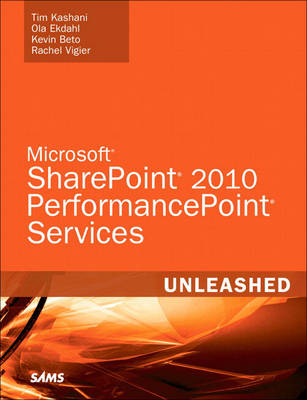
Microsoft SharePoint 2010 PerformancePoint Services Unleashed
Sams Publishing (Verlag)
978-0-672-33094-0 (ISBN)
- Titel ist leider vergriffen;
keine Neuauflage - Artikel merken
Writing for architects, implementers, developers, and administrators, the authors combine crucial technical information with hands-on insights for success, including a case study that identifies key challenges throughout the project lifecycle.
Along the way, the authors bring together realistic, proven techniques for integrating with SharePoint, Microsoft Office, and enterprise data sources. They implement KPIs and scorecards; design effective dashboards; ensure security; administer PerformancePoint Services; present best-practice solutions; and much more.
Determine what you want to measure and plan the best ways to measure it
Install SharePoint Server 2010 and configure PerformancePoint Services
Create effective, easy-to-understand dashboards with the Dashboard Designer
Integrate and use multiple data sources including SQL Server, Excel, and SharePoint
Build KPIs quickly using the Scorecard Wizard
Incorporate indicators and KPIs into scorecard views
Utilize PerformancePoint reports including analytic charts and grids, KPI Details, and both Reporting Services and Excel Services reports
Build Strategy Maps to visualize sales pipelines, processes, and layouts
Secure PerformancePoint data sources, dashboards, and reports
Use PerformancePoint APIs to add even more functionality
Maintain PerformancePoint Services using SharePoint 2010’s tools and settings
Streamline PerformancePoint administration with PowerShell and Cmdlets
Tim Kashani, founder and CEO of IT Mentors and author, has trained more than 100,000 students worldwide. He builds scorecards to track how many vegetables his son consumes daily. Tim thinks increasing is better. His son wants more information before making a strategic decision on the issue. Ola Ekdahl has worked with PerformancePoint since its early alpha stages, as a trainer, content creator, and author, and has extensive experience developing business intelligence solutions. He’s currently developing a KPI measuring how much catnip his cats can consume. The cats think they should use increasing is better but Ola disagrees. Kevin Beto, a 10-year Microsoft veteran, is currently a test lead on the Microsoft SharePoint BI team. He builds scorecards to track his performance in arm wrestling and twister contests. The calculations and thresholds for these scorecards test the outer limits of performance monitoring and business intelligence. Rachel Vigier is a writer. She has authored two volumes of poetry, a book about dance, and many technical and business works. She uses scorecards to track how many books her family reads. Increasing is definitely better and so far everybody consistently exceeds targets.
Introduction 1
Who Should Buy This Book 2
How This Book Is Organized 2
Conventions Used in This Book 4
Text Conventions 4
Special Elements 4
1 Integrated Performance 5
Business Intelligence as a Discipline 5
Performance Management Methodologies 9
Business Intelligence as an Enabler 9
Integrated Business Planning 10
Summary 12
2 PerformancePoint Services 2010 13
PerformancePoint Services 2010 Architecture 13
What’s New? 15
What’s the Same? 16
What’s Gone? 17
Summary 17
3 Case Study: Managing What You Measure 19
Overview and Business Background 20
Business Situation and Requirements 21
Market Expansion 22
Increase Popularity 24
Where to Start 24
Proposed Solution Architecture Roadmap 25
Basic Project Plan 26
Gather Data 26
Analyze Data and Identify Measures 29
Design KPIs and Scorecards 30
Design Reports 32
Design the Dashboard 34
Summary 38
Best Practices 38
4 Installing Microsoft SharePoint Server 2010 and Configuring
PerformancePoint Services 39
Examining PPS Installation Prerequisites 39
Examining Server Hardware Prerequisites for PPS 40
Examining Server Software Prerequisites for PPS 40
Running the Preparation Tool 42
Installing SharePoint 44
Examining the Standalone Installation for SharePoint 44
Running the Standalone Installation for SharePoint 45
Examining the Server Farm Installation for SharePoint 47
Running the Server Farm Installation for SharePoint 48
Configuring PPS 53
Configuring the Secure Store Service 53
Creating the Service Application 56
Starting the PerformancePoint Service 57
Creating the PerformancePoint Service Application 58
Set the Unattended Service Account 61
Associating the Service Application Proxy with a Proxy Group 63
Activating the Feature in the Web Application 64
Validating the PPS Installation 67
Summary 68
Best Practices 68
5 Introducing PerformancePoint Dashboard Designer 71
Understanding PerformancePoint Dashboard
Designer Prerequisites 72
Installing Dashboard Designer 73
Uninstalling Dashboard Designer 75
Examining Dashboard Designer 76
Examining First Class Objects 78
Examining the Home Tab 79
Examining the Edit Tab 81
Examining the Create Tab 82
Examining Dashboard Designer Item Properties 83
Content Migration with Dashboard Designer 84
Importing Content with Dashboard Designer 84
Summary 86
Best Practices 87
6 Data Sources 89
Overview of Data Sources 90
Multidimensional Data Sources 90
Tabular Data Sources 91
Data Source Security and Trusted Locations 92
Analysis Services Data Source 92
Create a New Analysis Services Data Source 92
Authentication 93
Formatting Dimension and Cache Interval 95
PowerPivot Data Sources 95
Server Requirements 95
Creating a New PowerPivot Data Source 96
Manipulating PowerPivot Data 96
Excel Services Data Source 97
Create a New Excel Services Data Source 97
Import from Excel Workbook 102
Import Data from an Existing Workbook 102
SharePoint List Data Source 105
SQL Server Table Data Source 107
Time Intelligence 108
Configuring Time Intelligence for an Analysis
Services Data Source 109
Configuring a Tabular Data Source 110
STPS Syntax 111
STPS Example 115
Summary 118
Best Practices 119
7 Using Indicators, KPIs, and Scorecards 121
Understanding and Working with Indicators 122
Examining Indicator Styles 122
Examining Indicator Sources 122
Creating Custom Indicators 123
Editing a Custom Indicator 126
Understanding and Working with KPIs 128
Creating an Analysis Services KPI 128
Understanding Multiple Targets and Actuals 133
Examining Data Mapping 135
Understanding and Working with Scoring 142
Changing a Scoring Pattern 143
Editing Thresholds 146
Examining How a Score Is Calculated 147
Examining a Scoring Walkthrough 150
Examining Rollup Scoring 153
Understanding and Working with Scorecards 154
Creating KPIs with the Scorecard Wizard 154
Adding a Dimension to a Scorecard 158
Examining the Scorecard Editor 160
Designing Scorecards 161
Summary 163
Best Practices 163
8 Reports 165
Overview of Reports 165
Examining Analytic Chart Reports 167
Adding Data Elements 169
Adding Additional Measures and Dimensions 170
Using Measures and Dimensions as Filters 172
Using Interactivity Features and Context Menus 173
Examining Analytic Grid Reports 175
Using Interactivity Features and Context Menus 176
Examining Excel Services Reports 176
Examining KPI Details Reports 180
Examining ProClarity Analytics Server Page Reports 183
Examining Reporting Services Reports 185
Strategy Map 188
Examining Web Page Reports 192
Examining Decomposition Tree Reports 193
Examining Show Details Reports 194
Summary 196
Best Practices 197
9 Page Filters, Dashboards, and SharePoint Integration 199
Overview 199
Creating Filters 200
PPS Filters 200
Creating a PPS Filter in Dashboard Designer 201
SharePoint 2010 Filters 204
Creating a SharePoint Filter from SharePoint Designer 205
Creating Dashboards 207
Web Part Connections 208
Source Values 209
Connect To Values 209
Dashboards in Dashboard Designer 210
Creating and Deploying a Dashboard 210
Dashboard Zones 216
Dashboard Pages 218
Working with Filters on Dashboards 220
Using the TheGreenOrange Data Source Option 224
Creating Dashboards in the Browser 227
Create a Dashboard Using PPS Objects 228
Summary 232
Best Practices 233
10 Securing a PerformancePoint Installation 235
Security Overview 235
Applying Security to PPS Elements 236
Defining Permissions Specific to an Element 239
Applying Security to Data Connections 242
Unattended Service Account 244
Unattended Service Account with the Username
Added to the Connection String 244
Per-User Identity 245
Authentication Troubleshooting 251
Securing a Deployment with TLS 252
Configuring TLS on Web Applications 253
Configuring TLS on PPS Web Services 254
Secure Connections to Data Sources 255
Configuring Per-User Authentication with Kerberos 255
Create SPNs for the Farm and Data Sources 256
Enable Constrained Delegation for Computers and Service Accounts 258
Configure and Start the Claims to Windows Token Service 259
Summary 259
Best Practices 260
11 Working with the Monitoring API 261
Introduction: Extending PPS Functionality 261
Installing SharePoint on a Client Operating System 262
Installing Prerequisites 263
Setting Up Your Development Environment 265
Copying PPS DLLs from the GAC 265
Working with PPS Objects 267
Creating Indicator Example 267
Updating Custom Properties on KPIs 268
Custom Objects and Editors 269
Creating a Custom Tabular Data Source 269
Creating a Class Library for the Custom Tabular
Data Source Provider 270
Signing the Assembly 274
Custom Object Editors 274
Creating a Custom Editor for the File System Data Source 275
Deploying the Data Source and Editor 279
Using the Custom Object 282
Summary 284
Best Practices 284
12 Maintaining a PPS Deployment 285
Planning for High Availability 285
Examining the Management Pack 286
Examining Network Load Balancing 286
Configuring Multiple Application Servers 287
Managing PPS 288
PerformancePoint Service Settings 288
Trusted Data Source and Content Locations 296
Migrating from PPS 2007 299
Step-by-Step Migration from PPS 2007 300
Using Windows PowerShell and Cmdlets 302
Launching PowerShell 302
Cmdlet Reference 302
Cmdlets Available Out of the Box 303
Cmdlet Samples 310
Troubleshooting 312
Event Viewer 312
Trace Log Files 313
Summary 313
Best Practices 313
Index 315
| Erscheint lt. Verlag | 26.8.2010 |
|---|---|
| Verlagsort | Indianapolis |
| Sprache | englisch |
| Maße | 179 x 229 mm |
| Gewicht | 556 g |
| Themenwelt | Informatik ► Office Programme ► Office |
| ISBN-10 | 0-672-33094-6 / 0672330946 |
| ISBN-13 | 978-0-672-33094-0 / 9780672330940 |
| Zustand | Neuware |
| Informationen gemäß Produktsicherheitsverordnung (GPSR) | |
| Haben Sie eine Frage zum Produkt? |
aus dem Bereich


