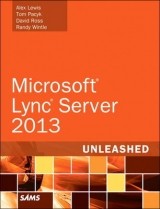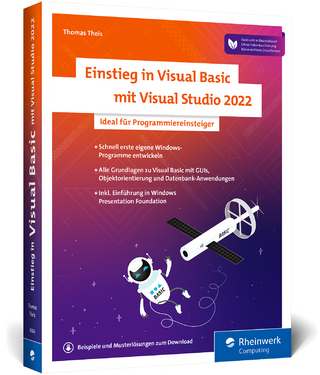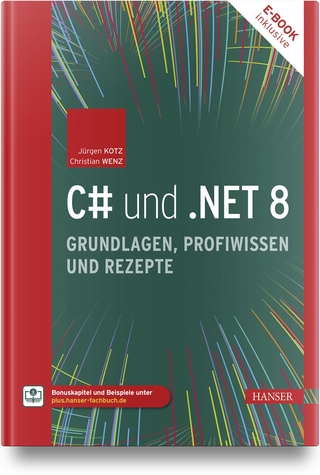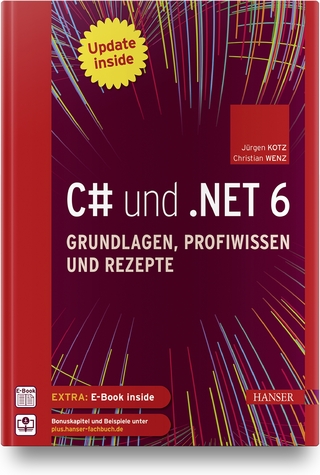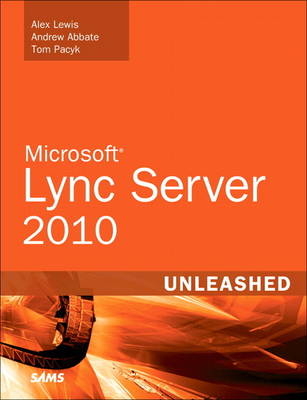
Microsoft Lync Server 2010 Unleashed
Sams Publishing (Verlag)
978-0-672-33034-6 (ISBN)
- Titel erscheint in neuer Auflage
- Artikel merken
The authors first introduce Microsoft Lync Server 2010 and show how it represents a powerful leap beyond earlier unified communications platforms. They systematically cover every form of communication Lync Server can manage, including IP voice, instant messaging, audio/video conferencing, web conferencing, and more. You’ll find expert guidance on planning infrastructure, managing day-to-day operations, enforcing security, troubleshooting problems, and many other crucial topics.
Drawing on their extensive experience, the authors combine theory, step-by-step configuration instructions, and best practices from real enterprise environments. They identify common mistakes and present proven solutions and workarounds. Simply put, this book tells you what works–and shows you how to make it work.
Plan and manage server roles, including Front End, Edge, Monitoring, Archiving, and Director roles
Understand Lync Server integration with Active Directory, DNS, certificates, and SQL Server
Manage Lync Server through the Lync Server management shell and Microsoft Systems Center Operations Manager
Migrate smoothly from OCS 2007, 2007 R2, or Live Communications Server
Utilize Lync Server’s new enterprise voice and audio conferencing features
Use Lync Server with your PBX, as a PBX replacement, or in your call center
Integrate presence into SharePoint pages or Exchange/Outlook web applications
Build custom solutions with the new Unified Communications Managed API
Deploy new Lync Server client software, including Mac, mobile, and browser/Silverlight clients
Integrate headsets, handsets, webcams, and conference room phones
Use the new virtualization policy to simplify deployment
Alex Lewis has a mixed background in telecommunications, IT, and consulting with more than 15 years experience. Alex has worked with a wide range of environments from small organizations to large enterprises requiring complex or custom communications solutions. Alex is a strong believer in the power of business and technology alignment using technological solutions to reduce costs and drive revenue. Including titles on Active Directory and Exchange, this is the seventh book that Alex has participated in writing. He currently is a principal consultant at Convergent Computing in Oakland, California and leads its Unified Communications practice. He loves a challenge and brings a wealth of experience to each new engagement. Andrew Abbate is a 17-year veteran of consulting and IT and has a wealth of practical knowledge about communications, collaboration, and security. Andrew has helped some of the largest and most complex environments in North America improve their capability to quickly and securely communicate and collaborate with internal and external resources. In addition to his Lync and OCS background, Andrew has written several other books covering topics such as Exchange, Active Directory, and information security. Andrew currently enjoys the position of principal consultant and partner at Convergent Computing where he continues to consult with both large and small clients to help improve their IT practices. Tom Pacyk, MCITP, MCSE, is a senior systems engineer specializing in Lync, OCS, and Exchange projects while working at ExtraTeam in the Bay Area, CA. Tom began his career as a systems administrator and has moved into working as a consultant for the last five years where he designs and implements collaboration solutions for large and small customers. His work began with the original Exchange 2000 instant messaging service and he has been involved with implementations of every version of the product since then and now with Lync Server 2010. Outside of work, Tom runs a blog related to Microsoft Lync and Exchange topics.
Introduction 1
Chronology of Lync Server 1
How This Book Is Organized 4
Part I Overview
1 What Is Microsoft Lync Server? 9
Lync Server at a High Level 10
Lync Server Related Acronyms 14
Versions and Licensing 17
Integration with Other Microsoft Applications 21
The Competition 23
Summary 23
2 What Is New in Microsoft Lync Server? 25
Introducing New Management Tools 25
Topology Changes 28
New Enterprise Voice Features 30
New Call Management Features 35
Integrated Mediation Server 37
New Presence Features 38
New Conferencing Features 38
DNS Load Balancing 40
Survivable Branch Appliances 40
Operating System Support 41
New Lync Client Features 42
Summary 45
3 Feature Overview of Microsoft Lync Server 47
Presence 47
Instant Messaging 54
Web Conferencing 55
Audio and Video Conferencing 56
Dial-In Conferencing 57
Enterprise Voice 58
Remote Access 62
Federation 63
Archiving 64
Monitoring 64
Summary 65
4 Benefits of Microsoft Lync Server 2010 67
Overview of Unified Communications 67
Brief History of UC 68
Benefits for Lync Server Users 69
Enterprise Voice Benefits 71
Client-Side Benefits 76
Collaboration Benefits 78
Management and Administration Benefits 80
Monitoring Benefits 82
Summary 82
Part II Microsoft Lync Server 2010 Server Roles
5 Microsoft Lync Server 2010 Front End 85
Overview 85
Active Directory Preparation 86
Installation 91
Configuration 120
Administration 126
Troubleshooting 130
Best Practices 131
6 Microsoft Lync Server 2010 Edge 133
Edge Overview 133
Edge Installation 138
Edge Configuration. 146
Reverse Proxy 149
Reverse Proxy Configuration 152
Edge Server Administration 160
Edge Troubleshooting 169
Edge Server Best Practices 174
Summary 174
7 Microsoft Lync Server 2010 Monitoring 177
Overview 177
Installation 178
Configuration 183
Administration 187
Troubleshooting 193
Best Practices 193
8 Microsoft Lync Server 2010 Archiving 195
Overview 195
Installation 197
Configuration 203
Administration 209
Troubleshooting 209
Best Practices 210
Summary 211
9 Director 213
Director Overview 213
Director Installation 218
Director Configuration 227
Director Administration 231
Director Best Practices 235
Summary 235
Part III External Dependencies
10 Dependent Services 239
Active Directory 239
Domain Name System 246
Public Key Infrastructure 249
Network Dependencies 260
11 SQL 263
Installing SQL 2008 R2 263
SQL 2008 R2 Backup and Restore 266
Managing and Maintaining SQL 2008 R2 271
Monitoring SQL 2008 R2 278
Summary 286
12 Firewall and Security Requirements 287
Using Network Layer Firewalls with Lync Server 287
Using Operating System Firewalls with Lync Server 290
Using Reverse Proxies with Lync Server 294
Securing Service Accounts 308
Summary 311
Part IV Administration and Management
13 Monitoring Microsoft Lync Server 2010 315
Overview 315
OpsMgr Lync Server 2010 Monitoring 316
What Is New in OpsMgr R2? 317
How OpsMgr Works 318
OpsMgr Architecture 322
How to Use OpsMgr 325
OpsMgr Component Requirements 328
Advanced OpsMgr Concepts 330
Securing OpsMgr 335
Installing Operations Manager 2007 R2 338
Installing Edge Component Monitoring Certificates 346
Installing the Lync Server 2010 Management Pack 352
Best Practices 359
Summary 360
14 Backup and Restore of Microsoft Lync Server 2010 361
Backup and Restore Strategy 361
Backup Processes 362
Restore Processes 369
Troubleshooting 374
Best Practices 375
15 Administration of Microsoft Lync Server 2010 377
Administration Overview 378
Lync Server Control Panel 378
Lync Server Management Shell 380
Role-Based Access Control 385
Topology Model 387
Management Tasks 390
Configuring Quality of Service 393
Troubleshooting 396
Best Practices 403
Summary 403
Part V Migrating from Older Versions
16 Migrating from LCS and OCS 407
Overview 407
Office Communications Server 2007 R2 408
Edge Server Migration to Lync Server 2010 411
Front End and User Migration to Lync Server 2010 414
Troubleshooting 419
Best Practices 420
Summary 420
Part VI Voice
17 PBX Integration 423
Telephony Overview 423
Integration Methods 428
End-User Scenarios 433
Key Improvements 438
Best Practices 440
Summary 441
18 Enterprise Voice 443
Mediation Server Overview 443
Mediation Server Installation 446
Voice Routing 452
Publishing Changes 461
Voice Features 464
Network Configuration 468
Call Admission Control 470
Media Bypass 474
Enhanced 911 476
Remote Site Survivability 480
Response Groups 483
Best Practices 496
Summary 496
19 Audio Conferencing 497
Dial-In Conferencing Overview 497
Dial-In Conferencing Configuration 499
Configure Users for Dial-In Conferencing 511
Best Practices 516
Summary 517
Part VII Integration with Other Applications
20 Exchange 2010 and SharePoint 2010 Integration 521
Overview 521
Exchange 2010 Unified Messaging 521
Call Answering Rules 526
Exchange 2010 Unified Messaging Architecture 527
Unified Messaging Users 534
UM Web Services 534
Supported IP/VoIP Hardware 537
Unified Messaging Protocols 538
Unified Messaging Installation. 539
Postinstall Configuration 542
Data Storage in Unified Messaging 551
Exchange 2010 Outlook Web Application 552
SharePoint 2010 Integration 554
Best Practices 557
21 UCMA 559
Overview 559
Server APIs 560
Client APIs 561
PowerShell 561
Installing UCMA 3.0 564
Walkthrough of the UCMA 3.0 Components 564
Summary 571
Part VIII Clients
22 Microsoft Communicator Client for Macintosh 575
Installing the Client 576
Features and Improvements 579
Getting Around in the Client 580
IM Features 584
Audio/Video Calls and Conferencing 585
Web Conferencing 588
Client Integrations with Other Applications 593
Tuning Hardware for Communicator Client 595
Troubleshooting 596
Best Practices 597
23 Windows, Browser, and Silverlight Clients 599
Installing the Client 600
Navigating in the Client 601
IM Features 606
Audio Calls, Video Calls, and Conferencing 608
Web Conferencing 610
Client Integrations with Other Applications 615
Useful Lync Client Shortcuts 617
Lync Silverlight Client 618
Troubleshooting 624
Best Practices 625
Summary 626
24 UC Endpoints 627
Overview 627
Standalone IP Phones 628
USB Headsets, Speakerphones, and Handsets 629
Webcams 631
Conferencing Devices 632
Best Practices 632
Part IX Planning for Deployment
25 Virtualization 637
Virtualization Overview 638
Lync Support Guidelines 642
Lync Server Virtual Topologies 644
Host Server Configuration 652
Virtual Machine Server Configuration 655
Infrastructure and Application Virtualization 658
Best Practices 659
Summary 660
26 Planning for Internal Non-Voice Deployment 661
Determining the Scope of the Deployment 661
Determining Your Infrastructure Needs 665
Planning for Capacity 669
Planning for IM 672
Planning for Conferencing 675
Planning for Clients and Devices 677
Planning for Archiving 678
Planning for Virtualization 681
Planning for Management 683
Documenting the Plan 685
Best Practices 686
Summary 688
27 Planning for Deploying External Services 691
Edge Server Considerations 691
Firewall Configuration 696
High Availability 705
Edge Server Preparation 710
Certificates 717
Reverse Proxy 721
Sample Scenarios 726
Summary 732
28 Planning for Voice Deployment 733
Dial Plan 733
Voice Routing 739
Voice Resilience 746
Network Configuration 751
Call Admission Control 752
Media Bypass 754
Enhanced 911 758
Devices 760
Response Groups 762
Planning Tool 763
Best Practices 763
Summary 764
Index 765
| Verlagsort | Indianapolis |
|---|---|
| Sprache | englisch |
| Maße | 184 x 229 mm |
| Gewicht | 1234 g |
| Themenwelt | Informatik ► Programmiersprachen / -werkzeuge ► NET Programmierung |
| ISBN-10 | 0-672-33034-2 / 0672330342 |
| ISBN-13 | 978-0-672-33034-6 / 9780672330346 |
| Zustand | Neuware |
| Haben Sie eine Frage zum Produkt? |
aus dem Bereich