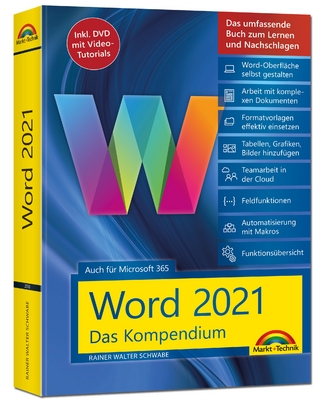Complete Idiot's Guide to Microsoft Word 2000
Alpha (Verlag)
978-0-7897-1860-0 (ISBN)
- Keine Verlagsinformationen verfügbar
- Artikel merken
Don't you hate it when people greet you and ask, "What's the word?" You don't know what the word is. Were you supposed to get the word earlier in the day? Well, here's an answer. Microsoft Word 2000. Go ahead and tell the guy right there at the water cooler. Heck, pick up this book and tell him all about Word 2000--the latest features, including personalized menus and simplified toolbars. The Complete Idiot's Guide to Microsoft Word 2000 gives you the basics in a language that's fun, easy to comprehend, and straightforward. You'll learn to crank out masterpiece documents, make them sing with multimedia features, share your 2000 documents through the new collaboration features, and take it for a spin on the Internet. Why look to anyone else for the answers? Get the guide that gives you the word on Microsoft Word 2000.
Daniel Bobola, author of Complete Idiot's Guide to Word 2000, 2E, is a professor of computer technology at The Johns Hopkins University in Baltimore, Maryland. In addition, he owns and operates Bobola Enterprises, Inc., a consulting firm based in Washington, D.C. and specializing in document management strategies. Dan has extensive experience teaching people to understand and use computer applications effectively. He is also a Microsoft Certified Systems Engineer (MCSE), NetWare Certified Engineer and NetWare Certified Instructor.
I. CREATING YOUR MASTERPIECE. 1. The Top 10 Features of Word 2000. Quicker Installation. Click and Type. Personalized Menus and Toolbars. Simplify Document Design Using Themes. Easier to Use Multiple Documents. Easier to Maintain in both Word and Web Format. Tables Inside of Tables. Improved Help Now Demonstrates Features. Group Editing with Newsgroup-style Web Comments. The Clipboard Holds a Dozen. 2. Word 2000 Basics. Starting Word 2000. Welcome to Word 2000. Don't Like What You See? Change Your View! Creating a Quick and Simple Document. Quicker Alternatives to Snazzy Documents. Oops! Editing Basics. Save That First Document. And Printing That First Document. Closing Down and Going Home. 3. Help! Using Word 2000 Awesome Help. The Office Assistant. Why Should I Try an Assistant? The Help Menu: A Library is Stuffed Inside. 4. Basic Editing and Text Formatting. What Is Selected Text, and How Do You Select It? Deleting Options for Selected Text. Cut, Copy, and Paste. Who's a Character, and What's Formatting? The Whole Formatting Enchilada at Your Fingertips. Copy Good Formatting from Here to There. Viewing Format Codes. 5. Proofing Tools (Spelling, Grammar and the Thesaurus). Those Wavy Red Lines. About Word's Spell Checker. Wait! That Really Is a Word! Using Your Thesaurus. Grammar Checker. 6. If It's Worth Saving, Save It! Word Always Remembers Saved Documents. Saving a Document for the First Time. You've Got Options in Saving. Recovering a Document After a Disaster. Saving a Document to Take Home with You. Closing Your Document and Going Home. 7. Previewing and Printing a Document. Printing Basics. Look Before You Print: Using Print Preview. Printing Envelopes. Killing a Print Job (Make It Stop!). II. FINE-TUNING THAT MASTERPIECE. 8. Can't Find It? Look Here! Finding Something Inside Your Opened Document. Finding and Replacing Things in Your Document. Replace Past, Present, and Future Words All At Once. I Don't Know, but It Sounds Like... 9. Enhancing Your Paragraphs & Pages with Formatting Options. Paragraph Basics: First Things First. Changing Line and Paragraph Spacing. Indenting a Paragraph. Using Tabs. The Paragraph Dialog Box. Break Up Your Document into Sections. Centering Your Page on the Paper. Setting the Page Size. 10. What's That in the Margins? Natural Extensions to Your Pages. Putting Useful Things in Headers and Footers. Using Different Headers/Footers on the First Page. Viewing Headers and Footers. Editing Headers and Footers. 11. Decorating Your Document with Pictures. Tell Me About Pictures and Graphics. Improved Microsoft Clip Gallery. Flow Text Around Your Graphic for a More Professional Result. Deleting a Graphic. Editing Graphic Images Inside Your Document. Adding a Callout to a Detail in Your Graphic. Adding Captions to Things. Linking Up. 12. Make Your Documents Sing & Dance (Using Mutimedia Features). Tell Me Again, What's Multimedia? Adding Sound Clips or Video Clips That Already Exist. Inserting Voice Comments While Revising a Document. Adding Video to Your Documents. More on the new Media Player. When to Link a Large Multimedia File Instead. 13. Your Table Is Being Prepared. Setting the Table. Converting Existing Text to Tables. Filling In Your Table with Useful Stuff. Formatting Tables Is Easy. Editing an Existing Table. Dealing with Tables That Spread over Multiple Pages. Messing Up a Table with Margins. Completely Blasting Away a Table. 14. Importing a Fine Piece of Text. Opening a Non-Word Document in Word 2000. Looking for Files on Disk. Saving and Closing Non-Word Documents. Word Keeps Track of the Original Format, So You Don't Have To. Inserting a Whole File into a Word Document. Lots of Formats to Choose From. Strange Sights in Converted Documents. Handling Graphics. Inserting Only Portions of Text from Other Sources. Scanning In Your Own Text from Any Source. Saving Documents for Use in Other Word Processors. Saving Your Document as a Text File. 15. Working with Multiple Documents. Opening Documents. Opening Many Documents at the Same Time. Viewing Multiple Documents at Once. Closing All Documents at the Same Time. Mail Merge. III. PUSHING WORD 2000 TO THE LIMIT. 16. Sharing Your Word 2000 Documents. Online Collaboration is Here! Keeping Track of Changes in Shared Documents. Protecting Your Work Before You Share. Sharing Documents on a Network. 17. Using More Word 2000 Tools. A Hands-On Introduction to AutoFormat. Automatically Summarize Any Document. Creating Footnotes. Try Microsoft Office Email. Adding a Table of Contents Automatically. Using Word 2000 Document Searching Tools. 18. Desktop Publishing Techniques. Instant Newsletter Guaranteed! Doing Columns. You Want to Add Pictures in Your Column? Flowing Text to Another Part of Your Document. Playing with Your Words (Special Character Formatting). Boxing Your Words and Shading Them Well. Headlining with Fancy Titles. 19. Templates, Themes, and Styles. What Is a Template? Nice Documents Word Can Create for You. Modify an Existing Word 2000 Template. Creating Your Own Customized Template. Themes Paint a More Colorful Document. Styles: What Templates Are Made Of. 20. Customizing Word 2000. Customize Your Toolbars. Customizing Your Menus. Impress Your Friends; Change Your Right-Click Shortcut Menu! Other Word 2000 Custom Options. For WordPerfect Lovers Only. 21. Using Word 2000 with Excel, PowerPoint, and Access. Learning All the Ways to Share Information Between Programs. Sharing Information Between Your Office 2000 Programs. Get Excel Worksheet Information into Your Word Document. Copying PowerPoint Information into Your Document. Link Your Document to an Access 2000 Database. IV. CREATING A WEB PAGE IN WORD 2000. 22. Creating a Web Page in Word 2000. Create a Web Page Fast. Glorify Your Web Page with Formatting Features. Create Hyperlinks in Your Documents. 23. Working with Web Frames and Other Tools. Using Frames in Your Web Page. Set Your Table on a Web Page. Creative Substitutes for Unavailable Tools. Web Page Preview and the Web Toolbar. 24. Publishing Your Web Page on Your Web Server. Some Help From Your Network Administrator. Installing the Web Publishing Wizard. Working With Web Folders. Working on Your Web Pages "Offline". Synchronizing Your Offline Pages. Sending Your Web Files to a Service Provider on the Web. Tuning Your Web Page for High Performance. Speak Like a Geek. A Mouse in the Hand. Clicking's a Snap! When You Need a Menu. Windows Don't Have to be a Pane! Let's Rap About Dialogue! Glossary. Index.
| Erscheint lt. Verlag | 11.5.1999 |
|---|---|
| Verlagsort | London |
| Sprache | englisch |
| Maße | 186 x 231 mm |
| Gewicht | 600 g |
| Themenwelt | Informatik ► Office Programme ► Word |
| ISBN-10 | 0-7897-1860-X / 078971860X |
| ISBN-13 | 978-0-7897-1860-0 / 9780789718600 |
| Zustand | Neuware |
| Informationen gemäß Produktsicherheitsverordnung (GPSR) | |
| Haben Sie eine Frage zum Produkt? |
aus dem Bereich