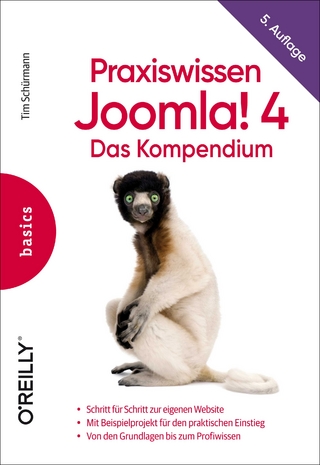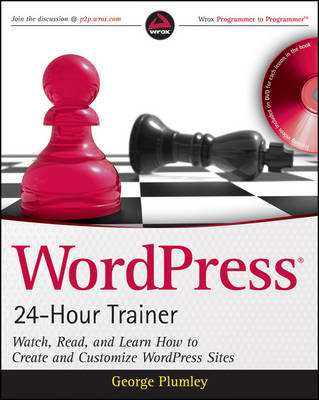
WordPress 24-Hour Trainer
John Wiley & Sons Ltd (Verlag)
978-0-470-55458-6 (ISBN)
- Titel ist leider vergriffen;
keine Neuauflage - Artikel merken
George Plumley is a web developer who now builds sites almost exclusively using WordPress. He runs the WordPress tutorial site www.seehowtwo.com.
Introduction. Part I: Before You Start. Chapter 1: Thinking Like WordPress. Chapter 2: Planning Your Site for WordPress. Part II: Firing Up WordPress. Chapter 3: Installing WordPress. Chapter 4: Admin Area Overview. Chapter 5: Basic Admin Settings. Part III: Working with Written Content. Chapter 6: Adding a New Post - Overview. Chapter 7: Working with the Text Editor. Chapter 8: Laying Out Text. Chapter 9: Advanced Post Options. Chapter 10: Adding a New Page. Part IV: Working with Media Content. Chapter 11: The Basics of Handling Media Files. Chapter 12: The Upload/Insert Window Tabs. Chapter 13: Image Options in Detail. Chapter 14: Editing and Laying Out Images. Chapter 15: Working with Image Galleries. Chapter 16: Adding Video and Audio. Chapter 17: Adding Documents. Part V: Managing Your Content. Chapter 18: Managing Posts and Pages. Chapter 19: Managing Media Files. Chapter 20: Managing Post Categories and Tags. Chapter 21: Managing Widgets. Part VI: Making Your Site Social. Chapter 22: Linking to Other Sites. Chapter 23: Managing Comments. Chapter 24: Connecting to Content on Other Sites. Chapter 25: Helping Others Connect to Your Site. Chapter 26: Having Multiple Site Users. Part VII: Customizing the Look of Your Site. Chapter 27: Customizing Your Header Content. Chapter 28: Customizing the Look of Posts. Chapter 29: Customizing Design and Layout. Part VIII: Becoming Search Engine Friendly. Chapter 30: Optimizing Your Content. Chapter 31: Optimizing Your Site as a Whole. Part IX: Housekeeping Chores. Chapter 32: How Is Your Site Doing? Chapter 33: Keeping Up to Date. Chapter 34: Backing Up Your Site. Part X: Extending WordPress. Chapter 35: Installing and Activating Plugins. Chapter 36: Example Plugins. Chapter 37: Ten Other Common Uses for Plugins. Chapter 38: Extending WordPress Even Further. Appendix A: Troubleshooting WordPress. Appendix B: Glossary. Appendix C: What's on the DVD? Index.
| Zusatzinfo | Illustrations |
|---|---|
| Verlagsort | Chichester |
| Sprache | englisch |
| Maße | 189 x 236 mm |
| Gewicht | 614 g |
| Einbandart | Paperback |
| Themenwelt | Informatik ► Web / Internet ► Content Management Systeme |
| ISBN-10 | 0-470-55458-4 / 0470554584 |
| ISBN-13 | 978-0-470-55458-6 / 9780470554586 |
| Zustand | Neuware |
| Haben Sie eine Frage zum Produkt? |
aus dem Bereich