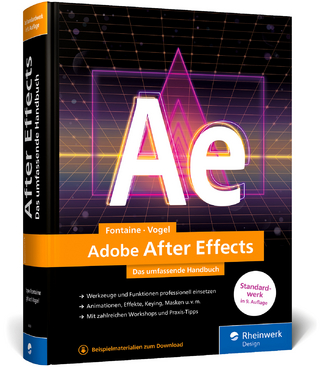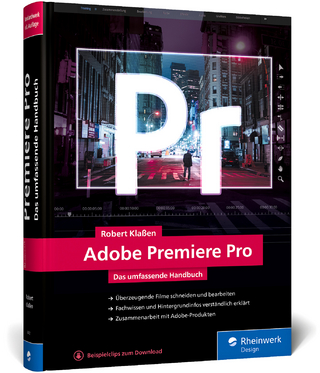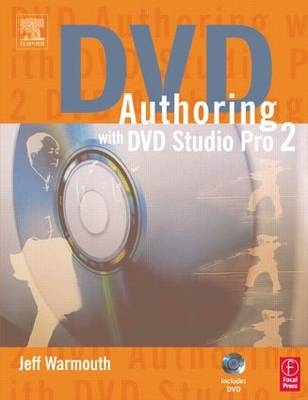
DVD Authoring with DVD Studio Pro 2
Focal Press (Verlag)
978-0-240-80516-0 (ISBN)
- Titel ist leider vergriffen;
keine Neuauflage - Artikel merken
DVD Authoring with DVD Studio Pro 2 is an introduction to Apple DVD Studio Pro and the workflow involved in the creation of DVDs. This is two books in one: if you are new to DVD authoring, the basic section will lead you through easy-to-follow tutorials. For more experienced users, the advanced section will cover sophisticated DVD features such as complex menu design, tracks, languages & subtitles, multiple audio and video streams, scripting, working with DVD-9, and more!
The book covers the entire process of DVD production, including project planning, media encoding, menu design, testing, burning, and preparing discs for replication. Chapters on third-party tools such as Compressor and A.Pack will help you maximize the software's capabilities. The DVD is packed with source files and valuable tools and examples, and the appendixes contain reference material for those wanting to dig deeper.
This is a must-have reference for anyone who needs to produce high-quality discs for distribution.
distribution.
Jeff Warmouth teaches video and interactive multimedia at Fitchburg State College in Massachusetts, USA. He is a moderator of the DVD Forums at Kenstone.net and Lafcpug.net. Jeffu is an independent video/DVD producer and media artist, and his work can be seen at http://www.jeffu.tv
Introduction
Preface
About this Book
PART ONE: BASIC MODE
Chapter 1: BASIC MODE -- DVD Studio Pro
Basic configuration and why you want to use it
DVD Studio Pro basic interface
Tutorial
Chapter 2: BASIC MODE - Planning and Preparing Assets
Why do I need to Plan?
What are Assets? Video, Audio, Still images
Preparing Video
Preparing Still Images
Preparing Audio
Chapter 3: BASIC MODE - Authoring, Testing, Burning
Working with Video Tracks
More about Menu Design
Creating Slideshows from still images and audio
Testing your project before burning a coaster
Burning to DVD
PART TWO: INTERMEDIATE & ADVANCED MODE
Chapter 4: DVD Studio Pro
About DVD Studio Pro's Intermediate & Advanced Configuration
Windows
TUTORIAL: Building a disc using Intermediate tools
Asset Manager
Track Editor
Menu Editor
Advanced Features
Chapter 5: DVD Planning & Production Process
Planning
Preparing Assets (Asset Management) [Chapter 4]
Authoring [Chapters 5-9]
Testing [Chapter 10]
Delivery [Chapter 11]
Chapter 6: Preparing Video and Audio Assets for DVD
Encoding Basics
Bitrate & Bit Budgeting
MPEG-2 Compression
MPEG-1 Compression
Audio Assets: PCM, AC-3, MPEG-1 layer 2
Understanding Dolby Digital 5.1 Surround Sound
Multiple audio streams
Chapter 7: Working with Tracks in DVD Studio Pro
Track basics
Working with Video assets
Working with Audio assets
Creating & working with Subtitles
Chapter Markers
Stories
Multi-angle vs. Mixed-angle tracks, bitrate & encoding issues
Multiple audio streams -- bitrate issues
Interactive Markers
Creating DVD-9 Layer Break
Previewing in DVD Studio Pro (tutorial)
Chapter 8: Menus In-Depth
Preparing Menus for DVD
Types of menus: Still, Motion, Interactive Marker
Importance of Menu Design
Video format related issues
Still Menus
Understanding still menus
Overlays
Creating Layer-button Menus
Creating Flex-button Menus
Motion Menus
Understanding Motion Menus
Planning and building complex multipart motion menus
Using the DVD Studio Pro Menu Editor
Assigning Overlay colors
Working with Flex buttons
Working with Layer-Button menus
Link Matrix to set & test button attributes (tutorial)
Motion Menus & looping
Chapter 9: Advanced DVD Studio Pro features
Considering Navigation as a whole - Flowchart
Connections
Interactive Markers
Multistories
Slideshows
Subtitles
Captioning
Multiple Languages
Scripting
Scripts for everyday use
Chapter 10: Testing & Burning to DVD-R
"Test Early, Test Often:" the importance of Project QA
Virtual Testing
DVD-R or DVD-RW Check Disc
Chapter 11: Pre-Mastering and Delivery
Pre-Mastering
Delivery
Appendix 1: DVD Formats
What is DVD?
DVD Formats
DVD-Video Format
Appendix 2: Glossary of DVD terms
Appendix 3: DVD Production resources
Online resources for more information about DVD production
Bibliography
List of DVD replicators (by region)
List of vendors for DVD burners, DVD discs, DLT tape, etc.
| Erscheint lt. Verlag | 7.5.2004 |
|---|---|
| Verlagsort | Oxford |
| Sprache | englisch |
| Maße | 189 x 246 mm |
| Themenwelt | Kunst / Musik / Theater ► Fotokunst |
| Informatik ► Grafik / Design ► Film- / Video-Bearbeitung | |
| ISBN-10 | 0-240-80516-X / 024080516X |
| ISBN-13 | 978-0-240-80516-0 / 9780240805160 |
| Zustand | Neuware |
| Haben Sie eine Frage zum Produkt? |
aus dem Bereich