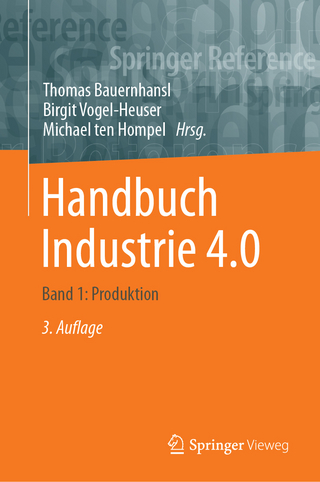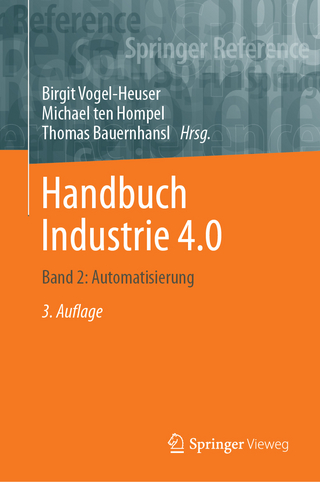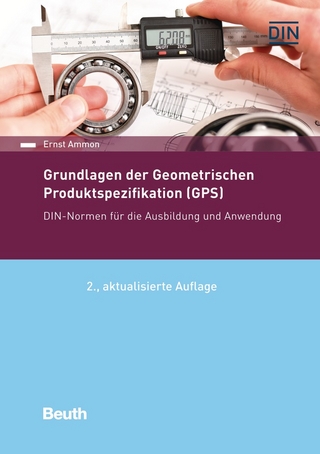Beginning AutoCAD® 2023 Exercise Workbook
Industrial Press Inc.,U.S. (Verlag)
978-0-8311-3679-6 (ISBN)
The new AutoCAD 2023 software builds on the features of the previous releases. Design changes include a reinvented icon on the main menus and revisions of the Model and Layout Tabs. A new button in the Count Palette, facilitating creation of a table tallying the elements in your drawing file, along with changes to the Recent Documents List and Floating File Tabs, make it easier than ever to keep track of multiple drawing files.
New and/or Improved Features in Beginning AutoCAD 2023:
Options Dialog Box — If you make changes in any of the Options dialog box Tabs and attempt to close the dialog box before selecting the Apply and OK buttons, a warning message dialog box will appear. (Included in the Introduction)
Recent Documents List — You can now remove a file from the Recent Documents List in the Application Menu, making this handy list more applicable to your current AutoCAD projects. (Included in Lesson 1)
Floating File Tabs — Thanks to continued improvements to the Floating File Tabs, you can Pin a Floating File Tab so that it remains on top of any other open or overlapping drawing file windows. (Included in Lesson 2)
Cheryl Shrock is a retired Professor and Chairperson of Computer Aided Design at Orange Coast College in California. The AutoCAD ExerciseWorkbooks are the result of both her teaching skills and her industry experience. She is an Autodesk® registered author. Steve Heather has more than 30 years of experience as a practicing mechanical engineer, and has taught AutoCAD to engineering and architectural students at the college level. He is a Beta Tester for Autodesk®, testing the latest AutoCAD software, and a member of the AutoCAD® Customer Council.
* Starting AutoCAD * AutoCAD Application Window * ToolTip Help * Creating a Template * Selecting a Command * Drawing Lines * Erase * Undo and Redo * Starting a New Drawing * Opening Multiple Files * Using Floating File Tabs * Automatic Save * Back Up Files and Recover * Circle * Rectangle * Layers * Transparency * Object Snap * Zoom * Polygon * Ellipse * Point * Trim * Extend * Move * Drag * Explode * Copy * Mirror * Fillet * Single & Multiline Text * Tabs * Spell Check * Columns * Paragraph & Line Spacing * Editing * Coordinate Input * Direct Distance Entry (DDE) * Measure Tools * Creating a Border * Moving the Origin * Displaying the UCS Icon * Dynamic Input * Using Polar Tracking & DDE * Polar Snap * Offset * Properties Palette * Array * Scale * Stretch * Rotate * Hatch Types * Linear, Continue, & Baseline Dimensioning * Overriding a Dimension Style * Dimension Breaks * Adjusting the Distance Between Dimensions * Dimensioning Diameters & Radii * Angular Dimensioning * Center Mark—Automatic & Manual * Centerline * Flip Arrow * Creating a Multileader Style * Special Text Characters * Creating New Text Styles * Match Properties * Wipeout * Polylines * Model & Layout Options * Command Aliases * Blocks * Annotative Scales * … and much more!
| Erscheinungsdatum | 20.04.2022 |
|---|---|
| Verlagsort | New York |
| Sprache | englisch |
| Maße | 216 x 279 mm |
| Themenwelt | Kunst / Musik / Theater ► Design / Innenarchitektur / Mode |
| Mathematik / Informatik ► Informatik ► Grafik / Design | |
| Informatik ► Weitere Themen ► CAD-Programme | |
| ISBN-10 | 0-8311-3679-0 / 0831136790 |
| ISBN-13 | 978-0-8311-3679-6 / 9780831136796 |
| Zustand | Neuware |
| Informationen gemäß Produktsicherheitsverordnung (GPSR) | |
| Haben Sie eine Frage zum Produkt? |
aus dem Bereich