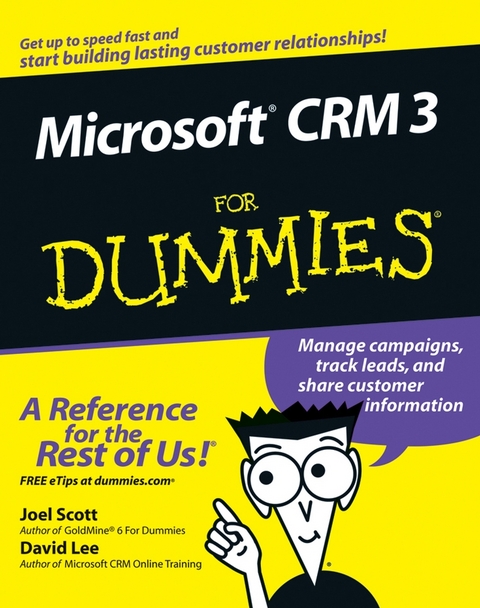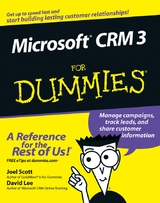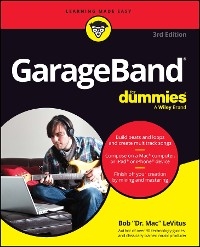Microsoft CRM 3 For Dummies (eBook)
384 Seiten
John Wiley & Sons (Verlag)
978-0-470-05270-9 (ISBN)
Find out how to manage customer information to make your business
more productive
Whether you're completely new to customer relationship management
(CRM) software or you just want the scoop on the newest version,
this handy guide will get you going. Discover how to set up CRM 3,
navigate and customize the system, use it to work with your
accounts and contacts, collect leads, forecast sales, run reports,
and much more.
Discover how to
* Develop and manage customer relationships
* Implement a sales process
* Set up security and access rights
* Generate quotes, orders, and invoices
* Manage leads and opportunities
* Create and use product catalogs
Joel Scott is president of the Computer Control Corporation, headquartered in Connecticut. Since 1991, Computer Control Corporation has been focused on designing and installing high-quality CRM systems. Well known in the industry, Computer Control has garnered numerous industry awards for sales, training, and CRM best practices. Mr. Scott has authored several editions of GoldMine For Dummies and numerous articles and white papers on client retention systems. Mr. Scott can be reached by e-mail at joels@ccc24k.com. David Lee founded Vertical Marketing Inc. in 1983. He has more than thirty years of business experience in CRM and information systems industries. This is his first Dummies book, although he has written several white papers on CRM and the industry. He can be reached at dlee@vermar.com.
Introduction.
Part I: Microsoft CRM Basics.
Chapter 1: Taking a First Look at Microsoft CRM 3.
Chapter 2: Navigating the Microsoft CRM System.
Chapter 3: Using Microsoft CRM Online and Offline.
Part II: Setting the Settings.
Chapter 4: Personalizing Your System.
Chapter 5: Understanding Security and Access Rights.
Chapter 6: Managing Territories, Business Units, and Teams.
Chapter 7: Developing Processes.
Chapter 8: Implementing Rules and Workflow.
Chapter 9: Creating and Using the Knowledge Base.
Chapter 10: Setting Up the Product Catalog.
Chapter 11: Running Reports.
Chapter 12: Sending Announcements.
Part III: Managing Sales.
Chapter 13: Working with Accounts and Contacts.
Chapter 14: Managing Your Calendar.
Chapter 15: Setting Sales Quotas and Generating Forecasts.
Chapter 16: Using E-Mail.
Chapter 17: Handling Leads and Opportunities.
Chapter 18: Generating Quotes, Orders, and Invoices.
Chapter 19: Setting Up Your Sales Literature.
Chapter 20: Using Notes and Attachments.
Part IV: Making the Most of Marketing.
Chapter 21: Targeting Accounts and Contacts.
Chapter 22: Managing Campaigns.
Part V: Taking Care of Your Customers.
Chapter 23: Working with Cases.
Chapter 24: Scheduling Services.
Chapter 25: Managing Your Subjects.
Chapter 26: Managing Queues.
Chapter 27: Building Contracts.
Part VI: The Part of Tens.
Chapter 28: Ten Add-Ons.
Chapter 29: Ten Ways to Get Help.
Index.
| Erscheint lt. Verlag | 27.6.2006 |
|---|---|
| Sprache | englisch |
| Themenwelt | Informatik ► Office Programme ► Outlook |
| Wirtschaft ► Betriebswirtschaft / Management ► Marketing / Vertrieb | |
| Schlagworte | Computer-Ratgeber • Customer Relationship Management • End-User Computing • Office Productivity-Microsoft (General & Office suite) • Office-Software Microsoft |
| ISBN-10 | 0-470-05270-8 / 0470052708 |
| ISBN-13 | 978-0-470-05270-9 / 9780470052709 |
| Haben Sie eine Frage zum Produkt? |
Größe: 5,0 MB
Kopierschutz: Adobe-DRM
Adobe-DRM ist ein Kopierschutz, der das eBook vor Mißbrauch schützen soll. Dabei wird das eBook bereits beim Download auf Ihre persönliche Adobe-ID autorisiert. Lesen können Sie das eBook dann nur auf den Geräten, welche ebenfalls auf Ihre Adobe-ID registriert sind.
Details zum Adobe-DRM
Dateiformat: PDF (Portable Document Format)
Mit einem festen Seitenlayout eignet sich die PDF besonders für Fachbücher mit Spalten, Tabellen und Abbildungen. Eine PDF kann auf fast allen Geräten angezeigt werden, ist aber für kleine Displays (Smartphone, eReader) nur eingeschränkt geeignet.
Systemvoraussetzungen:
PC/Mac: Mit einem PC oder Mac können Sie dieses eBook lesen. Sie benötigen eine
eReader: Dieses eBook kann mit (fast) allen eBook-Readern gelesen werden. Mit dem amazon-Kindle ist es aber nicht kompatibel.
Smartphone/Tablet: Egal ob Apple oder Android, dieses eBook können Sie lesen. Sie benötigen eine
Geräteliste und zusätzliche Hinweise
Buying eBooks from abroad
For tax law reasons we can sell eBooks just within Germany and Switzerland. Regrettably we cannot fulfill eBook-orders from other countries.
aus dem Bereich