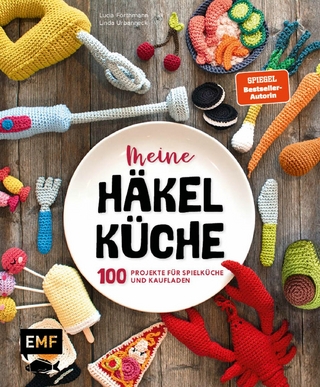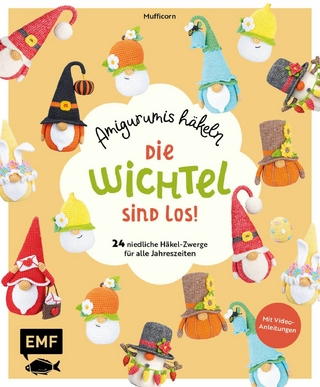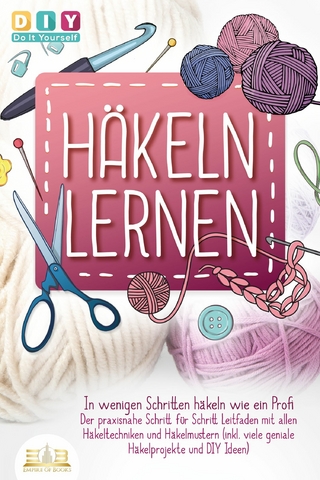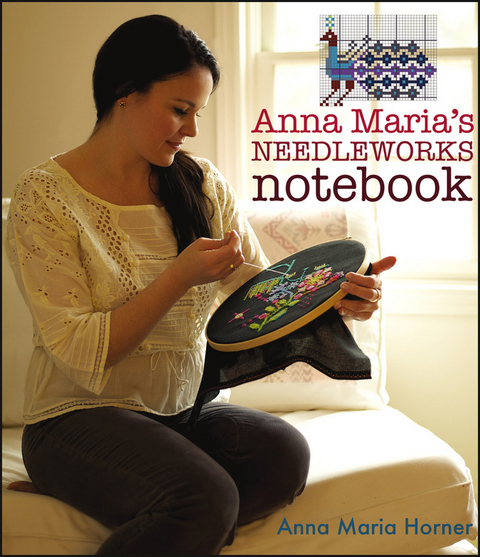
Anna Maria's Needleworks Notebook (eBook)
160 Seiten
Wiley (Verlag)
978-1-118-36518-2 (ISBN)
Admired for her luminous palette and innovative patterns, Anna Maria's brand means color and inspiration in the form of fabric, sewing patterns, needlework patterns, books, and friendly instruction. Now, her legion of fans will thrill to the publication of a brand-new addition to her growing library.
Anna Maria's Needleworks Notebook gives readers 24 original motifs in a variety of embroidery types, from gridwork to crewel and fine detailed handwork. Readers will long to make projects to embellish their homes and wardrobes.
- Anna Maria presents each motif in a warm personal notebook-style with inspiration adn advice to turn each motif into a treasured finished piece
- Offers practical instruction in gridwork, traditional embroidery and crewel, and precise instruction to complete fine detail work
- Vivid full-color photographs invite you into the creative process
Whether you're a beginner or a veteran, the 24 needlework motifs in this beautiful book will transform your home and wardrobe into a collection of unique treasures.
Anna Maria Horner is an internationally recognized textile and sewing pattern designer and also the author of Seams to Me and Handmade Beginnings. Known as much for her luminous palette as she is for her vivacious personality, Anna Maria continues to inspire creative souls worldwide with her evocative art and clever ideas. Her fabrics and projects have been featured in numerous international magazines, television shows, and instructional videos. She journals her life as an artist and mother of six to thousands of readers every day at annamariahorner.blogspot.com.
Grid Works
The projects in this section are devoted to two very beautiful needlework traditions, cross stitch and needlepoint. I’ve included them together because in their most basic form, each craft is designed and executed on a grid or graph, using a very regular stitch style. These are often called counted works because the pattern work for both disciplines is a chart made up of tiny blocks of color or symbols that denote certain colors that you count up, down, left, and right to keep your place as you stitch. Both cross-stitch and needlepoint patterns are available already printed onto the cloth or canvas to avoid having to count at all, so that you can stitch by color as you go. While using a preprinted or hand-painted canvas design for needlepoint is the most common way to take part in that craft, using a coded chart for counting and stitching is the most common cross-stitch pattern format.
Just as their patterns follow a grid, so does the structure of the cloth onto which each craft is worked. Cloth that is suitable for cross stitch has been woven in a way that the warp (vertical) threads and the weft (horizontal) threads are spaced evenly from one another and the intersections of the warp and weft happen at perfectly regular intervals so that the resulting grid of woven fabric is completely square. This cloth, usually cotton or linen, is called evenweave. The most typical cloth for needlepoint is a canvas, which is a much sturdier surface, with a more open and obvious grid of threads for working the needlepoint stitches. While the materials are very different, they are both defined in terms of thread count per inch of cloth. So if there are 11 warp threads across an inch of needlepoint canvas, your needlepoint will have 11 stitches per inch because you work a single stitch around every warp/weft intersection. With evenweave cloth for cross stitch, however, the threads are very tightly packed. Many of the cross-stitch projects in the following chapter are worked onto 28-count evenweave. But because you work a single cross stitch onto the intersection of two warp threads and two weft threads, your finished work will have just 14 stitches per inch.
More fabric notes will be covered in greater detail before you begin the projects, but for now it’s most important to remember that any design set onto a graph can be worked for either cross stitch or needlepoint. As is the case here, you’ve probably purchased designs for completing specific patterns, but coming up with your own design might be simpler than you think and can actually be quite fun. For the modern, computer-literate needleworker, it might make more sense to think of cross stitch and needlepoint patterns simply as pixelated art. In other words, it’s a form or design that has been broken down into individual blocks of color. When you think of patterns that way, you’ll realize that with something as simple as graph paper or as high-tech as your computer you can create a myriad of designs for either or both types of needlework.
Traditional cross stitch is most often worked with some air between the stitched elements. In other words, the finished piece allows you to see the background cloth on which the design is stitched. Not only does this mean that you should choose the color of your evenweave cloth carefully, but it also means that the design elements are often more sparse and open and perhaps more simple to design. Conversely, needlepoint is most often worked so that the canvas is not showing at all once the work is complete. Every single intersection of woven canvas has been filled with a stitch. So this tells you that when creating a design for needlepoint you need to consider how the entire space will be filled with stitches all the way to each edge of the canvas.
Design with Graph Paper
When designing your own patterns on graph paper, be sure to keep scale and thread count in mind. Each box of graph paper that you color in will represent a single stitch on the worked surface. What might appear as a large design on your graph paper could end up to be a pretty small design once stitched onto a high thread–count material. So it might be helpful to first determine how many inches tall you want your design to be and then mark those dimensions off on your graph paper. To do this, divide the squares on the graph paper into 1-inch sections based on your stitch count. For example, if the material you are working will have 14 stitches per inch, draw a new grid on top of your graph paper lines to help your planning. Do this by drawing squares that each represent an inch, which in this example is 14 squares tall and 14 squares wide. If the design you want is larger than one sheet of graph paper, simply tape a few pages together with clear tape and keep your grids in line.
Keeping all of this in mind, the following is a collection of ideas and tips for turning various images into patterns for cross stitch or needlepoint using graph paper.
An Alphabet
Though this book provides a lowercase alphabet collection (AlphaCute), maybe you have a favorite font that you would prefer to use, or maybe you would like to make a larger-scale uppercase monogram. Simply printing out the letters (at a size that accounts for the scale difference between the graph paper and your evenweave) and tracing them onto graph paper would help you create your own alphabet. If you can’t see through your graph paper well enough, and you don’t own a light table, just treat your computer screen as a light table. You can temporarily tape the graph paper onto the screen. Once the letters are scaled to the size you want on the screen, lightly trace the outline of the letter onto the graph paper. After taking the design down, fill in all the squares that cover the letter’s shape very lightly with pencil. When you’ve had a chance to look at the shape and perfect it, you can color over the lightly shaded squares with colored pencil using a palette that corresponds with your thread palette and possibly adding some design details.
Favorite Fabric
Perhaps you have some cherished fabrics in your stash that have florals or other elements that you would like to see stitched onto cloth. Secure the freshly pressed piece of fabric onto a flat surface with tape. Lay a sheet of tracing paper over the fabric and tape it in place. Draw around the shapes, tracing out various color sections using a pencil first, and then once your lines are perfected, remove the fabric from underneath and trace over the pencil lines in black ink. Because of the scale difference between your graph paper and stitch count (mentioned previously), you might want to enlarge your ink drawing at a copy store to get it to a scale where tracing onto the graph paper will give you the size you want. As suggested with the alphabet, after tracing the outlines lightly onto the graph paper, you can fill in the various color sections with colored pencil and with the luxury of using the original fabric piece as your guide for color.
Your Art
If you fancy yourself an expert doodler, there is no reason why you can’t begin your cross stitch or needlepoint with your own imagination. Perhaps you can base a work on one of your own existing paintings or drawings. Use the tips mentioned previously to transfer them to graph paper and color accordingly. Even making the simplest geometric designs on graph paper can create gorgeous results. As exemplified in Border Beauties, one simple motif repeated over and over again can be stunning. Kids almost always love using graph paper, too (I should know because I can never find mine). So letting them design their own motifs and then stitching them out with a little help from you can be incredibly rewarding for you both.
If you are even a little computer savvy, you might be more interested in creating digital designs for cross stitch and needlepoint on your computer. There are several reasonably priced charting applications and software applications out there that are pretty simple to learn. Once you get the hang of how to use them, they definitely save time compared to coloring in a bunch of little squares by hand, especially if you are creating a large-scale work where you might want the freedom to digitally edit and not have to erase pencil. These applications allow you to create designs from scratch, or you can import any existing artwork or photograph on your desktop. It will transform the art into a charted graph based on your input of how large you’d like it to be, what stitch count you’d like it to have, and how many colors you’d like the final design to have. It will even tell you by brand which shades of floss or wool to purchase for completing the work. Pretty fancy.
The above shows an example of how a single graphed design element would translate to either cross stich or needlepoint.
Design with Gimp
I design most of my grid works on the computer using the same art editing program that I use for all of my textile design and other design work. The program is called Gimp, and it’s open source software that you can download from the Internet for free at www.gimp.org. It works on several operating systems including Windows, Mac, and my personal favorite, Linux. The program is similar to Adobe Photoshop or Illustrator. While it doesn’t have any specific needlework charting tricks like commercial software does, it offers a few features that can help you create a graph to build a design digitally. There are also features that will “pixelize” existing artwork, over which you can lay a digital graph so that you are left with a full-color...
| Erscheint lt. Verlag | 17.1.2013 |
|---|---|
| Sprache | englisch |
| Themenwelt | Sachbuch/Ratgeber ► Freizeit / Hobby ► Handarbeit / Textiles |
| Sachbuch/Ratgeber ► Freizeit / Hobby ► Heimwerken / Do it yourself | |
| ISBN-10 | 1-118-36518-6 / 1118365186 |
| ISBN-13 | 978-1-118-36518-2 / 9781118365182 |
| Haben Sie eine Frage zum Produkt? |
Größe: 45,5 MB
Kopierschutz: Adobe-DRM
Adobe-DRM ist ein Kopierschutz, der das eBook vor Mißbrauch schützen soll. Dabei wird das eBook bereits beim Download auf Ihre persönliche Adobe-ID autorisiert. Lesen können Sie das eBook dann nur auf den Geräten, welche ebenfalls auf Ihre Adobe-ID registriert sind.
Details zum Adobe-DRM
Dateiformat: EPUB (Electronic Publication)
EPUB ist ein offener Standard für eBooks und eignet sich besonders zur Darstellung von Belletristik und Sachbüchern. Der Fließtext wird dynamisch an die Display- und Schriftgröße angepasst. Auch für mobile Lesegeräte ist EPUB daher gut geeignet.
Systemvoraussetzungen:
PC/Mac: Mit einem PC oder Mac können Sie dieses eBook lesen. Sie benötigen eine
eReader: Dieses eBook kann mit (fast) allen eBook-Readern gelesen werden. Mit dem amazon-Kindle ist es aber nicht kompatibel.
Smartphone/Tablet: Egal ob Apple oder Android, dieses eBook können Sie lesen. Sie benötigen eine
Geräteliste und zusätzliche Hinweise
Buying eBooks from abroad
For tax law reasons we can sell eBooks just within Germany and Switzerland. Regrettably we cannot fulfill eBook-orders from other countries.
aus dem Bereich