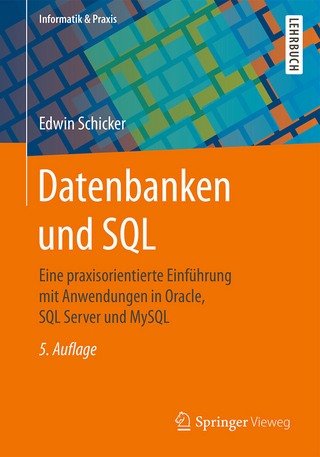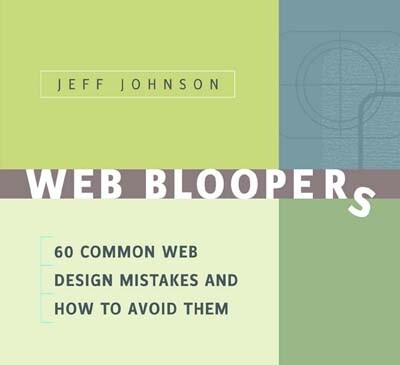
Web Bloopers (eBook)
344 Seiten
Elsevier Science (Verlag)
978-0-08-052089-6 (ISBN)
In response to strong feedback from readers of GUI BLOOPERS calling for a book devoted exclusively to Web design bloopers, Jeff Johnson calls attention to the most frequently occurring and annoying design bloopers from real web sites he has worked on or researched. Not just a critique of these bloopers and their sites, this book shows how to correct or avoid the blooper and gives a detailed analysis of each design problem.
Hear Jeff Johnson's interview podcast on software and website usability at the University of Canterbury (25 min.)
* Discusses in detail 60 of the most common and critical web design mistakes, along with the solutions, challenges, and tradeoffs associated with them.
* Covers important subject areas such as: content, task-support, navigation, forms, searches, writing, link appearance, and graphic design and layout.
* Organized and formatted based on the results of its own usability test performed by web designers themselves.
* Features its own web site (www.web-bloopers.com)with new and emerging web design no-no's (because new bloopers are born every day) along with a much requested printable blooper checklist for web designers and developers to use.
The dot.com crash of 2000 was a wake-up call, and told us that the Web has far to go before achieving the acceptance predicted for it in '95. A large part of what is missing is quality; a primary component of the missing quality is usability. The Web is not nearly as easy to use as it needs to be for the average person to rely on it for everyday information, commerce, and entertainment.In response to strong feedback from readers of GUI BLOOPERS calling for a book devoted exclusively to Web design bloopers, Jeff Johnson calls attention to the most frequently occurring and annoying design bloopers from real web sites he has worked on or researched. Not just a critique of these bloopers and their sites, this book shows how to correct or avoid the blooper and gives a detailed analysis of each design problem. Hear Jeff Johnson's interview podcast on software and website usability at the University of Canterbury (25 min.)- Discusses in detail 60 of the most common and critical web design mistakes, along with the solutions, challenges, and tradeoffs associated with them. - Covers important subject areas such as: content, task-support, navigation, forms, searches, writing, link appearance, and graphic design and layout. - Organized and formatted based on the results of its own usability test performed by web designers themselves. - Features its own web site (www.web-bloopers.com)with new and emerging web design no-no's (because new bloopers are born every day) along with a much requested printable blooper checklist for web designers and developers to use.
Front Cover 1
Web Bloopers 2
Copyright Page 5
Contents 6
Foreword 8
Acknowledgments 10
Introduction 12
Part I: Bloopers in the Content and Functionality of the Website 22
Chapter 1. Content Bloopers 24
Blooper 1: Home Page Identity Crisis 25
Blooper 2: Confusing Classifications 30
Blooper 3: Unhelpful Descriptions 35
Blooper 4: Conflicting Content 39
Blooper 5: Outdated Content 43
Blooper 6: Missing or Useless Content 46
Blooper 7: Unfinished Content 48
Chapter 2. Task-Support Bloopers 54
Blooper 8: Redundant Requests 55
Blooper 9: Requiring Unneeded Data 63
Blooper 10: Pointless Choice 68
Blooper 11: Omitting Important Options 73
Blooper 12: Clueless Back-end 79
Blooper 13: Dead-end Paths: Now You Tell Me! 83
Blooper 14: Agonizing Task Flow 84
Part II: Bloopers in the User Interface of the Website 92
Chapter 3. Navigation Bloopers 94
Blooper 15: Site Reflects Organizational Chart 95
Blooper 16: Numerous Navigation Schemes 100
Blooper 17: Deceptive Duplicate Links 104
Blooper 18: Not Linking Directly 113
Blooper 19: Lost in Space: Current Page Not Indicated 118
Blooper 20: The Circle Game: Active Link to Here 123
Blooper 21: Missing Links: It’s Back or Nothing 127
Chapter 4. Form Bloopers 132
Blooper 22: Making People Type 133
Blooper 23: Intolerant Data Fields 135
Blooper 24: No Defaults 139
Blooper 25: Faulty Defaults 147
Blooper 26: Compulsory Clicking: No Default Text Input Focus 150
Blooper 27: Lame Label Placement 153
Blooper 28: Checkboxes or Radiobuttons 157
Blooper 29: Looks Editable but Isn’t 160
Blooper 30: Mysterious Controls 162
Chapter 5. Search Bloopers 170
Blooper 31: Baffling Search Controls 172
Blooper 32: Dueling Search Controls 178
Blooper 33: Hits Look Alike 181
Blooper 34: Duplicate Hits 185
Blooper 35: Search Myopia: Missing Relevant Items 186
Blooper 36: Needle in a Haystack: Piles of Irrelevant Hits 189
Blooper 37: Hits Sorted Uselessly 193
Blooper 38: Crazy Search Behavior 196
Blooper 39: Search Terms Not Shown 200
Blooper 40: Number of Hits Not Revealed 201
Part III: Bloopers in the Presentation of the Website 204
Chapter 6. Text and Writing Bloopers 206
Blooper 41: Too Much Text 207
Blooper 42: Speaking Geek 210
Blooper 43: Calling Site Visitors “User” 218
Blooper 44: Insider Jargon 220
Blooper 45: Variable Vocabulary: Different Words for the Same Thing 224
Blooper 46: Inconsistent Style 225
Blooper 47: Typos and Grammos: Sloppy Writing 228
Chapter 7. Link Appearance Bloopers 232
Blooper 48: Links Don’t Look Like Links 233
Blooper 49: Non-Links Look Like Links 237
Blooper 50: Bizarre Buttons: Click Target Smaller than It Seems 241
Blooper 51: Wrapped Links: How Many? 245
Blooper 52: “Click Here”: Burying Links in Text 247
Blooper 53: Been There, Done That? Can’t Tell 251
Chapter 8. Graphic and Layout Bloopers 256
Blooper 54: Tiny Text 257
Blooper 55: Camouflaged Text 266
Blooper 56: Centering Everything 268
Blooper 57: Unobtrusive Error Messages 271
Blooper 58: Shades of Beige: Color Differences Too Subtle 276
Blooper 59: Dead or Alive? Active Buttons Look Inactive 279
Blooper 60: Terrible Tabs 284
Epilogue 290
Appendices 292
Bibliography 320
Index 324
About the author 340
| Erscheint lt. Verlag | 27.5.2003 |
|---|---|
| Sprache | englisch |
| Themenwelt | Sachbuch/Ratgeber |
| Mathematik / Informatik ► Informatik ► Datenbanken | |
| Informatik ► Software Entwicklung ► User Interfaces (HCI) | |
| Mathematik / Informatik ► Informatik ► Theorie / Studium | |
| Mathematik / Informatik ► Informatik ► Web / Internet | |
| Informatik ► Weitere Themen ► Hardware | |
| ISBN-10 | 0-08-052089-8 / 0080520898 |
| ISBN-13 | 978-0-08-052089-6 / 9780080520896 |
| Haben Sie eine Frage zum Produkt? |
Kopierschutz: Adobe-DRM
Adobe-DRM ist ein Kopierschutz, der das eBook vor Mißbrauch schützen soll. Dabei wird das eBook bereits beim Download auf Ihre persönliche Adobe-ID autorisiert. Lesen können Sie das eBook dann nur auf den Geräten, welche ebenfalls auf Ihre Adobe-ID registriert sind.
Details zum Adobe-DRM
Dateiformat: PDF (Portable Document Format)
Mit einem festen Seitenlayout eignet sich die PDF besonders für Fachbücher mit Spalten, Tabellen und Abbildungen. Eine PDF kann auf fast allen Geräten angezeigt werden, ist aber für kleine Displays (Smartphone, eReader) nur eingeschränkt geeignet.
Systemvoraussetzungen:
PC/Mac: Mit einem PC oder Mac können Sie dieses eBook lesen. Sie benötigen eine
eReader: Dieses eBook kann mit (fast) allen eBook-Readern gelesen werden. Mit dem amazon-Kindle ist es aber nicht kompatibel.
Smartphone/Tablet: Egal ob Apple oder Android, dieses eBook können Sie lesen. Sie benötigen eine
Geräteliste und zusätzliche Hinweise
Buying eBooks from abroad
For tax law reasons we can sell eBooks just within Germany and Switzerland. Regrettably we cannot fulfill eBook-orders from other countries.
aus dem Bereich