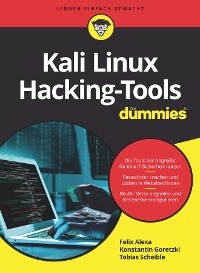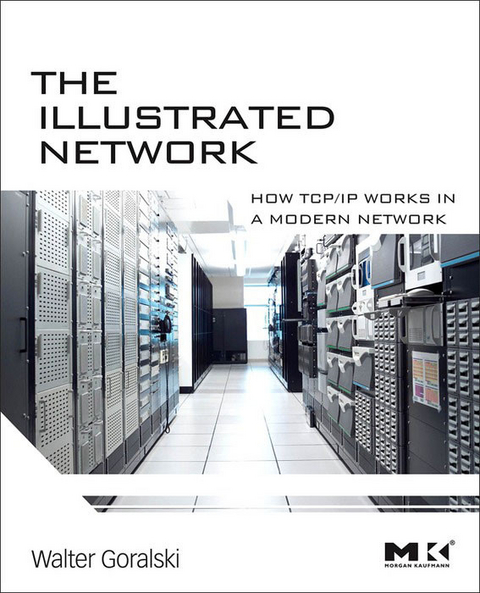
Illustrated Network (eBook)
832 Seiten
Elsevier Science (Verlag)
978-0-08-092322-2 (ISBN)
This book takes the popular Stevens approach and modernizes it, employing 2008 equipment, operating systems, and router vendors. It presents an ?illustrated? explanation of how TCP/IP works with consistent examples from a real, working network configuration that includes servers, routers, and workstations. Diagnostic traces allow the reader to follow the discussion with unprecedented clarity and precision. True to the title of the book, there are 330+ diagrams and screen shots, as well as topology diagrams and a unique repeating chapter opening diagram. Illustrations are also used as end-of-chapter questions. A complete and modern network was assembled to write this book, with all the material coming from real objects connected and running on the network, not assumptions. Presents a real world networking scenario the way the reader sees them in a device-agnostic world. Doesn't preach one platform or the other.
Here are ten key differences between the two:
StevensGoralski's
Older operating systems (AIX,svr4,etc.)Newer OSs (XP, Linux, FreeBSD, etc.)
Two routers (Cisco, Telebit (obsolete))Two routers (M-series, J-series)
Slow Ethernet and SLIP linkFast Ethernet, Gigabit Ethernet, and SONET/SDH links (modern)
Tcpdump for tracesNewer, better utility to capture traces (Ethereal, now has
a new name!)
No IPSecIPSec
No multicastMulticast
No router security discussedFirewall routers detailed
No WebFull Web browser HTML consideration
No IPv6IPv6 overview
Few configuration details More configuration details (ie, SSH, SSL, MPLS, ATM/FR consideration, wireless LANS, OSPF and BGP routing protocols
- New Modern Approach to Popular Topic
Adopts the popular Stevens approach and modernizes it, giving the reader insights into the most up-to-date network equipment, operating systems, and router vendors. - Shows and Tells
Presents an illustrated explanation of how TCP/IP works with consistent examples from a real, working network configuration that includes servers, routers, and workstations, allowing the reader to follow the discussion with unprecedented clarity and precision. - Over 330 Illustrations
True to the title, there are 330 diagrams, screen shots, topology diagrams, and a unique repeating chapter opening diagram to reinforce concepts - Based on Actual Networks
A complete and modern network was assembled to write this book, with all the material coming from real objects connected and running on the network, bringing the real world, not theory, into sharp focus.
In 1994, W. Richard Stevens and Addison-Wesley published a networking classic: TCP/IP Illustrated. The model for that book was a brilliant, unfettered approach to networking concepts that has proven itself over time to be popular with readers of beginning to intermediate networking knowledge. The Illustrated Network takes this time-honored approach and modernizes it by creating not only a much larger and more complicated network, but also by incorporating all the networking advancements that have taken place since the mid-1990s, which are many. This book takes the popular Stevens approach and modernizes it, employing 2008 equipment, operating systems, and router vendors. It presents an ?illustrated? explanation of how TCP/IP works with consistent examples from a real, working network configuration that includes servers, routers, and workstations. Diagnostic traces allow the reader to follow the discussion with unprecedented clarity and precision. True to the title of the book, there are 330+ diagrams and screen shots, as well as topology diagrams and a unique repeating chapter opening diagram. Illustrations are also used as end-of-chapter questions. A complete and modern network was assembled to write this book, with all the material coming from real objects connected and running on the network, not assumptions. Presents a real world networking scenario the way the reader sees them in a device-agnostic world. Doesn't preach one platform or the other.Here are ten key differences between the two:StevensGoralski's Older operating systems (AIX,svr4,etc.)Newer OSs (XP, Linux, FreeBSD, etc.)Two routers (Cisco, Telebit (obsolete))Two routers (M-series, J-series)Slow Ethernet and SLIP linkFast Ethernet, Gigabit Ethernet, and SONET/SDH links (modern)Tcpdump for tracesNewer, better utility to capture traces (Ethereal, now has a new name!)No IPSecIPSecNo multicastMulticastNo router security discussedFirewall routers detailedNo WebFull Web browser HTML considerationNo IPv6IPv6 overviewFew configuration details More configuration details (ie, SSH, SSL, MPLS, ATM/FR consideration, wireless LANS, OSPF and BGP routing protocols- New Modern Approach to Popular Topic Adopts the popular Stevens approach and modernizes it, giving the reader insights into the most up-to-date network equipment, operating systems, and router vendors. - Shows and Tells Presents an illustrated explanation of how TCP/IP works with consistent examples from a real, working network configuration that includes servers, routers, and workstations, allowing the reader to follow the discussion with unprecedented clarity and precision. - Over 330 Illustrations True to the title, there are 330 diagrams, screen shots, topology diagrams, and a unique repeating chapter opening diagram to reinforce concepts- Based on Actual Networks A complete and modern network was assembled to write this book, with all the material coming from real objects connected and running on the network, bringing the real world, not theory, into sharp focus.
Front Cover 1
The Illustrated Network: How TCP/IP Works in a Modern Network 6
Copyright Page 7
Contents 8
Foreword 22
Preface 24
About the Author 31
Part I Networking Basics 32
CHAPTER 1 Protocols and Layers 34
The Illustrated Network 38
Protocols 45
Internet Administration 52
Layers 53
The TCP/IP Protocol Suite 56
The Layers of TCP/IP 61
The TCP/IP Protocol Suite 74
Questions for Readers 76
CHAPTER 2 TCP/IP Protocols and Devices 78
Protocol Stacks on the Illustrated Network 81
Layers, Protocols, Ports, and Sockets 82
The TCP/IP Protocol Stack 85
The Client–Server Model 86
TCP/IP Layers and Client–Server 86
The IP Layer 88
The Transport Layer 89
The Application Layer 90
Bridges, Routers, and Switches 91
Questions for Readers 100
CHAPTER 3 Network Link Technologies 102
Illustrated Network Connections 105
The Data Link Layer 115
The Evolution of Ethernet 117
The Evolution of DSL 121
The Evolution of SONET 127
Wireless LANS and IEEE 802.11 129
Questions for Readers 136
Part II Core Protocols 138
CHAPTER 4 IPv4 and IPv6 Addressing 140
IP Addressing 143
The Network/Host Boundary 148
The IPv4 Address 149
The IPv6 Address 154
Subnetting and Supernetting 158
IPv6 Addressing Details 166
Questions for Readers 172
CHAPTER 5 Address Resolution Protocol 174
ARP and LANs 177
ARP Packets 184
Example ARP Operation 186
ARP Variations 188
ARP and IPv6 190
Questions for Readers 194
CHAPTER 6 IPv4 and IPv6 Headers 196
Packet Headers and Addresses 199
The IPv4 Packet Header 201
Fragmentation and IPv4 203
A Fragmentation Example 208
IPv4 and IPv6 Headers Compared 213
IPv6 and Fragmentation 215
Questions for Readers 218
CHAPTER 7 Internet Control Message Protocol 220
ICMP and Ping 223
The ICMP Message Format 227
Sending ICMP Messages 234
Ping 235
Traceroute 236
Path MTU 237
ICMPv6 239
Questions for Readers 246
CHAPTER 8 Routing 248
Routers and Routing Tables 251
Hosts and Routing Tables 253
Direct and Indirect Delivery 257
Questions for Readers 266
CHAPTER 9 Forwarding IP Packets 268
Router Architectures 273
Router Access 279
Forwarding Table Lookups 280
Dual Stacks, Tunneling, and IPv6 282
Tunneling Mechanisms 286
Transition Considerations 287
Questions for Readers 288
CHAPTER 10 User Datagram Protocol 290
UDP Ports and Sockets 293
What UDP Is For 297
The UDP Header 298
IPv4 and IPv6 Notes 299
Port Numbers 300
UDP Operation 305
UDP Overflows 305
Questions for Readers 308
CHAPTER 11 Transmission Control Protocol 310
TCP and Connections 313
The TCP Header 313
TCP Mechanisms 316
Connections and the Three-Way Handshake 317
Flow Control 323
Performance Algorithms 325
TCP and FTP 327
Questions for Readers 330
CHAPTER 12 Multiplexing and Sockets 332
Layers and Applications 332
The Socket Interface 335
The Socket Interface: Good or Bad? 338
The Windows Socket Interface 340
Sockets on Linux 342
Questions for Readers 348
Part III Routing and Routing Protocols 350
CHAPTER 13 Routing and Peering 352
Network Layer Routing and Switching 355
Connection-Oriented and Connectionless Networks 356
Host Routing Tables 359
The Internet and the Autonomous System 363
The Internet Today 365
The Role of Routing Policies 367
Peering 369
Picking a Peer 371
Questions for Readers 374
CHAPTER 14 IGPs: RIP, OSPF, and IS–IS 376
Interior Routing Protocols 384
The Three Major IGPs 385
Routing Information Protocol 386
A Note on IGRP and EIGRP 395
Intermediate System–Intermediate System 403
Questions for Readers 408
CHAPTER 15 Border Gateway Protocol 410
BGP as a Routing Protocol 410
BGP and the Internet 417
BGP as a Path-Vector Protocol 419
IBPG and EBGP 420
Other Types of BGP 423
BGP Attributes 424
BGP and Routing Policy 426
BGP Message Types 427
BGP Message Formats 428
Questions for Readers 432
CHAPTER 16 Multicast 434
A First Look at IPv4 Multicast 437
Multicast Terminology 439
Dense and Sparse Multicast 441
Multicast Notation 442
Multicast Concepts 442
Protocols for Multicast 446
Questions for Readers 460
CHAPTER 17 MPLS and IP Switching 462
Converging What? 466
MPLS 473
Configuring MPLS Using Static LSPs 481
Questions for Readers 486
Part IV Application Level 488
CHAPTER 18 Dynamic Host Configuration Protocol 490
DHCP and Addressing 493
BOOTP 499
Trivial File Transfer Protocol 503
DHCP and Routers 510
Questions for Readers 512
CHAPTER 19 The Domain Name System 514
DNS Basics 517
DNS in Theory: Name Server, Database, and Resolver 520
DNS in Practice: Resource Records and Message Formats 524
DNS in Action 529
Questions for Readers 538
CHAPTER 20 File Transfer Protocol 540
Overview 543
FTP and GUIs 547
FTP Commands 558
Questions for Readers 564
CHAPTER 21 SMTP and Email 566
Architectures for Email 569
Multipurpose Internet Mail Extensions 578
Using POP3 to Access Email 581
Headers and Email 583
Home Office Email 586
Questions for Readers 588
CHAPTER 22 Hypertext Transfer Protocol 590
HTTP in Action 593
HTTP 600
Trailers and Dynamic Web Pages 604
Questions for Readers 614
CHAPTER 23 Securing Sockets with SSL 616
SSL and Web Sites 616
Privacy, Integrity, and Authentication 624
Public Key Encryption 626
Public Keys and Symmetrical Encryption 629
SSL as a Protocol 629
Questions for Readers 636
Part V Network Management 638
CHAPTER 24 Simple Network Management Protocol 640
SNMP Capabilities 643
The SNMP Model 647
SNMP Operation 654
Questions for Readers 660
Part VI Security 662
CHAPTER 25 Secure Shell (Remote Access) 664
Using SSH 664
SSH in Action 680
Questions for Readers 688
CHAPTER 26 MPLS-Based Virtual Private Networks 690
PPTP for Privacy 693
Types of MPLS-Based VPNs 699
VPLS: An MPLS-Based L2VPN 703
Does It Really Work? 708
Questions for Readers 710
CHAPTER 27 Network Address Translation 712
Using NAT 715
NAT in Action 722
Questions for Readers 726
CHAPTER 28 Firewalls 728
What Firewalls Do 731
Types of Firewalls 736
Questions for Readers 742
CHAPTER 29 IP Security 744
IPSec in Action 747
Introduction to IPSec 750
Security Associations and More 753
Questions for Readers 762
Part VII Media 764
CHAPTER 30 Voice over Internet Protocol 766
VoIP in Action 769
Protocols for VoIP 775
Putting It All Together 784
Questions for Readers 786
List of Acronyms 788
Bibliography 798
Index 800
| Erscheint lt. Verlag | 1.10.2009 |
|---|---|
| Sprache | englisch |
| Themenwelt | Sachbuch/Ratgeber |
| Mathematik / Informatik ► Informatik ► Netzwerke | |
| ISBN-10 | 0-08-092322-4 / 0080923224 |
| ISBN-13 | 978-0-08-092322-2 / 9780080923222 |
| Haben Sie eine Frage zum Produkt? |
Kopierschutz: Adobe-DRM
Adobe-DRM ist ein Kopierschutz, der das eBook vor Mißbrauch schützen soll. Dabei wird das eBook bereits beim Download auf Ihre persönliche Adobe-ID autorisiert. Lesen können Sie das eBook dann nur auf den Geräten, welche ebenfalls auf Ihre Adobe-ID registriert sind.
Details zum Adobe-DRM
Dateiformat: PDF (Portable Document Format)
Mit einem festen Seitenlayout eignet sich die PDF besonders für Fachbücher mit Spalten, Tabellen und Abbildungen. Eine PDF kann auf fast allen Geräten angezeigt werden, ist aber für kleine Displays (Smartphone, eReader) nur eingeschränkt geeignet.
Systemvoraussetzungen:
PC/Mac: Mit einem PC oder Mac können Sie dieses eBook lesen. Sie benötigen eine
eReader: Dieses eBook kann mit (fast) allen eBook-Readern gelesen werden. Mit dem amazon-Kindle ist es aber nicht kompatibel.
Smartphone/Tablet: Egal ob Apple oder Android, dieses eBook können Sie lesen. Sie benötigen eine
Geräteliste und zusätzliche Hinweise
Buying eBooks from abroad
For tax law reasons we can sell eBooks just within Germany and Switzerland. Regrettably we cannot fulfill eBook-orders from other countries.
aus dem Bereich