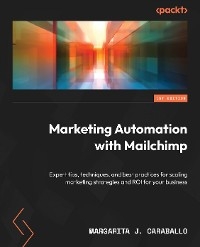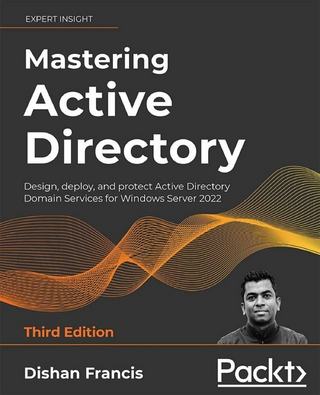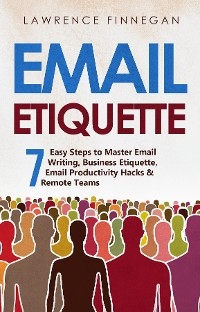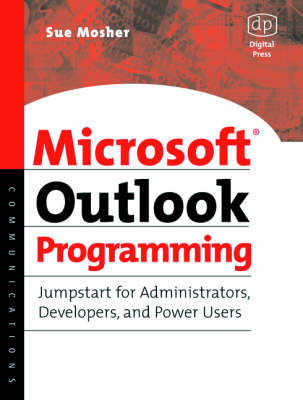
Microsoft Outlook Programming (eBook)
619 Seiten
Elsevier Science (Verlag)
978-0-08-049187-5 (ISBN)
Microsoft Outlook is the most widely used email program, and it offers the most programmability. This book introduces key concepts for programming both Outlook forms for storing and exchanging data and Visual Basic for Applications modules that add new features to Outlook. Central to this new edition, which covers both Outlook 2000 and Outlook 2002, is awareness of tighter security in Outlook. Designed to prevent transmission of computer viruses, the security restrictions can also get in the way of legitimate programs, but this book offers workarounds within the reach of novice programmers. It also covers many of the new features of Outlook 2002, such as the integrated Outlook View Control and searching across multiple folders using SQL syntax and the Search object.
?Building block procedures for the most common Outlook programming tasks
?Jargon-free language and practical examples to make the material more accessible to new Outlook programmers
?Coverage of Outlook Email Security Update
?Coverage of the Office XP Web Services Toolkit"
Microsoft Outlook Programming unleashes the power of Microsoft Outlook, allowing administrators and end users to customize Outlook in the same way that they've used macros and templates to customize other programs like Excel and Word. Experienced developers will find the quick-start information they need to begin integrating Outlook into their applications. Microsoft Exchange administrators will get help automating common tasks such as announcing public folders and importing data to custom forms.Microsoft Outlook is the most widely used email program, and it offers the most programmability. This book introduces key concepts for programming both Outlook forms for storing and exchanging data and Visual Basic for Applications modules that add new features to Outlook. Central to this new edition, which covers both Outlook 2000 and Outlook 2002, is awareness of tighter security in Outlook. Designed to prevent transmission of computer viruses, the security restrictions can also get in the way of legitimate programs, but this book offers workarounds within the reach of novice programmers. It also covers many of the new features of Outlook 2002, such as the integrated Outlook View Control and searching across multiple folders using SQL syntax and the Search object.*Building block procedures for the most common Outlook programming tasks*Jargon-free language and practical examples to make the material more accessible to new Outlook programmers*Coverage of Outlook Email Security Update*Coverage of the Office XP Web Services Toolkit
Front Cover 1
Microsoft Outlook Programming 4
Copyright Page 5
Contents 6
Foreword 12
Acknowledgments 16
Introduction 18
Chapter 1. What You Can Do with Outlook 20
1.1 Why program with Outlook? 20
1.2 Outlook programming tools 21
1.3 New programming features in Outlook 2002 27
1.4 How to start 28
1.5 A word on Outlook versions and setup 30
1.6 Summary 31
Part I: Outlook VBA Design 32
Chapter 2. The VBA Design Environment 34
2.1 VBA security 34
2.2 Starting VBA 35
2.3 Saving your work and ending a VBA session 36
2.4 VBA windows 37
2.5 Working with VBA projects 44
2.6 Getting help in VBA 45
2.7 Summary 47
Chapter 3. A VBA Birthday/Anniversary Reminder Form 48
3.1 Understanding Outlook birthdays and anniversaries 48
3.2 Step 1: What controls do you need? 49
3.3 Step 2: Create the form 50
3.4 Step 3: Add user input controls 54
3.5 Step 4: Add command buttons 56
3.6 Step 5: Plan the next development stage 63
3.7 More on VBA form controls 64
3.8 Summary 74
Part II: Adding VBA Code 76
Chapter 4. Code Basics 78
4.1 Understanding when code runs 78
4.2 Writing VBA code 88
4.3 Summary 94
Chapter 5. Code Grammar 101 96
5.1 Option Explicit 96
5.2 Declaring variables 98
5.3 Understanding scope 101
5.4 Declaring constants 103
5.5 Coding style 106
5.6 Summary 111
Chapter 6. Working with Expressions and Functions 112
6.1 Elements of an expression 112
6.2 Using mathematical expressions 114
6.3 Working with strings 115
6.4 Working with dates 119
6.5 Using user-created functions 125
6.6 Using Split( ) and Join( ) functions, and arrays 127
6.7 Summary 130
Chapter 7. Controlling Program Flow 132
7.1 if ... Then statements 132
7.2 Select Case statements 136
7.3 Do loops 138
7.4 For ... Next loops 140
7.5 GoTo statements 144
7.6 Summary 145
Chapter 8. Handling Errors and Debugging VBA Applications 146
8.1 Understanding errors 146
8.2 Debugging in VBA 152
8.3 Creating clean applications 157
8.4 Summary 163
Chapter 9. Handling User Input and Feedback 164
9.1 Getting user input 164
9.2 Providing feedback 175
9.3 Summary 180
Part III: Special Outlook Techniques 182
Chapter 10. Working with the Object Models 184
10.1 Using the VBA Object Browser 185
10.2 Object and collection code techniques 190
10.3 Programming with Collaboration Data Objects 196
10.4 Using the Scripting Runtime Library 201
10.5 More useful object model techniques 206
10.6 Summary 209
Chapter 11. Responding to Outlook Events in VBA 210
11.1 Application object events 210
11.2 Writing handlers for other object events 218
11.3 Explorer events 219
11.4 Inspector events 223
11.5 Folders and Items events 225
11.6 Reminders events 232
11.7 Other events 235
11.8 Summary 236
Chapter 12. Working with Stores and Folders 238
12.1 Information store concepts 238
12.2 Information store techniques 239
12.3 Working with Explorers 242
12.4 Accessing folders 244
12.5 Folder techniques 252
12.6 Summary 258
Chapter 13. Understanding Outlook Security 260
13.1 Attachment security 261
13.2 Automation security 262
13.3 Outlook form code security 263
13.4 Customizing Outlook security 263
13.5 Coping with the security features 264
13.6 Using the Redemption Library 267
13.7 Summary 276
Chapter 14. Working with Items and Recipients 278
14.1 Working with Inspectors 278
14.2 Creating items 280
14.3 Accessing items 283
14.4 Using item methods 299
14.5 Working with the item Body property 302
14.6 Working with recipients 305
14.7 Summary 317
Part IV: Outlook Form Design 320
Chapter 15. Outlook’s Six Basic Forms 322
15.1 Starting the forms designer 322
15.2 The basic Outlook forms 323
15.3 When to use which form 336
15.4 Working in the forms designer 337
15.5 Getting help in Outlook forms design 339
15.6 Saving forms and ending a design session 340
15.7 Summary 343
Chapter 16. Creating Your First Custom Contact Form 344
16.1 The process in a nutshell 344
16.2 Add and modify controls and pages 345
16.3 Complete the form 356
16.4 Summary 360
Chapter 17. Extending Form Design with Fields and Controls 362
17.1 Understanding fields versus controls 362
17.2 Creating user-defined fields 363
17.3 Adding fields to Outlook forms 370
17.4 Laying out compose and read pages 376
17.5 Summary 378
Chapter 18. Writing Code to Respond to Outlook Form Events 380
18.1 Outlook form code basics 380
18.2 Converting VBA code to VBScript 388
18.3 Understanding event order 396
18.4 Reacting to control and property changes 400
18.5 Debugging in VBScript 407
18.6 Summary 411
Chapter 19. More Controls for Outlook Forms 412
19.1 Using the basic controls 412
19.2 Using more controls from the Toolbox 419
19.3 Adding more ActiveX controls 423
19.4 Summary 430
Chapter 20. Common Outlook Form and Item Techniques 432
20.1 Working with form layouts 432
20.2 Understanding Outlook forms architecture 436
20.3 Linking Outlook items 440
20.4 Working with custom actions 451
20.5 Using forms over the Internet 462
20.6 Summary 469
Part V: Finishing Touches 470
Chapter 21. Menus, Toolbars, and the Outlook Bar 472
21.1 Programming Outlook menus and toolbars 472
21.2 Programming the Outlook Bar 493
21.3 Summary 497
Chapter 22. Designing Outlook Reports 500
22.1 Built-in report techniques 501
22.2 Sending output to Microsoft Excel 507
22.3 Sending output to Microsoft Word 514
22.4 Summary 534
Chapter 23. Exchange Server, Databases, and XML Web Services 536
23.1 Managing Exchange public folders 536
23.2 Working with databases 553
23.3 Using XML Web services (Outlook 2002) 565
23.4 Summary 575
Chapter 24. Deploying Forms and Applications 576
24.1 Deploying forms 576
24.2 Managing forms 588
24.3 Distributing VBA applications 591
24.4 Summary 595
Appendix A: Resources for Outlook Programming 596
Appendix B: Files Blocked by Outlook Security 604
Appendix C: Key Procedures You Can Reuse 608
Index 612
| Erscheint lt. Verlag | 24.10.2002 |
|---|---|
| Sprache | englisch |
| Themenwelt | Sachbuch/Ratgeber |
| Mathematik / Informatik ► Informatik ► Datenbanken | |
| Mathematik / Informatik ► Informatik ► Grafik / Design | |
| Informatik ► Netzwerke ► Mail Server | |
| Informatik ► Office Programme ► Outlook | |
| Mathematik / Informatik ► Informatik ► Programmiersprachen / -werkzeuge | |
| ISBN-10 | 0-08-049187-1 / 0080491871 |
| ISBN-13 | 978-0-08-049187-5 / 9780080491875 |
| Haben Sie eine Frage zum Produkt? |
Kopierschutz: Adobe-DRM
Adobe-DRM ist ein Kopierschutz, der das eBook vor Mißbrauch schützen soll. Dabei wird das eBook bereits beim Download auf Ihre persönliche Adobe-ID autorisiert. Lesen können Sie das eBook dann nur auf den Geräten, welche ebenfalls auf Ihre Adobe-ID registriert sind.
Details zum Adobe-DRM
Dateiformat: PDF (Portable Document Format)
Mit einem festen Seitenlayout eignet sich die PDF besonders für Fachbücher mit Spalten, Tabellen und Abbildungen. Eine PDF kann auf fast allen Geräten angezeigt werden, ist aber für kleine Displays (Smartphone, eReader) nur eingeschränkt geeignet.
Systemvoraussetzungen:
PC/Mac: Mit einem PC oder Mac können Sie dieses eBook lesen. Sie benötigen eine
eReader: Dieses eBook kann mit (fast) allen eBook-Readern gelesen werden. Mit dem amazon-Kindle ist es aber nicht kompatibel.
Smartphone/Tablet: Egal ob Apple oder Android, dieses eBook können Sie lesen. Sie benötigen eine
Geräteliste und zusätzliche Hinweise
Buying eBooks from abroad
For tax law reasons we can sell eBooks just within Germany and Switzerland. Regrettably we cannot fulfill eBook-orders from other countries.
aus dem Bereich