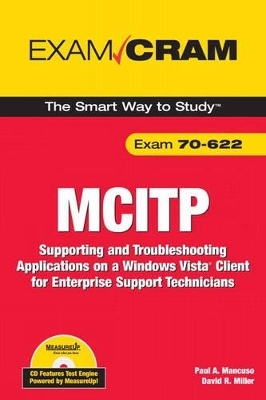
MCITP 70-622 Exam Cram
Pearson IT Certification
978-0-7897-3719-9 (ISBN)
- Titel ist leider vergriffen;
keine Neuauflage - Artikel merken
Paul A. Mancuso
David R. Miller
Supporting and Troubleshooting Applications on a Windows Vista® Client for Enterprise Support Technicians
Covers the critical information you’ll need to know to score higher on your 70-622 exam!
Install and upgrade Windows Vista in the Enterprise
Configure and troubleshoot Windows security features including User Account Control, Windows Defender, dynamic security for Internet Explorer 7, and Windows Firewall
Configure and troubleshoot Group Policy Object settings
Configure and troubleshoot Windows Server Update Services
Configure and troubleshoot network connectivity
Troubleshoot performance and reliability issues
Install and maintain desktop applications
WRITTEN BY LEADING EXPERTS:
Paul A. Mancuso holds many certifications, including SME, MCT, MCITPro, MCSE Windows NT 4.0, 2000 and 2003. In addition to being an author of training curricula for the National IT Training and Certification Institute (NITTCI), he has recently worked as a Microsoft Subject Matter Expert on Microsoft Windows Vista and Microsoft Exchange Server 2007.
David R. Miller holds many certifications, including SME, MCT, MCITPro, MCSE Windows NT 4.0, 2000 and 2003. Performing as a Subject Matter Expert (SME), David has written numerous certification curricula, books, and information systems certification exams for companies such as Microsoft and Logical Security. Specializing in security topics, he has written and performed in several technical and security-related training videos. He currently writes, lectures, and consults on these topics.
CD Features MeasureUp Practice Questions!
Detailed explanations of correct and incorrect answers
Multiple test modes
Random questions and order of answers
Coverage of each 70-622 exam objective
informit.com/examcram
ISBN-13: 978-0-7897-3719-9
ISBN-10: 0-7897-3719-1
Paul A. Mancuso (SME, MCT, MCITPro, MCSE NT 4.0, 2000, 2003:Security and Messaging, CCSI, CCNP, CCNA, CCDA, MCNE, CNI, CTT+) has been offering consulting in the network services area for more than 18 years and training on high technology products and services for more than 16 years. Paul has picked up the leading certifications in every field for which he consults and provides training. These include MCITPro, MCSE:Security for Windows Server 2003, MCSE in Windows 2000 and Windows NT 4.0, CISSP, CCNP, CCNA, CCDA, and MCNE, among others. In addition to these certifications qualifying his consulting, Paul has picked up many of the prestigious instructor certifications starting with Novell CNI, Cisco CCSI, Microsoft MCT, and Lotus Notes’ original CLI, and has earned the industry’s recognized instructional certification, CTT+ from CompTIA. Paul earned a bachelor of science degree from Ohio State University in zoology and pre-med deciding late in his studies to turn his attention toward business services, finance, marketing and computers. His studies in these areas introduced to him to the early beginnings of local area networks that later spearheaded a revolution in business processes. This early introduction into LANs prompted his motivation to begin his career in network integration upon his graduation from Ohio State and have become a passion ever since. With a recent focus on creating content for training, Paul and Chris McCain have authored the award-winning NITTCI Practice Exams for Microsoft, Cisco, and CompTIA’s Security+ and Network+. In addition to these practice exams, Paul has co-authored courseware for Microsoft Windows MCSE courses, courseware and practice exams for Microsoft Windows Vista, as well as courseware and practice exams for the Cisco CCNA certification for NITTCI. In addition to this book, Paul has recently authored MCITP 70-622 Exam Cram: Supporting and Troubleshooting Applications on a Windows Vista Client for Enterprise Support Technicians for Que Publishing and Designing a Messaging Infrastructure Using Exchange Server 2007 and Windows Server 2008 Enterprise Administrator, both for Microsoft Press. Utilizing his consulting experience and his past and continued present experience as a learner, Paul has come to understand the complexities involved in training for the technology that is rapidly evolving every day. His enthusiasm for networking is evident in every lecture and work he authors. Paul can be reached at Paul.Mancuso@NITTCI.com. David R. Miller (SME, MCT, MCSE Windows NT 4.0, 2000 and 2003:Security, CISSP, LPT, ECSA, CEH, CWNA, CCNA, CNE, Security+, A+, N+) is an information technology and network engineering consultant, instructor, author, and technical editor of books, curricula, certification exams, and computer-based training videos. He regularly performs as a Microsoft Subject Matter Expert (SME) on product lines including Microsoft Windows Vista, Microsoft Server 2008, and Microsoft Exchange Server 2007. He is the principal author of the information systems security book Security Administrator Street Smarts for Sybex and Wiley Publishing. In addition to this book, David is writing MCITP 70-622 Exam Cram: Supporting and Troubleshooting Applications on a Windows Vista Client for Enterprise Support Technicians for Que Publishing and another book on designing a messaging infrastructure using Exchange Server 2007 for Microsoft’s MS Press. David is also under agreement to write a book on wireless networking and security, which is intended to prepare students for the Certified Wireless Network Administrator (CWNA) and the Certified Wireless Security Professional (CWSP) Planet3 Wireless certifications in the first and second quarters of 2008. David has written curricula and performed instruction for computer-based training videos on ISC2’s “CISSP” for Career Academy, and for the TestOut Corporation. He is under contract to write and perform instruction on a video series covering the MS ITPro certification track (which replaces the MCSE certification) for Microsoft Windows Vista and Microsoft Windows Server 2008. David has lectured on network engineering and information systems security to prestigious groups including The Smithsonian Institute, the U.S. Military Academy at West Point, the U.S. Army Advanced Battle Command, the U.S. Department of the Interior, Oracle Corporation, and JPMorgan Chase & Co. Global Financial Services. David can be reached at DMiller@MicroLinkCorp.com.
Introduction ...................................................................................1
Self-Assessment ............................................................................13
Chapter 1: Deploying Windows Vista ..................................................27
Analyze Business Environment and Select Deployment Method ..........28
Introduction to Business Desktop Deployment 2007....................28
Next-Generation Deployment Tool: Microsoft Deployment
Solution Accelerator......................................................................29
Deployment Scenarios ....................................................................30
Infrastructure Requirements ...........................................................32
Prepare a System for a Clean Installation or Upgrade ...........................35
Configure the Components of BDD 2007.....................................35
Migration Considerations ...............................................................36
Preparing the Source Computer for Image Acquisition................40
Crafting the Answer File for Automated Image Deployment.......41
Using Sysprep..................................................................................43
Capturing an Image from the Source Computer with ImageX ....44
Deploy Windows Vista from a Custom Image........................................45
Deploy the Custom .WIM file..........................................................48
Image Management.........................................................................50
Perform Post-Installation Tasks...............................................................50
Restoring User State Data ..............................................................50
Ensuring Driver Availability ...........................................................52
Managing User Data .......................................................................53
Managing Computers with Multiple Operating Systems..............57
Troubleshooting Deployment Issues .......................................................61
Troubleshooting User State Migration ..........................................62
Troubleshooting Driver and Application Compatibility with
Windows Vista Images..................................................................63
Troubleshooting Dual and Multiboot Configurations ..................66
Troubleshooting Answer Files ........................................................67
Using the Window Recovery Environment to Repair a Failed
System............................................................................................68
Troubleshooting Corrupt Operating System Files ........................69
Troubleshooting User Profiles........................................................70
Exam Prep Questions ...............................................................................72
Answers to Exam Prep Questions............................................................77
Need to Know More?...............................................................................80
Chapter 2: Managing Windows Vista Security...............................83
Configure and Troubleshoot Security for Windows Internet
Explorer 7 ...............................................................................................84
Pop-Up Blocker...............................................................................85
Phishing Filter .................................................................................87
Internet Explorer’s Protected Mode...............................................88
Fix Settings for Me…......................................................................91
Cookie-Handling.............................................................................92
ActiveX Opt-In................................................................................93
The Security Status Bar ..................................................................94
Digital Certificates ..........................................................................96
Clear the Browsing History, Cached Content, Cookies, Forms
Data, and Saved Passwords...........................................................98
Troubleshoot Security Configuration Issues ...........................................99
The Windows Security Center.......................................................99
Securing the Operating System and Data in Storage with
BitLocker.....................................................................................102
Securing Data in Storage with Encrypting File System (EFS) ...103
Securing Computers with the Security Configuration and
Analysis Tool (SCAT)..................................................................104
Windows Firewall...................................................................................107
Windows Firewall with Advanced Security..................................111
Windows Defender and Other Defenses Against Malware ..................113
Windows Defender’s Logging Capabilities..................................115
Microsoft’s SpyNet Program ........................................................115
MSConfig.exe................................................................................117
The hosts File ..............................................................................118
Getting Rid of Malware ................................................................119
RootkitRevealer .............................................................................119
Windows Update ....................................................................................120
Manual Updates ............................................................................120
Automatic Updates........................................................................123
Windows Server Update Services Server (WSUS)......................125
Troubleshooting Updates..............................................................127
Configure and Troubleshoot Access to Resources ................................129
Permissions ....................................................................................130
Printer Sharing ..............................................................................134
IPSec for Securing Network Traffic on the Local LAN .............137
Securing Network Traffic for Remote Desktop Protocol
(RDP) Access...............................................................................139
Troubleshoot Authentication Issues.......................................................141
SmartCards ....................................................................................142
User Account Control (UAC)................................................................143
Exam Prep Questions .............................................................................147
Answers to Exam Prep Questions..........................................................150
Need to Know More?.............................................................................151
Chapter 3: Managing and Maintaining Systems That Run Windows Vista ..........155
Group Policy Object Overview..............................................................157
The Standalone Computer ...........................................................157
Building a Local Computer Policy (LCP)....................................158
The Domain Member Computer.................................................158
Applying GPOs to a Computer and User in an AD
Environment ...............................................................................162
Group Policy Settings ............................................................................171
Desktop Settings............................................................................171
Software Deployment by GPO.....................................................172
Software Restrictions.....................................................................174
Managing Device Installation .......................................................176
The Audit Policy ...........................................................................178
Point and Print Restrictions .........................................................181
Digital Certificates and Authenticode ..........................................182
Troubleshooting Policy Settings ............................................................183
Group Policy Results and Group Policy Modeling .....................183
Resultant Set of Policies (RSoP)...................................................184
GPResult.exe Command-Line Tool............................................185
Scheduling Tasks.....................................................................................186
Command-Line Task Scheduler Tools .........................................189
Event Viewer and Event Forwarding.....................................................189
Event Forwarding..........................................................................191
Reliability and Performance Monitor....................................................194
Data Collector Sets (DCSs) ..........................................................195
The Performance Monitor ...........................................................198
The Reliability Monitor................................................................199
Exam Prep Questions .............................................................................200
Answers to Exam Prep Questions..........................................................204
Need to Know More?.............................................................................206
Chapter 4: Configure and Troubleshoot Networking..................209
Configure and Troubleshoot Network Protocols .................................211
Configuring Internet Protocol Version 4.....................................212
WINS ............................................................................................218
Network Address Translation (NAT) ...........................................220
Configuring TCP/IP Version 6....................................................220
Configure and Troubleshoot Network Services at the Client Level....228
Network and Sharing Center........................................................229
Network Profiles ...........................................................................230
Network Setup Wizard .................................................................233
Network Map ................................................................................233
Network Discovery .......................................................................234
Configuring Sharing and Discovery.............................................235
Troubleshoot Resource Access and Connectivity Issues.......................236
Troubleshooting TCP/IP Configuration .....................................237
DNS Name-Resolution Troubleshooting ....................................243
Troubleshooting NetBIOS Name Resolution .............................244
Troubleshooting Connections with Netstat.exe .......................246
Troubleshooting with the Older Utilities.....................................248
Troubleshooting Routing..............................................................249
Configure and Troubleshoot Wireless Networking..............................250
802.11 Wireless Standards ............................................................250
Wireless Basics ..............................................................................251
Managing Wireless Connectivity in the Enterprise.....................252
Wireless Security...........................................................................258
Troubleshooting Wireless Connections .......................................262
Configure and Troubleshoot Remote Access ........................................265
Remote Client Access Connections..............................................266
Troubleshooting Windows Vista Remote Access Connections....270
Managing Remote Client Access Connections ............................270
Configure Network Security..................................................................273
File and Printer Share Security ....................................................273
Secure Files and Printer Shares with Access Control
Lists (ACLs) ................................................................................274
Windows Firewall..........................................................................279
Exam Prep Questions .............................................................................284
Answers to Exam Prep Questions..........................................................288
Need to Know More?.............................................................................291
Chapter 5: Supporting Desktop Applications ......................293
Support Deployed Applications .............................................................294
Supporting Printing ......................................................................294
Supporting Legacy Applications with Virtual Machines .............296
Securing Application Data ............................................................297
Deploying Applications.................................................................297
Troubleshoot Software Restrictions.......................................................300
Reviewing Software Restriction Policies ......................................300
Employing Software Restriction Policies .....................................301
Monitoring Software Restriction Policies ....................................302
Maintain Desktop Applications..............................................................305
Microsoft Office Compatibility Pack ...........................................305
New Program Compatibility Wizard ...........................................306
Using Group Policy to Manage Application Compatibility........310
Application Compatibility Toolkit (ACT) 5.0..............................312
Repair a Corrupted Operating System ..................................................313
Last Known Good Configuration (LKGC) .................................313
Safe Mode......................................................................................314
Boot Configuration Data ..............................................................316
Boot from Installation Media........................................................317
System Restore ..............................................................................319
Complete PC Backup and Restore ...............................................322
Complete PC Restore ...................................................................325
System File Checker (SFC)...........................................................326
One Last “Oops…” to Deal With–Convert x: /FS:NTFS ......327
Exam Prep Questions .............................................................................331
Answers to Exam Prep Questions..........................................................333
Need to Know More?.............................................................................335
Chapter 6: Practice Exam 1 ....................................................337
Exam Questions......................................................................................338
Chapter 7: Answer Key to Practice Exam 1 ...............................355
Answers at a Glance................................................................................355
Answers with Explanations.....................................................................356
Chapter 8: Practice Exam 2 ...........................................367
Exam Questions......................................................................................368
Chapter 9: Answer Key to Practice Exam 2 ............................385
Answers at a Glance................................................................................385
Answers with Explanations.....................................................................386
Appendix: What’s on the CD-ROM ........................................395
Multiple Test Modes...............................................................................395
Study Mode ...................................................................................395
Certification Mode ........................................................................395
Custom Mode................................................................................396
Attention to Exam Objectives ................................................................396
Installing the CD ....................................................................................396
Creating a Shortcut to the MeasureUp Practice Tests .........................397
Technical Support...................................................................................398
Glossary ....................................................................................399
Index ........................................................................................413
| Erscheint lt. Verlag | 12.6.2008 |
|---|---|
| Reihe/Serie | Exam Cram |
| Verlagsort | Upper Saddle River |
| Sprache | englisch |
| Maße | 227 x 154 mm |
| Gewicht | 644 g |
| Themenwelt | Informatik ► Betriebssysteme / Server ► Windows |
| Informatik ► Weitere Themen ► Zertifizierung | |
| ISBN-10 | 0-7897-3719-1 / 0789737191 |
| ISBN-13 | 978-0-7897-3719-9 / 9780789737199 |
| Zustand | Neuware |
| Haben Sie eine Frage zum Produkt? |