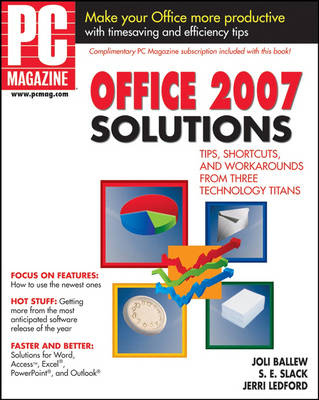
"PC Magazine" Office 2007 Solutions
John Wiley & Sons Ltd (Verlag)
978-0-470-04683-8 (ISBN)
- Titel ist leider vergriffen;
keine Neuauflage - Artikel merken
This well-organized guide is perfect for existing Office users who are familiar with the basics and now want to maximize and customize their use of the newest release. In addition to teaching readers the newest features, the book goes beyond discussing just the basic features of Office 2007 and offers some invaluable insight on increasing productivity and saving time. Readers will quickly and easily implement various solutions for Word 2007, Excel 2007, Access 2007, PowerPoint 2007, and Outlook 2007. Read by more than six million people worldwide, "PC Magazine" has proven itself to be the world's most trusted consumer technology magazine and it continues to cover timely and cutting-edge subject matter with authoritative advice and instruction.
Joli Ballew is a technology trainer and writer in the Dallas area. She holds several certifications including MCSE, A+ and MCDST, and holds a B.A. in mathematics. In addition to writing, she teaches computer classes at the local junior college, and works as a network administrator and Web designer for North Texas Graphics. Joli has almost 20 books available, including Degunking Windows (voted best computer book of the year by the Independent Publishers Book Awards in 2004). Degunking Your PC, Degunking Your Mac, and Degunking Your Mac Tiger Edition (Paraglyph Press), Hardcore Windows XP )McGraw-Hill), and Windows XP: Do Amazing Things (Microsoft Press). Joli also writes for Microsoft's Windows XP Expert Zone, is a Microsoft blogger, and has written a textbook for Microsoft's MCDST certification. In her free time, Joli enjoys golfing, yard work, and teaching her cat, Nikko, new tricks. S. E. Slack is a writer and author with more than 16 years of experience in business writing, she specializes in technology, with an emphasis on degunking technology so the masses can both understand and use it. Slack has written numerous articles for small- and medium-sized businesses, appearing internationally in business magazines and online business sites. She has also been an executive and business transformation communications consultant to IBM, Lenovo International and State Farm Insurance. She is currently writing Do-It-Yourself Digital Home Office Projects (McGraw-Hill) and Breakthrough Microsoft Windows Vista: Your Jump-In Guide to Microsoft's Newest Operating System (Microsoft Press). She has also written four other books. She has no free time; she has a 17-month-old daughter! Jerri Ledford is a technology junkie who has always loved to share her passion for software and gadgets with anyone who'll listen. In 15 years as a writer and technology trainer, Jerri has written more than 800 business technology articles, and nine books, including the Gadget Geek's Guide to Your Sony PlayStation Portable (Course Technology), Google Analytics (Wiley), and Google Powered: Productivity with Online Tools (Wiley). Jerri also writes and teaches consumer technology courses for online audiences. When She's not working, Jerri spends time in her garden, reading, and, of course, playing with her gadgets.
Acknowledgments. Introduction. Part I Getting Started. Chapter 1 Installing Microsoft Office 2007. Chapter 2 Protecting Against Viruses and Other Threats. Chapter 3 Organizing Data Right from the Start. Part II Avoiding Disasters. Chapter 4 Backing Up Your Data. Chapter 5 Staying Up to Date. Chapter 6 Recovering from Problems. Part III Exploring the New Interface. Chapter 7 Personalizing the Interface. Chapter 8 Getting Familiar with the Ribbon . Chapter 9 Obtaining Immediate Results with Styles and Galleries. Part IV Working Together. Chapter 10 Saving and Sharing Data. Chapter 11 Setting Up User Access. Chapter 12 Collaborating Options. Part V Working with Word. Chapter 13 Performing Common Tasks in Word. Chapter 14 Exploring Additional New Features in Word. Part VI Presenting with PowerPoint. Chapter 15 Performing Common Tasks in PowerPoint. Chapter 16 Exploring Additional New Features in PowerPoint. Part VII Managing Data with Excel. Chapter 17 Performing Common Tasks in Excel. Chapter 18 Exploring Additional New Features in Excel. Part VIII Keeping in Touch with Outlook. Chapter 19 Performing Common Tasks in Outlook. Chapter 20 Exploring Additional New Features of Outlook. Part IX Managing Data with Access. Chapter 21 Performing Common Tasks in Access. Chapter 22 Exploring Additional New Features in Access. Part X Publishing with Publisher. Chapter 23 Performing Common Tasks in Publisher. Chapter 24 Exploring Additional New Features of Publisher. Part XI Doing Even More with Office. Chapter 25 Web Design with Office. Chapter 26 Using Office 2007 with Vista. Chapter 27 Exploring Office Enterprise. Index.
| Erscheint lt. Verlag | 19.12.2006 |
|---|---|
| Reihe/Serie | PC Magazine |
| Verlagsort | Chichester |
| Sprache | englisch |
| Maße | 185 x 233 mm |
| Gewicht | 650 g |
| Einbandart | Paperback |
| Themenwelt | Informatik ► Office Programme ► Office |
| ISBN-10 | 0-470-04683-X / 047004683X |
| ISBN-13 | 978-0-470-04683-8 / 9780470046838 |
| Zustand | Neuware |
| Haben Sie eine Frage zum Produkt? |
aus dem Bereich


