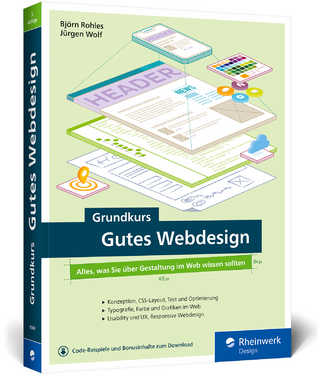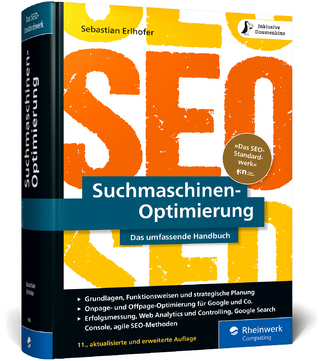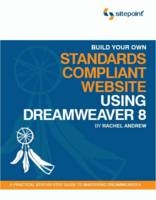
Build Your Own Standards Compliant Website Using Dreamweaver 8
SitePoint Pty Ltd (Verlag)
978-0-9752402-3-6 (ISBN)
- Titel ist leider vergriffen;
keine Neuauflage - Artikel merken
"Build Your Own Standards Compliant Website with Dreamweaver 8" is written for any user of Dreamweaver who wants to create standards compliant, usable and fully accessible websites. By applying Web Standards and best-practices, readers will learn to create fast-loading, easy-to-maintain and cross-browser compatible Websites. This book focuses on using XHTML & semantic markup, CSS Layouts, and accessibility guidelines to show users how to make the most of Dreamweaver 8.
# Introduction * Who Should Read This Book? * What s In This Book? * Further Reading * The Book s Website o The Code Archive o Updates and Errata * The SitePoint Forums * The SitePoint Newsletters * Your Feedback * Acknowledgements # What are Web Standards? * Web Standards Defined * Who Needs Web Standards? o Web Designers and Developers o Browser Manufacturers o Authoring Tool Manufacturers o Web Users * Using Web Standards o Creating a Valid XHTML Document o Validating your Document o Using Valid CSS o Validating for Accessibility o Applying a Semantic Document Structure o Separating Presentation from Document Structure * Summary # Site Planning and Setting up for Development * The Code Spark Site Design o Features of the Code Spark Website o Designing the Site * Structuring the Site o Dealing with Common Elements * Setting up a Web Server o Installing Apache o Testing SSI o Using IIS as your Local Web Server * Hosting your Site * Setting up Dreamweaver o Your Workspace o Setting Preferences * Summary # XHTML and Semantics * What is XHTML? o XML o XHTML * What Makes a Valid XHTML Document? o The DOCTYPE o The html Element o The head Element o The body Element * XHTML and HTML: the Differences o Quoting Attribute Values o Closing all Empty and Non-empty Elements o Avoiding Minimizing Attributes o Writing Elements and Attributes in Lowercase o Nesting Elements Properly o Using id Instead of name to Identify Elements * Why use XHTML? o Creating Clean Markup o Making Code Easier for Machines to Process o Boosting the Portability of Content o Allowing Integration with other XML Applications * XHTML in Dreamweaver o Creating New Pages o Converting Existing Pages * Semantic Markup o Using Elements Semantically o Semantic Markup and Text-Only Devices * Summary # Constructing the Document * The New XHTML Document * The Main Content Area o Linking to Other Tutorials o Displaying Browser Statistics * Other Page Elements * The Heading and Main Navigation o The Sidebar * Validating your XHTML o Validation in Dreamweaver * Summary # CSS and Dreamweaver * Why CSS? o CSS Basics * Your Basic Toolkit o Setting Preferences for CSS o The Page Properties Dialog Box o The CSS Panel o The Property Inspector o Editing CSS in Code View o Sample CSS Styles o CSS Page Designs o Design Time Style Sheets o The Style Rendering Toolbar o CSS "Layout Blocks" * Summary # Constructing the Layout with CSS * The Homepage Document * Defining the Basic Layout o The Header o The Content Area o The Navigation Area * Creating CSS Rules o The Body Area o Styling the Header div o The Top of the Header Area o The Accessibility Buttons o The Main Navigation o Styling the Navigation Links o The Properties Pane of the CSS Panel * The Content Area o The Content Sections o Using Dreamweaver Visual Aids o The Headings o The Contents of the Homepage Boxes o Styling Tables o The Browser Statistics Section * The Sidebar o The Search Box o The Topics List o The Articles Lists o Rounding Out the Sidebar * CSS Validation and Browser Testing o Validating the Code o Browser Testing * Summary # Accessibility * Will Considering Accessibility Stop us Creating Exciting Designs? * Which Users Benefit? * Which Guidelines are we Working to? o The Web Accessibility Initiative (WAI) o WACG Checkpoint Priorities o Legislation * Dreamweaver Tools for Accessibility * Accessibility in Practice o Priority 1 o Priority 2 o Priority 3 * Accessibility Validation o The Dreamweaver Accessibility Validator o Cynthia Says: Online Validation * Summary # Building the Site * Creating the Includes o The First Include: head.html o The Second Include: top.html o The Final Include: bottom.html * Creating The Base Page * The Tutorial List Page o Creating the Lists o Adding to the CSS * An Example Tutorial Page o Adding CSS for the Tutorial Page o The Author Image o The Author Credit and Date o The Introduction Text o Inline Images o Quotes * Highlighting the Current Section in the Navigation Area * The Sitemap o Marking up the Sitemap o Styling the Sitemap with CSS * Summary # Forms and Third-party Services * The Contact Form o Marking up the Form o Laying out the Form with CSS o Client-side Validation Using Dreamweaver o Submitting the Form * Adding a Search Facility o Creating an Atomz Account o Adding the Search Form to Your Site o Editing the Atomz Templates * Summary # Alternate Style Sheets * Accessibility Controls o Text Resizing o Switching Style Sheets o A Low Graphics Layout * Media Types o Print Style Sheet * Final Tasks o Final Validation * Summary # Index
| Erscheint lt. Verlag | 1.8.2005 |
|---|---|
| Reihe/Serie | Build Your Own S. ; Build Your Own |
| Zusatzinfo | illustrations |
| Verlagsort | Victoria |
| Sprache | englisch |
| Maße | 171 x 216 mm |
| Gewicht | 590 g |
| Themenwelt | Mathematik / Informatik ► Informatik ► Netzwerke |
| Informatik ► Web / Internet ► Web Design / Usability | |
| ISBN-10 | 0-9752402-3-4 / 0975240234 |
| ISBN-13 | 978-0-9752402-3-6 / 9780975240236 |
| Zustand | Neuware |
| Haben Sie eine Frage zum Produkt? |
aus dem Bereich