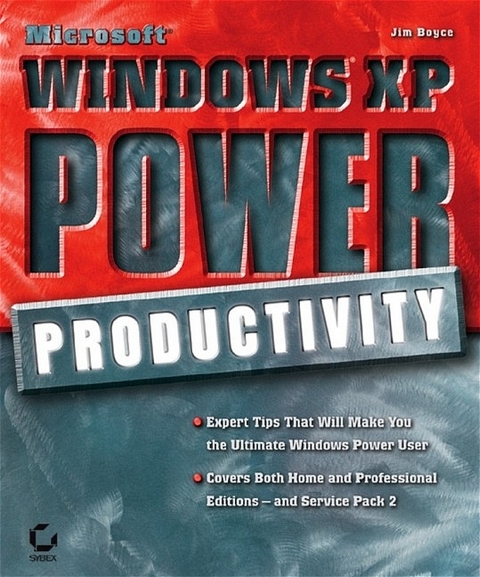
Microsoft Windows XP Power Productivity
Sybex Inc.,U.S. (Verlag)
978-0-7821-4388-1 (ISBN)
- Titel ist leider vergriffen;
keine Neuauflage - Artikel merken
Windows XP is packed with utilities and other features that can help you work smarter and faster. The trick is knowing what they are and how and when to use them. "Microsoft Windows XP Power Productivity" teaches you how to leverage these tools to automate, customize, and troubleshoot your system, and to harness its power most effectively. This is a must-read book for power users and system administrators; it also offers a path that ambitious beginners can follow to achieve expertise.It's coverage includes: performing network, automated, and unattended installations; controlling Windows XP startup and shutdown; managing printing; auditing the system; adding and removing OS components; understanding and managing the Registry; working with Device Manager; setting up and troubleshooting incoming and outgoing connections; hosting FTP sites; performing backups and recovering from disasters; managing users and groups; setting up, monitoring, and managing remote access; configuring and optimizing TCP/IP; managing certificates; configuring VPN connections; and, encrypting your files. Is your PC holding you back? Don't settle for making yourself more productive; do the same for your PC.
"Microsoft Windows XP Power Optimization", also from Sybex, shows you how to get more speed and power out of your current equipment, simply by tuning your Windows setup.
Jim Boyce has written and co-written over 40 computer books, many of which are for Windows power users. Jim has been a contributing editor for Windows Magazine and WinMag.com, and continues to write numerous articles for such publications as Tech Republic, PC Mag, and InfoWorld. Jim has been working with computers since the late 1970s.
Introduction.Part 1: Installation and Startup.Chapter 1: What's New in Windowns XP?.Chapter 2: Stand-Alone Installations.Chapter 3: Reaping the Rewards of Network, Automated, and Unattended Installations.Chapter 4: Gaining Control of Windows XP Startup and Shutdown.Part 2: Customizing and Automating Windows XP.Chapter 5: Controlling Printing.Chapter 6: Scripting Windows XP.Part 3: Managing the System and Applications.Chapter 7: Controlling Application Compatibility.Chapter 8: Adding and Removing OS Components.Chapter 9: Using and Customizing MMC Consoles.Chapter 10: It?s All About Control: Tools and Techniques for Managing Services.Chapter 11: Monitoring Events.Chapter 12: Monitoring Performance.Chapter 13: Auditing the System.Chapter 14: Using Disk Quotas.Part 4: Hardware.Chapter 15: Understanding and Managing the Registry.Chapter 16: Working with Device Manager.Chapter 17: Configuring Hardware.Chapter 18: Managing the File System.Part 5: Communications and Networking.Chapter 19: Modem and Dial-Up Networking Configuration.Chapter 20: Configuring LAN Connections.Chapter 21: Configuring and Optimizing TCP/IP.Chapter 22: Troubleshooting and Monitoring TCP/IP Connections.Chapter 23: Remote Access: Using, Monitoring, and Managing .Chapter 24: Configuring and Sharing Internet Connections.Chapter 25: Supporting Wired or Dial-Up Incoming Connections.Chapter 26: Optional Networking and Management Components.Chapter 27: Creating and Managing Database Connections.Part 6: Internet Applications and Services.Chapter 28: Optimizing Internet Explorer.Chapter 29: Outlook Express.Chapter 30: Hosting Websites.Chapter 31: Using the SMTP Service.Chapter 32: Hosting FTP Sites.Chapter 33: Setting Up a Telnet Server.Part 7: Managing Users.Chapter 34: Managing Users and Groups.Chapter 35: Understanding Group and Local Policies.Chapter 36: Reining in Users with Policy Restrictions.Chapter 37: Managing User Data and Settings.Part 8: Backup and Disaster Recovery.Chapter 38: Backup.Chapter 39: System Recovery Tools.Chapter 40: Recovery Console.Part 9: Security.Chapter 41: Authentication and Data Protection.Chapter 42: Encrypting File System.Chapter 43: IPSec.Chapter 44: VPN Connections.Chapter 45: Security Configuration Tools.Index.
| Erscheint lt. Verlag | 1.5.2005 |
|---|---|
| Verlagsort | New York |
| Sprache | englisch |
| Maße | 191 x 229 mm |
| Gewicht | 1057 g |
| Einbandart | Paperback |
| Themenwelt | Informatik ► Betriebssysteme / Server ► Windows |
| ISBN-10 | 0-7821-4388-1 / 0782143881 |
| ISBN-13 | 978-0-7821-4388-1 / 9780782143881 |
| Zustand | Neuware |
| Haben Sie eine Frage zum Produkt? |
aus dem Bereich


