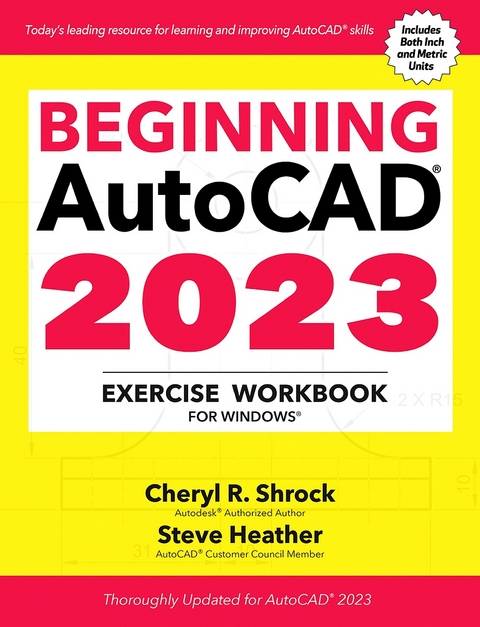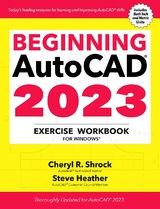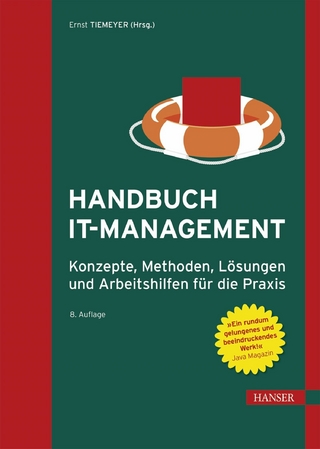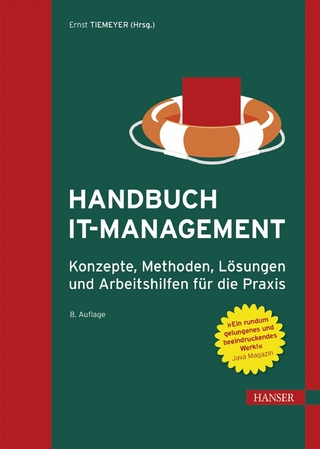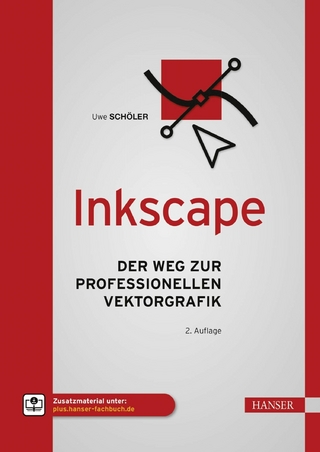Beginning AutoCAD(R) 2023 Exercise Workbook (eBook)
544 Seiten
Industrial Press, Inc. (Verlag)
978-0-8311-9610-3 (ISBN)
| Erscheint lt. Verlag | 29.3.2022 |
|---|---|
| Sprache | englisch |
| Maße | 220 x 220 mm |
| Themenwelt | Mathematik / Informatik ► Informatik |
| Schlagworte | AutoCAD, .pdf, exercise, Windows®, graphic design, CAD, drafting, computer modeling, industrial design, engineering, manufacturing & operations systems, mechanical drawing, architecture, Trim and Extend, Cloud, Measure Geometry: Quick Measure, template • AutoCAD, .pdf, exercise, Windows®, graphic design, CAD, drafting, computer modeling, industrial design, engineering, manufacturing & operations systems, mechanical drawing, architecture, Trim and Extend, Cloud, Measure Geometry: Quick Measure, template, command, • AutoCAD, .pdf, exercise, Windows®, graphic design, CAD, drafting, computer modeling, industrial design, engineering, manufacturing & operations systems, mechanical drawing, architecture, Trim and Extend, Cloud, Measure Geometry: Quick Measure, template, command, drawing lines, erase, undo, redo, automatic save, ellipse, polygon, chamfer, multiline text, coordinate input, Direct Distance Entry, DDE, polar snap, UCS icon, properties palette, dimensioning, array, hatch objects, flip arrow, dynamic input • AutoCAD, .pdf, exercise, Windows®, graphic design, CAD, drafting, computer modeling, industrial design, engineering, manufacturing & operations systems, mechanical drawing, architecture, Trim and Extend, Cloud, Measure Geometry: Quick Measure, template, command, drawing lines, erase, undo, redo, automatic save, ellipse, polygon, chamfer, multiline text, coordinate input, Direct Distance Entry, DDE, polar snap, UCS icon, properties palette, dimensioning, array, hatch objects, flip arrow, dynamic input, stret • command, drawing lines, erase, undo, redo, automatic save, ellipse, polygon, chamfer, multiline text, coordinate input, Direct Distance Entry, DDE, polar snap, UCS icon, properties palette, dimensioning, array, hatch objects, flip arrow, dynamic input • stretch, rotate, object fillet, mirror, rectangle, diameters, radii, text values, tabs, indents |
| ISBN-10 | 0-8311-9610-6 / 0831196106 |
| ISBN-13 | 978-0-8311-9610-3 / 9780831196103 |
| Haben Sie eine Frage zum Produkt? |
Kopierschutz: Adobe-DRM
Adobe-DRM ist ein Kopierschutz, der das eBook vor Mißbrauch schützen soll. Dabei wird das eBook bereits beim Download auf Ihre persönliche Adobe-ID autorisiert. Lesen können Sie das eBook dann nur auf den Geräten, welche ebenfalls auf Ihre Adobe-ID registriert sind.
Details zum Adobe-DRM
Dateiformat: EPUB (Electronic Publication)
EPUB ist ein offener Standard für eBooks und eignet sich besonders zur Darstellung von Belletristik und Sachbüchern. Der Fließtext wird dynamisch an die Display- und Schriftgröße angepasst. Auch für mobile Lesegeräte ist EPUB daher gut geeignet.
Systemvoraussetzungen:
PC/Mac: Mit einem PC oder Mac können Sie dieses eBook lesen. Sie benötigen eine
eReader: Dieses eBook kann mit (fast) allen eBook-Readern gelesen werden. Mit dem amazon-Kindle ist es aber nicht kompatibel.
Smartphone/Tablet: Egal ob Apple oder Android, dieses eBook können Sie lesen. Sie benötigen eine
Geräteliste und zusätzliche Hinweise
Buying eBooks from abroad
For tax law reasons we can sell eBooks just within Germany and Switzerland. Regrettably we cannot fulfill eBook-orders from other countries.
aus dem Bereich