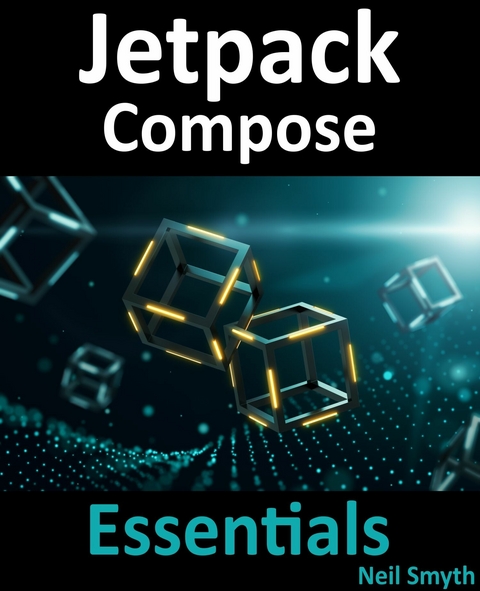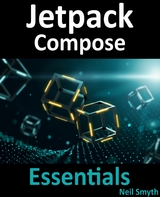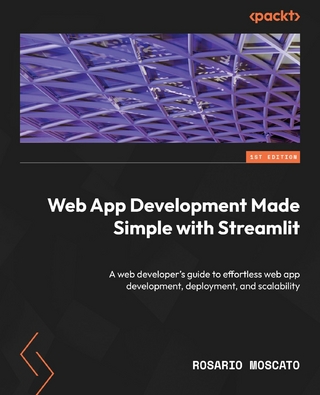Jetpack Compose Essentials : Developing Android Apps with Jetpack Compose, Android Studio, and Kotlin (eBook)
503 Seiten
Publishdrive (Verlag)
978-1-951442-38-5 (ISBN)
The goal of this book is to teach the skills necessary to build Android applications using Jetpack Compose, Android Studio, and the Kotlin programming language.
Beginning with the basics, this book explains how to set up an Android Studio development environment.
The book also includes in-depth chapters introducing the Kotlin programming language including data types, operators, control flow, functions, lambdas, and object-oriented programming.
An introduction to the key concepts of Jetpack Compose and Android project architecture is followed by a guided tour of Android Studio in Compose development mode. The book also covers the creation of custom Composables and explains how these functions are combined to create user interface layouts including the use of row, column, box, and list components.
Other topics covered include data handling using state properties, key user interface design concepts such as modifiers, navigation bars, and user interface navigation. Additional chapters explore building your own re-usable custom layout components.
The book also includes chapters covering graphics drawing, user interface animation, transitions, and gesture handling.
Chapters are also included covering view models, SQLite databases, Room database access, the Database Inspector, live data, and custom theme creation.
Finally, the book explains how to package up a completed app and upload it to the Google Play Store for publication.
Along the way, the topics covered in the book are put into practice through detailed tutorials, the source code for which is also available for download.
Assuming you already have some rudimentary programming experience, are ready to download Android Studio and the Android SDK, and have access to a Windows, Mac, or Linux system, you are ready to get started.
The goal of this book is to teach the skills necessary to build Android applications using Jetpack Compose, Android Studio, and the Kotlin programming language.Beginning with the basics, this book explains how to set up an Android Studio development environment.The book also includes in-depth chapters introducing the Kotlin programming language including data types, operators, control flow, functions, lambdas, and object-oriented programming.An introduction to the key concepts of Jetpack Compose and Android project architecture is followed by a guided tour of Android Studio in Compose development mode. The book also covers the creation of custom Composables and explains how these functions are combined to create user interface layouts including the use of row, column, box, and list components.Other topics covered include data handling using state properties, key user interface design concepts such as modifiers, navigation bars, and user interface navigation. Additional chapters explore building your own re-usable custom layout components.The book also includes chapters covering graphics drawing, user interface animation, transitions, and gesture handling.Chapters are also included covering view models, SQLite databases, Room database access, the Database Inspector, live data, and custom theme creation.Finally, the book explains how to package up a completed app and upload it to the Google Play Store for publication.Along the way, the topics covered in the book are put into practice through detailed tutorials, the source code for which is also available for download.Assuming you already have some rudimentary programming experience, are ready to download Android Studio and the Android SDK, and have access to a Windows, Mac, or Linux system, you are ready to get started.
| Erscheint lt. Verlag | 31.1.2022 |
|---|---|
| Sprache | englisch |
| Themenwelt | Informatik ► Software Entwicklung ► Mobile- / App-Entwicklung |
| Schlagworte | Android • compose • jetpack • jetpack compose |
| ISBN-10 | 1-951442-38-5 / 1951442385 |
| ISBN-13 | 978-1-951442-38-5 / 9781951442385 |
| Haben Sie eine Frage zum Produkt? |
Kopierschutz: Adobe-DRM
Adobe-DRM ist ein Kopierschutz, der das eBook vor Mißbrauch schützen soll. Dabei wird das eBook bereits beim Download auf Ihre persönliche Adobe-ID autorisiert. Lesen können Sie das eBook dann nur auf den Geräten, welche ebenfalls auf Ihre Adobe-ID registriert sind.
Details zum Adobe-DRM
Dateiformat: EPUB (Electronic Publication)
EPUB ist ein offener Standard für eBooks und eignet sich besonders zur Darstellung von Belletristik und Sachbüchern. Der Fließtext wird dynamisch an die Display- und Schriftgröße angepasst. Auch für mobile Lesegeräte ist EPUB daher gut geeignet.
Systemvoraussetzungen:
PC/Mac: Mit einem PC oder Mac können Sie dieses eBook lesen. Sie benötigen eine
eReader: Dieses eBook kann mit (fast) allen eBook-Readern gelesen werden. Mit dem amazon-Kindle ist es aber nicht kompatibel.
Smartphone/Tablet: Egal ob Apple oder Android, dieses eBook können Sie lesen. Sie benötigen eine
Geräteliste und zusätzliche Hinweise
Buying eBooks from abroad
For tax law reasons we can sell eBooks just within Germany and Switzerland. Regrettably we cannot fulfill eBook-orders from other countries.
aus dem Bereich