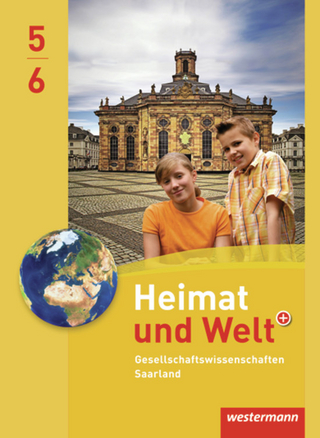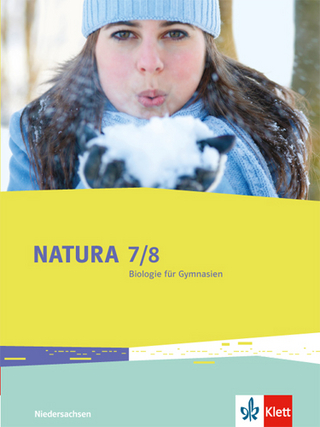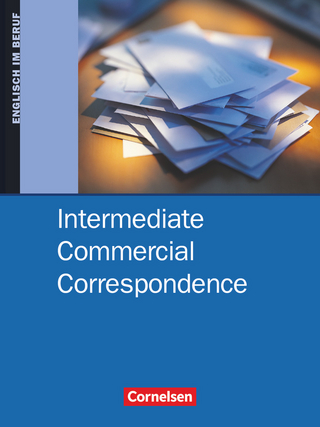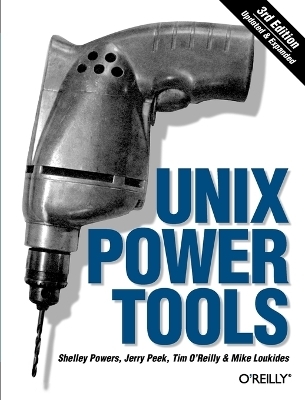
Unix Power Tools 3e
O'Reilly Media (Verlag)
978-0-596-00330-2 (ISBN)
With the growing popularity of Linux and the advent of Darwin, Unix has metamorphosed into something new and exciting. No longer perceived as a difficult operating system, more and more users are discovering the advantages of Unix for the first time. But whether you are a newcomer or a Unix power user, you'll find yourself thumbing through the goldmine of information in the new edition of Unix Power Tools to add to your store of knowledge. Want to try something new? Check this book first, and you're sure to find a tip or trick that will prevent you from learning things the hard way. The latest edition of this best-selling favorite is loaded with advice about almost every aspect of Unix, covering all the new technologies that users need to know. In addition to vital information on Linux, Darwin, and BSD, Unix Power Tools 3rd Edition now offers more coverage of bash, zsh, and other new shells, along with discussions about modern utilities and applications. Several sections focus on security and Internet access. And there is a new chapter on access to Unix from Windows, addressing the heterogeneous nature of systems today.
You'll also find expanded coverage of software installation and packaging, as well as basic information on Perl and Python. Unix Power Tools 3rd Edition is a browser's book...like a magazine that you don't read from start to finish, but leaf through repeatedly until you realize that you've read it all. Bursting with cross-references, interesting sidebars explore syntax or point out other directions for exploration, including relevant technical details that might not be immediately apparent. The book includes articles abstracted from other O'Reilly books, new information that highlights program tricks and gotchas, tips posted to the Net over the years, and other accumulated wisdom. Affectionately referred to by readers as "the" Unix book, UNIX Power Tools provides access to information every Unix user is going to need to know. It will help you think creatively about UNIX, and will help you get to the point where you can analyze your own problems. Your own solutions won't be far behind.
Shelley Powers is a computer consultant and contractor working in the San Francisco area. She specializes in technology architecture, senior software development, and application troubleshooting. Jerry Peek is a long time user of the Unix operating system. He has acted as a Unix consultant, courseware developer, and instructor. He is one of the originating authors of Unix Power Tools and the author of Learning the Unix Operating System by O'Reilly. Tim O'Reilly is founder and president of O'Reilly & Associates, publisher of the X Window System series and the popular Nutshell Handbooks on UNIX. Tim has had a hand in writing or editing many of the books published by O'Reilly & Associates. He is also the author of a book about science-fiction writer Frank Herbert. Tim's long-term vision for the company is to create a vehicle where creative people can support themselves by exploring interesting ideas. Tim graduated cum laude from Harvard in 1975 with a B.A. in classics. Mike Loukides is an editor for O'Reilly & Associates. He is the author of System Performance Tuning and UNIX for FORTRAN Programmers. Mike's interests are system administration, networking, programming languages, and computer architecture. His academic background includes degrees in electrical engineering (B.S.) and English literature (Ph.D.).
Part I. Basic Unix Environment: 1. Introduction 1.1 What's Special About Unix? 1.2 Power Grows on You 1.3 The Core of Unix 1.4 Communication with Unix 1.5 Program s Are Designed to Work Together 1.6 There Are Many Shells 1.7 Which Shell Am I Running? 1 .8 Anyone Can Program the Shell 1.9 Internal and External Commands 1.10 The Kernel and Daemons 1.11 Filenames 1.12 Filename Extensions 1.13 Wildcards 1.14 The Tree Structure of t he Filesystem 1.15 Your Home Directory 1 .16 Making Pathnames 1.17 File Access Permissions 1.18 The Superuser (Root) 1.19 When Is a File Not a File? 1.20 Scripting 1.21 Unix Networking and Communications 1.22 The X Window System 2. Getting Help 2.1 The man Command 2.2 what is: One-Line Command Summaries 2.3 whereis: Finding Where a Command Is Located 2.4 Searching On line Manual Pages 2.5 How Unix Systems Remember Their Names 2.6 Which Version Am I Using? 2.7 What Am I On? 2.8 Who's On? 2.9 The info Command; Part II. Customizing Your Environment. 3. Setting Up Your Unix Shell 3.1 What Happens When You Log In 3.2 The Mac OS X Terminal Application 3.3 Shell Setup Files-Which, Where, and Why 3.4 Login Shells, Interactive Shells 3.5 Wh at Goes in Shell Setup Files? 3.6 Tip for Changing Account Setup: Keep a Shell Ready 3.7 Use Absol ute Pathnames in Shell Setup Files 3.8 Setup File s Aren't Read When You Want? 3.9 Gotchas in set p rompt Test 3.10 Automatic Setups for Different Te rminals 3.11 Terminal Setup: Testing TERM 3.12 Terminal Setup: Testing Remote Hostname and X Displ ay 3.13 Terminal Setup: Testing Port 3.1 4 Terminal Setup: Testing Environment Variables 3 .15 Terminal Setup: Searching Terminal Table 3.16 Terminal Setup: Testing Window Size 3.17 Termina l Setup: Setting and Testing Window Name 3.18 A . cshrc.$HOST File for Per Host Setup 3.19 Making a "Login" Shell 3.20 RC Files 3.21 Make Your Own Manpages Without Learning troff 3.22 Writing a Simple Manpage with the -man Macros; 4. Interacting with Your Environment 4.1 Basics of Setting the Prompt 4.2 Static Prompts 4 .3 Dynamic Prompts 4.4 Simulating Dynamic Prompts 4.5 C-Shell Prompt Causes Problems in virsh, etc. 4.6 Faster Prompt Setting with Built-ins 4.7 Multiline Shell Prompts 4.8 Session Info in Window Title or Status Line 4.9 A "Menu Prompt" for Naive Users 4.10 Highlighting and Color in Shell Prompts 4.11 Right-Side Prompts 4 .12 Show Subshell Level with $SHLVL 4.13 What Good Is a Blank Shell Prompt? 4.14 dirs in Your Prom pt: Better Than $cwd 4.15 External Commands Send Signals to Set Variables 4.16 Preprompt, Pre-execution, and Periodic Commands 4.17 Running Command s When You Log Out 4.18 Running Commands at Bourne/Korn Shell Logout 4.19 Stop Accidental Bourne-Shell Logouts; 5. Getting the Most out of Terminals, xterm, and X Window s 5.1 There's a Lot to Know About Terminals 5.2 The Idea of a Terminal Database 5.3 Setting; the Terminal Type When You Log In 5.4 Querying Your Terminal Type: qterm 5.5 Querying Your xterm. (Part Contents)
| Erscheint lt. Verlag | 3.12.2002 |
|---|---|
| Reihe/Serie | O'Reilly Ser. |
| Verlagsort | Sebastopol |
| Sprache | englisch |
| Einbandart | Paperback |
| Themenwelt | Informatik ► Betriebssysteme / Server ► Unix / Linux |
| ISBN-10 | 0-596-00330-7 / 0596003307 |
| ISBN-13 | 978-0-596-00330-2 / 9780596003302 |
| Zustand | Neuware |
| Haben Sie eine Frage zum Produkt? |
aus dem Bereich