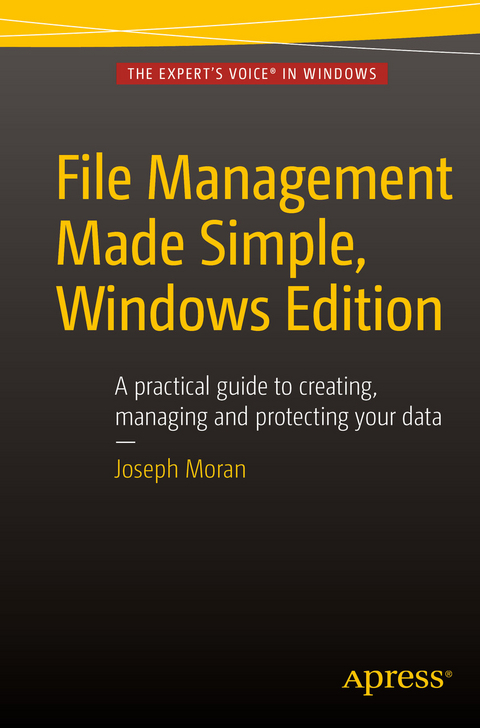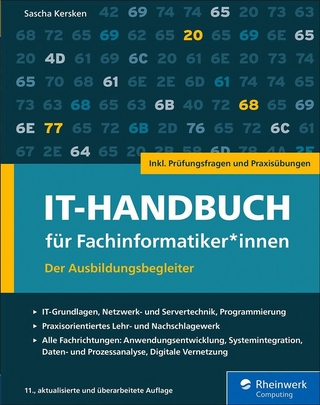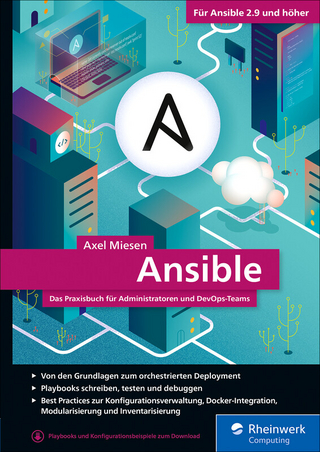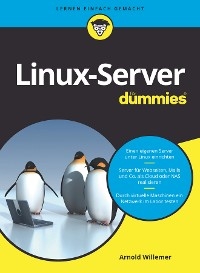File Management Made Simple, Windows Edition (eBook)
XVIII, 179 Seiten
Apress (Verlag)
978-1-4842-1082-6 (ISBN)
Managing data is an essential skill that every PC user should have. Surprisingly though, a large number of users--even highly experienced users--exhibit poor file management skills, resulting in frustration and lost data. This brief but invaluable book, File Management Made Simple can resolve this by providing you with the skills and best practices needed for creating, managing and protecting your data.
Do any of the following scenarios sound familiar to you? You've downloaded an attachment from your e-mail, but aren't sure where you downloaded it to. You spent an entire evening working on a document only to discover the next morning that you didn't save it to your flash drive like you thought you had? Maybe you had a guest visiting and wanted to share with them the pictures you took of your kids recital, yet when you went to get them you were unable to recall where you stored them on your PC. Or you scanned your receipts for your expense reports on day and came back the next day and scanned some for another report only to find that the new ones numbered Scan 1, Scan 2,... still exist. Unfortunately, for a vast number of PC users, scenarios like these are all too common. These situations are not only extremely frustrating for the user, but also tend to discourage them from ever wanting to touch a PC again!
Why is that? What is the common factor? It's simple really. Each of these issues can be attributed to poor file management skills. In my experience, the people with the worst file management skills are simply the ones that lack an understanding of how to navigate the Windows operating system. However this situation can be easily rectified. And once you can successfully navigate your computer's drive and folder structure, you'll be hard pressed to misplace anything.
Although this process can seem daunting to the uninitiated, this isn't black magic. In fact, it's actually quite simpl
e. Keeping your files and folders organized on the computer is no more difficult than keeping them organized in real life. There is a place for everything and everything has its place. We will show you how to navigate Windows correctly and efficiently. Where specific types of files should be stored. We'll also show you how best to name and manage your files; such as using descriptive folders to identify files, implementing the best naming conventions for files and directories, and how to group various types of data together; ensuring that the data you need is always readily available. Finally we'll introduce you to some of the best options for transporting and protecting your data. We will show you the skills you need to easily manage your data, using clear and simple English, without the confusing technical jargon. All this and more can be accomplished with File Management Made Simple by your side.Joseph Moran is a veteran technology writer who spent more than six years as an editor and analyst with Ziff-Davis Publishing, and several more as a corporate IT manager and consultant specializing in services for consumers and small businesses. Over the past several decades he's written extensively for numerous print and online publications, and is the co-author of two previous books on Windows: How to Use Windows NT 4 Workstation, and Getting Started with Windows 7.
Managing data is an essential skill that every PC user should have. Surprisingly though, a large number of users--even highly experienced users--exhibit poor file management skills, resulting in frustration and lost data. This brief but invaluable book, File Management Made Simple can resolve this by providing you with the skills and best practices needed for creating, managing and protecting your data.Do any of the following scenarios sound familiar to you? You've downloaded an attachment from your e-mail, but aren't sure where you downloaded it to. You spent an entire evening working on a document only to discover the next morning that you didn't save it to your flash drive like you thought you had? Maybe you had a guest visiting and wanted to share with them the pictures you took of your kids recital, yet when you went to get them you were unable to recall where you stored them on your PC. Or you scanned your receipts for your expense reports on day and came back the next day and scanned some for another report only to find that the new ones numbered Scan 1, Scan 2,... still exist. Unfortunately, for a vast number of PC users, scenarios like these are all too common. These situations are not only extremely frustrating for the user, but also tend to discourage them from ever wanting to touch a PC again! Why is that? What is the common factor? It's simple really. Each of these issues can be attributed to poor file management skills. In my experience, the people with the worst file management skills are simply the ones that lack an understanding of how to navigate the Windows operating system. However this situation can be easily rectified. And once you can successfully navigate your computer's drive and folder structure, you'll be hard pressed to misplace anything.Although this process can seem daunting to the uninitiated, this isn't black magic. In fact, it's actually quite simple. Keeping your files and folders organized on the computer is no more difficult than keeping them organized in real life. There is a place for everything and everything has its place. We will show you how to navigate Windows correctly and efficiently. Where specific types of files should be stored. We'll also show you how best to name and manage your files; such as using descriptive folders to identify files, implementing the best naming conventions for files and directories, and how to group various types of data together; ensuring that the data you need is always readily available. Finally we'll introduce you to some of the best options for transporting and protecting your data. We will show you the skills you need to easily manage your data, using clear and simple English, without the confusing technical jargon. All this and more can be accomplished with File Management Made Simple by your side.
Joseph Moran is a veteran technology writer who spent more than six years as an editor and analyst with Ziff-Davis Publishing, and several more as a corporate IT manager and consultant specializing in services for consumers and small businesses. Over the past several decades he's written extensively for numerous print and online publications, and is the co-author of two previous books on Windows: How to Use Windows NT 4 Workstation, and Getting Started with Windows 7.
CHAPTER 1. LET’S GO EXPLORING CHAPTER 2. WORKING WITH FILES CHAPTER 3. ORGANIZING YOUR FILES CHAPTER 4. ISOLATING YOUR DATA FROM OTHER USERS CHAPTER 5. FREEING UP DISK SPACE CHAPTER 6. WORKING WITH APPLICATIONS CHAPTER 7. SEARCHING FOR FILES CHAPTER 8. NAVIGATING WINDOWSCHAPTER 9. TRANSPORTING AND PROTECTING YOUR FILESCHAPTER 10 SHARING FILES ON A HOME NETWORKCHAPTER 11. SAFEGUARDING YOUR DATA CHAPTER 12. SECURING YOUR DATA CHAPTER 13. TRANSFER YOUR DATA TO A NEW PC CHAPTER 14. BEFORE DISCARDING YOUR OLD PC
| Erscheint lt. Verlag | 24.11.2015 |
|---|---|
| Zusatzinfo | XVIII, 179 p. 135 illus. |
| Verlagsort | Berkeley |
| Sprache | englisch |
| Themenwelt | Mathematik / Informatik ► Informatik ► Betriebssysteme / Server |
| Mathematik / Informatik ► Informatik ► Datenbanken | |
| Mathematik / Informatik ► Informatik ► Software Entwicklung | |
| Schlagworte | Data • file management • personal computing • Sharing Files • WINDOWS |
| ISBN-10 | 1-4842-1082-4 / 1484210824 |
| ISBN-13 | 978-1-4842-1082-6 / 9781484210826 |
| Haben Sie eine Frage zum Produkt? |
Größe: 7,1 MB
DRM: Digitales Wasserzeichen
Dieses eBook enthält ein digitales Wasserzeichen und ist damit für Sie personalisiert. Bei einer missbräuchlichen Weitergabe des eBooks an Dritte ist eine Rückverfolgung an die Quelle möglich.
Dateiformat: PDF (Portable Document Format)
Mit einem festen Seitenlayout eignet sich die PDF besonders für Fachbücher mit Spalten, Tabellen und Abbildungen. Eine PDF kann auf fast allen Geräten angezeigt werden, ist aber für kleine Displays (Smartphone, eReader) nur eingeschränkt geeignet.
Systemvoraussetzungen:
PC/Mac: Mit einem PC oder Mac können Sie dieses eBook lesen. Sie benötigen dafür einen PDF-Viewer - z.B. den Adobe Reader oder Adobe Digital Editions.
eReader: Dieses eBook kann mit (fast) allen eBook-Readern gelesen werden. Mit dem amazon-Kindle ist es aber nicht kompatibel.
Smartphone/Tablet: Egal ob Apple oder Android, dieses eBook können Sie lesen. Sie benötigen dafür einen PDF-Viewer - z.B. die kostenlose Adobe Digital Editions-App.
Zusätzliches Feature: Online Lesen
Dieses eBook können Sie zusätzlich zum Download auch online im Webbrowser lesen.
Buying eBooks from abroad
For tax law reasons we can sell eBooks just within Germany and Switzerland. Regrettably we cannot fulfill eBook-orders from other countries.
aus dem Bereich