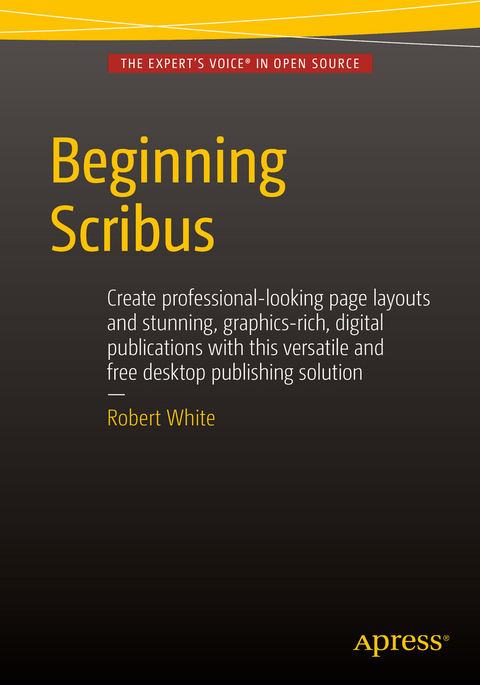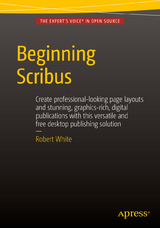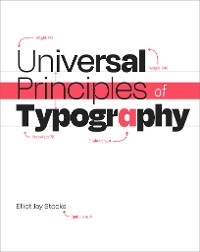Beginning Scribus (eBook)
XXIV, 352 Seiten
Apress (Verlag)
978-1-4842-0722-2 (ISBN)
Beginning Scribus is the book you wish you'd read when you downloaded Scribus for the first time. Scribus is an award-winning page-layout program used by newspaper designers, magazine designers and those who want to do proper page layout but not pay for an expensive solution. It is free and Open Source, providing a useful alternative for those who cannot afford or choose not to use Adobe InDesign or QuarkXpress.
Beginning Scribus provides you with the skills you will need in order to use this program productively. It demonstrates the techniques used by printers and publishers in order to create a range of layouts and effects, and it shows you how you can use these techniques to design everything from a flyer to a three-fold brochure. Using the latest Scribus release, Beginning Scribus takes you through the process of designing a magazine from start to finish and teaches you some of the tricks of professional page layout and design. The book also provides a definitive guide to desktop publishing using free, open source tools, such as GIMP for photo manipulation.
Robert White worked in the library, archive and museum sector for many years, and now edits a magazine using Open Source software. He spent a year at Oxford, has a Bachelor's degree in History and Literature, and maintains a keen interest in the field of technical communication. He has also written a visitor's guide for the heritage sector.
Beginning Scribus is the book you wish you'd read when you downloaded Scribus for the first time. Scribus is an award-winning page-layout program used by newspaper designers, magazine designers and those who want to do proper page layout but not pay for an expensive solution. It is free and Open Source, providing a useful alternative for those who cannot afford or choose not to use Adobe InDesign or QuarkXpress.Beginning Scribus provides you with the skills you will need in order to use this program productively. It demonstrates the techniques used by printers and publishers in order to create a range of layouts and effects, and it shows you how you can use these techniques to design everything from a flyer to a three-fold brochure. Using the latest Scribus release, Beginning Scribus takes you through the process of designing a magazine from start to finish and teaches you some of the tricks of professional page layout and design. The book also provides a definitive guide to desktop publishing using free, open source tools, such as GIMP for photo manipulation.
Robert White worked in the library, archive and museum sector for many years, and now edits a magazine using Open Source software. He spent a year at Oxford, has a Bachelor’s degree in History and Literature, and maintains a keen interest in the field of technical communication. He has also written a visitor’s guide for the heritage sector.
Chapter 1: Scribus BasicsChapter 2: Getting to Know the WorkspaceChapter 3: Text Frames and Font ManagementChapter 4: Working With GraphicsChapter 5: Working With ColorChapter 6: Exporting and Printing Your DocumentsChapter 7: Working with GimpChapter 8: Automating ScribusChapter 9: Magazine DesignChapter 10: Interactive PDFs
| Erscheint lt. Verlag | 24.11.2015 |
|---|---|
| Zusatzinfo | XXIV, 352 p. 451 illus., 409 illus. in color. |
| Verlagsort | Berkeley |
| Sprache | englisch |
| Themenwelt | Informatik ► Grafik / Design ► Desktop Publishing / Typographie |
| Mathematik / Informatik ► Informatik ► Software Entwicklung | |
| Mathematik / Informatik ► Informatik ► Web / Internet | |
| Schlagworte | graphics • Interactive Documents • page layout • printing • Scribus |
| ISBN-10 | 1-4842-0722-X / 148420722X |
| ISBN-13 | 978-1-4842-0722-2 / 9781484207222 |
| Haben Sie eine Frage zum Produkt? |
Größe: 24,7 MB
DRM: Digitales Wasserzeichen
Dieses eBook enthält ein digitales Wasserzeichen und ist damit für Sie personalisiert. Bei einer missbräuchlichen Weitergabe des eBooks an Dritte ist eine Rückverfolgung an die Quelle möglich.
Dateiformat: PDF (Portable Document Format)
Mit einem festen Seitenlayout eignet sich die PDF besonders für Fachbücher mit Spalten, Tabellen und Abbildungen. Eine PDF kann auf fast allen Geräten angezeigt werden, ist aber für kleine Displays (Smartphone, eReader) nur eingeschränkt geeignet.
Systemvoraussetzungen:
PC/Mac: Mit einem PC oder Mac können Sie dieses eBook lesen. Sie benötigen dafür einen PDF-Viewer - z.B. den Adobe Reader oder Adobe Digital Editions.
eReader: Dieses eBook kann mit (fast) allen eBook-Readern gelesen werden. Mit dem amazon-Kindle ist es aber nicht kompatibel.
Smartphone/Tablet: Egal ob Apple oder Android, dieses eBook können Sie lesen. Sie benötigen dafür einen PDF-Viewer - z.B. die kostenlose Adobe Digital Editions-App.
Zusätzliches Feature: Online Lesen
Dieses eBook können Sie zusätzlich zum Download auch online im Webbrowser lesen.
Buying eBooks from abroad
For tax law reasons we can sell eBooks just within Germany and Switzerland. Regrettably we cannot fulfill eBook-orders from other countries.
aus dem Bereich