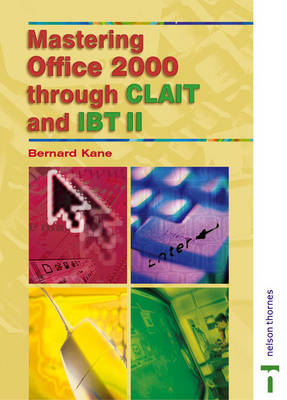
Mastering Office 2000 Through CLAIT and IBTII
Nelson Thornes Ltd (Verlag)
978-0-7487-6501-0 (ISBN)
- Titel ist leider vergriffen;
keine Neuauflage - Artikel merken
This title is extensively trialled and designed to supersede other resources on the market. It provides clear and practical guidance on developing the key skills required for CLAIT and IBTII and assumes no prior knowledge. It is designed to be used in both a workshop environment and as a self-learning study aid, enabling a flexible approach to learning. It offers 'Try it out' exercises for function keys and formats, plus progressive 'build up' exercises to develop students' confidence in the specific requirements of CLAIT and IBTII. This title includes helpful tips about additional features of the applications to make students even more effective users.
Part 1 Understanding computers and the Windows environment: learning about computer systems - computer systems and computer speak, a typical computer system for home or work, what's inside your computer?, storing data; working with Windows - the desktop, shortcuts, what are windows?, moving windows, resizing windows, scroll bars, using the mouse, opening programmes, accessing help in Windows, using help in programs; learning how to manage your files - managing files, file types and formats, how much damage can I do?, restoring deleted files, setting up your filing structure. Part 2 Mastering Office 2000 through CLAIT: wordprocessing using Word for CLAIT - getting familiar with Word, understanding the Word screen, the Word menu bar, building a new document, saving and recovering documents, formatting and editing text in a document, manipulating text in a document, changing a page layout, justifying text in a document, printing your work, exiting the application, practical assignment 1 - wordprocessing for CLAIT - PE1; databases using Access for CLAIT - what is a database?, what is Microsoft Access and why do I need it?, what are the basic elements of a computerized database?, getting familiar with Access, the Access screen, building your first database, editing table records, interrogating data through queries, using criteria to search for specific records, practical assignment 2 - databases for CLAIT; spreadsheets using Excel for CLAIT - what are spreadsheets?, working with data, navigating around worksheets, layout and planning, entering, displaying and replicating numeric data and formulae, printing a spreadsheet display, amending your spreadsheet, amending spreadsheet formats, practical assignment 3 - spreadsheets for CLAIT; graphical representation of data for CLAIT - why learn CLAIT's graphical representation?, what is graphical representation?, building charts and graphs, changing scales and formats of a graph or chart, practical assignment 4 -graphical representation of data for CLAIT; desktop publishing using Publisher for CLAIT - getting familiar with Publisher, what is desktop publishing?, preparing your first publication, formatting your publication, displaying text effectively, creating and applying styles, practical assignment 5 - desktop publishing for CLAIT. Part 3 Mastering Office 2000 through IBT II: introducing IBT II, record file storage details; wordprocessing using Word for IBT II - implementing a document format, working with tables in a document, working with paragraph numbering and bullets, formatting and emphasizing text; databases using Access for IBT II - creating a database structure, querying and sorting data, creating reports; spreadsheets using Excel for IBT II - creating a spreadsheet, aligning text using number formats and entering data, using formulae to predict future results, printing formats and ranges; graphical representation of data for IBT II - producing a pie chart, producing a bar chart; integration for
| Erscheint lt. Verlag | 9.10.2001 |
|---|---|
| Zusatzinfo | illustrations |
| Verlagsort | Oxford |
| Sprache | englisch |
| Maße | 196 x 271 mm |
| Gewicht | 820 g |
| Themenwelt | Informatik ► Office Programme ► Office |
| ISBN-10 | 0-7487-6501-8 / 0748765018 |
| ISBN-13 | 978-0-7487-6501-0 / 9780748765010 |
| Zustand | Neuware |
| Haben Sie eine Frage zum Produkt? |
aus dem Bereich


