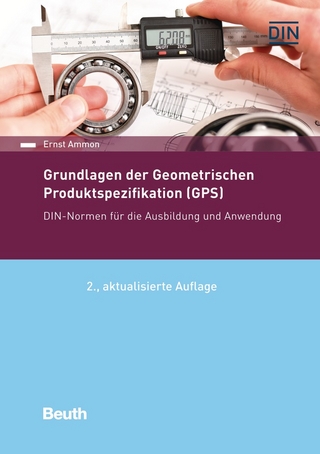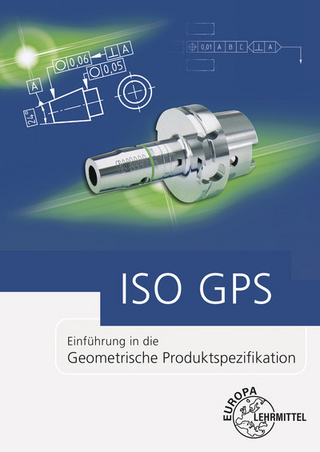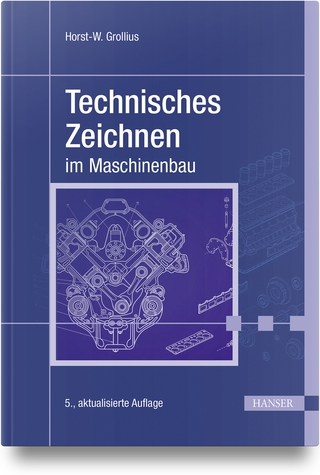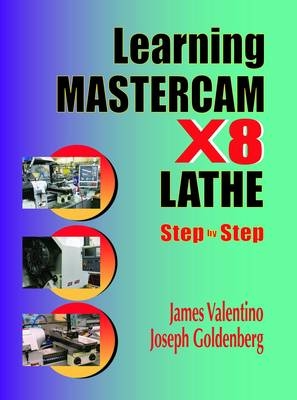
Learning Mastercam X8 Lathe 2D Step by Step
Industrial Press Inc.,U.S. (Verlag)
978-0-8311-3511-9 (ISBN)
This unique text presents a thorough introduction to Mastercam X8 Lathe for anyone with little or no prior experience with the software. It can be used in virtually any educational setting -- from four-year engineering schools to community colleges and voc/tech schools to industrial training centers -- and will also serve as a reliable reference for on-the-job use or as a self-study manual. The award-winning author has carefully arranged the contents in a clear and logical sequence and has used many hundreds of visuals instead of wordy explanations. He has also provided exercises from the text for student practice.
Features
Emphasizes student-friendly visual displays in place of long explanations and definitions.
Uses numerous examples that provide step-by-step instructions with visual displays.
Eliminates flipping between pages by featuring all explanations on the same page as the example.
Covers all aspects of using Mastercam X8 to machine various types of parts and contains a process plan describing the machining operations to be carried out to machine each part.
Contains student exercises at the end of each chapter
The enclosed CD contains the complete Mastercam X8 Demo, as well as student practice exercises from the book.
The authors are recipients of the prestigious M. Eugene Merchant Manufacturing Textbook Award, presented by the Society of Manufacturing Engineers in recognition of the year’s most outstanding manufacturing-related textbook. They received this award for their Introduction to Computer Numerical Control (Prentice Hall).
James Valentino holds a doctorate in applied mechanics from the Polytechnic University of New York. He has over 30 years experience teaching technology courses and many years experience in industry. Formerly, he was professor and chairperson of the department of Mechanical Engineering Technology & Design Drafting at Queensborough Community College (CUNY). He is a member of Sigma XI and a senior member of SME.
Joseph Goldenberg is a mechanical engineer with over 40 years experience as a machine tool designer, CNC programmer, manufacturing manager and college professor. He is the founder and president of the Center for Advanced Manufacturing Studies (www.learncnc.com), a company dedicated to training and advising manufacturing personnel in the latest developments of CNC and CAD/CAM technology. Professor Goldenberg is a full-time faculty member in the department of Mechanical Engineering Technology & Design Drafting at Queensborough Community College.
Introduction to Mastercam X8
Chapter Objectives
Mastercam X8 CNC Software
System Requirements for Version X8
Conventions Used Throughout the Text
Installation of Mastercam X8 Demo Software for Student Use
An Overview of Generating a Word Address Program via Mastercam X8
Types of Files Created by Mastercam X8
Starting the Mastercam X8
Entering the Mastercam X8 Lathe Package
A Description of the Mastercam X8 Lathe Main Interface Window
Mastercam X8’s Short-Cut Keys for Entering Commands
Setting Working Parameters via the System Configuration Dialog Box
Using On Line Help
Saving a File
Opening a File
Using the Zip2Go Utility
Creating a New File
Converting Files from Previous Releases of Mastercam X to X8
Exiting the Mastercam X8 Design/Lathe Package
Exercises
Basic CAD Operations
Chapter Objectives
Generating and Editing a Wireframe CAD Model of a Part
Setting the Construction Plane to Lathe Diameter
Creating Lines in 2D Space
Creating Circles in 2D Space
Creating Arcs in 2D Space
Creating Chamfers in 2D Space
Deleting Entities in 2D Space
Triming Entities in 2D Space
Zooming Graphics Window Displays
Panning Screen Displays
Fitting the Existing Geometry to the Screen Display Area
Repainting the Screen
The Undo/Redo Functions
Exercises
Basic Lathe Operations
Chapter Objectives
An Example of Basic Lathe Machining
Exercises
Grooving and Threading Operations
Chapter Objectives
An Example of Grooving and Threading
Exercises
C-Axis CAD Operations
Chapter Objectives
An Example of Generating C-axis Wireframe Geometry
Exercises
C-Axis Operations
Chapter Objectives
An Example of C-Axis Machining
Exercises
The authors are recipients of the prestigious M. Eugene Merchant Manufacturing Textbook Award, presented by the Society of Manufacturing Engineers in recognition of the year's most outstanding manufacturing-related textbook. They received this award for their Introduction to Computer Numerical Control (Prentice Hall). James Valentino holds a doctorate in applied mechanics from the Polytechnic University of New York. He has over 30 years experience teaching technology courses and many years experience in industry. Formerly, he was professor and chairperson of the department of Mechanical Engineering Technology & Design Drafting at Queensborough Community College (CUNY). He is a member of Sigma XI and a senior member of SME. Joseph Goldenberg is a mechanical engineer with over 40 years experience as a machine tool designer, CNC programmer, manufacturing manager and college professor. He is the founder and president of the Center for Advanced Manufacturing Studies (www.learncnc.com), a company dedicated to training and advising manufacturing personnel in the latest developments of CNC and CAD/CAM technology. Professor Goldenberg is a full-time faculty member in the department of Mechanical Engineering Technology & Design Drafting at Queensborough Community College.
Introduction to Mastercam X8 - Chapter Objectives.; Mastercam X8 CNC Software.; System Requirements for Version X8.; Conventions Used Throughout the Text.; Installation of Mastercam X8 Demo Software for Student Use.; An Overview of Generating a Word Address Program via Mastercam X8.; Types of Files Created by Mastercam X8.; Starting the Mastercam X8.; Entering the Mastercam X8 Lathe Package.; A Description of the Mastercam X8 Lathe Main Interface Window.; Mastercam X8's Short-Cut Keys for Entering Commands.; Setting Working Parameters via the System Configuration Dialog Box.; Using On Line Help.; Saving a File.; Opening a File.; Using the Zip2Go Utility.; Creating a New File.; Converting Files from Previous Releases of Mastercam X to X8.; Exiting the Mastercam X8 Design/Lathe Package.; Exercises.; Basic CAD Operations - Chapter Objectives.; Generating and Editing a Wireframe CAD Model of a Part.; Setting the Construction Plane to Lathe Diameter.; Creating Lines in 2D Space.; Creating Circles in 2D Space.; Creating Arcs in 2D Space.; Creating Chamfers in 2D Space.; Deleting Entities in 2D Space.; Triming Entities in 2D Space.; Zooming Graphics Window Displays, Panning Screen Displays.; Fitting the Existing Geometry to the Screen Display Area.; Repainting the Screen.; The Undo/Redo Functions.; Exercises.; Basic Lathe Operations - Chapter Objectives.; An Example of Basic Lathe Machining.; Exercises.; Grooving and Threading Operations - Chapter Objectives.; An Example of Grooving and Threading.; Exercises.; C-Axis CAD Operations - Chapter Objectives.; An Example of Generating C-axis Wireframe Geometry.; Exercises.; C-Axis Operations - Chapter Objectives.; An Example of C-Axis Machining.; Exercises.
| Erscheint lt. Verlag | 30.7.2015 |
|---|---|
| Verlagsort | New York |
| Sprache | englisch |
| Maße | 216 x 279 mm |
| Themenwelt | Informatik ► Weitere Themen ► CAD-Programme |
| ISBN-10 | 0-8311-3511-5 / 0831135115 |
| ISBN-13 | 978-0-8311-3511-9 / 9780831135119 |
| Zustand | Neuware |
| Haben Sie eine Frage zum Produkt? |
aus dem Bereich